home
↓
Category: "Solution"

This problem is widespread on laptops and computers that have USB 3.0 ports. Immediately after installing Windows 7 or another version of the operating system, one or...
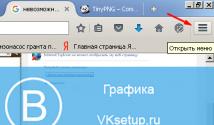
Despite the fact that the functionality of the VKontakte website is ensured by a large number of computer equipment and is monitored by experienced specialists, malfunctions still occur. On the...
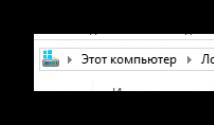
If you came across this article, it means your page on the social network VKontakte has been frozen. What should you do if you went to your favorite social network to relax and chat with your friends, but...
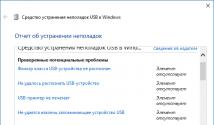
A USB drive is a compact and convenient device for storing files. Like any equipment, it is subject to failures and breakdowns - both hardware and software. If the computer does not see the flash drive...

The error “Failed to load plugin” is a fairly common problem that occurs in many popular web browsers, in particular Google Chrome. Below we will look at the main...

#Fn Since standard PC keyboards have a strictly defined number of keys, to expand functionality, keyboards (especially laptop ones) have special ones. Fn key. For example, . At...
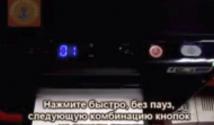
To effectively use inexpensive cartridges and be able to refill them yourself, you need to bypass the printer menu item that limits the number of sheets printed on one...
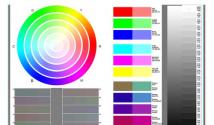
A laser printer is a very convenient device. Especially if it performs several functions at once (MFP). Its presence makes it possible to print documents and photographs without leaving home. However...

Like most others, it is not ideal. It goes without saying that failures may occur there, especially when installing applications not taken from the official service...

This post (manual or mini FAQ) is intended for people who have difficulties flashing or updating the software of their electronic device. Everything will be illuminated here...
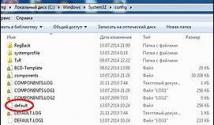
Due to the presence of viruses, driver or software mismatches, the OS may malfunction. If your Windows crashes, don’t rush to panic. The situation can be improved...

Before you create a Windows 7 restore point, you should understand what it is and what it is for. In short, this is saving computer state settings in automatic or manual mode...
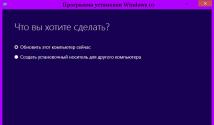
In most cases, the system, be it Windows 7 or Windows 8/8.1, will offer you to update to Windows 10 automatically, but if for some reason this does not happen, the update process can be started and...

When deleting some files through the OS, a notification appears that the operation cannot be completed because the file is in use by another program. Read on to find out why this happens...

Today I will tell you how you can change the mouse cursor. Also, for those who wanted to download cursors for Windows 7, you will find an archive below in the article. Previously, when I still had Windows XP, I...