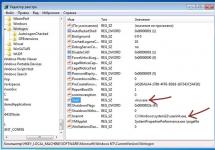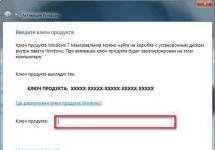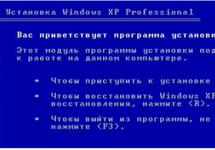As you know, before the release of Windows 10, all systems in this family were (and are) paid. Of course, it is completely optional to initially buy an installation disk, but to ensure high-quality operation of any system, it must be activated. And this is an additional financial cost, since you will have to enter a special license key. For example, let’s consider the question of how to activate Windows 7 Ultimate, because this version of the system today, if we do not take into account the tenth modification, is considered the most advanced and popular among users. When considering the main issue, we will touch on both official and unofficial methods, although the latter are, to put it mildly, illegal, but they work, as they say, one hundred percent. And our user doesn’t need more.
How to activate Windows 7 Ultimate: why is this necessary?
First, let's find out why activation of this software product is needed at all. The fact is that it is not enough to simply download a system image and install it on your computer. As they say, it must undergo authentication, which Microsoft takes such great care of, although this does not make either the system itself or the additional software products supplied to it more popular.
If this is not done, after a certain period of time the system will begin to issue warnings that there are so many days left until the end of the trial period, and in the end it will be blocked, most functions will become unavailable, and even a spontaneous reboot will occur every 20 days. 30 minutes.
Activation during installation of the original operating system
The first solution to the problem of how to activate Windows 7 Ultimate 32 bit or 64 bit is to use the installation from the original disk that the user purchased by paying the required amount for it. A special 25-digit code will be indicated on the box.

At a certain stage of the installation, you will need to enter it into a special field, after which the activated “Windows 7 Ultimate” 64 bits or 32 bits will work without any reminders. But this option is only suitable if the user actually has the original installation disk with a license code. But what to do if the distribution was downloaded from an official resource, but there is no license for it? The activation process can be completed when creating a Microsoft account by providing a mobile phone number or email address, after which you will need to confirm your details. The only downside is that to get the key, whether you want it or not, you will have to pay using some kind of payment system or plastic card.
How to activate Windows 7 Ultimate 64 bit after installation?
You can do it a little easier by postponing activation during the installation process. Only in this case the system will work in test mode for only thirty days.
If you officially purchased a license after installing the system, you can activate Windows 7 Ultimate 64 bit or lower configuration by using the system properties view, which is accessed through the RMB menu on the computer icon, which is located directly on the Desktop. Below you can see a field that will indicate that there are so many days left until the end of the trial period. You need to click the link, start following the instructions of the activator, and at a certain step simply enter the purchased key.
A prerequisite is an uninterrupted Internet connection. If there is no connection, system authentication will not be possible.
Extending the activation period via the command line
Few people know, but the life of the system in test mode can be easily extended using command line tools, after which it will be increased from thirty to one hundred and twenty days.

First, the console itself (cmd) is called - always with administrator rights! - and then the line slmgr.vbs /rearm is written in it, and the enter key is pressed. Now all that remains is to reboot the system and look at the properties section.

Note: Each command run adds 30 days to the remaining trial period as it nears its end, but you can only use this method four times (which is why the maximum period is only 120 days). But activation of Windows 7 “Ultimate” is not required at all during this period. At least for this period, the system will remain fully operational and there will be no notification about the need to enter a license.
Standard system activation process
Now let's see how to activate Windows 7 Ultimate using another method. In this case, you need to go to the same system properties, and use the “Activate Windows now” field at the bottom.

After this, you will either have to enter the existing key, or use the link to purchase it via the Internet, if one is not available. In the default web browser, the corporation's page will open, from which you will need to download the Windows Activation Update applet, install it, and after launching it, enter the used keys (public) on the corporation's website, although the likelihood of their legalization is not so high. But if at least one combination passes validation, confirmation of the system’s authenticity will be issued automatically.
Note: before performing these operations, it is strongly recommended to disable the automatic installation of updates through the standard “Update Center”.
Using the Windows Loader Activator
But our users still ask questions about why it is necessary to use such roundabout ways, if it is possible to use not entirely official methods.

For example, the question of how to activate Windows 7 Ultimate can be solved quite simply by using the Windows 7 Loader utility. You need to run the program with administrator rights, wait for the process to complete and restart the computer device, after which you can enjoy a fully functional system.
RemoveWAT activator
This application works almost exactly the same way. The difference is insignificant, but this applet allows you to find out how to activate Windows 7 Ultimate without a key if the above utility did not produce results. But this is not the final decision yet.
KMSAuto Net
Finally, the problem of how to activate Windows 7 Ultimate or any other version of the operating system, not to mention the office suite of any year, is solved by using the portable KMS utility.

In it, too, you need to click the system activation button, but only at the stage of creating a license key should you agree to adding the task of permanent reactivation to the “Task Scheduler”, and under no circumstances should you delete the program file, since after that all activation, as they say, “ will fly off,” and you will have to do it again. But when using this program, Windows updates are installed as if it were really an official copy - still, no (even the most powerful) Microsoft verification system can track such data.
Editing the registry and summary
Those who are well versed in system registry settings can simply disable the activation reminder. But what will this give? Nothing more than the disappearance of the corresponding notification on the desktop in the system tray, and Windows itself will stop working after the trial period expires.
Thus, if you decide to activate the system, it is, of course, better to use official means. But not all of our users can find the sum of about ten thousand rubles to purchase a license key, so in this case the most suitable solution would be to use the KMS activator. At least, unlike other similar applications, it does not cause failures and, despite its pirated origin, it never causes problems in the operation of the operating system itself. But this is precisely a huge advantage, despite the fact that the use of this program is not illegal.
Despite the release of new editions of the operating system from Microsoft, many users prefer its 7th version due to its more familiar interface, low consumption of hardware resources and other features. But a month after reinstalling this operating system, it begins to bother you with activation reminders, asking you to activate Windows. How to activate Windows 7? Now let’s look at this topical issue for many, focusing on free ways to activate Windows 7.
Activation gives you the opportunity to check whether your OS version is genuine and whether the license you purchased is used on more than one computer.
Paid activation methods
To legally activate the OS, you must have a Windows 7 product key, which you purchased separately or together with a licensed copy of the operating system. You can find out how by following the link.
Activating Windows via the Internet
When you launch system utilities and services such as Command Prompt, Notepad, or Control Panel, a message appears asking you to activate Windows. After activation starts, the OS checks for an Internet connection. To start the Windows 7 activation process, you need to follow the steps below.
- Call “Start”.
- Call the context menu of the “My Computer” directory and click on the last item “Properties”.
- Then in the window that appears, click “Activate Windows now.”
- If you have an active Internet connection, select Activate Windows online.
- When a window appears asking you to enter your product key. Enter your activation code in the text form and click “Next”.
Activation by phone
If there is no Internet, Windows 7 can be activated via telephone.
- Call “Properties” of the “My Computer” directory as in the previous method, go to “Start”.
- In the system properties window, select “Activate Windows now.”
- Click "Show other activation methods."
- Enter your activation code and click Next.
- Click Use Automated Telephone System.
- Select the location closest to you and click “Next”.
- Dial one of the phone numbers provided, where an answering machine will help you complete the activation procedure.
- Next, follow the instructions of the answering machine by entering the installation code displayed on its screen on the phone keypad.
- Write down the activation code you received from your answering machine.
- Enter this code in the activation window that appears after completing step #2 and click “Next”.
Free activation of Windows 7
Naturally, only a few purchase the Windows 7 operating system or its activation code. Most are looking for methods to acquire an operating system for free and also activate it without spending their own finances. Below are several ways to bypass the Windows 7 security system and activate it using a free and not always honest method.
Delayed activation
The developers of Windows 7 have implemented in it the ability to continue normal user operation after the 30-day trial period. This feature is called delayed activation. The deferment can be carried out up to 3 times, each of which will extend the use of the operating system for 30 additional days. In total, we get a working Windows 7 without any restrictions, which will work for up to 120 days without activation.
To renew activation, you must run Windows 7 with administrator rights or run Command Prompt with administrator privileges.
- We go to “Start” and start writing the phrase “command…”.
- In the results, call the command line context menu and run it as administrator.

- In the window that appears, enter “slmgr /rearm” and click “Enter”.
 A message will appear with text indicating the successful completion of the operation and asking you to restart the system.
A message will appear with text indicating the successful completion of the operation and asking you to restart the system.

- We reboot and continue working for another 30 days.
Activating Windows 7 with an activator
Activation using an activator is the easiest and fastest way to activate Windows 7. To do this, download a universal activator or application for generating activation codes for your OS version (you can find it in the My Computer properties window).
Any user can activate Windows using the activator. This is done in several steps, the main thing is to download a really working application without viruses, etc. Some of the most effective are activators called Windows Loader and Remove WAT.
Let's consider the activation process using Windows Loader as an example, since the second option will only require clicking the “Remove WAT” button, which removes the Windows authentication function from the system after launching the application and rebooting Windows 7. During its operation, WL integrates the so-called SLIC into the operating system. a code telling her that Windows 7 is activated.
- We launch the utility and check the color of the circle located under the window close icon.
It needs to be green. We move the mouse cursor and read which utilities should be closed before activating. Typically, these are Total Commander and Windows Explorer.
If you have any questions about the topic "How to activate Windows 7? Methods for activating Windows 7″, you can ask them in the comments
if(function_exists("the_ratings")) ( the_ratings(); ) ?>
Activating the operating system on the Windows platform is proof that the product installed on your computer is official and does not contain malware or third-party software.
For this purpose, the system has been specially introduced two-stage system checks. You first enter the program's serial number during installation and then activate the product.
Such precautions help the manufacturer combat violations of the user agreement and block copies.
Activation keys are distributed in several ways:
How to activate Windows 7, 8, 10
Let's look at how you can activate the most popular OS - 7\8.1\10.
To register Windows 7 necessary:
- In the lower left corner of the screen, click the button Start;
- On the panel that appears, click on the button - Computer;
- On the ribbon of suggested actions that appears, click – Properties;
- A window will appear in front of you with the parameters of your OS. At the bottom there will be an activation line.
- Once the Internet is detected, you will be prompted activate product.
- After entering the administrator password, enter registration key.
Thanks to new OS capabilities, it is now possible to register a program with mobile device. To do this you need to take the following steps:
- Click menu Start and select a section Computer;
- In the section that appears, click Properties – Activate Windows;
- In the window that opens, select the display item other ways registration;
- Then, you will be asked to enter the key and click Next;
- After the above procedures, click Use an automated telephone system;
- After selecting your location, click Further and select one of the available phones in the list, after which you will be sent instructions for the further activation process.
Registration Windows 8.1 generally similar. But eight doesn’t come easy. It doesn't have the classic start icon. To get to the activation menu, follow these steps:
- Find the shortcut on your desktop Computer;
- Open it and in the window that appears at the top, find OS properties and click on it.
- Then everything is identical to Win 7
To activate Win 10 necessary:
- Click on the panel Start and in the list of actions that appears, click on This computer;
- A window with system parameters will open, after which you you can activate your product similar to 7\8.
Let's briefly talk about the free update from 7\8.1 to 10. This is done using the following steps:

Separately, I would like to talk about third-party activators. Now it has become popular to activate the system without using official keys. On the one hand it is convenient. You can save money. But on the other hand, you are jeopardizing the use of your OS without official support. In addition, these programs often contain viruses and worms that impair the performance of the PC.
After installing Windows OS on your computer or laptop, you need to activate it. Activation - entering a license key, which confirms the legality of your copy and allows you to receive timely system updates. Let's figure out how to properly activate Windows 10 and older versions.
A 25-character key will help activate Windows 10. Where can I get the key? You will receive it if you purchase:
- Boxed version of the OS.
- A digital copy of the system via MSDN or in the online store of an official retailer.
- Corporate license.
- A new device with a pre-installed OS and a key included.
In these cases, you must enter the key during the first installation. The OS will be automatically activated when connected to the Internet. If there is no connection with Microsoft servers, activation of installed Windows 7 and 10 can be done by telephone. You don't have to talk to an operator - you will enter digital commands automatically.
How to activate Windows 7 and 10 by phone:
- On your keyboard, press Win+R. The Win system button may be named Start.
- In the line that appears, enter the command: slui
- Select your country from the list and dial the toll-free number.
- When prompted, enter the installation code - blocks of 7 numbers that will be shown on the computer screen.
- The data will be accepted, the numbers of the seventh or tenth version license key will be dictated to you.
- Enter the Windows 10 Pro or other version activation code you received to complete.
To make sure that the keys for Windows 10 are entered correctly, check the OS status. Through the “Start” button, open the system settings using the gear icon. Select the “Update and Security” section, find activation in the item of the same name.

You will see the release of the system - home, corporate or professional - and its status: activated or not.
Program
If you don't have a license key, how to activate Windows 10? You will need a special program - an activator.
KMSAuto Net
You can find several similar free applications on the Internet, the most famous of them is KMSAuto Net. With its help, a virtual server will be created on the computer, through which the OS will be activated. The automatic reactivation function will help you update your system without any problems; as a bonus, the activator also applies to the Microsoft Office office suite.
Advantages of the KMSAuto program:
- free;
- simple interface;
- there is an advanced mode with additional settings for advanced users;
- supports OS versions from Windows 7 to 10 without a key, XP, Vista;
- KMS activator is suitable for Office 2010-2016;
- availability of reference information inside the application.
How to activate Windows 10 Pro and other versions via KMS Auto No:
- Download and install the program.
- Run KMSAuto with administrator rights.
- In the first window, click “Activation”. The automatic mode will start, the application will select the best method.

Then you should install a virtual service to configure further key verification on your PC, and not on Microsoft servers:
- Go to the “System” tab.
- Click on “Install KMS-Service”.
- The button will display “Running...”, then a message indicating the successful completion of activation will appear.
To fine-tune the KMSAuto program No, go to the “About the program” tab and launch the professional mode. New tabs with options will appear:
- “Settings”: managing the KMS IP address, turning off sounds, adding a key;
- “Advanced”: launch standard methods, remove Office updates;
- “Utilities”: managing the scheduler, services, events, checking the integrity of system files.
KMS Auto Lite
The KMSAuto Lite version is designed to activate VL licenses - distributed in enterprises, not in retail. Therefore, to activate Windows 10 Enterprise, use the Lite version.

The program interface is very similar to the main KMSAuto Net: first launch the Windows 7-10 maximum activator, then configure the internal service to emulate the scan server.
KMSpico
Windows 10 activator with a simple push-button interface. You don’t need the Internet to work; you activate OS from Vista to 10 for free, including server versions, and the Office package. There are minimal settings - after launch, click on the red button, then on the blue one - to check how successfully we activated the product.

Re-Loader Activator
Another simple activator - check the desired program and click on “Active”. For advanced users, there are additional settings located on adjacent tabs.

Possible mistakes
Errors sometimes occur during the system activation process. An antivirus may prevent the activator program from launching, recognizing it as a malicious application. If you downloaded the file from a reliable source and are confident in its contents, allow it to run manually or disable the antivirus for a while.
If you installed a corporate version of the OS, make sure that the program can license the VL type of the system.
If your Windows 10 activation key has been lost, simply restart the activator to repeat the process.
Conclusion
We figured out all the intricacies of Windows activation. Now you can enter the key or use a special program that will automatically configure the necessary parameters.
In contact with
It is known that after installing Windows OS, it must be activated within 30 days. Activation is needed to confirm the authenticity of the OS on the computer, as well as to verify that it is not installed on more computers than specified in the license agreement. We will tell you how to activate Windows 7 Further.
There are several ways to activate Windows 7:
- Through the Internet.
- Using a modem.
- By phone.
- Through the Windows 7 Ultimate activator.
Via activator for Windows 7
These activators can be found on special torrents, for example the largest and most popular of them is http://nnm-club.me/. You will be able to activate Windows for free, but you will be breaking the law. :)
Activation via the Internet
- If Windows has found a connection to the network, then select the “Activate Windows via the Internet” option. Sometimes you will be prompted for a password or administrator confirmation. You must provide confirmation or provide a password.
- If the corresponding request is displayed, you should specify your Windows 7 product key and click the “Next” button.
Activation via modem
- Go to the “Start” menu - right-click on “Computer” - select “Properties” - open “Activate Windows”
- Select the option “Use a modem to connect directly to the activation service.” Sometimes you will be prompted for a password or administrator confirmation. You must provide confirmation or provide a password.
- Then follow the instructions that will pop up on the screen.
Activation by phone
- Go to the “Start” menu - right-click on “Computer” - select “Properties” - open “Activate Windows”
- Next, select “Show other activation methods”
- Specify the Windows 7 product key and click “Next”
- Select the “Use automatic telephone system” option. Sometimes you will be prompted for a password or administrator confirmation. You must provide confirmation or provide a password.
- Select the location closest to you from the drop-down list and click Next
- Dial one of the numbers provided. Instructions for the activation process will be provided by the automatic system
- A prompt will appear asking you to use the telephone keypad to enter the installation indicator that will appear on the screen.
- Make a note of the confirmation ID provided
- In the activation dialog box, enter it in the field and click “Next”
- Then follow the instructions that will pop up on the screen.
- If activation does not occur, stay on the line to contact a service representative.
Choose any method you like and activate the OS.