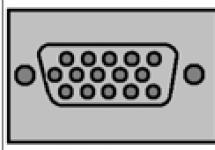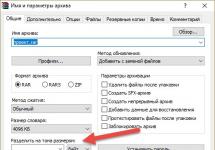In order to understand what HTML is and why it is needed, let's open any page in the browser and look at its source code.
For example, I will open the Yandex search engine page.
All graphics and text that you see on the page are generated using HTML code.
HTML– this is the link between the web page and the additional technologies that will be used on it.
Essentially, all the HTML commands you see in the image above are plain text that can be written in any text editor. By changing the extension of the text file to *.html (we'll talk about how to do this later), we get a full-fledged web page that the browser can process.
Now let's look at the definition itself and consider what it means.
HTML is an abbreviation that stands for HyperText Markup Language or translated into Russian as “HyperText Markup Language”.
To understand what all this means, let's look at each word in this abbreviation separately.
Language.
HTML is, first of all, language with which you can tell the browser information about what elements are on the web page and what meaning they carry.
Like any language, HTML has words (commands) and rules for writing these words (language syntax).
Marking.
Please note that the main task of HTML is to inform the browser about the meaning that elements on a web page carry.
HTML code allows you to “break up” a web page into individual elements and tell the browser which element is what.
For example, this recording form:
Tells the browser that it is dealing with a paragraph.
And this is the recording form:
Heading
Indicates that the element is a heading.
It follows that HTML is not responsible for the appearance and design of the document.
To see this, let's take one web page as an example and disable the styles on it that are responsible for the design and see how it changes.
Page with design styles:

The same page, but with styles disabled (only one HTML code is used):

Also, HTML is not a programming language and is not responsible for performing logical and programming operations on the page and processing data. You can easily verify this if you disable client web programming language support in your browser.
Often beginners forget this rule and try to use HTML to force an element to display in one way or another or to force it to perform some actions on the page using HTML, but this is not correct. Each action on an element has its own technologies.
Hypertext.
And finally, the last word in the definition of the HTML language is the hyperlink. There is an element to web pages that makes those pages special and distinguishes them from ordinary text with pictures. This element is links.
The prefix “hyper” means that when you click on a link, another resource (page) on the Internet may open, which may be located on another server.
HTML is a language that was developed specifically for creating pages that contain hyperlinks.
To summarize, we can say that HTML is a language that was created to help the browser understand what parts a web page consists of, and what meaning these elements carry.
That's all with theory for now. Let's move on to the next practical step. Now our task is to prepare the programs that we will use to work with HTML.
And it translates as “hypertext markup language.” Hypertext is a special method of navigating Internet pages, implemented in the form of hypertext links. By clicking on these links you can easily navigate the site structure. Transitions in this case do not occur linearly, i.e. you always have the opportunity to go to any page of the site, the link to which is currently visible.
Markup refers to certain rules and properties that are assigned to page elements. They are implemented in the form of so-called tags. For example, to indicate that certain text on a page should be centered, you can mark it with the center tag. You can see the HTML code of a specific page through its context menu. For example, to access this code in the Firefox browser, you need to right-click within the page and select “Page Source Code”.
How does HTML code work?
HTML code is a set of short tags containing page elements. All this code is stored in a file with the extension .html or .htm. When you open such a file in a browser, the code is interpreted by it, and the finished page is displayed in the program window. Knowing the HTML markup language, almost anyone can create their own page.What are the types of tags?
Tags are separate constructs within HTML code. This is plain text enclosed inside angle brackets "". You can see tags in the HTML code of almost any page. The tags themselves are not displayed on the pages; they display a specific element that is encoded using tags. For example, if there is a picture on the page, then its HTML code contains the img tag.HTML Limitations
Despite the fact that HTML code allows you to build a fairly high-quality hypertext page, it has its limitations. Pages containing exclusively such code are static, i.e. they lack dynamics, special effects and other features. But they can be introduced using other languages, such as Java Script. The vast majority of modern websites are created using additional languages that make them more lively and interactive.Hello dear beginning webmasters. Let's start learning programming languages.
And we will start studying them with html.
I’ll say right away that at the end of the course you will be able to write a website yourself in pure html and post it on the Internet. But I still recommend taking your time, and after html, get acquainted with css.
Then you will make the site cooler, and you will be able to correct the appearance of the site created on a ready-made CMS (content management system).
Learning a programming language and learning a foreign language are not the same thing, and it is much easier. Moreover, it is not scary, but very exciting.
It’s just that the incomprehensible always frightens you, but I promise you that after the very first lessons, all fears will pass.
We will learn using the editor, which you need to install on your computer.
In this file editor, you can write code and immediately see how the browser displays it. Very comfortably.
Come on, first I’ll tell you a little about what HTML is, and this will be the boring part of our course, and then we’ll get into the most interesting practice. It certainly won't be boring there.
HTML (HyperText Markup Language) literally means hypertext markup language. It is used to create web pages.
And if, in our understanding, a collection of simply pages united by one topic is a book, or even, better said, a thick magazine, then a collection of web pages united by one domain name is a website.
Each web page has its own unique text, written by you, and enclosed in html code.
Code is instructions to the browser on how to display a particular element. Let's say you wrote a word, but in what form it will appear on the screen depends on what code you enclose it in.
The html code consists of the following elements:
2. Tag attributes.
3. Attribute values.
Let's look at them in order.
The html tag is the main element of the code. It is written like this:
As you can see, it consists of two parts. The first angle brackets are the opening part, and the second ones, with a slash, are the closing part.
Between these two parts, the rest of the page code that will be displayed on the screen is written.
Tag tells the browser that this is an HTML document, and is the main (parent) tag for all other elements.
In the remaining tags, code elements, a letter or word is written in angle brackets, which will be the name of the tag and determine which element will be displayed on the screen by this tag.
For example, if you put the letter h1 in angle brackets, the text will be displayed on the screen as a heading.
Hello
That is, the font of the word “Hello” will be larger and bolder than the rest of the text.
If you put the letter p in angle brackets, then the text enclosed in the tag will be displayed as a paragraph.
Hello
That is, the font will be normal, but everything written after this tag will start on a new line.
There are several dozen such letters, and even words that determine the type of command, in html, although no more than 10-15 tags are often used.
We will look at each of them in more detail along the way.
The following are tag attributes. Frequently used, also no more than a dozen. And recently even less, since all attribute functions have been moved to css.
But more about this later, but for now we’ll still find out what an attribute is, since some of them have not lost their relevance and will never lose.
An attribute is an additional command. It is written in the opening part of the tag. For example, if you want to make the title colored, then you need to insert the color attribute into the opening part of the h1 tag
And let's go straight to the attribute values. The point is that the attribute must have a value. That is, if you gave the command that the title should be colored, then you need to indicate what color it will be.
This indication will be the attribute value. It looks like this:
This is red.
In the same way, but using other attributes, you can set the text size, indents, alignments, and much more.
Although, design is increasingly moving to CSS, and design attributes are gradually becoming outdated and out of practice.
And now we draw a conclusion from all of the above:
HTML is a language that browsers understand. We need it in order to communicate with the browser, or, one might say, to control it, that is, to give it commands on how to perceive and display on the screen what we write.
I would like to add that tags, attributes, and their meanings are easy to remember during practical exercises, which is essentially what all subsequent articles will be.
There you immediately see the tag, you find out its meaning, in what case and in what place it is used, what signs it is accompanied by, and how it is written, so now I will not show you all the tags and attributes, we will see everything in practice.
If anyone is interested, you can always look at the full list of html tags and attributes. .
Although, if you are not going to program professionally, it will be enough to know a few (about a dozen) basic tags and several attributes.
Well, that’s all, I guess. Few? And for now there’s no need for more. We will learn the rest during the learning process using specific examples.
I think it will be better understood with examples. Our goal is to make a website and understand how it all works, so go ahead and practice.
Turn
As soon as you sit down to study, some bastard is bound to wake you up!!!
At school, the teacher tells the students:
- Which of you finally considers yourself stupid? Stand up.
After a long pause, one student stands up:
- So you think you're stupid?
- Well, not exactly, but it’s somehow awkward that you’re standing alone.
What is HTML and what is it for? - 3.7 out of 5 based on 3 votes
Before starting to study, I propose to consider what html is and what it is intended for.
HTML stands for Hyper Text Markup Language, which can be translated as hypertext markup language. Internet pages are created using this language.
HTML is not a programming language. It is designed for marking up text documents. That is, by and large, we use it to format the text.
So how can we edit text using HTML? The fact is that the HTML language consists of tags. Each tag determines how the text on your page will look.
To put it another way, each tag gives a specific command to your browser (the program with which you view Internet pages), the browser understands this command and displays ready-made text formatted in a certain way on your screen.
 Therefore, you do not see the code itself; the browser displays ready-made formatted text and graphics on your monitor screen. If you want to see the html code itself and the tags with which the text you are currently reading is formatted, then go to the menu item > view in your Internet Explorer browser and select > source from the drop-down list. Look at the picture.
Therefore, you do not see the code itself; the browser displays ready-made formatted text and graphics on your monitor screen. If you want to see the html code itself and the tags with which the text you are currently reading is formatted, then go to the menu item > view in your Internet Explorer browser and select > source from the drop-down list. Look at the picture.
 As a result, a window containing the code will open. Similar to the one you can see in the second picture. You can scroll and look at this code, it mainly consists of tags, which in most cases have text inside. Thus, without going into details, we can say that each tag determines where, how, what font, what color your text will look like.
As a result, a window containing the code will open. Similar to the one you can see in the second picture. You can scroll and look at this code, it mainly consists of tags, which in most cases have text inside. Thus, without going into details, we can say that each tag determines where, how, what font, what color your text will look like.
But in fact, HTML tags can do more than just format text; with them you can insert an image onto a page, create tables, create links, and much more.
Each tag performs its own specific functions, and in order to learn how to create web pages, you need to know what this or that tag is intended for. I think that now you understand a little what html is.
First, let's look at what a tag is. To put it very simply, tags consist of ordinary English characters or words, only these letters and words are designed in a certain way.
Each tag consists of angle brackets,< >inside which certain symbols are placed. Most of them consist of opening and closing.
For example tag - opening, and- closing. As you can see, they differ in the presence of a slash / in the closing symbol. If you place any word between them, for example, Hello then it will be displayed in bold. Everything that is enclosed in angle brackets in this case is not displayed on the screen, but is a kind of command for the browser that the word that is enclosed between these tags should be displayed in bold.
There are naturally many tags and each of them performs its own specific functions. All other tags and the entire HTML as a whole work on approximately the same principle. When you request any document from the Internet, your browser downloads the html code, interprets it properly and displays ready-made formatted text, graphics, tables, etc. on your screen.
The purpose of this lesson was to give you an idea of what HTML is; in the next lessons we will begin to study this markup language. To make it easier for you to learn the material, I recommend starting to study the lessons with the simplest ones, smoothly moving on to more complex ones, for example in the following sequence: at the beginning, study how a document is used to set and produce, learn how to set, etc. to more complex.
To create HTML pages, you can use special programs, such as, or you can create pages using a simple text editor, which is available in any version of Windows.
Surely every unemployed Internet user has encountered a situation where, when you access a beautiful website, you think about what would happen if you created such a website, because having a good website will bring you money and maybe even fame. You have a desire and desire for this, you immediately type in the search engine “How to create a website?” Almost everywhere they will tell you that in order to create a good website, you need to learn HTML. If you are new to this business, then you will probably want to know what it is.
I will briefly explain to you what HTML is in my own, more understandable words than in Wikipedia.
HTML is the main web programming language, the basis of all the basics of website building. Almost all websites are written in this language. The size of the text on the site, the size and location of the image, the background of the site, etc. all this is written in this language. HTML is what websites were born with, meaning it is the native language of almost all web pages. For example, if you are Chinese, then you speak Chinese, if you are Ukrainian, then you speak Ukrainian, but if you are a website, then you speak HTML. Every good web programmer knows HTML almost by heart and is good with it.
This language is understandable and easy to learn, but like all languages in this world, in order to speak it well, it requires practice. That is, even if you learn it completely, you won’t be able to make a good website right away; you need time, patience and practice. Usually, beginners at the beginning of their web programmer journey simply do not have the patience to learn everything and practice it step by step. Those who passed the test, learned everything, gained experience in their practice while learning the language and did not give up - a good reward awaits.
There are several web programming languages. To create a simple website, you only need one language, the main one, namely HTML. To build a complex and large website, you will need auxiliary languages, so to speak, you will learn about them already during or after studying the HTML language. If you decide to start the path of a web programmer, you can start learning HTML right now. Remember the most important thing - if you take it, don’t give up and don’t give up, as this is what ruins most programmers.
HTML decoding
These four letters of HTML stand for several words, namely Hyper Text Mark-up Language, which in Russian sounds like hypertext markup language.
Why is HTML needed?
Why is this language needed? Why teach him? Why not some other one? Or why even learn it if there are a bunch of other programs for easily creating a website?
As I said, HTML is the main web programming language. It is not the only language that is used to create websites, but it is the main tool that guides other languages, so it is imperative to learn it. Even if you use a website creation program or ready-made templates, HTML will make your life much easier. Moreover, if you want to create a good, large and professional website in the future, programs and templates will not help you, everything will start from scratch and your knowledge of this language will help you with this.
How to use HTML
It is very easy to use this language and it is accessible to everyone. It can even be used in a regular notepad (.txt). To make it more convenient to use, there are special programs, for example Notepad++. More details about using this language will be described in the HTML lessons.
How to learn HTML
To learn HTML, you need to have a lot of patience to get comfortable with this language. It's easy to learn, but the main thing is to gain experience, practice, the more practice you have, the better a web programmer you are.