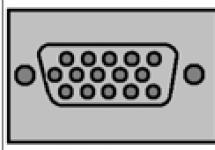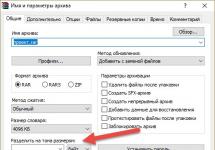Various information storage services have been very popular among users from all over the world for quite some time.
And this is not at all surprising, because such services are extremely convenient.
They allow you not to use the physical memory that is on your computer, phone, tablet, flash drive or any other storage medium, but to download everything to such storages.
By the way, they are also called cloud ones.
This name is due to the fact that the user, having a login and password, can use data from storage on all of his devices.
This feature is a big help for anyone who is constantly running out of memory and cannot expand it.
In addition, these repositories can be accessed by several users at once.
This means that now a person does not need to dump information onto a flash drive and go with it to his friend to download the necessary files to him.
Now you just need to upload everything to the information storage service and simply send your friend a link to a specific file.
Among such services there are those that have very extensive functionality.
Some of them are installed on a computer and give the user the opportunity to use the storage as a regular hard drive.
This means that he will see the same folders that he usually sees, but all the information will not be on the hard drive, but on the “cloud” (on a distant server).
But there are also services that are a simple site where you can upload a file and receive a link, without any downloaded files and folders on your computer.
The first ones are called cloud storages, and the second ones are called file sharing services.
Benefits of use
So, any information storage service makes it possible to store all information not on a hard drive or any removable storage device, but on a distant server.
The advantages of this approach are quite obvious and are as follows:
- If these are cloud storages, the user will be able to use all files very conveniently and quickly. In Figure 1 we can see an example of using clouds from mail.ru. In each folder, the corresponding inscription is displayed on the right side (highlighted in red).
By clicking on it, we find ourselves in a folder with files. It looks exactly the same as any other folder. And you can edit all the information in the same way. But, as we understand, all this is on the server, in this case, from mail.ru.
- Files can be accessed from different devices by different users who have access. This already applies to both types of storage.
- In the case of the cloud, editing information on one device will be reflected equally on all others that have access.
- Information is uploaded to the server very quickly.
- Doesn't take up memory on all your devices. Accordingly, information does not clog up memory and does not slow down the operation of devices (usually, when too many files accumulate, this greatly slows down the operation of computers and gadgets in general).
Of course, you have to pay something for such services. Actually, this is the main characteristic of information storage services.
The second most important is the amount of allocated memory, that is, how much information you can download.
In the case of articles on the Internet, advertising also plays a role.
We will divide all such services into two categories – file sharing and cloud storage.
Cloud rating
So, clouds are information storage services that allow you to access files on a server in exactly the same way as regular folders on a computer.
To do this, you just need to download the installation file of the corresponding repository.
According to various opinions of users that we were able to collect on the Internet, the best such storage facilities are Google Drive, Dropbox and Cloud mail.ru.
Let's consider their main features.
No. 1. Dropbox
In general, Dropbox is simply the most popular cloud storage service in the world. And all because this service is one of the first such sites.
There may have been others, but the creators of Dropbox invested heavily in advertising and are now reaping the benefits of their once successful actions. Only 2 GB are available for free here (15 GB on Google Drive).
After using these two GB (and this usually happens very quickly), you will have to pay an additional $100 for 1 TB. However, this payment will only be valid for a year.
After it ends you will have to pay again.
To be honest, Dropbox’s functionality is quite standard. You need to download the installation file, install the program on your computer and see the Dropbox folder on your computer.
After each update, this folder will be synchronized with what is stored on the server. The Dropbox interface itself looks as shown in Figure 2.

No. 2. Dropbox interface
In general, Dropbox remains as popular simply because most users simply do not know about the existence of other much more functional storage facilities.
Helpful information:
If you are looking for cloud storage on Android, pay attention to the Mediafire program. It boasts a very convenient and intuitive interface that even a beginner can understand. Also, many users appreciate the 12 GB of memory provided.
No. 2. Google Drive
Google Drive or simply Google Drive is very popular among corporate clients. It is also very popular among those who need such a service for work.
For example, freelancers often create reports on the work done using Drive.
Its huge advantage is that you can work with all files without any downloads or installations - everything happens online.
The algorithm for working with Google Drive is as follows:
- Let's go to Google. Click on the additional functions icon (highlighted in red in Figure 3). In the menu that opens, select “Disk” (highlighted in green)

No. 3. Google.ru and menu of additional functions
- All basic actions are immediately available in the disc menu. This way you can go to the folder with files that the user himself created earlier. This happens by clicking on the “My Disk” button (highlighted in red in Figure No. 4).
You can also go to user-accessible files (highlighted in green). Or you can create a new file using the “Create” button (highlighted in blue). Let's try to do the latter - click on the “Create” button.

No. 4. Google Drive main menu
- After this, we will see a menu where possible options will be available (shown in Figure No. 5). Here, each type of file corresponds to the main Microsoft Word package. For example, the item “Google Sheets” is the same Excel.
When you open it, we will see almost the same window as in Excel (shown in Figure No. 6).

No. 5. Menu of options for creating a document in Google Drive

No. 6. Google Sheets window
Only in this case, two or more users can work with the same table (or any other document) simultaneously.
In this case, everyone will see online the changes they make to the document.
Notice! In fact, there are simply no analogues to Google Drive in this regard. In other cloud storage services, users will not be able to see changes that are happening right now. In general, a very, very functional service!
Helpful information:
Pay attention to the file sharing service. This is a service that has its own applications based on Android and Windows. Thanks to a simple and intuitive interface, finding and downloading programs, movies and music has become incredibly easy.
No. 3. OneDrive
Quite standard cloud storage from Microsoft.
The main characteristics of this information storage service are as follows:
- the maximum amount of information that can be stored for free on is 5 GB;
- for those who are eligible for a free update and Windows 8 users, 25 GB are allocated, and for those who use Office 365 – 1 TB;
- Business version available;
- for each folder you can determine whether it will be accessible to everyone, not accessible to anyone, or there will be some intermediate value between these boundaries;
- support for Office Online (this means that the user will be able to use the office suite online, similar to what happens in Google Drive, although here this feature is developed somewhat less well).

OneDrive supports a huge number of formats and a lot is written about this on the official website of this product.
Although, any other information storage service can boast of this advantage.
In any case, the main thing that attracts the client's attention is the cost of service. As mentioned above, you can store only 5 GB for free.
The “Basic” package for 50 GB costs only 72 rubles per month.
The package that includes the use of Office 365 for 1 TB costs 269 rubles per month.
No. 4. iCloud
iCloud is one of the by-products of Apple. In 2011, it was released as a replacement for MobileMe. To use you need to have an Apple ID, that is, be a user of Apple products.
You can purchase one by registering and purchasing something from the iTunes Store.
iCloud works on Windows, OS X and iOS operating systems. iCloud is not a traditional cloud storage service, which is just a place to store data.
This is a large user package that includes a calendar, contact list, notes, reminders, iPhone search app and more.

In principle, for users of phones or any other non-Apple devices, iCloud is of absolutely no interest.
But for the lucky owners of apple products, this is a very useful product.
And the main advantage of iCloud is that if you lose your phone, using this service you can, if you don’t find out its location, then restore all your personal data.
Apple users get 5 GB free of charge.
Prices for tariff plans vary for different countries. For example, in Russia, 50 GB costs 59 rubles per month, 200 GB – 149 rubles and 1 TB – 599 units of national currency.
No. 5. Yandex.Disk
In the video at the end of the article you can see detailed instructions on using the cloud from mail.ru. The use of other similar storage facilities is almost the same.
Rating of file hosting services
As mentioned above, file hosting services are simple sites that allow you to download a file and receive a link to it.
No. 1. Depositfiles
First of all, one important detail should be mentioned, which is that you can make good money on file sharing services.
It’s very simple - if your file is downloaded, you get money for it, for example, $10 for every 1000 downloads.
Depositfiles is one of the most popular file hosting services in this regard. The service pays its clients more than others.
It’s not for nothing that on various sites we see files uploaded specifically to Depositfiles.
True, for those who do not earn money, but simply download information, this only makes things worse.
After all, while they are downloading, you will have to review a bunch of advertisements, refuse vip-, gold-, super-, mega-accounts and just wait 60 seconds.
Otherwise, everything happens very simply. The site depositfiles.com looks like it is shown in Figure 9.

No. 12. Interface of the site depositfiles.com
No. 2. Turbobit.net
Another file hosting service that provides a huge amount of advertising when downloading and pays well to those who upload their files to it.
Turbobit.net is convenient, first of all, for those who upload their files there.
Its advantage is its simple interface. But as mentioned above, those who download something will also have to listen to offers about paid accounts and view advertising materials.

No. 13. Turbobit.net
No. 3. Ex.ua
This Ukrainian file hosting service has gone through a lot of difficulties. Perhaps this is why he became so popular.
On the other hand, ex.ua is a full-fledged site with films, books and games - everyone can find what they need.
When downloading, you can specify whether the downloaded information will be available to everyone else or only to those with the link.
Moreover, each file can be previewed before downloading, even a movie.
Everything can be downloaded via torrent, which is also important.

No. 14. Website Ex.ua
No. 4. Zalil.su
Not well known to everyone, but a very simple and effective file hosting service. Those users who know about its existence will never use other similar sites in their lives.
Everything is very simple here - go in, download it, get a link, give it to a friend.

How to work with the mail cloud via the web interface. I offer you my detailed video instructions for using Mail.Ru cloud storage.
To exchange files between computers and mobile gadgets, cables and flash drives are no longer needed. If devices have Internet access, files can “fly” between them “on the cloud.” More precisely, they can “settle” in cloud storage, which is a collection of servers scattered around the world (united into one virtual - cloud server), where users place their data for a fee or for free. In the cloud, files are stored in the same way as on a computer’s hard drive, but are accessible not from one, but from different devices that are able to connect to it.
Every second or third Internet user has already adopted cloud data storage technology and uses it with pleasure, but some still resort to flash drives. After all, not everyone knows about this opportunity, and some simply cannot decide which service to choose and how to use it. Well, let's figure it out together.
What are cloud storages from a user's point of view and how do they work?
If you look through the eyes of an inexperienced user, cloud storage is an ordinary application. All it does is create a folder on the computer under its own name. But not simple. Everything you put into it is simultaneously copied to the same cloud Internet server and becomes accessible from other devices. The size of this folder is limited and can grow within the limits of the disk space allocated to you (on average from 2 GB).
If the cloud storage application is running and the computer (mobile gadget) is connected to the global network, the data on the hard drive and in the cloud are synchronized in real time. When working offline, as well as when the application is not running, all changes are saved only in the local folder. When the machine is connected to the Internet, access to the storage becomes possible, including through a browser.
Files and folders uploaded to the cloud are full-fledged web objects, the same as any content on Internet sites and FTP storages. You can link to them and share links with other people, even those who do not use this service. But only those to whom you have authorized it will be able to download or see an object from your storage. In the cloud, your data is hidden from prying eyes and is securely password protected.
The majority of cloud services have additional functionality - a file viewer, built-in document editors, tools for creating screenshots, etc. This, plus the amount of space provided, creates the main differences between them.

is a cloud data storage service that needs no introduction to Windows users. Of course, in the latest releases of this OS (in the top ten), it actually climbs on top of everything on the screen, since it is configured to autorun by default.
For Windows users, the advantage of the Microsoft OneDrive service over its analogues is perhaps only one - it does not need to be installed. You also don’t need to create a separate account for it—to log into the cloud, you just need to enter your Microsoft account information.
The owner of one Microsoft OneDrive account provides 5 GB of free disk space to store any information. To get additional volume, you will have to pay extra. The maximum is 5 TB and costs 3,399 rubles per year, but this package includes not only disk space, but also the Office 365 application (home edition). More affordable tariff plans are 1 TB (2,699 rubles per year - storage and Office 365 personal) and 50 GB (140 rubles per month - storage only).
Additional features of all tariffs:
- Support for other operating systems - Mac OS X, iOS and Android.
- View and edit documents using built-in Office applications.
- Remote access to the entire contents of the computer (not just the OneDrive folder) on which the service is installed and your Microsoft account is used.
- Creation of photo albums.
- Built-in messenger (Skype).
- Creation and storage of text notes.
- Search.
Paid versions only:
- Creating links with a limited validity period.
- Offline folders.
- Multi-page scanning and saving documents to a PDF file.
In general, the service is not bad, but sometimes there are problems logging into your account. If you are going to work with the web version of the storage (via a browser) and log into it under a different IP address than you used before, Microsoft sometimes runs a check that the account belongs to you, which takes a lot of time.
There have also been complaints about user content being removed from OneDrive when Microsoft suspected it was unlicensed.

is one of the oldest cross-platform cloud storage services. Unlike the previous one, it supports all major operating systems, as well as some less commonly used ones, such as Symbian and MeeGo. The service is very easy to use, works quickly and stably.
A DropBox user is provided with only 2 GB of disk space for free to store personal files, but this volume can be doubled by creating and attaching another account to your account - a work account (which can actually be personal). Together you get 4 GB.
Switching between personal and work disk space on the DropBox website and in the application is carried out without logging out of your account (no need to enter your username and password each time). A separate folder is created on the computer for both accounts - 2 GB each.
DropBox, as expected, also has several pricing plans. About free it was said above, Paid ones are “Plus” (1 TB, $8.25 per month, intended for personal use), “Standard” (2 TB, $12.50 per month, for business), “Advanced” (unlimited volume, $20 per month for 1 user) and “Enterprise” (unlimited volume, individually set price). The differences between the last two are in the set of additional options.
In addition to storage, free users have access to:
- Document collaboration service DropBox Paper.
- Ability to share links and create public folders.
- Log of file changes with the ability to restore them to the previous version (up to 30 days).
- Commenting on files - both your own and other users, if the file is available for viewing.
- Search function.
- Receiving notifications about events (customizable individually).
- Automatic uploading of photos from the camera (by the way, DropBox provided users with additional space for enabling this option some time ago).
- Select full or selective synchronization.
- Encryption of data during storage and transmission.
The possibilities of paid tariffs can be listed for a very long time, so we will only note the main ones:
- Remotely destroy data from DropBox on a lost or stolen device.
- Limit the link's validity period.
- Two-factor account authentication.
- Setting access levels to different data.
- Enhanced HIPAA/HITECH class information protection (secure storage of medical records).
- 24/7 technical support.
DropBox, if not the best, is a very worthy service. Despite the small amount of free space by today's standards, it is used by millions of people around the world.
Mega (Megasync)

As is clear from the description, Amazon Web Services is aimed only at the corporate sector and is not intended for storing albums with photographs of cats, although it is possible that someone uses it for this too. After all, cloud file storage - Amazon Glacier, like Yandex disk, provides users with 10 free GB. The cost of additional volume is $0.004 per 1 GB per month.
Comparing Amazon Glacier with the web resources described above is perhaps incorrect, since they have slightly different purposes. The functionality and capabilities of this service are determined by business objectives, including:
- Uninterrupted operation, increased reliability.
- Compliance with enhanced data protection standards.
- Multilingual interface.
- Unlimited volume (expansion for an additional fee).
- Ease of use and flexible settings.
- Integration with other Amazon Web Services.
Those who are interested in Amazon's capabilities can read the complete documentation for AWS products, which is located on the official website.
Mail.ru

It ranks second or third in the popularity rating of file web storage among Russian-speaking audiences. In terms of its range of capabilities, it is comparable to Google Drive and Yandex Drive: like them, it contains web applications for creating and editing documents (texts, tables, presentations) and a screenshoter (a utility for taking screenshots). It is also integrated with other Mail.ru projects - mail, social networks “My World” and “Odnoklassniki”, the “Mail. Dating”, etc., has a convenient file viewer with a flash player and is also very affordable (for those for whom the allocated volume is not enough).
The size of the free disk space of the Mail cloud is 8 GB (previously this figure has changed several times). The premium tariff for 64 GB costs 690 rubles per year. For 128 GB you will have to pay 1,490 rubles per year, for 256 GB - 2,290 rubles per year. The maximum volume is 512 GB, which will cost 3,790 rubles per year.
Other functions of the service are not much different from similar ones. This:
- Shared folders.
- Synchronization.
- Built-in search.
- Ability to share links.
The Mail.ru client application works on Windows, OS X, iOS and Android.

Cloud storage is a proprietary web service for owners of smartphones and tablets of the same manufacturer. Designed to store backup copies of data from mobile devices - multimedia content, OS files and other things at the user's discretion.
The Samsung Cloud client application is pre-installed on phones and tablets released after the second half of 2016 (more precisely, after the release of the Samsung Galaxy Note 7). Registering an account on the service is only possible through it, apparently to weed out outsiders.
The free storage capacity is 15 GB. An additional 50GB costs $0.99 per month, and 200GB costs $2.99.
iCloud (Apple)

- a favorite among cloud data storage users of Apple products. Of course, it’s free (though not very spacious) and integrated with other Apple services. The service is designed to store backup copies of data from iPhone, iPad and iPod, as well as user media files, mail and documents (the latter are automatically synchronized with the contents of iCloud Drive).
Free iCloud storage capacity is 5 GB. Additional storage retails for $0.99 for 50GB, $2.99 for 200GB, and $9.99 for 2TB.
The iCloud client app supports Mac OS X, iOS, and Windows operating systems. There is no official application for Android, but owners of devices based on this OS can view mail from the Apple cloud on their device.

The top parade of cloud storages is completed by a Chinese service. As you can see from the screenshot, it is clearly not adapted for you and me. Why is it needed then, if there are domestic, European and American analogues that are more familiar to Russian-speaking people? The fact is that Baidu provides users with a whole terabyte of free disk space. For this reason, it is worth overcoming translation difficulties and other obstacles.
Registration on Baidu Cloud is significantly more labor-intensive than competitors. It requires confirmation with a code sent via SMS, but SMS from the Chinese server does not arrive to Russian, Belarusian and Ukrainian numbers. Our fellow citizens have to get by by renting a virtual phone number, but that’s not all. The second difficulty is that an account cannot be registered with some email addresses. In particular, on the services gmail (Google is blocked in China), fastmail and Yandex. And the third difficulty is the need to install the Baidu Cloud mobile application on your phone or tablet, since this is what 1 TB is given for (when registering on a computer, you will receive only 5 GB). And it, as you understand, is entirely in Chinese.
Aren't you scared? Dare - and you will be rewarded. Information on how to create an account on Baidu yourself is available on the Internet.
Today, cloud storage with large amounts of data occupy an important niche in storing the necessary information, and many of them are completely free.

Hello my dear readers and blog guests. Today, many Internet users practice cloud data storage. All important information can be saved in the cloud, which avoids file loss, for example, if the hard drive is damaged. And if you need to use data far from your computer, then you just need to find a device with Internet access and use the cloud web interface, which eliminates the need to carry a flash drive with you.
Most modern smartphones support automatic uploading of captured photos and videos directly to the cloud as soon as a connection to a Wi-Fi network is established. This eliminates the need to establish a connection between each gadget and the computer using USB, because there is a single disk space for all your devices. If necessary, you can configure synchronization of other files other than the media format.
At the moment, about a dozen cloud data storages with large volumes are available to any Internet user for free 2018. Thanks to such diversity, everyone can find a cloud that suits their needs. Let's consider free cloud data storage services.
The best cloud data storage with large capacity for free
1. Yunpan 360 - 36 TB
The undoubted leader in the list of cloud data storage is the Chinese project Yunpan 360. The cloud provides as much as 36 TB (yes, yes, terabytes) of free space for storing personal data. The only drawback of the portal is the only interface language, of course, Chinese. Fortunately, Russian craftsmen have already developed step-by-step instructions and a method of Russification; you can find them on the website yunpan.ru.


The mechanism for obtaining 36 TB is as follows:
- Register on the site and receive 10 TB after installing the client for Windows.
- Adding 26 TB to your account after installing the client on Android.
If you cope with the difficulties of the Chinese language and make friends with the project's interface, you can get disk space that will last almost a lifetime. Well, if 36 TB is not enough for you, then there are two ways to expand this volume:
2. Mega - 50 GB
The name “Mega” is an acronym that stands for MEGA Encrypted Global Access. Developers pay great attention to security and the process of protecting information. This file storage service rightfully takes second place on our list. The company offers 50 GB of free space, which competing cloud storage services in our market segment cannot boast of. In addition, all files are encrypted using the AES algorithm right in the browser window. Those. Even the project administration cannot open the files you uploaded, because they are reliably protected by cryptographic transformation. Information access keys are not available in clear text and are transferred on a Friend-to-Friend basis, i.e. between users who trust each other.


This is the development of the domestic holding Mail.ru Group. Provides 25 GB of free disk space to store any files, but this requires register Mail.ru mail. The cloud for storing data and the mail service are mutually integrated, for example, a file from an incoming letter can be sent to cloud storage with one click. For mobile device users, the developers have provided automatic synchronization of files captured on the gadget’s camera. Once connected to a fast Internet connection, the smartphone automatically starts sending new files from the camera to the cloud. [email protected] is a fairly young project that appeared in 2013. It is possible that over time the functionality will increase significantly. Unfortunately, it is impossible to expand the amount of disk space for free, although there used to be promotions where they first gave 1 TB of space for registration, and then even 100 GB.


4. Hubic Data Warehouse
An online data storage service with a fairly generous affiliate program. The company provides 25 GB of free disk space after registration. Does it seem like this is not enough? The developers give 2.5 TB of additional space for 5 invited friends, and the friends themselves also receive 30 GB of consolation prizes each.


5. Google Drive
Probably the most famous cloud data storage, because... is one of the services of such a search giant as Google. The project is integrated with most Google services, such as Google Sheets (spreadsheet), Google Slides (presentations), Google Docs (text documents), Gmail (email). When you create, for example, a text document in the Google cloud, it is automatically saved to Google Drive. After activation, the company is ready to provide 15 GB of free space. Experience shows that this volume is quite sufficient for work purposes.


Excellent balance between quantity and quality, one of the best cloud storages with a large volume for free 2018. There is an application for both computers and mobile devices that synchronizes files automatically. To increase space, you can take advantage of the promotion that Google holds every year. The algorithm is simple: you pass the Google account security check and receive additional gigabytes for free.
6. 4shared
The file storage service, which ranks 82nd on the list of the most popular Internet resources according to Alexa, processes more than 300 TB of traffic every day. After registration, 10 GB of disk space becomes available, you can add another 5 GB if you confirm your email address. Unfortunately, there are no other ways to expand the volume of cloud data storage. For free accounts, there is a limitation on the storage period of files - 180 days from the time of the last interaction with the account. The user interface resembles that of Windows Explorer.


7. Yandex.Disk
Another domestic project, which is a cloud data storage with a large volume for free 2018. As in Google Drive and [email protected], here mail and storage are mutually connected. Yandex makes it possible to use a cloud disk of 10 GB in size. It is possible to expand it by 10 GB if you bring 20 friends, for each of them they give 512 MB. And if you took part in a partner’s promotion, you will be rewarded with another 50 GB. The conditions for these events change regularly, so you need to constantly monitor the project news.

8. MediaFire
Cloud service for storing files, functionality similar to 4shared or dropbox. First of all, it was created for storing and sharing media files (videos, images or music). 10 GB of free space is available for free, and also with advertising. The Windows client has certain problems in use, for example, you cannot share a file on your computer. Therefore, it is recommended to use the application on a mobile device, and on a computer to use the interface on the project website.


9. Cubby
Cloud data storage, which allows you to use 5 GB of free space upon completion of registration. Cubby is a development from LogMeIn, which creates and supports networking products for businesses, so there is no doubt about the reliability and stability of this solution. Previously, registration was impossible without an invitation, but now every Internet user can access the service. If desired, disk space can be increased to 25 GB if you take part in the referral program.


Conclusion
Choose cloud storage with a large volume, which is provided free of charge in 2018, depending on the type of tasks solved using the cloud and specific requirements for the service. There is no point in learning the intricacies of the Chinese language for the sake of 36 TB of free space if you only have 7 GB of important information. And using cryptography to protect the privacy of a photo of your favorite cat makes very little sense.
Do you do video shooting or do you do it all the time? make backups? Then be sure to pay attention to Yunpan 360. Are you a busy person and you need to have all the documents at hand, and each of your devices needs to have up-to-date information?
Google Drive along with integrated office services will do the job perfectly. Are you afraid for the safety and confidentiality of your data? Take a look at Mega, which uses the AES cryptographic algorithm. Well, if you are an ordinary Internet user who sometimes takes photos on your phone and is looking for a place to store files in the cloud, then [email protected] will more than cover your needs.
Storing data on the Internet has become more reliable than on a personal computer. In an instant, all files can disappear due to the harmful effects of viruses, and the information cannot be recovered. Where to store files on the Internet for free? Today there are enough online clients and sites for data backup, the vast majority of them are free and shareware.
The most popular, reliable, comfortable and spacious:
1) Yandex.Disk: the ability to store information on the Internet in an unlimited amount. To do this, you must have your registration on the specified resource. The storage duration is ninety days from the last download, but it can be extended manually or automatically. An ideal place to store large volumes for a long time.
2) Data on @mail.ru: simple and convenient for storing files on the Internet. Allows you to download up to ten gigabytes of digital information for registered users. File storage time is thirty days from the moment of the last download, for $0.99 there is an option for long-term data storage - up to one year. Expensive due to the fact that this price is set for each file.
3) Google Docs or Google Docs: An indispensable client for storing multimedia files, text documents, presentations and spreadsheets. The client offers tools for creating and editing documents, tables, and presentations - a modern alternative to Microsoft Office. GDocs provides one gigabyte of free virtual disk space. A service to connect multiple users and give them access to files or block them from everyone. Convenient, safe, reliable client. Possibility of increasing the amount of space for information up to one terabyte. A fee of five dollars a year will provide twenty gigabytes of virtual space.
4) Picasa Web Album: an auxiliary product from Google, designed for storing photos and videos on the Internet. The delivery method is the same as GDocs. The Picasa program, which you can download and install on your personal computer, will help you organize your data. In it you will see all the photos saved on your gadget. A practical interface will allow you to conveniently upload photos to the Internet, directly from the program.
5) DropBox: the virtual drive will replace the flash drive at any time when the need arises to quickly reset information, just send the data to DropBox. This service will offer to install a program, after downloading and installing which, a DropBox folder will be created in the “My Documents” folder for synchronization. There you can upload any information that will be automatically saved online. Access to records is provided from any personal computer; you just need to log into your service account or into a synchronized folder on your computer. Two gigabytes of recordings are provided free of charge and fifty gigabytes for $99 per year. The ability to increase the volume of global space is free.
6) QIP files: the client allows you to store any files on the Internet. The service provides five gigabytes of free disk space. The shelf life is limited to thirty days. For seven hundred eighty rubles a year they provide one hundred gigabytes of disk space.
7) Evernote: service under the motto “Remember everything”. It will allow you to quickly save any data on the World Wide Web, structure and synchronize it among all devices from which the network was accessed. The client is designed to store small text, audio notes and photographs on the Internet from your phone, which are immediately uploaded to your Evernote account on the web. A convenient service will allow you to save important data and have access to it anywhere.
Here is a table of services where you can store files on the Internet for free, use it for your health.
| Service | Price | Free Volume | Shelf life | Maximum file size | Price per add. place per year |
|---|---|---|---|---|---|
| Yandex.D lawsuit | free | is not limited | is not limited | up to 10 GB | absent |
| [email protected] | free | 10 GB | 30 days/extendable | up to 1 GB | absent |
| Google Docs | shareware | 1 GB | is not limited | up to 1 GB | from 5$ |
| Picasa | shareware | 1 GB | is not limited | up to 1 GB | from 5$ |
| Dropbox | shareware | from 2 to 16 GB | is not limited | is not limited | from 99$ |
| QIP files | shareware | 5 GB | 30 days after last download | up to 100 MB | 26$ |
| Evernote | shareware | 60 MB/month | is not limited | is not limited | 45$ |
| Service | Price | Free Volume | Shelf life | Maximum file size | Price per add. place per year |
|---|---|---|---|---|---|
| Yandex.People | free | is not limited | 90 days/extendable | up to 5 GB | absent |
| [email protected] | free | 10 GB | 30 days/extendable | up to 1 GB | absent |
| Google Docs | shareware | 1 GB | is not limited | up to 1 GB | from 5$ |
| Picasa | shareware | 1 GB | is not limited | up to 1 GB | from 5$ |
| Dropbox | shareware | from 2 to 16 GB | is not limited | is not limited | from 99$ |
| QIP files | shareware | 5 GB | 30 days after last download | up to 100 MB | 26$ |
| Evernote | shareware | 60 MB/month | is not limited | is not limited | 45$ |
Storing files online much more reliable than on your computer. One serious virus and all your photos and videos from your vacations, holiday events, your wedding, your memoirs, your unfinished book, important documents, and other files dear to you are destroyed. It would seem that there is nothing worse. But this could have been avoided if all your dear files were stored not only on your computer, but also on the Internet.
There are many online services and sites to store your files on the Internet. If you try to find such services in search engines, you can find at least a hundred free online file storage sites. My eyes are wide open as to which one is better to choose. In this article I will tell you about more popular, reliable, convenient and spacious
Where to store files online?
Below I will give you a list of services that I have ever used myself and which inspire the most trust. This list will be useful both to ordinary Internet users and to site owners who are looking for where they can upload files of various sizes.
1. Yandex.Disk. Allows you to store files on the Internet in unlimited quantities. To upload files you must have your Yandex account. The storage period for files on Yandex.Disk is 90 days from the date of the last download, but this period is extended manually or automatically. Suitable for storing large files for a long time.
2. [email protected]. A simple and convenient service for storing your files on the Internet. Allows you to download up to 10 GB of information for registered users. The storage time for files is limited - 30 days from the date of the last download, and is also extended. For $0.99 you can extend the file storage period for 1 year. A little expensive, considering that this service is provided for each file separately.
3. Google Docs or Google Docs. An excellent service for storing multimedia files (photos, videos), as well as for text documents, presentations and spreadsheets. Google Docs has tools for creating and editing text documents, Excel tables, presentations - an excellent alternative to Microsoft Office, allowing you to work with your documents from any computer connected to the Internet. Google Docs gives you 1 GB of free disk space. It is possible to set shared access to your files or restrict them from everyone. A very convenient, safe and reliable service for storing your files on the Internet. It is possible to increase the amount of disk space for your files up to 1 TB (1000 GB). For just $5 per year, you'll get 20 GB of online storage for your files.
4. Picasa Web Album. Another Google product. Designed to store your photos online. Provided under the same terms as Google Docs. In addition, you can download and install Picasa on your computer, which will bring order to your computer. In Picasa you will see all the photos that are stored on your computer, even those that you have long forgotten about. With Picasa it will be very convenient for you to upload your photos to the Internet, directly from the program. I uploaded my first photographs to the Picasa web album back in 2008, and they still lie quietly there to this day.
5. DropBox. If you don’t have a flash drive on hand to quickly transfer files to, upload your files to the DropBox virtual flash drive. On this service you will be offered to download a program, after downloading and installing which, a synchronized DropBox folder will be created in the “My Documents” folder of your computer. You can drop any files into this folder, after which they are automatically saved on the Internet. You can access these files from any computer by logging into your DropBox account or a synchronized folder on your computer. With DropBox, you get 2GB of free storage for your files and 50GB for $99 per year. You can increase the amount of space for free if your friends register using your DropBox link, for each of whom you will receive 500 MB additional space until your account has enough 16 GB.
6. QIP files. Allows you to store any type of files online. The service provides 5 GB of free space. The storage period for files is limited to 30 days. For 780 rubles per year you will be provided with 100 GB of free disk space.
7. Evernote- amazing service with the motto “Remember everything”. Evernote allows you to quickly save any information on the Internet, organize it and synchronize it between all the devices from which you access the Internet. The service is designed to store on the Internet small text, handwritten, audio notes and photos taken with your phone, which are immediately uploaded to your Evernote account on the Internet. An incredibly convenient service that allows you to save all your important information on the Internet and have access to it wherever you are.