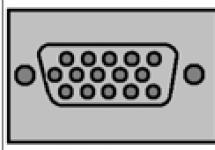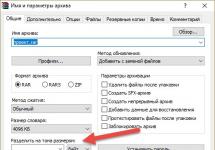A netbook is a device with a compact screen and reduced capabilities compared to a laptop. It is designed to work with the web, which is why the name came about: Net – network, book – book, and part of the term “notebook” – mobile computer. The result is a “mobile PC for online use.”
A netbook is good for sitting in a quiet and cozy place, wandering through the wilds of the Internet, and listening to music. The device is not suitable for game lovers; a netbook is not as powerful as a laptop, but has an increased battery life in offline mode. Netbooks are designed to work with documents and the Internet, navigate around the city, keep a diary or travel.
The netbook does not have a disk reader, so questions arise about how to install the operating system correctly, sometimes you even need detailed instructions. Data is loaded from a flash drive or using a memory card.
Netbook characteristics
Specifications include the size of the hard drive, RAM, and installed operating system.
The capacity of hard drives installed in netbooks varies from 250 GB to 750 GB. Some people replace the hard drive with a solid state drive - an SSD drive. The price is high, but productivity increases and resistance to mechanical stress or vibration increases.
If we talk about RAM, there are both 1 GB and 4 GB. The processor houses a controller that operates memory. It is better to look at the maximum volume supported by RAM in the model specifications on the manufacturer’s website.
The maximum memory capacity is 8 GB, although 2-4 GB is enough for a netbook. RAM can be increased if desired.
If we consider the characteristics of the operating system, I will highlight the modern “windowed” system Windows 10. Windows 7-8 also work with all models of netbooks, but version 10 is more modern.
Video tips
Case and screen
The operating panel of expensive netbooks is made of metal. The metal is processed and coated with high-quality paint. At first glance it seems that it is plastic, but metal is hidden under the paint and relief surface. This is practical because it is resistant to wear, scratches and does not leave fingerprints on the case.
Screen
The diagonal of netbook displays is 10-12 inches. Previously, there were models with a diagonal of 8-7 inches. Their production was curtailed in favor of tablets. For diagonals of 10-12 inches, several resolutions are available: 1024x600, 1366x768. The highest resolution – 1920x1080 – provides better image detail. Watching New Year's films on such a screen is a pleasure, but the text is too small in some places.
Screen resolution for a netbook is considered a significant technical parameter. To watch a high-quality picture, choose a netbook with a resolution of at least 1366x768 pixels. More preference is given to models with a matte screen or anti-glare coating. On such a screen, even in sunny weather the image is clear.
A netbook does not work well with heavy programs; for this it is better to choose a PC with a powerful processor. But the netbook has a decent video card, memory of 1 GB and a processor with a clock frequency of 1.8 GHz, which will allow you to watch movies, use applications and avoid unpleasant surprises like freezing. When purchasing, check the operating time without a charger, the presence of a built-in microphone and camera to communicate online.
Connectors and wireless adapters
Common connectors: USB, VGA, D-sub, which connect to an external monitor, HDMI to connect to household appliances. SD – memory cards, LAN – connection via wire to the network.
The more modern the netbook model, the more USB 3.0 connectors. This is one of the high-speed standards that increases the speed of the device. Compared to USB 2.0, about 10 times.
In modern netbook models, it is important to have a WI-FI adapter of the n standard. This module allows you to connect to the Internet anywhere. A Bluetooth adapter is a wireless communication standard that allows you to connect headphones, a mouse, or a mobile phone to a netbook without cords.
3G adapter - for accessing the Internet via cellular communication, not available in all models. Devices with a 3G adapter belong to the highest price segment. But it is sold separately in flash drive format.
Netbook battery
Battery - This is a component that affects the battery life and weight of the netbook. The battery life depends on the battery capacity.
Batteries are available in half - 3-4 cells, normal - 5-6 cells and reinforced - 7-8 cells, which is ideal for studying. The number of cells is correlated with the number of hours of battery life. If the battery has 6 cells, the operating time is 6 hours. The brighter the display, the more energy is consumed and the battery life is shorter.. If you plan to watch a movie, your offline time will be halved compared to working with office documents.
We have decided on the parameters and characteristics of the netbook, all that remains is to choose a netbook. Here again the question arises: what is it for? Let's try to figure it out step by step.
Why do you need a netbook?
Entertainment
Internet access, social networks, blogs, forums, email or Skype. Weight and dimensions allow the owner of the device to be in touch with the outside world. It can replace the player. If there is a WLAN module, Bluetooth - for communication through mobile operators, ExpressCard to connect the 3G module, built-in camera and microphone.
Job
Another option is working with documents. Pay attention to the programs. The presence of a Windows operating system in the netbook. Through simple operations and financial investment, it will help you install the necessary package of Microsoft Office programs that are in demand at work. Then an Atom processor and 1 GB of RAM are enough.
Please note that if a netbook is used as a mobile office, you should pay attention to the screen size. Viewing Excel spreadsheets on a 7-inch screen is difficult.
Rest
The next option is a netbook for leisure. This means watching movies and video clips, listening to music, storing photos of loved ones, family and friends, reading books or small games.
To watch movies you will need an external drive that connects via USB. For music lovers, a netbook is an MP3 storage, fortunately, the hard drives allow this, they are spacious, and the built-in speakers will satisfy their tastes.
When it comes to photographs, there is no better storage facility. With a netbook you can sit on the beach reading an e-book. A netbook with a 7-inch display is sufficient for reading. But gamers are unlikely to be satisfied with the acquisition options. True, netbooks with discrete video cards are sold, but their power is not enough for modern games, but you can play Tetris, remembering your childhood years, you see, you can pass the time on the road, the main thing is that the battery charge is enough.
Video - what to choose a tablet or netbook?
Listen to the advice of consultants, then nothing will interfere with connecting to the network, installing programs or exchanging data between devices.
So, we have looked at the aspects that influence the choice of a netbook: screen size, capacity of the built-in hard drive or hard drive, operating system, processor power.
Hello readers of the ComService company blog (Naberezhnye Chelny). If you need a good netbook, you've come to the right place. In this article, you will understand the following questions: What is a netbook? and How to choose the best netbook? In the title you see a bold number - 10 years. She says that the author, that is, me, is sure that the methodology for choosing the best netbook will remain the same as it is now. Let's check in 10 years if netbooks, as a class of mobile devices, will still exist. In the previous article about you could get a little acquainted with these devices. There, thanks to you, I managed to find the differences or boundaries between these devices. I hope you agree with this state of affairs. In this article we will look separately at netbooks, what they are, characteristics and, of course, choice.
Article structure
1. What is a netbook?
To put it in very simple terms without going into details, this is a small laptop, naturally less powerful. The netbook display diagonal does not exceed 12″. Also, netbooks are not equipped with devices for reading optical discs. There is simply nowhere to install them. In this regard, some issues may arise with the installation of the operating system. This is not a problem now. You can read how to install Windows 7 from a flash drive. How to install Windows 8 from a flash drive - . Instead of a flash drive, you can use a memory card. That is, the drive is needed only to be able to read information previously recorded on optical discs.
In the article about the differences between a netbook and a laptop, we determined that there are three classes of devices: netbooks, ultrabooks and laptops. These classes are closely related to each other primarily due to their size. You can find an ultrabook with a display diagonal of 11.6″. As far as I know, only netbooks and laptops do not overlap now. All the confusion in definitions is caused by Intel, which has launched the production of processors for all three classes of mobile devices. According to unverified data, it is Intel that is the founder of the concept of a netbook.
How can you determine that it is a netbook and not an ultrabook? It seems to me that only by . If anyone knows any other differences, please write in the comments. Currently, modern netbooks use the following processors: Intel Celeron, Intel Atom and AMD E and C series. If you have a copy with one of these processors, then this is a netbook. For ultrabooks, Intel produces processors of a higher class - Intel core i3 and more powerful ones.
We have decided on the processor, but all other characteristics and properties will follow from this assumption. The highlight of these processors for netbooks is their minimal power consumption. It varies for different models, but the average is about 10 watts or less. This, in turn, allows you to increase the battery life to 10 hours.
2. Netbook screen
The display of modern netbooks ranges from 10″ to 12″. Previously, when the laptop market was developing, there were models with 8″ and, in my opinion, even 7″ diagonals. Now, most likely, they have already been abandoned in favor of tablets. Also, for diagonals from 10 to 12 inches, only 2 resolutions are available. This is 1024 x 600 for 10″ and 1366 x 768 for 11.6″. This is quite enough for working with documents, surfing the Internet and watching movies. That is, a netbook is a device mainly for simple work and entertainment. Its main task is to provide you with mobility and Internet access. (You can read how to measure the speed of your connection to the World Wide Web)
Screen netbook Just like any other mobile device, it can be matte or glossy. The advantages of a matte screen are that glare is reduced and fingerprints are virtually invisible. This allows you to work outdoors with much greater comfort
As you can see from the above figure, there are almost 3 times more glossy screens than matte ones. This may be due to the slightly higher cost. On average, netbooks with a matte surface are 500 UAH or more more expensive.
When choosing sizes, consider your needs first. If you need compactness and plan to carry a netbook with you all the time, then most likely you will be interested in models with a 10″ diagonal. How to choose a second or nth netbook for home use, here models with a screen diagonal of 11.6″ will look more interesting.
3. Connectors and wireless adapters
Netbook connectors. Let's list the most common: USB, VGA or D-sub for connection, microphone and headphone connectors, HDMI - for connecting to household appliances (TV), connector for reading SD memory cards, LAN - for connecting to a network via a wire. There is also a Kensington lock connector.

Not all models have an HDMI connector in netbooks, so when choosing, make sure it is available in advance. You can verify its presence by looking at the photo of the netbook on the manufacturer’s website or by reading the specification for it there. The remaining connectors are present in the vast majority of netbook models.
The dimensions of the device depend on the screen diagonal size. Naturally, this is reflected in the connectors. The standard ones remain as is, perhaps removing the HDMI connector and reducing the number of USB ports. There are only two of them in 10″ netbooks.
The more modern the netbook, the more USB 3.0 connectors it has. This standard is higher speed (theoretically, the speed increase is 10 times, in practice it is two times) and will soon replace the outdated USB 2.0 standard. To take advantage of the speed of the USB 3.0 standard, you must connect devices that support the same standard to it. (For example) Now they are actively appearing on the market.
Wireless adapters. The de facto standard is, of course, the presence of a wireless adapter WIFI standard n in all models of modern netbooks. At the moment, the WIFI module allows you to connect to the Internet in any place where this network is available. And one thing is good: the coverage area is constantly increasing and I hope it will soon be comparable to the coverage area of mobile operators.
Bluetooth is a wireless communication standard for connecting devices such as mobile phones, headphones, mice and others to a netbook. It saves you from using a bunch of connection cords and thereby adds comfort to use. The Bluetooth adapter is not present in all models and its availability must be checked. Preferably in the device specifications on the manufacturer's website.
3G is an adapter that allows you to access the Internet through the networks of mobile operators. Currently it is not widely used in all netbooks. Models that include a 3G adapter are in the higher price segment (for example, some Sony VAIO models). If the selected model does not have a 3G adapter, you can purchase it separately in the form of a USB flash drive for about 200 UAH.
4. Netbook battery
The netbook battery is the main component that affects the battery life and weight of the mobile device. Modern netbooks have almost the same power and there are no other components (except for the screen) that can consume a lot of energy. Therefore, the battery life of a netbook depends almost entirely on the battery capacity.
Manufacturers complete their products with either a normal battery with 5-6 cells, or a half battery with 3-4 cells, or a reinforced battery with 7-8 cells. Capacities for 3-4 cells - 2200-2400 mAh, for 6-8 cells - 4400-5600 mAh. Based on very rough calculations, you can compare the number of hours of battery life to the number of battery cells. That is, if the battery has 6 cells, then the probable battery life is about 6 hours. A lot depends on the diagonal of the monitor and its brightness. The brighter the display, the more energy is consumed and the shorter the battery life.
It is more convenient for me to approximately calculate the battery life as follows. If the screen diagonal is 10″ and the battery has 6 cells, then the estimated operating time without an outlet will be 6 hours + 1 or 1.5 hours = 7 - 7.5 hours. For a 12″ diagonal, everything will be the same, you just need to subtract this hour or an hour and a half. It is also necessary to say that this is the time of working with office documents, for example (work that does not require significant computing costs). If you watch movies, then the battery life can be cut in half.
5. Characteristics
HDD hard drive capacity. Currently, the volumes of disks installed in netbooks range from 250 GB to 750 GB. If you really want, you can buy 1 TB for example (Hitachi (HGST) Travelstar 5K1000 1TB 5400rpm 8MB HTS541010A9E680_0J22413 2.5 SATAIII) and install it. 
It is better to do this after the warranty, otherwise the latter will be void.
A replacement would also be an excellent solution. full-time hard drive to solid state drive - . For large volumes, the price will be steep, but you will get a noticeable increase in performance + you will remove the only mechanical device from the netbook, which will allow the latter to be insensitive to vibrations and any mechanical influences.
Netbook RAM capacity. Now in models you can find 1 GB, 2 GB and 4 GB. The controller located in the processor directly works with the memory. Therefore, the maximum amount of supported RAM must be looked at in the specifications for the selected processor model. The latter is located on the manufacturer's website. Currently, the maximum amount of memory supported by netbook processors is 4 GB. In general, 2 GB is enough for most tasks, but as you know, there is never enough RAM, so it’s better to take 4 GB with a reserve so as not to add more later. If you want to add memory to your netbook up to 4 GB, you can read and see how to do this here. It is best to add or replace RAM after the warranty period has passed. Also, do not forget to test the installed RAM.
Availability of an installed operating system. At the moment, the most modern “windowed” operating system is Windows 8. So when purchasing, choose it. The previous Windows 7 system also works great with all netbook models and will be an excellent option. The downside is that you have to pay a little extra to upgrade to Windows 8. Netbooks without an installed operating system have become widespread. Here the user has some freedom of choice and some may have issues with installing Windows. For a solution, please look at the section, there is a detailed description of how to install from a flash drive. In addition, you can install not only an operating system from Microsoft, but also any Unix-like system.
Conclusion
I hope I was able to clearly explain what a netbook is and why it is needed. When choosing, you must immediately decide on the purpose. If you need a device (device) mainly for entertainment, then the only thing better than a netbook is a tablet. But there is a real problem with the set of messages. If you need a device for serious and resource-intensive work, and at the same time you want to get the mobility of a netbook, then your choice is an 11.6″ ultrabook. Their pricing policy starts from the maximum price for netbooks ($500) and above.
When choosing a netbook, you first need to decide on the dimensions and, first of all, the screen diagonal. 10.1 or 11.6″. The weight of the device (that is, its mobility) and the number of USB connectors will depend on this. Select other characteristics (the presence of an HDMI connector or a Bluetooth wireless adapter) from the remaining models.
Video How to choose the best netbook
Thanks for sharing the article on social media. All the best!
A netbook is a cross between a full-fledged laptop and a tablet; it has a smaller screen than a laptop, but contains more features than a tablet. Thus, this type of computer technology has won a number of fans. If you want to join the fans of netbooks, we recommend that you first study our article in detail, in which we will talk about how to choose the right netbook for work, study, and even for games.
12 rules for choosing the best netbook
1. Decide on the netbook screen size
First of all, you must determine what screen size will suit you. Netbooks, as a rule, are produced with a diagonal of 8 to 13 inches, since it is within these limits that the netbook will not seem bulky and inconvenient. If you are going to work with a netbook on the road (subway, bus, taxi or in your own car), then it is better to pay attention to models with a smaller screen (up to 10 inches). However, if the work behind it will take place in the office, at a comfortable computer desk, then here you need to take the guideline for devices with a diagonal of 12-13 inches. We recommend buying the same diagonal for those who choose a netbook for study.
2. No need to choose a heavy netbook!
Most models of this equipment weigh between 1 and 1.5 kilograms. In principle, it turns out that any weight is acceptable. But from personal experience we want to say that when carrying a netbook for a long time in a bag, and even more so in your hands, these half a kilogram play an important role! After all, we buy a netbook primarily in order to be mobile and not have unnecessary devices with us.
3. Choose a decent processor
Very often, buyers make the same mistake - they do not look at the processor model, but the speed of the computer and the speed of all processes depend on it. In addition, the battery life will also depend on it, because there are processors that require more energy, and there are those that save it due to well-thought-out operating technology. Therefore, take this component seriously.
Regarding the question: “What type of processor and frequency should I take?” A lot of controversy always flares up, as some praise Intel, while the other camp praises AMD. In principle, these are two good manufacturers! However, if choosing a netbook for gaming, then pay attention to AMD processors (A6 and A8), if for study or work, then Intel will have no equal (the best in the line will be Core i5 and Core i7).

4. You need to save on the size of RAM!
Most users have a not entirely true stereotype: the more RAM, the faster the computer works. On the one hand, this is a correct judgment, however, provided that other parameters are equal (in particular, with the same processors). The site team is of the following opinion: It’s better to buy a netbook with a more powerful processor but weak RAM than vice versa!
Don’t forget that RAM can almost always be added and it will cost relatively little (about 50th of the cost of a netbook), so there’s no point in focusing on it!
5. Decide on the size of your hard drive!
If you are choosing a netbook for playing games or watching movies, then it is better to choose the netbook that has the maximum storage capacity, so that later you do not have to buy an additional external hard drive where you will store the rest of the files. Today you can mostly find models with storage capacity from 100 to 800 gigabytes, which is basically enough.

Most netbooks have an HDD, but if speed is important to you, we recommend choosing models that contain SDDs. They differ from the old model by noticeably increased speed. The price for such equipment will be higher, but it will be raised justifiably!
6. Can you do without an optical drive?
If you are used to burning CD/DVD discs and also using them, then with a netbook you will have to give up this pleasure, since 99% of modern netbooks do not have an optical drive. Instead, you can use USB flash drives and external hard drives.
To date, our team has been able to find only one netbook with the ability to write disks, as well as read them - Acer Aspire One AO722-C68kk. However, its cost is already approaching a full-fledged laptop, that is, buying it is a completely illogical decision.

7. You should definitely buy a netbook with a built-in Wi-Fi adapter!
If 3-4 years ago Wi-Fi was quite a rare phenomenon, now it has acquired rapid development. Our apartments already have several devices that have access to the Internet (smartphones, tablets, netbooks, computers, etc.), but connecting them all via wire would be stupid, which is why we came up with an interface such as Wi-Fi. Using it, you can even use the Internet in public places (cafes, bars, hotels, educational institutions and other places where there are access points).
Even if Wi-Fi seems completely unnecessary to you now, believe me, very little time will pass and you will change your position.
8. The built-in Bluetooth module can make your life much easier!
We recommend choosing models with a built-in module, since thanks to Bluetooth we can wirelessly connect a phone, smartphone, PDA, tablet, MP3 player, Bluetooth keyboard, Bluetooth mouse, graphics tablet and a host of other devices to our netbook. Just imagine how many wires you free yourself from!
Yes, you can do things a little differently by buying a separate Bluetooth USB module and inserting it into the computer, but we will take up one USB connector and also spend extra money, which is not good or correct!

9. When choosing a netbook for gaming, first of all pay attention to the type of graphics controller!
A graphics controller is nothing more than a video card. There are two types of it in netbooks:
- Built-in type- This is one of the most economical types, as it allows you to reduce the cost of a netbook. Therefore, for gamers, this netbook will be a waste of money. Although it will, of course, be possible to play, connoisseurs will simply not be particularly happy with the graphical shell.
- Built-in and discrete type- These are two graphics chipsets simultaneously built into the netbook. The built-in chipset is launched to work in simple tasks (to save the netbook's operating time), and a discrete type of graphics controller is launched when starting modern games that require fairly powerful video card performance.
10. Try to choose a netbook without an operating system installed
Remember, you always overpay for an installed operating system, so if you have the opportunity to purchase a netbook without an installed OS and at a lower cost, do it! As a rule, the kit comes with stripped-down versions and a lot of unnecessary programs are installed on them, so you will have to get rid of this as soon as possible.
However, if you do not know how to install Windows (or Linux distributions) yourself and do not know where or from whom to do this, then, of course, the situation is hopeless and, on the contrary, you should look for equipment with a pre-installed OS (preferably Windows, since it is much easier to install) management than Linux).
If the netbook will be a work one and used exclusively in the office, then here you should also think about a legal operating system that comes with the netbook, because if you use an unlicensed Windows system, you can get a fine from the relevant authorities.

11. The netbook must be from the “right” company!
- Acer – low prices and good quality;
- ASUS – distinguished by classic design and durability;
- DELL – produce practical and simple types of netbooks;
- HP – original designs, but often inflate prices for their brand;
- Lenovo is one of the leaders on the market, since you can get an excellent netbook for a fairly low price;
- Samsung - distinguished by a pleasant design and quality of all materials and components;
- Toshiba is a budget and interesting option for students.
12. Operating time is a very important indicator when choosing a netbook!
Here we come to the last point of our rules. However, it should not be forgotten when purchasing. The fact is that when purchasing a netbook, we buy, first of all, independence and mobility; now we no longer need to sit only at a computer desk or even be in the apartment. Now we will have access to a computer and the Internet almost everywhere. However, not every place will have power supply, so it is very important to take care of this point.
In other words, you need a powerful battery that can withstand many hours of operation (8 - 12 and no less). You may think that you won’t be working on it outside the home for so long, but here you need to take into account the error that manufacturers like to allow when determining the characteristics of a netbook. After all, they often indicate the time of general work, but do not specify what is meant by the concept of “general work”. As a rule, in their understanding, work is just a netbook turned on, but we won’t just sit with the device turned on?! If it works, it means we watch movies, edit documents, communicate on the Internet, play games, etc. And with such actions, the operating time can be reduced by almost half. And it turns out that out of the written 8-10 hours, the netbook actually works for a maximum of 4-5.

Which netbook would be ideal?
Everyone has their own interests and their own requirements for a netbook, however, let us compile a complete description of a device that could suit almost any of our readers?!So, what should a netbook have:
- 10 inches screen size (optimal diagonal);
- Weight should not exceed 1.1 kilograms;
- Powerful processor from Intel (Core i7);
- 4 gigabytes of RAM would be enough;
- SSD disk with a capacity of 500 gigabytes;
- Built-in Wi-Fi adapter for wireless Internet;
- Built-in Bluetooth connection module to connect other devices wirelessly;
- Two types of graphics controller: integrated and discrete;
- The operating system must be missing;
- Manufacturer: Lenovo, Samsung or ASUS;
- A battery of such power that it could provide 8-10 hours of stable operation.

That's all the rules... Happy shopping, friends!
What is a netbook and what functions does it have? These questions are often found in requests from different browsers. Recently, the netbook has gained great popularity as a lightweight and smaller version of the laptop. From the very beginning, the netbook was designed as a portable laptop model with minimal configuration. The netbook provides work with programs necessary for the office, free access to the Internet, viewing images and videos. But a netbook costs much less than a well-known brand laptop.
That is why it is better to stick with a netbook rather than choose between a good laptop and a weak one. A laptop can be purchased in the price range from 30 thousand rubles, and a netbook - from 5 to 15 thousand. Netbooks, like laptops, work for 2 or 2.5 hours.
When buying a netbook, you should definitely pay attention to the display. The screen should not be less than 8 or 9 inches. Because a screen that is too small makes working with a netbook difficult and uncomfortable. Due to its small size, the netbook does not have a DVD drive, so watching videos from discs is impossible. But there is always the option of buying an external drive, and it’s even easier to go with a flash card. Not all modifications of netbooks support reading MPEG-4 files. But the video in MPEG-2 format plays normally.
It is also necessary to study the processor that is installed on the netbook. The most common of them are Celeron, C7 or Nano processors from VIA and Atom from Intel. Experts say that a purchased netbook with a Celeron processor functions quite slowly and has high energy consumption.
For the budget-conscious user, the VIA C7 is suitable as it uses energy better, but is slower. Processors called Nano are not as economical, but show high performance.
For netbooks, the Linux operating system is much more suitable compared to Windows XP. Netbooks running Linux are less expensive than those running Windows. But Windows is also an unsuitable operating system for weak netbooks due to its high resource consumption. Another advantage of Linux is its functionality and user-friendly graphical interface.
To summarize, it should be noted that netbooks are not suitable for working with complex programs. Their RAM capacity is less than that of laptops. However, it is ideal for working in text editors, viewing text documents or Internet sites. You just need to buy a modem to be able to access the Internet. And the compactness of the netbook will delight you on long journeys and trips.
What is netbook video.
They're small, sleek, and start at $150. We will help you understand the ten most important questions, the answers to which anyone who wants to buy a netbook should know.
All about netbooks
How is a netbook different from a laptop?
Externally, the difference between netbooks and small-sized laptops (subnotebooks) is hardly noticeable. But while netbooks start at $150, a lightweight subnotebook costs more than ten times that. The reason for such a huge difference is quite simple: subnotebooks are full-fledged laptops turned into miniature devices using the highest technologies. Manufacturers are trying to reduce the weight and dimensions of the computer as much as possible, without giving up high performance and rich equipment. Netbooks are produced on the basis of cheap components with not the best characteristics.
What is a netbook for?
Netbooks are ideal for emailing, blogging, participating in online auctions, or visiting websites. Having purchased such a device, you can, if necessary, look at Wikipedia when a tricky question is asked on some TV quiz show. This cheap laptop is not suitable for most other tasks.
Disadvantages of a netbook?
Some of the shortcomings of a netbook, due to its very concept, can be compensated for by additional devices. For example, an external HDD will help to significantly expand disk space, and an external drive will not only allow you to record information, but will also replace the DVD drive that is missing in the netbook. For those who want to be truly mobile, we advise you to purchase an EV-D0 or UMTS modem with a USB interface: this will allow you to have a decent Internet connection speed even on the road. But before purchasing, you should make sure that your cellular operator provides appropriate services in your region.
Netbook capabilities
A netbook is not a workhorse at all. Those who expect to process photographs, and even more so videos, on a netbook are deeply mistaken. The amount of RAM and processor power are not enough for these tasks - a netbook is not suitable for daily and constant work. But it can become a good second or third computer that you can take with you for work on the road.
What is a netbook
The term “netbook” was coined by Intel to designate a class of miniature laptops with minimal equipment that can work well with Internet applications (email, web browsers, ICQ, etc.). These tasks are its strong point, and the user does not notice any shortcomings in this regard. However, netbooks inherently lack the technical means that allow them to be constantly online, unlike iPhone or BlackBerry smartphones. If you do not want to depend on the availability of Wi-Fi access points, we recommend purchasing an EV-D0 or UMTS modem. True, these solutions are also not a panacea: even in the Moscow region, the EV-D0 service area does not cover all populated areas.
Is it possible to watch videos on a netbook?
It's hard to talk about enjoying a movie if you have to watch it on a 7-10 inch screen. But in many cases, a discussion about the size of the display, as well as about the formats of the played files, will turn out to be unnecessary if you realize that the processor and video adapter of a netbook are incapable of decoding a video stream. Video compressed using the MPEG-2 standard can still be played more or less smoothly, but with MPEG-4 things are more complicated. Depending on the resolution and bitrate, some netbooks are capable of playing such films, while others are not. The result will definitely be negative when trying to watch a movie encoded using the H.264 standard. This codec is so demanding on the computer’s processing power that it can take up a lot of resources even from a full-fledged laptop.
In addition, not only video, but also some Flash applications and animations can be a problem for a netbook.
The best processor for a netbook
The most widely used processors in netbooks are four processors: Celeron and Atom from Intel and C7 and Nano from VIA. I would like to warn you right away: you should not buy a netbook with Celeron - this CPU works very slowly and consumes a lot of energy. The VIA C7 has approximately the same character. But Intel Atom has low power consumption, but at the same time it works slowly. Netbooks with Nano processors, although less economical, demonstrate good performance and are even capable of playing HD video (720p).
Netbook battery life
It is impossible to predict with certainty how long a netbook will be able to work offline. However, based on the results of measurements carried out in the CHIP test laboratory, we can determine certain boundaries: the record holder with a result of almost 6 hours was the Eee PC 901 12G from ASUS (about $400), the outsider with less than two hours was the Acer Aspire One A150 (about $450).
What is better to install on a netbook: Windows or Linux?
Even the most ardent supporters of Microsoft's operating system admit that Linux takes up significantly less resources than Windows XP. In addition, today there are no longer any programs for Windows that do not have analogues in Linux. And, as a rule, in terms of functionality and design, they are all similar to Windows applications.
For slow and weak computers, Linux is definitely preferable to Windows. Moreover, installing the latter from a flash drive or external hard drive is a very difficult task for most inexperienced users. Additionally, Linux computers are cheaper than their Windows counterparts. The argument that Linux is more difficult to work with does not apply to the operating systems installed on netbooks: they all have a very user-friendly graphical interface.
Optimal netbook screen size
Netbook buyers are frugal people. Otherwise, they wouldn't even think of buying a low-power computer that costs less than $500. For more or less comfortable work, a netbook must have a relatively large display. We believe that 7 inches is very small, and we recommend buying netbooks with a screen diagonal of at least 8.9 inches (1024x600 pixels).
SSD or HDD?
As for the question of choosing between a regular hard drive and an SSD, the answer is not so simple. The fact is that the solid-state drives used in netbooks cannot be compared with fast and very expensive SSDs made by Intel or Samsung. The slow operation of cheap SSDs in netbooks causes a lot of inconvenience.
Don't install Windows on a netbook
As an operating system, Windows is virtually unacceptable when it comes to a netbook with an SSD. The fact is that accessing a slow SSD (in Windows they happen all the time) significantly slows down the computer. With Linux, the situation is completely different: this OS requires very few accesses to the drive to operate. This is why a netbook with an SSD running Linux is quite fast.