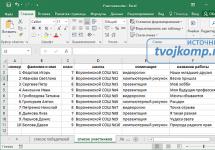Greetings, dear reader! Today I will tell you how to make a letter in Word. In my work, I had to issue a large number of letters and certificates for competition participants. When I faced this problem for the first time, I acted unwisely because I spent a lot of time.
Creation of a certificate
I printed the certificate for each participant separately, so I had to fill out the contents again each time. This experience forced me to look for more efficient ways to fill out certificates. The first thing that came to mind was to search the Internet. But it was not possible to find a ready-made program. But I liked a very effective way to fill out diplomas using programs from the Microsoft office suite.
In this article I will tell you how to make a letter in Word. I will teach you how to quickly fill out and print certificates, diplomas and certificates using Word and Excel.
Creating a list of recipients
First you need to make a spreadsheet in Excel. We enter data for diplomas, diplomas or certificates into it. Information from this table will be inserted into a ready-made certificate template, which is executed in Word.
This method is universal. It can be used in different versions of the Microsoft office suite with minor adjustments to the interface elements of a particular application.
To make it clear how to make a letter, let’s look at the process of making it using a specific example. We will prepare diplomas for awarding the winners of a school computer project competition, and certificates for all participants.
To prepare the table, we will need the following data: name of the school, last name and first name of the participant, class, title of work, nomination, etc.
All data I provide is fictitious and is used for illustrative purposes only.

Then we move on to preparing the diploma template.
Creating a diploma or certificate template
I advise you to use photo paper for printing, not ready-made forms of certificates and diplomas. It is thinner than printed forms, and an inkjet printer can print a unique version of a diploma or certificate. But creating a unique diploma design is a topic for another discussion.
Therefore, let’s take a ready-made blank form from the Internet and paste it onto a page in a text document. Let's set the position of the picture BEHIND THE TEXT And .

Now let’s add the text we need on the letter.
Next, we link our template to a list in a spreadsheet. On the tab Newsletters press Select recipients - Use existing list. In the window that opens, indicate our spreadsheet and select the sheet with the list of participants.

Now we arrange the variables in the template (the names of the columns in the spreadsheet).
Point the cursor at the location and select the command Insert merge field.

After arranging, we set the required sizes and font style. Variables are highlighted in quotation marks.
Turn on the mode View results and run through the entire list of participants to make sure the font settings are correct.
Now you can print diplomas on ( Find and Merge - Print Documents) or create electronic versions of them, saving them in .
P.S. In order to exclude from the list of participants who did not take prizes, select the menu item Change recipient list and uncheck the appropriate entries.
I hope that the information in this article will be useful to you, dear reader. And to consolidate the knowledge gained, download the archive. In it you will find a completed diploma template, a certificate template, a spreadsheet with the necessary data and several options for backgrounds for diplomas.
Practice and you won’t need any other program to fill out certificates and diplomas. And if something was not clear, then watch the video “How to make a letter in Word”.
If even after watching the video you still don’t understand how to make a certificate or diploma, then download below ready-made diploma templates for filling out and texts for diplomas.
IN ready-made diploma templates you will need to enter your information in the highlighted fields and print or save the document. The template has fields with a drop-down list. If you need it on a ready-made printed form, then before sending it for printing, click on the background image and delete it with a copy Delete.
And lastly, if you are printing certificates in color on paper along with a background image, then you will probably need inkjet photo paper.
Improving the quality when printing certificates
Before printing, in the program settings do the following:
File - Options - Advanced - Image size and quality.
Please note:
- Do not compress images in file
- The default output quality is 220 ppi.
And of course, the original background image of the form must be of sufficient size. For example, when printing an image on an A4 sheet, the smaller side has at least 1000 pixels (preferably more). In the printer settings, set the enhancement mode for low-quality images.
Making a seal for an electronic diploma
The video shows how to create a round seal (stamp) for electronic documents. The built-in tools of the Word editor are used. The result is a grouped object, which can later be copied and pasted as a picture into any text document. For example, in an electronic form of a certificate, diploma, diploma.
Friends! I really hope you benefited from reading this article. If so, share it on social media. Buttons below. Let your friends know too.
Dear reader! You have watched the article to the end.
Have you received an answer to your question? Write a few words in the comments.
If you haven't found the answer, indicate what you were looking for.
Beautiful options for ceremonial documents
The momentous day has come when the winners are determined. What to do if you didn’t have time to download the empty certificates and templates, and the ceremony is on the verge of collapse?
Don’t worry, because our portal contains the best ceremonial documents, which you can download in just a few touches and absolutely free.
Regardless of whether the award ceremony is planned for university graduates, or the end of a children’s camp, the diploma should look presentable and beautiful. Among the huge abundance of templates, we have selected the most interesting options and invite you to download any you like in just a few seconds.
Download links
We have selected for you only the most interesting and high-quality samples, which can be obtained from the cloud by clicking on the document name below. For convenience, all drawings are divided into categories.
Sports templates: 
Strict classic:
Others:
- For artists with curtain, sculpture and musical instruments
Of course, if you don’t find a suitable document for it, you can try to make it yourself using Microsoft Word, Powerpoint or the graphic editor Paint or Photoshop.
Filling rules
There are no strict rules regulated by law for filling out certificates of honor, but the basic concepts that indicate the focus and involvement of this responsible document must be displayed correctly.
- Title of the document (diploma, diploma, certificate, gratitude)
- Action (awarded, issued)
- Name of the institution issuing the award
- Last name, first name and patronymic of the recipient
- Position or rank, if any (doctor, major, student)
- Reason for award (victory, completion, merit)
- Full name and position of the person responsible for issuing the document
- Signature and seal, if available
- Issue date
Important! Before sending the layout for printing and the congratulations ceremony itself, we advise you once again check spelling and correct spelling of all names and surnames.
At the request of the compiler, other elements can be added, such as an indication of the occupied place or an honorary poem. Remove from the above items Not recommended Nothing.
Welcome to our convenient website, an online printing store where you can easily and simply online choose a ready-made design or create your own and print business cards, invitations, postcards, calendars, photo collages, flyers, leaflets, booklets and other printed products . Finished layouts can be sent for printing to the Printing Center nearest to you to pick up the order in person. Or order delivery! Don’t waste time searching for pictures, layouts on the Internet or a designer, do it all yourself - it’s easy and simple! Three steps and your business card is ready!
There are more than 5,000 free templates on our website! Choose a ready-made template for a business card, certificate, diploma or diploma, add your text, company logo, drawing, photograph, directions and send it to print! Create a fun invitation for a child, party or anniversary. Choose a romantic wedding invitation. We print quickly and efficiently! See for yourself!
We all love to receive gifts. What a sin to hide there. But it’s always doubly nice to receive something unusual, made with love and respect. And if it’s not just a trinket bought in a store or on a wholesale market, but something made with your own hands, then it’s triple pleasant. A good gift (personally, I think) are all sorts of greeting cards, certificates, letters of gratitude, comic congratulations, etc.
Beautifully made templates, in which all you have to do is write text or insert a photo, this is something that will always give the recipient a pleasant feeling. Templates for various certificates, samples of certificates, congratulatory and thank you letters, medals, school certificates and New Year's greetings from Santa Claus can be downloaded for free in Word format directly on our website.

New Year, February 23, March 8, Birthday, wedding, anniversary – for all these celebrations they came up with all sorts of colorful templates. And you don’t need to have any special knowledge of Photoshop or Point. All you need to do is open the template in Word, make the necessary additions or changes, and print out the finished certificate or letter of gratitude, certificate, or just a postcard with wishes on a color printer. They are available in different formats. Some still require some skills in working in special editors, but everyone can choose what suits them.
We bring to your attention a short video instruction on how to make a certificate, diploma, or beautifully design a congratulatory letter in Word format yourself. The lesson was created according to the principle: “Follow me or do as I do.” All material is presented in a simple and accessible form for everyone.
Templates for various certificates, as well as all kinds of greeting cards, diplomas, certificates and congratulatory letters, you can download completely free of charge, without any registration or request to send SMS, by clicking on the link that is at the very bottom of this page.
Prepared forms and samples of letters, certificates, congratulatory and thank you letters, medals, school certificates and New Year's greetings from Santa Claus for free in Word format and more
It all started with the fact that I needed to find a couple of templates on the Internet and choose one to my liking. I started surfing the vast expanses of the World Wide Web and discovered this thing. Either it’s paid, or let’s register and then send SMS to someone unknown where and to whom. There were also viral pages that my valiant NOD mercilessly blocked.
In general, I decided to collect everything that I managed to find in 4 hours of painstaking search and post it for public viewing and free downloading. Maybe someone will say thank you. I wish you to find something special and please your family and friends, colleagues and neighbors. Good luck.
A special folder with thematic New Year texts (letters to and from Santa Claus, congratulations and postcards):
To work with some formats you will need the program “ “.
We will always be glad to see you again. Come to our site more often and stay on it longer!!!
Blank letter templates are designed specifically for filling out, but first you need to download and print them. In this article you will find interesting and beautiful sports, school certificates, universal and for kindergarten, original and unique.
In Russia, the concept of literacy (grammata) came from Byzantium, where once all important documents were called this way - be it a decree of the head of the city, a certificate for something, any legal acts.
1.
2.
3.
4.
You and I are familiar with this word from childhood: already in the Soviet past, the tradition of presenting certificates of honor at any important events was introduced. True, the letter templates did not have a special design: they had a simple appearance, and at that time the letter could only be printed to order at a printing house. For filling, either a handwritten font was used, or the entire text was also printed to order.
Today, you can receive a beautiful and bright certificate of honor as confirmation of your success, for example, as evidence of victory in competitions, contribution to public activities, or for participation in a certain event. Any of the letter templates presented below can be printed either on your own laser color printer, and then filled in by hand in a beautiful handwritten font, or you can take the file to a printing house with a sample text.
It will be a pleasant surprise for anyone to receive a certificate for free, especially a well-deserved one. Preschool children are given certificates for kindergarten, bright and colorful, marking their achievements in a preschool institution - participation in a competition, quiz, sports Olympiad. Of course, such a personal document will delight the baby!
Certificates for school will be relevant for schoolchildren - these can be documents about participation in olympiads, competitions and relay races. Moreover, versatility makes it possible to use any of the images presented below.
A participant in a sports competition will be pleased with a beautiful sports certificate indicating the place taken by the participant. Free blank letter templates can be downloaded from our website, printed, and then filled out at your own discretion.
All certificate templates are divided into sections:
- For kindergarten;
- Sports;
- School certificate templates;
- Universal, which can be used for any event.
All templates have a .jpg format and a size that fits perfectly on an A4 sheet.
You can print a blank certificate either on regular printer paper (with a density of at least 120 g/m2), or on photo paper or cardboard.
Blank certificate templates for kindergarten
Diplomas for kindergarten will be relevant for children who graduate from a preschool institution. This section contains only unique author's certificates developed by our portal specifically for graduates of kindergartens or development centers. |  |  |
 |  |  |
 |  |  |
 |  |  |
 |  |  |
Sports certificates are awarded to winners or laureates of sports competitions. This includes dancing, wrestling, group performances, and any other sport or competition. Certificates for sports can be downloaded and printed directly from the website on a color printer and filled out at your own discretion, since the necessary document is presented in the form of a blank template and has a convenient format for printing - A4. It is better to take paper either for photo printing, or very high quality and thick, but not for printers. See interesting templates:
 |  |  |
 |  |  |
 |  |  |
 |  |  |
School certificates: templates to fill out
A relevant gift at school Olympiads is a document confirming the student’s achievement. The school certificate, or more precisely, a template for filling out with a thematic design, is filled out manually and printed on a color laser printer on A4 paper. Thick office paper (at least 160 g/m2) is suitable, but it is best to use photo paper - this way the student’s document will retain its attractive appearance for a long time. |  |  |
 |  |  |