home
↓
Category: “For Dummies”
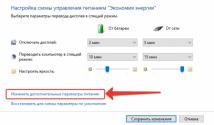
In order to use your computer's resources more efficiently, you need to correctly configure your PC's energy consumption settings. Windows 10 has little in terms of energy saving settings...
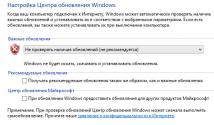
Everyone has encountered automatic Windows updates. In my case, this experience turned out to be negative and I removed the automatic update function of Windows 8.1, which I recommend to everyone. But...
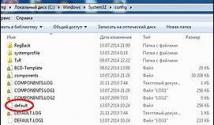
Due to the presence of viruses, driver or software mismatches, the OS may malfunction. If your Windows crashes, don’t rush to panic. The situation can be improved...
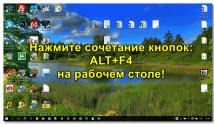
Good day everyone! Sometimes it happens that the mouse stops working and the laptop does not see it (for example, after disconnecting/connecting it). Also, often the cursor may stop “moving” when...

Reinstalling the Windows system remains something mysterious and unknown for many users, when in fact it is easy and quick. If you decide to upgrade to Windows XP and perform...

Today I will tell you how you can change the mouse cursor. Also, for those who wanted to download cursors for Windows 7, you will find an archive below in the article. Previously, when I still had Windows XP, I...
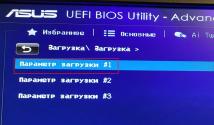
For novice users, installing Windows and programs is a rather labor-intensive process, so we will consider installing an unlicensed assembly like ZVER, because Windows installation process and...

As you know, before the release of Windows 10, all systems in this family were (and are) paid. Of course, it is completely optional to initially buy an installation disk, but to ensure...
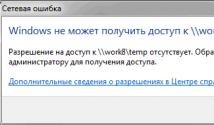
Problem: The network resource cannot be accessed. The network folder is displayed... but when I try to log in, the system displays the message: Windows cannot access \\computer\network_share....
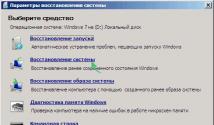
In this guide, I will describe the steps that will help you fix the “User profile cannot be loaded” error in Windows 7. Please note that the message “Logged in with a temporary...
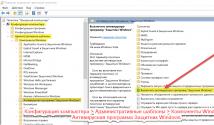
Windows Defender is an anti-malware tool that comes with Windows 10 to help protect your device and data from viruses, ransomware, spyware, and more...

Hello admin, tell me how to find out the Windows key if it is not on the back of the laptop and this is the case on all new laptops. When buying a laptop, the store told me that the Windows key...

Good day. Despite the fact that many computer users have long switched to new versions of the operating system from Microsoft, there are still customers who like the old ones...
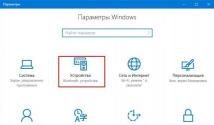
If you bought a new scanner and connected it to Windows 10, then after installing the latest drivers there will be no problems using the device. However, if you have an old scanner and Windows 10...

Using a smartphone, PC and any technology can significantly reduce the time spent in any activity. Ever since the days of MS DOS, when programmers used only the keyboard, there have been...