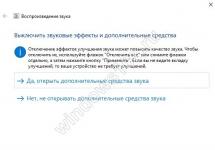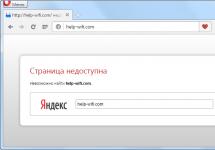On the day of the announcement of the very first iPad in January 2010 (just think, eight years have passed), Steve Jobs announced that from now on the PostPC era was coming: he believed that only professionals would need laptops and computers. However, eight years have passed, and the shelves of electronics stores are still full of laptops, and this class of devices has no intention of dying yet. Even Apple, which buried laptops, recently released a new line - “just” MacBook - and it coexists perfectly with the approximately similar-sized iPad Pro 12.9.
What is the difference between a tablet and a laptop?
First of all, laptops differ from tablets in their hardware. Roughly speaking, tablets are stretched out phones, and laptops are crumpled up computers. The filling of the latter, no matter how hard the tablet developers try, is still noticeably more powerful and productive.
Laptops are always heavier than tablets. At a minimum, because the computer hardware requires more energy than the brain of the most sophisticated smartphone or tablet. Batteries have different capacities, and with them different dimensions, which affect the size of the entire laptop.
For example, the iPad Pro 12.9 weighs about 650 grams. MacBook 12 – almost 1 kilogram. The difference seems quite small, but in reality it is noticeable, taking into account the discrepancy in the weight of the charger (the laptop unit is much heavier than the iPad charger).
Do they have different goals and objectives?
Exactly. And this works even for professional large tablets. For drawing, for example, you don’t need large resources - you need an accurate stylus and a high-quality display. It's much easier to build these features and make them usable on a tablet than on a laptop. If only because it has a keyboard, which will only get in the way when working with the virtual canvas.
Of course, you can also attach a graphics tablet to your laptop for drawing, but this is an extra interface, another device (which will affect the weight of your bag) and completely different money - a high-quality tablet for a computer can cost as much as a good vacation in Europe.
For photo processing or rough video editing, a keyboard is also not really needed. Doing this on the touchscreen is much more convenient. And the color rendition of the tablet display is much better than that of a laptop.
In turn, a laptop is precisely a machine for work. It is more convenient to write texts. Editing a video (we are not talking about the simplest menial tasks) is faster on it thanks to a full-fledged video card, and not a tiny video chip, as in any iPad. A laptop can render graphics better and faster than a tablet.
And programs (from Word to Final Cut and Photoshop) for computers allow (for now) to solve much more complex problems than the same software for tablets.
What are the advantages of a tablet?

A tablet is the device you take on the road. Even the largest iPad in a case will weigh no more than 1 kilogram, and this is a professional tool. The MacBook Pro 13 (because, for example, the same MacBook 12 cannot cope with all complex tasks) weighs almost 1.5 kilograms without a case. If your work does not require you to do motion graphics for video and you just need to answer a few emails and watch a movie, then there is simply no point in taking a laptop.
The tablet has a simple and intuitive OS. Android and iOS are two systems that even small children can literally understand. Minimum settings. Minimum functions. Plug"n"Play. There is no need to go into system settings and spend several hours adapting the device to your taste.
What are the advantages of a laptop?

Firstly, the laptop has a full keyboard. No matter how sophisticated accessory manufacturers become, no keyboard case can compare to what even the most compact laptops offer.
Secondly, you can plug in a lot more accessories into a laptop. For example, almost no tablet will support an external hard drive. And even more so, several - all designers, video editors and photographers will confirm that sometimes their laptops suffer from five hard drives at once. And it’s more convenient to insert a regular flash drive or memory card from a camera into a laptop rather than into a tablet. A laptop can even do without an external hard drive, because the memory in laptop computers is measured in terabytes. Tablets are still far behind in this parameter. And rightly so - otherwise it will affect the weight and dimensions of the device.
Thirdly, laptops have full-fledged operating systems: Windows, macOS or Linux. And they are better suited for work, if only because of the multi-window function. Yes, there are tablets running Windows 10, and their system is the same as on computers and laptops, but they are still very inconvenient to use (if we are talking about tablets and not convertible laptops). As for the support for parallel operation of applications and programs in iOS and Android, it is also much inferior to computers. On a laptop, you can simultaneously use a dozen heavy programs (thanks to a more powerful processor and RAM), the tablet will most likely begin to slow down and freeze.
Can they replace each other?
Partly yes. But replacing a professional tablet with a laptop will still be a compromise, as well as vice versa. Even the Surface Pro, Microsoft's mighty tablet whose hardware is the envy of many laptops, can't fully replace a laptop as a work tool. At least because of the lack of a keyboard. These are the features of ergonomics that some things are more convenient to do on a tablet, and some on a laptop.
Jobs was right when he talked about the PostPC era. But he, perhaps, was in a hurry, so far laptops and tablets coexist peacefully in conditions of minimal competition. We think that one class of devices will never kill the other. Most likely, they will continue to be combined into one already existing device - a tablet with an attached keyboard. And in the end, a successful collaboration of these devices will appear that will satisfy the interests and tastes of everyone.
Before making a choice in favor of a tablet or laptop, you need to understand their functional differences. The tablet computer is a candy bar with a touch screen, the diameter of which is from 7 to 12 inches. It has its own operating system, audio/video outputs. The functionality of these devices directly depends on the performance and screen size. The more expensive the tablet computer, the more options it has. Some expensive models are equipped with a plug-in keyboard, mouse, etc. Thanks to these options, the tablet will be able to approach the functionality of laptops.The laptop is functionally in no way inferior to a full-size personal computer. The same operating systems, software, and peripheral devices are installed on it as on a regular PC.
Purpose of devices
For the most part, tablet computers are for entertainment purposes: social networks, viewing images and videos, reading books, etc. Fulfilling any business purposes with a tablet, be it printing documents, editing files, etc., depends on its performance. To comfortably perform these tasks, you need convenient data input devices (mouse and keyboard), since not everyone will be able to perform these actions using a touch screen.The laptop is more suitable for performing office tasks due to its ease of use and performance. However, if the buyer has no questions about purchasing a business assistant, then you can safely opt for an inexpensive tablet. Otherwise, you will have to fork out for a productive tablet with functions for connecting data input devices.
Related device class
Not long ago, so-called ultrabooks appeared on the market - laptops with detachable screens that can be used as a tablet. The structural difference between an ultrabook and a laptop is that its hardware is located not under the keyboard, like in laptops, but behind the screen. The price of such gadgets is noticeably higher than the cost of an economy class laptop.At the same time, some expensive tablet models already come with a keyboard and mouse as standard. Many models have full-fledged operating systems, as do laptops and desktop computers. With such a symbiosis of device classes, the boundary between a tablet and a computer is gradually blurring, but a laptop is still significantly better than a tablet in both functionality and performance.
In connection with the fairly intensive development of electronic computing technology, the question of what to choose is becoming increasingly relevant - Each specific case has its own advantages and disadvantages. There is no one, strictly defined rule, based on which you can make a clear and unambiguous decision. Depending on your needs and objectives, you can decide on a choice in such a situation.
Now we will try to consider most of the strengths and weaknesses of each device and, based on this, we will answer the question of what to choose - a tablet or a laptop. Let's start with the first one. It is immediately worth noting that it is small in size. The entry-level tablet has a 7-inch diagonal and can easily fit into a small bag. The large size of the battery allows you to work on it for up to 10 hours without recharging. This is also influenced by good energy efficiency, which also contributes to the low temperature of the device during operation. But performance is the weak side of such gadgets. They are aimed at undemanding tasks; doing something very serious with them is problematic (for example, working with some serious graphics package). The deciding factor is rightfully compatibility, which plays a key role in whether to choose a tablet or a laptop. Most tablet PCs come with operating systems such as Android, Windows RT, and iOS. Existing programs on computers and laptops are incompatible with them. This means that if an accountant tries to launch 1C: Accounting on a tablet, he will not succeed. This must be kept in mind during the selection process.

Now let's move on to devices running a laptop - here the choice is obvious, and it is in favor of the latter. High performance, compatibility with most programs, versatility - this is a long list of advantages that are inherent in such devices. Among the disadvantages are a short battery life (for most models this figure is no more than 4 hours, rare and very expensive copies can work for 8 hours under the most favorable conditions), strong heating, large sizes, and their weight is much greater.

Recently, models have appeared on sale that combine a laptop and tablet in one device. They are also called "transformers". They have the ability to disable the keyboard and have All this installed, allowing you to turn them into a tablet if necessary, or perfectly combine all the advantages of both the first and the second. This is truly a golden mean, but their high cost is holding back their widespread adoption.
In conclusion, we will try to answer the question of what to choose - a tablet or a laptop. If you need a long battery life, a lightweight and compact gadget, then there is simply no alternative to a Tablet PC. On the other hand, if your main requirements are uncompromising performance and compatibility with most modern software, then it is better to buy a laptop. If the budget is large, then it makes sense to pay attention to the newly emerging class of transformers. This purchase will fully meet all your expectations. Based on all of the above, you can easily and simply select the necessary gadget.
The first and most important thing is to understand for what purpose you need the device. In many ways, the correctness of making such a decision will allow you to clearly select a device with which you will be comfortable working, studying, having fun, and so on. Also, after choosing, you will be able to adequately evaluate the prices and buy the most current laptop or tablet.
Advantages of a laptop
A laptop is a device that has firmly entered the life of almost every modern person. It is the same personal computer, but more compact and convenient. Let's take a closer look at all its advantages over a tablet:
- operating system
Laptops are installed with operating systems that are already familiar and familiar to everyone. Windows devices require no adjustment or additional learning. All actions are intuitive, and the settings are more than transparent. - Screen size
In the case of certain laptops, the screen size can reach 18 inches, which no tablet in the world can boast of. This allows you to comfortably watch your favorite movies, open several programs at the same time, or enjoy modern games. - Ability to perform energy-intensive tasks
You can open any application on your laptop. For example, retouch your photos in Photoshop, edit a video, make a presentation using special utilities, and so on. This, of course, can be done on a tablet, but the time investment is not worth it. And the quality will definitely be worse. - Availability of a disk drive
If you plan to burn CDs or DVDs, then a laptop is the only possible option, since you definitely won’t be able to do this with a tablet. Well, perhaps you will have to transfer everything you need from the device to your computer, and then write it down there. IMPORTANT: please note that not every modern laptop has an optical drive, so choose your model more carefully. - Larger hard drive capacity
Today you can use up to several terabytes with a hard drive. Plus, you can always connect additional external hard drives to it. If you handle a lot of information, then a tablet is definitely not for you. You won't be able to store a lot of movies, documents, music and other files on it. - Ability to connect additional devices
For example, you can connect headphones or a cool speaker system to your tablet. In rare cases, if there are special connectors (the same applies to flash drives, mice, and so on). If you have Wi-Fi, you can connect a wireless gaming module - a joystick.
You can connect much more to a laptop. These devices include TVs, scanners and many others. It is very convenient for use at home. - Variety of software
There are thousands of utilities at your service, the vast majority of them cope with their tasks just fine. For the same tablet computers, perhaps hundreds of programs have been created, which still take some getting used to.
From all this it is clear that the laptop will be useful for those who are used to working quickly in multitasking mode and using resource-intensive applications. What about the tablet? Let's deal with it now!
 Advantages of a tablet
Advantages of a tablet
A tablet, it seems to me, will be more needed by lovers of mobility and for the Internet without borders. No, a laptop is also easy to use almost anywhere, but this gadget is even easier. And that's why:
- Smaller sizes
Tablets are much smaller in size than laptops. If you need to carry the latter, then the tablet can be carried in anything. Although in a pocket, it’s true that it’s not entirely convenient.
Weight can also be included here. Laptops for the most part weigh about 2 kg, while tablets weigh a maximum of 0.5 kg. And the most compact ones are generally 300-350 grams. - Get started quickly
The laptop turns on in 2 to 3 minutes, but the tablet can be easily unlocked. Applications from startup will not be loaded into its RAM, and it will not scan the entire system when turned on. For study, for example, it’s just right. No need to wait for anything, just turn it on and get started. - Ease of use
Control is carried out by pressing your fingers on the touch screen (sometimes with a special device - a stylus). Working this way is much faster and more efficient than on a laptop. Of course, for those who are accustomed to the classics, we can recommend a tablet with a keyboard, and these are now on sale. - Built-in webcam
Yes, of course, laptops also have these, but they are needed only for communication in a quiet environment. Do you agree that it is inconvenient to walk down the street and hold an open laptop in front of you? But you can easily use a tablet. And you can take a cool photo on occasion. - Easy to install and remove programs
On these gadgets, installation of utilities occurs in a couple of clicks, while in Windows, to work with them you need to specify directories and check many additional boxes. Downloading applications is also very simple - just go to special stores and find everything you need. Let me remind you that for Android devices this is Google Play, and in the case of iOS it is AppStore. - Working hours
Tablets are much more durable than laptops. I mean, without recharging. The average time is 10-15 hours, while the laptop will last about 2-3 hours without power. - Information processing speed
Since all tablets are created exclusively for specific operating systems, they will not have freezes or other problems. Owners of Apple equipment are especially happy about this, since everything in these devices is simply debugged with a bang. - A separate caste - transformers
I would like to make a special mention about transformers. These are devices that can transform and turn from a laptop to a tablet and vice versa. Quite an interesting, but expensive thing. At the same time, if the choice falls on this one, do not forget about all the above points.
To summarize, I want to say the following: a laptop is more suitable for those who plan to use powerful applications in a quiet environment, and a tablet for those who value mobility and ease of use. For example, for a student or schoolchild. By the way, it will be even more convenient for them, because it can be used as a large flash drive. I made the material in electronic form directly on the tablet, brought it to the teacher and uploaded it to his computer. Ideally, it is better to have both devices.
Dear reader! You have watched the article to the end.
Have you received an answer to your question? Write a few words in the comments.
If you haven't found the answer, indicate what you were looking for.
The age of computers is gradually fading into oblivion, and is being replaced by the time of tablet computers. They are mobile, convenient and no less functional. However, among these portable devices, the buyer needs to choose one device that could fully satisfy his needs. Therefore, knowing which is better – a tablet or a laptop – is a must!
In our last article “?”, we have already determined the differences between these two devices, and also found out that a laptop is still better than a netbook. Today we will find the distinctive features of a tablet and a laptop, and also draw a conclusion by determining which is better - a new tablet or a familiar laptop.
Why is a tablet better than a laptop?
Let's take a look at the best qualities of the tablet point by point:- Modernity. If you want to keep up with the times, then the laptop will not be the newest device that you would like to purchase and test. However, a tablet computer is also fashionable, since you will make a much greater effect on others if you use this device. And if you try to imagine our future, then, most likely, laptops by that time will only have touch controls, so we can say that by getting used to a tablet today, you are getting used to the future.
- Fast access. A tablet, unlike a laptop, does not need to be started, wait for the system to load and configure all programs. You just need to take it out of your bag, unlock it (with one click of your finger) and start working right away. Such quick access significantly saves time and is a much more convenient option for using a computer.
- Small sizes. Any modern tablet is small in size. Often they can be compared with a thick notebook, since there will be no special differences in width, length and thickness. Such dimensions allow you to place the computer in a small bag, briefcase or case, which is already full of other things. This won’t work with a laptop; it needs a separate bag the size of a full-fledged briefcase. Therefore, wearing it always and everywhere is not entirely convenient and ethical.
- Less weight. Weight also plays an important role, especially if the device is purchased for the purpose of moving regularly with it. Despite the fact that laptops weigh only 2 kilograms (approximately), this begins to be felt already within the tenth minute of the journey. Whereas a tablet weighs a maximum of half a kilogram, and small models generally weigh 300 grams! Therefore, if you decide to regularly carry the device with you, then the best option would still be a tablet.
- Convenient controls. A tablet computer, like the entire operating system, is designed in such a way that it can be controlled only with your fingers (sometimes with a stylus), which naturally gives advantages over a laptop. Control on the touch screen becomes much faster and more convenient, which cannot be said about a regular PC.
- Built-in cameras. A tablet is not only a computer with a touch screen, it is a whole universal device that, for example, can be used as a camera, since most tablet computers have such a design capability. The photos are of quite good quality; you can compare them with digital photos taken on a good mobile phone or even a digital camera (depending on the model of the selected tablet). In addition to this camera, there is also a front camera, which films directly the person using the device. It is needed in order to carry out video communication using or other technologies.
- Reliable applications. Today you can mainly find tablets with two mobile operating systems – iOS and Android. You don’t need to look for applications (programs and games) somewhere on third-party sites, or download them to your computer and only then install them on your tablet; everything is much simpler. These two systems have their own official applications - AppStore and Google Play, these are so-called markets that allow you to select, download and install new applications directly from the tablet. The download and installation process takes place literally in one click, whereas on Windows, installation is a whole system of actions. And most importantly, all applications downloaded from the market can be trusted (they are free of viruses and fraud, since the software is pre-tested).
- Replaces e-reader and digital photo frame. Having purchased a tablet, you will not have to buy an e-book separately, since it is quite convenient to read your favorite literature on the tablet. In addition to books, you can also read magazines and newspapers on it, which will be regularly delivered to your device if you subscribe (subscriptions to magazines are both free and paid). You can also place the tablet on a special stand on your desk and, by turning on a slide show to view your favorite photos, the tablet can become a full-fledged digital photo frame.
- Speed of work. A tablet computer is designed exclusively for a specific system, and vice versa. Therefore, harmony reigns in this device, and therefore high speed of operation. A process such as this is practically unknown to tablet owners, especially those who have devices from the well-known company Apple. The speed of operation will please almost everyone who switched from a regular computer to a device such as a tablet for the first time.
- Can be used asGPS navigator. Most tablets have a built-in module called GPS, which allows you to use the tablet as a GPS navigator (a device that will show your location on the map). And in those devices that do not have this, you can simply download maps, which will also help you better navigate the area.
- Working hours. Despite the fact that laptops are also capable of working for a long time, they still cannot be compared with tablets. For example, an iPad tablet can easily work for 10 hours (in active mode), and you will pay about $500 for it, while for a laptop that can work no more than 7 hours in active mode, you will pay about $5,000!



Why is a laptop better than a tablet?
Now let's look at the advantages of a laptop over a tablet computer:- Familiar operating system. If a tablet is something new and not yet identified, then a laptop is the same computer. The laptop already has a familiar operating system installed, from which you know what to expect. With the familiar Windows OS, you won't have to get used to anything. Although if the operating system is installed, we strongly recommend that you study our review as well.
- Larger screen size. The laptop screen size can easily reach 18 inches. This diagonal can only be found on monitors, but not on tablets. A large screen is an opportunity to watch a movie or TV series in a convenient format, open images in full screen, and also place several applications on the screen at once. With such large diagonals, laptops can completely replace a computer, so you can save money - instead of a computer and a tablet, buy a laptop that has the capabilities of both a tablet and a full-fledged PC.
- Can perform complex tasks. On a laptop you can retouch photos in Photoshop, scan a document, edit a video file, create a presentation, etc. In principle, all of the tasks listed can, one way or another, be done on a tablet, but they will not be completed in the same quality and will take a lot of time. Therefore, a tablet is not suitable for performing complex tasks; only a full-fledged computer (in our case, a laptop) can do this.
- Ability to burn discs. If the ability to burn CDs or DVDs is important to you, then the laptop will have another advantage for you, since it has an optical drive. However, the advantage is quite controversial, since it only increases the dimensions and weight of the device, and also increases its price. We also draw your attention to the fact that the drive in modern laptops is not present in all models, so be careful when choosing a laptop.
- Larger hard drive size. Today in laptops you can find hard drives up to 4 terabytes (4,000 gigabytes) in size, and on tablets the built-in memory rarely exceeds even 100 gigabytes. Therefore, those who store “tons” of information can forget about the tablet, unless they are satisfied with the option of additionally using a flash drive or external hard drive. We also want to draw your attention to the fact that not all tablets can accept third-party storage media, which gives them even more disadvantages. While you can simultaneously connect several external hard drives to a laptop (not to mention changing the built-in one) and several flash drives, since it has many USB ports, and you can also insert a special HUB into each of them (for branching the USB signal ).
- You can connect another device. Despite the fact that a tablet is still a computer, a fairly limited number of devices can be connected to it (especially via wires). A laptop is, of course, superior to a tablet in this regard. Let's give a list of those devices that may be useful to you and you can use them on your laptop. So, this is an acoustic system (if you are planning to watch movies not only in good quality, but also with good sound, then you cannot do without this system); printer/scanner/MFP (if these devices do not have a Wi-Fi interface, then you will not be able to print, scan or make a photocopy from your tablet); the same tablet or mobile phone (these devices can also be connected to a laptop to read information from them; this trick will not work with a tablet).
- The laptop has a familiar keyboard and mouse (touchpad). Despite all the convenience of using fingers and a stylus, it’s still more common to use a keyboard and mouse. When choosing a laptop, you will not have to get used to other actions; everything will be exactly the same as it was on the computer. If you don’t like controlling the cursor from the touchpad, then you can always connect the most common one, the main thing is to select it correctly in advance (so that it has a connection via USB or Bluetooth). The keyboard will not only be real, but also of a fairly familiar size, which will make typing characters and symbols much easier.
- You can or. The laptop has another very important advantage - we can always connect another monitor or even a TV to it. This feature can be useful at work or school to display a presentation on a large screen. This will also be useful at home - for watching movies or TV series, because why bother watching videos on a small screen if you can connect the TV directly and enjoy a huge picture. The second monitor is also convenient for working on a laptop, because the screen of the second monitor will be a kind of extension of your laptop’s desktop, which will allow you to put more open and important applications “in plain sight.”
- Large selection of software. If programs on tablets are more reliable, and they are also easier to find and install, then for laptops and, in general, for any other computers with the Windows operating system installed, there are a large number of programs. Over the course of more than a dozen years, tens of thousands of programs have been developed for laptops and PCs, so you can find almost any one you can think of. However, it is not a fact that it will work stably and will be safe for PCs.



As you can see for yourself, these two devices have plenty of advantages and it would be more correct not to compare them at all, since they are both the best of their kind. We cannot say what is right for you, so make your choice yourself!