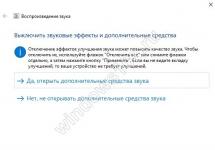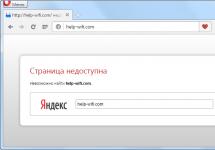Instagram is a social network that unites ordinary users, bloggers, celebrities and businessmen. In order for your profile to be popular, you need to constantly monitor the trend and give your page personality. Beautiful fonts for Instagram can help us with this. In this article we will talk about them.
How to make a beautiful font on Instagram
So, to achieve the goal and decorate our profile, there are several options. Let's look at the most popular of them.
Fonts For Instagram
Initially, we will use the functionality of one site, which is capable of turning the name you write into a lot of beautiful options, one of which we will choose. Even Russian letters are supported here.
- Initially, go to the home page of this service. In the top field we begin to write our text.
- Scroll down the page contents a little and select your favorite version of a beautiful Russian or English font for Instagram. Hold your finger on the smartphone screen, call up the context menu, highlight the desired phrase or word and press the copy button.
- Open the Instagram application and tap on our profile icon.
- When the page opens, click the edit button (we marked it in the screenshot below).
- Select the “About Me” item or any other item at your discretion. You can also change the username information.
- Hold your finger on an empty field, call up the context menu and click “Insert”.
- As you can see, now in the profile header, namely, the “About Me” information section, we see a beautiful font made of Russian letters. Next you need to confirm the settings by clicking the checkbox indicated in the figure below.
This is what the final result looks like. Now your Instagram profile has become beautiful.
Textygram
Also, in order to make a beautiful font, we can use another online resource. It's called TextyGram.
Attention: this service only supports Latin script and will not work with Cyrillic. That is, Russian letters will remain the same as they were.
- We go to the TextyGram home page and in the field marked with a green frame, we begin to write our phrase. A little lower, various design options will begin to appear.
- We select the most beautiful font, in our opinion, and copy it by holding the screen with your finger, highlighting the text and selecting the desired item from the pop-up menu.
- We return to Instagram and paste the object copied to the clipboard.
- Save the changes by clicking the button indicated below.
As you can see, our beautiful font is displayed correctly and our Instagram profile has become even more beautiful.
There is another service that works similarly to the previous one. Perhaps you'll like it better. Therefore, we provide a link to it as well.
If you don't know how to delete an Instagram page from your phone, this will be a lifesaver for you.
Unicode Character Table
There is another more hardcore option for beautiful design of our Instagram profile. The method consists of composing an inscription one character at a time. It takes more time, but the result is a better, more beautiful font. Let's see how this is done:
- We go to the page with the full Unicode table and look there for the characters that will make up our inscription or nickname. You will have to copy and paste them one at a time. But there is simply a huge number of different letters and icons, which are enough to satisfy everyone’s creative impulse. In order to select a symbol, click on it and tap on the pop-up “Copy” button.
- Then we simply insert our symbol into the Instagram field and go for the next one. And so on until the full text is added.
Our phrase will immediately begin to appear on Instagram. Moreover, this works even in the “Site” field.
Kaomoji
Using application functionality
There are many programs that can make your font beautiful. But there is no point in talking about each of them. Let's consider only the most popular utility.
- Go to the Google Play Store application store.
You can also find similar programs for iPhone. Use search in the AppStore.
- We enter the name of the program we are interested in in the search bar and select the desired result.
- Click the application install button.
- We are waiting for the download and installation of all the necessary files to complete.
- Let's open our program.
- When you start it for the first time, just click “OK, Go It”.
- We are informed that all styles work correctly only in Android 5 and higher. Click "OK".

To diversify their Instagram profile, users change the font in the page description, as well as in their posts. Some people don’t know how to do this, so we have prepared detailed instructions, as well as a selection of applications on how to make a beautiful font on Instagram on all devices.
Applications for fonts and emojis
One way to write in the desired font on Instagram is to use an application that converts the original text font to any other. Let's look at several programs for each of the popular operating systems.
Android
For Android devices, there are many font changing programs in the Play Market, here are some of them:
- Font for Instagram. The application contains many popular fonts, as well as emoticons.
- Cool Fonts for Instagram. Many fonts, as well as the ability to quickly copy, await every user in this application. Select a font and enter the desired text, then copy it.
- Cool Fonts for Instagram Bio. Similar to the previous application, it also contains a simple interface, provides the ability to write text in the selected font and insert emoticons.
iPhone
For iOS, the app store has many programs to write text in the desired fonts:
- Fonts - for Instagram. A simple application where you can enter text in the desired font, and also immediately copy it to the desired messenger, including Instagram.
- Fonts & text of emoticons for Instagram. An application with a huge selection of fonts, as well as emoticons for Instagram. The user needs to select a font, enter text, and, if necessary, add emoticons.
- Stylish Text. An application for writing texts on Instagram in the desired font. You need to select a font and write the appropriate text in English letters.
Websites with fonts
There are also sites where you can convert the text font to the desired one online:
- https://lingojam.com/FontsForInstagram. Everything is very simple here, you need to open the resource, enter the text in English letters in the left window, and copy it in the desired font on the right.
- https://textgenerator.ru. On this site, you first need to select a font, then enter text and copy the result. There are quite a lot of fonts in the collection. There is also a tool for translating words into emoji.
Android
Let's look at the instructions for working with the font application on Android OS.
Information about yourself
In the description of the photo
iPhone
Let's look at the instructions for Apple devices.
Information about yourself

In the description of the photo

Video
On the computer
On a PC, you can also paste text into Instagram in the desired font. Let's look at how this is done.
Information about yourself

In the description of the photo

Video
Now you know how to change the font on Instagram, what you need for this.
The standard Instagram design doesn’t leave much room to express yourself beyond photos; profiles often turn out monotonous. But if you know how to make a beautiful font on Instagram, you can stand out from this gray mass and thereby attract the attention of potential subscribers.
Options for changing the font on Instagram
There are not many options where you can theoretically use a beautiful font on your Instagram profile. For example, let's open the account settings. In the web version, to do this, click on the person icon.

A section with personal data will open. There are very few of them - exactly 4 fields:
- name (shown in the header);
- username (written in the address and links to the account);
- website (if you have one);
- about yourself (aka bio, aka biography).

In the application you need to act similarly. Go to the profile icon in the lower right corner, then click on the edit button.

The same fields will appear.

But you can only use a beautiful font in your name and bio on Instagram.

It looks like this.

You can use them to make a really beautiful font in the Instagram header, you just need to understand how exactly. Let's use ready-made solutions:
- online services where you can make a beautiful font on Instagram and choose a design style;
- special applications.
In addition, you can independently go through the options to write your Instagram nickname in a beautiful and truly rare font.
In addition, you can also decorate photographs with captions before uploading them to the social network. Plus, the developers have added the ability to insert a beautiful font into Instagram stories.
Decorate your name and biography online
The simplest tool that does not require the installation of additional programs is sites where you can choose a beautiful font for Nick on Instagram. For example, https://lingojam.com/FontsForInstagram .
On the left is a field for entering your text, on the right are spelling options. Cyrillic is also supported, so the question no longer arises of how to write a name in a beautiful Russian font on Instagram.

The procedure will be as follows:
- open editing settings in the application or on the website;
- open the website in your browser;
- write the required text on the left;
- select the appropriate option on the right and copy it;
- go back to Instagram and paste the copied value into the required field.
There are other sites where there are beautiful fonts for Instagram, but Russian letters are much less common on them. The following resources are only suitable for English:
- http://textygram.ru/
- https://www.sprezzkeyboard.com/
You can also find other suitable services through the search.
Beautiful font through applications
Another way to diversify information about yourself on your profile is to install applications for a beautiful font on Instagram. In this case, the procedure will be similar, but you won’t have to open a browser and go to the site, which is convenient for mobile devices.
The disadvantage of this option for writing in a beautiful font on Instagram coincides with the disadvantages of the sites: not all applications support the Russian language. At best, you will have to sort through the options; at worst, you will just get the original text.
Let's look at the procedure using Fonts & Text Emoji for Instagram as an example.

First, install the program on your device. Then enter the desired text in the input field (or copy it if you already have it ready). Below you will see options on how to write in a beautiful font on Instagram. Select the appropriate one, then copy the finished fragment and paste it in the profile settings.
There are many similar applications; you can find them using the word fonts, adding also the name of the social network. Here is a screenshot of Fonts - for Instagram.

Adding emoticons and icons
If you want more variety, use the site https://unicode-table.com/ru/ . It contains a huge collection of symbols. There is only one drawback: you have to copy them one by one. But there really are a lot of options - this is what a set for the Cyrillic alphabet looks like.

You can choose by sections - runes, horoscope, cards, hearts, chess, emojis and others. There are special sets: hearts, stars, etc. There is also a tool for flipping text https://unicode-table.com/ru/tools/flip/ , which uses similar-looking characters to create the illusion of being written upside down.
For true originals, Japanese kaomoji are almost like emoticons, only much more complicated. They can be found on the portal http://kaomoji.ru/ (there are also links to download applications).

Captions on photos on Instagram
You can add beautiful text to a photo online (at https://www.canva.com/ many templates and a fairly simple interface for editing) or through a program, for example, AppFprType (project website http://appfortype.com/ , there are also links to application stores).

AppForType supports dozens of options (including more than twenty Russian-language ones), and there are hundreds of ready-made inscriptions. All that remains is to upload the photo and process it to your liking.
There are also many alternative editors - the same Snapseed from Google is used by more than 50 million people. And if you are a graphics professional, you can use your favorite program to work with graphic files.
In stories
The last option is to make a beautiful font on Instagram in Russian in the story. For this, a special “Text” format is used, which is available for selection in the bottom menu when adding stories.

The view is switched by the button at the top, the text is entered right in the middle.

There are 6 options to choose from, although they do not provide much variety.
Let's not stop decorating our profiles! Always be original. In this article, you will learn how to change and where to get beautiful fonts for Instagram (for stories and posts) to stand out from the crowd.
Super services
You can change the font in stories, in the design of the infobox, in standard posts and even in comments. With the help of these services, you can not only surprise your subscribers, but also express your individuality.
Lingojam
From the letters that are on this resource, you can also add the words and phrases you need. That is, you can get a completely different font that is not on the first site.
Be prepared that not all Unicode characters may be displayed on Instagram.

Create a nickname by letter
If you are looking for beautiful fonts in Russian for Instagram, and foreign sites do not encode them, then you can use this site, where you can find different decorations for nicknames. You can spell your nickname or any phrase yourself.

Fonts
The Fonts application will easily change the font of your text if it is written in Latin. Unfortunately, the program does not read Russian font. The application is available in the official AppStore and Google Play stores.
Application
Similar tricks can be used on Instagram for everything: designing stories, information about yourself, for posts. Let's take a closer look at each option.
In the stories themselves
Where to get fonts for Instagram (in stories and for posts):
- You need to go to the site and in the field where it says “Text goes here...” enter any word in Latin (letters like in English).
- In the second field you will see the already converted inscription, written in different fonts.
- Copy the phrase/word you like.
- Go to Instagram and insert the caption into the story where the text is usually written (Aa icon at the top right).

Infobox
In exactly the same way, you can change the style of writing your phrase in the “About Me” box.
How to make a beautiful letter font for Instagram online:
- Go to the website, enter the desired word, copy it.
- Go to Instagram.
- Click under your nickname "Edit" and paste the copied text into the column "Name" or "About Me".
Please remember that the Cyrillic alphabet (Russian font) is not always readable on the site. It is best to write phrases and words in Latin (English and others).

Titles in Highlights
These stylish Instagram fonts are also great for renaming Trending Stories you've saved.
How to write in a beautiful font on Instagram and sign Highlights:
- You need to go to the website, enter a word/phrase and copy it all.
- Next, go to Instagram.
- Click on «+» , add the desired photo from the story and paste the copied title.
- Or: if you already have Current Stories and you just need to change the name, then you need to press the desired circle with Current Stories, and then select “Edit current.”
- And then all that remains is to insert the name.
Unfortunately, not all names can be displayed correctly in the titles of Current Stories. In this case, try changing the word or choosing a different font.
This is what the Highlights titles look like on Instagram with the font changed:

Fast
Good news for those who like to write meaningful posts for their subscribers. This type of text copying also works for posts. The algorithm is exactly the same as in the previous versions.
Unfortunately, beautiful fonts for Instagram in Russian are not always displayed correctly. And most phrases must be in a foreign language. And in Russian the word will only be received bold font. Russian letters may also be displayed in circles or squares.
This is a simple generator that you can use to make fonts for Instagram. Simply put your normal text in the first box and fonts for Instagram bio/captions/etc. will appear in the output box with all sorts of cool symbols. You can copy and paste the fonts anywhere you want - including places like Tumblr, Twitter, Facebook, etc. But special fonts and symbols on Instagram are fairly popular so I figured I"d make a translator just for Instagram fonts. I noticed there were a few apps doing the same thing but who wants to download (or even pay) for an app when you can instantly generate fonts online and copy and paste them straight away.
For those interested: this generator actually produces Unicode symbols, so they"re not real Instagram fonts per se, but rather Instagram symbol sets. That"s why you can copy and paste them and use them in your bio and comments. If they were real fonts them you wouldn"t be able to copy them to other places (to copy and paste a "font" doesn"t really make sense - website creators decide on the font you use and that can"t be changed).
But having said that it"s much easy to just call them fonts (or even insta fonts, or ig fonts, for short ;), because who really cares. That"s not to scoff at the Unicode standard. It"s pretty cool - more than 100,000 text symbols including everything from cursive alphabets like you see above to weird emoji symbols representing thousands of different objects.
If any of the special characters above don"t work in your Instagram bio (or if they appear as question marks or plain squares) then it"s probably because your device doesn"t support the relevant Unicode characters yet. Since the Unicode standard is so big, it"ll take many years for all the characters to be included in all the new devices, but it"s happening pretty fast, so it may only be a month or two until your browser/device supports the new cool symbols.
If you"ve got any suggestions for how I could improve this here Instagram font generator, please let me know in the comments below!
🍰 🎀 𝒯𝒽𝒶𝓃𝓀𝓈 🎀 🍰
Edit: Also check out instafonts.io, which is a dedicated site for instagram fonts.
↓ Read more... ↓