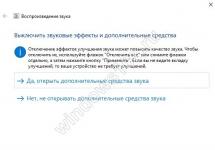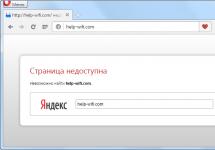An Xbox 360 with a firmware drive is a great purchase because... using a hacked gaming device you can significantly reduce the cost of video games for the console. A hacked console has a lot of advantages, but a visual inspection of the console alone is not enough to tell whether the Xbox 360 is flashed or not.
How to find out if your Xbox 360 drive is flashed
To begin with, it is worth paying attention to the fact that Where exactly was the game console purchased?: if in official stores and large shopping centers, then the console is 100% likely to be an original product, because large retail chains sell only licensed, factory-made devices.
If the console is used or given to you by friends, then there is a high probability that the console is hacked. It’s easy to find out whether the Xbox 360 drive is flashed: try inserting a disc with a game that is recorded on a disc into the console drive. If the pirated disk starts successfully, then the console is hacked- this is the easiest and best way to find out if your Xbox 360 is firmware.
It should be taken into account that Even on jailbroken gaming devices, games from discs may not run, this happens most often for three reasons:
- Faulty optical drive. In this case, even licensed discs will not start.
- Incorrectly recorded game to disc. Burning Xbox 360 games onto pirated discs can be quite a difficult task, so it is recommended that you check all stages of burning a hacked video game onto a disc with the instructions in order to determine without errors whether the Xbox 360 is flashed.
- Different firmware versions. One of the main disadvantages of the drive firmware is that there are several different versions of it, and games written under one firmware version will not run on another version. The latest version is LT+ 3.0, but if you downloaded the game to version LT+ 2.0, then to launch it you will need to download a special patch. Of course, before you find out whether the Xbox 360 is flashed or not on your own, it is best to ask the previous owner about the firmware version - this will save your time and money.
How to check if the Xbox 360 is flashed if a different type of firmware is installed
Above we have already figured out how to find out if the Xbox 360 drive is flashed, but what to do when a different type of firmware is installed? The following scenario is possible: you purchased blanks to test your console, based on the instructions above, but when you turn on the console from the drive open button, a blue screen appears with the words “XELL RELOADED”. Congratulations, then you are the happy owner of a gaming device with firmware Freeboot, which is much more functional than simple drive firmware.
Modification using Freeboot allows you to run games on the console not from discs, but from any other media (flash drives and hard drives), as well as install official add-ons for games for free, unlock regional restrictions and much more. A Microsoft gaming device with a jailbroken drive has only one main advantage - the ability to use the Xbox Live service.
When buying a new console from a reputable store, you can be sure that no changes have been made to its design, but how do you know if the Xbox 360 is flashed if you got a used console?
There are several ways, varying in complexity and efficiency, that allow you to do this. Below we will talk about the drive firmware.
What is drive firmware
Drive firmware is an intervention in the Xbox hardware that allows you to run unofficial copies of games on it. This modification voids the console's factory warranty, so it is important to know whether the Xbox 360 is flashed or not.
Produced in our workshops Xbox 360 firmware. You can confidently trust the many years of experience of our specialists. Call and make an appointment!
How to find out if your Xbox 360 is flashed
The first method is the simplest. To find out if your Xbox 360 drive is flashed, you need to check its capabilities. If they go beyond what the manufacturer provides, then this indicates that the console is firmware. Just insert a disc with a pirated game into the drive - if the game starts, then the console has been flashed.
This method has a whole a number of disadvantages:
- Firstly, in this way you will not be able to understand whether you have the drive firmware installed or Freeboot (however, this problem can be solved by checking the set-top box for functionality that is unique to Freeboot).
- Secondly, if the game disc does not start, this does not guarantee that the drive is not flashed, because it also depends on the firmware version.
- Thirdly, again, a not running game may indicate not that the drive is “clean”, but that the game was incorrectly recorded on the disc.
The second method is for experienced users. For this you will need disassemble the set-top box and connect its drive to the computer. Using special software, it is easy to find out whether the Xbox 360 is firmware or not, as well as the firmware version, if present. The method is quite complicated, so you should not resort to it without having sufficient experience in disassembling electronic equipment.
The third method is the most reliable. The easiest way to check if the Xbox 360 is firmware is - entrust this matter to a specialist. Take your console to the service and you can get all the necessary information about the console, and also, if necessary, flash it.
Thus, checking whether the Xbox 360 is firmware or not is not as difficult as it might seem at first glance.
Now you will learn about indirect and functional signs that can help you determine the type of hack on Xbox 360 even in cases where you are unable to connect the console to an electrical outlet.
You can find out the firmware type of your Xbox 360 using several simple methods. In most cases, these methods allow you to independently determine the firmware on the set-top box.
How to find out the firmware of Xbox 360: Freeboot
Most often, this type of hack is installed on the console.. That is, if you buy a used console without information about what firmware it has, there is a high probability that it will be freebooted.
The presence of Freeboot is very easy to identify by the following sign- if when you turn on the console by pressing the drive key, the Xell menu in blue is displayed on the screen (the menu name will be written at the top), then your Xbox 360 has been hacked using a freeboot.
If this menu does not appear, and instead the console simply turns on and the standard menu starts, it means that it has some other type of firmware or a device without hacking at all.
It is also worth paying attention to console startup speed and sounds when turned on. Original consoles launch in a few seconds. If Freeboot is installed on the Xbox 360, the startup may last several minutes and may be accompanied by buzzing sounds.
There is also other signs, by which you can check that the Xbox 360 is flashed using Freeboot:
- Availability of Freestyle Dash shell. At the same time, during loading, a logo appears with the name of the shell. The main menu of the console has separate indicators on the screen indicating the temperature of the processor and video card, and the library has a section “Emulators”.
- Support for games from a flash drive in GOD format. Since not all consoles automatically launch the shell, one of the options for finding out what firmware is on the Xbox 360 is to try to launch the game in GOD format on the console.
What firmware is on the Xbox 360: the drive is flashed
If all of the above attempts to find out what firmware is installed on the Xbox 360 were unsuccessful, then Most likely the drive is flashed on the console. In general, it is impossible to determine the presence of a hacked drive visually, since when you turn on the console, the standard menu is displayed, and the presence of signs of tampering on the case cannot accurately indicate the type of firmware.
The only option is to buy a pirated disc in a store or burn the game to DVD yourself, and then try to run such a copy on the console. Here you also need to take into account that unlicensed disks for two different firmware versions are now common on sale: LT+ 3.0 and LT+ 2.0. For each firmware version you will have to download different versions of hacked games.
If the drive does not see the pirated disc, then try checking the drive by launching any game from a licensed disc. If the console does not launch games even from licensed discs, there is a high probability that the drive may not be working.
What firmware is on the Xbox 360: Xkey
Finding out the Xkey firmware on the Xbox 360 is often quite simple. Often, such a console comes with a special remote control, which has connectors for connecting flash drives or a hard drive. Another noticeable sign that the console has x360key will be availability of a special dongle which is connected to the USB port.
If you cannot find out on your own what firmware is on your console, you can always contact the service that deals with game consoles, and will be able to reliably determine, what is installed on your Xbox 360.
To the question: How can I find out the firmware on an xbox 360? Help, I really need it. given by the author Undersalt the best answer is If you don’t yet know why the Xbox 360 is being flashed and how to do it, then read this instruction, which was written specifically to help gamers. We have collected frequently asked questions and answered them in detail.
Part one is general.
1. Q: Do I need to flash my Xbox 360 and why should I do it?
A: The firmware is installed at will, but this is necessary so that you can run self-written disk copies.
2. Q: Where can I flash my Xbox 360?
A: If you have the money, then give it to the craftsmen, and if you don’t, then try to flash it yourself, but this is a bit risky, because you may come across a drive that needs soldering.
3. Q: If my console is flashed, will I be able to run licensed games?
A: Of course, it will be possible to play both “licensed” and self-written copies.
4. Q: What are the average prices for firmware?
A: Masters usually charge from 1000 to 3000 rubles. , but sometimes the price rises to 4,000 rubles. (if the drive needs to be soldered)
5. Q: Can the Xbox 360 burn out due to firmware?
A: No, firmware does not affect heating, it only affects the drive.
6. Q: I know that PS2 after such actions will become multi-regional. What about the Xbox 360?
A: No, the situation is different with Xbox 360 - the region remains the same. For example, after chipping, a European console will still not play NTSC region discs.
7. Q: What about the warranty? Is a flashed console automatically removed from warranty?
A: Yes, unfortunately, warranty repair of such a set-top box is no longer possible, because during flashing the seal comes off from the drive, and then it is impossible to attach it back (even if you buy a new sticker). However, the master who does the firmware usually gives a guarantee of 1-3 months.
8. Q: I wonder, can any Xbox 360 be flashed, or are there “unusable” ones?
A: All Boxes released before February 2008 can be flashed. Those produced later are already equipped with a non-flashing Lite-ON drive.
Part two - “About the disadvantages of firmware”
1. Q: What are the “disadvantages” of flashing the console firmware?
A: A significant disadvantage is the ban, i.e. you will be denied access to the Xbox 360 Live online service. After a ban, access cannot be restored. Sometimes a ban does not happen immediately, but after some time, but it is still inevitable. Users of the latest firmware version iXtreme 1.4.1 manage to delay punishment for the longest time.
2. Q: And if I launch a self-written single-player game without an Internet connection, can I really be banned?
A: The ban will still happen because all data is saved in the console memory, even if you are not connected to the network.
3. Q: Okay, if I flash my console with the iXtreme version (the latest, of course), then when should I expect a ban in Live?
A: It varies. There is no specific deadline. Maybe they will close access in a month, or maybe in half a year.
4. Q: Is there any way to delay the ban on my console?
A: The short answer is “no”. However, there are theories on this topic. They say that there will be no ban:
- if you don’t play before the official release of the game;
- do not run “translated” disks (unofficially Russified).
Part three - about firmware versions
1. Q: Which firmware is better to use, are there any differences between them?
A: There are two types of firmware - Xtreme and iXtreme. At the same time, if you use Xtreme, be prepared for a quick ban, because Microsoft already knows about them. Therefore, if you need an online service, then it is better to flash Box with the latest version of iXtreme - then the ban will come much later.
2. Q: What is the point then of flashing the Xtreme console?
A: The main advantage of this software is that on it you will be able to launch and play all games that have already been released for this console without any obstacles, but on iXtreme it is impossible to launch old games (you can, of course, patch them, but this is an extra hassle) . In general, if you don’t use the Live service, then it’s best to install Xtreme.
Instructions
Turn the set-top box to the side that has stickers with serial numbers and various barcodes. The same information can be found on the packaging of the gaming system; most often, such stickers are placed by the manufacturer on the back side. Find the combination of numbers on the sticker that corresponds to the LOT Number parameter. The parameter name can be shortened to LOT NO. It must be a combination of four numbers and one "X" at the end. Carefully copy the symbols onto a piece of paper.
Find your combination in the following table. The LOT Number designation is indicated first, followed by the version of the xbox console.
11XXX - 0225.
104XX - 9504 or 0225 (more likely).
103XX - 9504 (more likely) or 0225.
104X - 9504.
Carefully review all data that is written on your device.
You can also check the version and serial number - Serial Number (the fourth digit from the end), taking into account that number 2 corresponds to 9504, number 3 - 0225, number 4 or 0 - 0500 Hitachi. Another option, a simpler one, invites you to look inside through the grille on the body of the console. If you see a yellow sticker there, then version 0225, orange - version 9504.
In general, we can say that viewing the version of the xbox360 game console is not difficult, since all the necessary information is displayed according to the standard on special stickers that are assigned to all devices with different numbers. It is also worth noting that there are many sites on the Internet where users discuss this problem and post screenshots with models and serial numbers. If your warranty is no longer valid, then you can disassemble the set-top box and look at all the necessary information inside. It is usually located on certain modules on the board.
Video on the topic
Sources:
- how to find out which xbox 360
Depending on the version of the dashboard software, your game console may have various additional functions: recording games to a hard drive, creating conferences, the ability to use USB drives and memory cards, etc.
You will need
- - blank disk.
Instructions
To find out the version of your dashboard, you need to go to the game console program settings. Turn on your game console and wait for the software to load. On the home page, find the “System Settings” item. Then go to “Console Settings” and highlight “System Information”. Examine the contents of the window: in the upper right corner you will find an inscription like:
Current settings
Panel: 2.0.[version].0.
Accordingly, the version of your program will be indicated between the zeros.
To update the dashboard version without an Internet connection, download the archive with update data from the Dashboard website and unpack it to any location on your hard drive. Burn a CD-R disc with information from the archive. To do this you will need a folder called $SystemUpdate. To create a folder on your personal computer, right-click on an empty area of the desktop. Next, a pop-up menu will appear in front of you, in which select “Create a folder”.