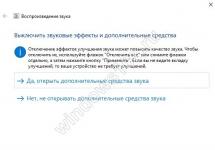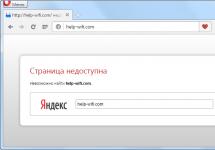Today, you can top up your MTS balance not only through mobile operator offices or terminals, but also using a bank card. The undoubted advantage of this method is that it saves time: the client can top up his MTS account from a bank card while at home, on the road or traveling around the country. The company’s convenient services have significantly simplified the lives of subscribers by introducing services such as “Autopayment”, thanks to which your balance will always be positive, and you will not be left without communication at the wrong time. In this article we will talk about all the methods for replenishing your balance from a bank card.
Top up your balance through the official MTS website
Through the official website of the MTS operator, you can top up your balance without commission up to 15 thousand rubles. To do this you need to do the following:
- Go to the official MTS website.
- In the upper right corner, click on the “Personal Account” button.
- In the pop-up window, specify “Mobile connection”.
- Enter your phone number and password to log in. If you have forgotten your password, click on the “Receive password via SMS” button.
- Click on the "Manage Payments" section.
- In the “Payment for goods and services” section, select “MTS – payment from a bank card”. Payment from a personal account and by account number of 12 characters is also available here.
- Enter the phone number you want to top up and the top up amount.
- Next, you will be offered two payment methods “MTS Money Wallet” and “Bank Card”. Choose the second method.
- Fill in all card details: number, full name. owner, plastic validity period and CVV code.
- Click on the "Pay" button.
A plastic card can be attached to a phone number in your Personal Account. If the card is attached, then when you continue to top up your account, you don’t have to specify the card details, as they will be saved.
Replenishment using the Autopayment service
This service is configured in the MTS Personal Account, and its essence is as follows - if the balance has dropped to the established limit, the service automatically transfers money from a bank card attached to the system. This is the first way the Autopayment service works. The second method is that the “Autopayment” service is triggered on the date you specify; this can be a payment once a month or once every two weeks. The replenishment amount is set by the user himself.
You can set up “Autopayment” in the following way:
- Log in to your Personal Account using the procedure described above.
- Select “Easy payment” and then “Autopayment”.
- Specify the phone number that will be topped up, the amount and bank card from which funds will be withdrawn, set other settings - the frequency of debiting or the minimum threshold.
- Confirm the procedure via SMS.
In automatic mode, the following limits exist: the minimum replenishment amount is 10 rubles, the maximum is 10 thousand rubles.
Top up your balance via “Voice Menu”

To pay your mobile phone bill, you can use the “Voice Menu”. To do this, dial one of the numbers listed:
- 111749 – for calls within the Russian Federation,
- +7 495 766 01 66 – for calls outside the Russian Federation.
When calling the specified numbers from an MTS SIM card, the conversation will be free.
An answering machine will answer your call. Following its prompts, indicate the phone number without the first digit “8” that you want to top up. Then enter your plastic card details and the amount to be debited. Enter the captcha (the control code announced by the answering machine) required for the security of the subscriber’s savings.
Attention: In this way, you can top up your balance only with Visa and MasterCard cards.
Restrictions:
- Minimum payment – 100 rubles,
- Maximum payment per day – 1500 rubles, per week – 4000 rubles, per month – 6000 rubles,
- Number of transfers from one bank account per day – 3, per week – 5, per month – 8,
- Number of transfers per phone number per day – 3, per week – 5, per month – 8,
- The time interval between transfers to the same number is 6 minutes.
How to top up your MTS balance through the “My MTS” application
You can make a payment from a bank card in the “My MTS” mobile application. To do this, download the application and log in. Next follow the instructions:
- Sign in to the application.
- On the main page at the top you will see the account balance, and on the right side you will see the inscription “Top up without commission”.
- By clicking on the “Top up” button, select the payment method “From a bank card”.
- Indicate all required card details, as well as the amount to be paid.
- Click on the word "Pay".
You can also set up “Autopayment” in the mobile application. To do this, click on the balance and you will find yourself on the “Invoice and Payment” page. Find the “Connect Autopayment” function, then follow the instructions.
Top up your balance in MTS communication stores
If you have not used remote methods of replenishing your account, then transfer money to your balance through MTS offices. This method has the following advantages:
- There is no commission fee,
- The transfer is carried out instantly,
- Payment can be made in cash, by bank card or mobile operator card,
- Office staff will help you set up the service and optimize consumption, as well as choose a convenient tariff and switch to it.
Disadvantages of this method:
- Wasting time on the road and searching for the company office,
- Possible waiting in line.
Other ways to top up your MTS account
You can transfer money to your MTS balance in other ways, for example:
- Electronic wallets. To make a payment from an electronic wallet, you can go to the website of the service you have chosen or use the official portal of the MTS company, where there is also the “Top up from an electronic wallet” item.
- Bonus program "MTS Bonus". If you are connected to the program, then points will accumulate on your bonus account, which you can exchange for minutes, SMS messages or Internet traffic. You can connect to the MTS Bonus program and activate gifts for points in your Personal Account or in the My MTS mobile application.
- Bonus program “Thank you”. Sberbank, a popular bank among Russian residents, also has a “Thank You” bonus program. If you are a client of Sberbank, then connect this program (connection is free) and accumulate points. The accumulated points can be transferred to the balance of your mobile device or paid for other services.
How to top up your balance with debt
If the subscriber does not have the funds to top up the balance of his mobile phone, you can use the lending service and top up the balance on credit by activating the following options:

You can transfer money to the account of this mobile operator from any bank card: VISA, MasterCard, Maestro and MIR. You can also top up your balance using both credit and debit cards, electronic wallets or an MTS Money card.
Quickly top up your account for mobile communications services, Home Internet and MTS TV with a bank card on the MTS website.
With the Autopayment service, the balance of your MTS mobile phone will be automatically topped up from your bank card. You choose your own auto-replenishment conditions.
Download the MTS Money Wallet application to your phone and top up your mobile phone, Home Internet and MTS TV accounts anywhere at any time.
Dial the number 1117 4 9 (if you are in the region connected to the MTS network and in Russia) or the number +7 (495) 766 01 66 (in international roaming) and, following the system prompts, top up your balance from a bank card. There is no additional payment fee.
Other payment options
- MTS showrooms
You can top up your account at any MTS store. You can pay for MTS services without commission through terminals installed in the salons. When paying at the box office, a commission of 5% is charged, but not less than 10 rubles. - Payment by personal account number
You can top up your account using your personal account number in an MTS store or through the MTS Money Wallet service. - Prepayment invoice
You can receive an invoice for prepayment right now using your MTS Personal Account. - Payment by bank transfer
You can pay for communication services by bank transfer
Top up your MTS account from a Sberbank card
It happens that the funds in your mobile phone account suddenly run out at a completely inconvenient time and in the most inappropriate place for this. But this is not a problem, because even if you find yourself without cash far from the terminals, you can always top up your MTS account from a Sberbank bank card.
There are several options to make a payment by bank transfer:
- Through the Internet.
- Via SMS using the Mobile Bank service.
- By card in any of the bank's terminals.
There is no fee for replenishing your balance using any of the methods listed here.
If you have the opportunity to access the Internet from a mobile phone, computer, laptop, tablet or any other suitable device, you can top up your balance without unnecessary movements. To do this, use one of two simple methods:
- Make a payment in your Sberbank-Online Personal Account.
- Create a request on the operator's website.
Top up your MTS balance through Sberbank Online
If you have not yet received data to log into your Personal Account, you can request it on your mobile phone linked to the card. After all, in order to pay an MTS personal account through Sberbank online, you must first of all go through authorization.
When you first access the website https://online.sberbank.ru, right-click on the link “Forgot your login or password?” located under the “Login” button. Next, click “Register again.” Please indicate your card number in the form. A password for registration will be sent to the linked phone. After entering it, the system will prompt you to come up with your own username and password.
Pay attention to the prompts displayed on the right side of the screen: the basic requirements for their length, input language, number of characters, presence of numbers and capital letters, etc.
When you log in, you will always receive an SMS with an additional one-time code. Therefore, a smartphone with this SIM card must be at hand to perform any operations.
After logging in, open the “Transfers and Payments” tab located in the top menu of the site. Find the “Mobile Communications” category icon and click on it. Select an operator from the list and fill in the specified details in the window that opens. Click the Continue button.
Top up your phone balance through the official MTS website

Another simple option is to top up your MTS account from a Sberbank bank card via the Internet directly from the operator’s website.
We go to your account – https://login.mts.ru. Here you need to specify the phone number and password received via SMS. Select the top menu item “Manage Payments”. In the list that opens, right-click on the link “Top up your MTS account”, located in the “Popular” section. The “Easy Payment” service page will open, which can be accessed immediately if you enter the address https://pay.mts.ru in your browser.
In the menu of the window that opens, click on the “Mobile phone” link, then select the operator you need and click “Payment for MTS with a bank card.” On the page that opens, indicate the number and amount. Below we indicate the plastic data: number, expiration date, first and last name (in Latin letters).
All MIR, Visa, Maestro and MasterCard cards with a three-digit code CVV2, CVC2 or PPK2 on the reverse side are accepted for payment. To successfully complete the payment, you must enter it in the appropriate field.
After filling out the above information, enter your email address. A receipt will be sent to this email.
The popularity of bank cards and credit offers on them is growing by leaps and bounds every day in our country. This is still happening today, given the difficult situation in the financial and banking markets in Russia. But people do not stop there and continue to make purchases and pay for goods and services using both salary and credit money. But not all of us know how to quickly top up our card or pay off any outstanding debt on the credit limit on it.
In fact, there are many ways to instantly repay or top up, and let’s look at them using the example of the MTS Money card from MTS Bank. Of all the available options, all methods are divided into two types: without commission instantly and with a delay and commission.
Ways to top up your MTS Money card
- In MTS stores. Take your card to an employee of the nearest MTS salon and top up your account. You can check the availability of such offices on the company’s website by sending a free SMS with the text MTS to 6677 or in the Mobile Banking application.
- At MTS Bank ATMs that can accept money. To top up your card, insert it into the ATM, enter your PIN and follow further instructions.
- In additional offices of MTS Bank. Present your card or passport at bank service desks in order to top up or pay with your MTS Money card.
- In Eleksnet self-service terminals. Find the Elexnet terminal closest to you, in the main menu find the item “Banks and insurance companies” - “MTS Money”. Enter the 16-digit card number and VALID THRU date in MM/YY format. It is not necessary to have a card in hand.
Here is a list of other ways to top up your MTS Money card:
- Through other banks. In this case, a transfer fee will be charged in accordance with the bank's tariffs. Payment processing time: within 3-5 business days;
- Using the Yandex Money service, you will be charged a commission of 3% of the amount debited from your account, plus 15 rubles. The payment will be credited to your account within 7 business days;
- Through the Rapida payment system. In this case, the payment will be credited to your account within 1-2 business days. The transfer fee is only 50 rubles;
- Using QIWI wallet. When paying and topping up the card using this method, money is credited to your account on the third business day. The commission is 1.5% of the payment amount (min. 30 rubles, max. 500 rubles). You can carry out the transaction in cash at QIWI payment terminals and payment acceptance points (more than 72,000 terminals), from a personal QIWI Wallet account on the website www.qiwi.ru and through the “QIWI in Mobile” mobile phone application.
Here, in principle, are all the methods known to us today in order to quickly and successfully replenish your balance on the MTS Money credit card.
Today, it is necessary to be responsible for the balance of all mobile phones so as not to be left without communication at a crucial moment. It's quite simple if you set up payment for your phone from a card. We will tell you further about how to pay for MTS with a bank card.
How to pay for MTS with a Sberbank card?


When you have a Sberbank bank card, you can perform various operations with it, for example, top up your mobile phone balance. MTS subscribers can transfer money from their card to their phone account in different ways without commission. Namely:
- through the website of the mobile operator itself;
- through your Sberbank Online personal account;
- through an ATM or Sberbank terminal;
- by sending SMS to Sberbank service number 900.
And if your goal is to simplify your life as much as possible, you can connect Automatic payment for your phone from a Sberbank card. Then the cell phone balance will be replenished automatically when the minimum threshold is reached. Usually it is 30 rubles.
More recently, it was possible to pay for MTS with Thank you bonuses from Sberbank. But today there is no such option on the mobile operator’s website, since it has ceased cooperation with the bank.
Payment using your personal account
One of the most popular ways to pay for the services of the MTS cellular service provider is to set up an automatic payment or a one-time payment in your Sberbank Online personal account.

- To pay for MTS mobile communications, you need to log in to your personal account, and then open the “Transfers and Payments” tab;
- Just below the middle of the screen, find an image of a mobile phone and the inscription “Mobile communications”. Click on it;
- A large list of mobile operators will appear. Select "MTS" and click. If you don't see it in the list, search by name;
- The next window displays a warning message: “The operation can only be performed using a card.” Fill in the payment details: enter the phone number, select the card from which the payment should be made (it can be any, including credit), enter the payment amount. All required details are marked with a red asterisk;
- Click the "Continue" button and confirm the payment. To do this, you need to click “Confirm by SMS”, wait for the message and enter the received code in the empty field.
Payment for an MTS phone through Sberbank Online is made without commission.
Payment for MTS from a card via ATM

Through a Sberbank ATM, any transactions are made using a card or when depositing cash. To top up your MTS phone balance from a card, follow the instructions. Need to:
- Insert the card into the designated window;
- Dial PIN code (cherished 4 digits);
- Select “Payments transfers”;
- “Pay for mobile communications”;
- Select a telecom operator (in our case MTS);
- Enter your phone number;
- Enter the amount;
- Click "Pay".
The ATM will issue a receipt. It contains the phone number, amount and information about the card with which the phone was paid. It is advisable to keep receipts for at least a month. There is no fee for paying for MTS services through a Sberbank ATM.
Payment for MTS via SMS to number 900
Sberbank offers plastic card holders such a convenient option as Mobile Banking. Yes, the service is paid, but for only 60 rubles per month you get the opportunity without commission:
- top up your phone balance;
- check card balance;
- transfer up to 8,000 rubles per day to other Sberbank clients;
- receive notifications about all operations performed using a card linked to this number.
Let's return to paying for MTS services. Enter the text in the message field: "TEL XXXXXXX YYYY 300", Where:
- X is the cell number,
- Y - the last 4 digits of the card from which you should top up the balance,
- 300 — replenishment amount.
You can pay for someone else’s phone using the same method, just specify a different number.
On the mobile operator's website
You can pay for MTS services with a Sberbank card completely free of commission on the service provider’s website.

- Go to the official MTS website;
- In the corner on the right, select “Personal Account” and below “Mobile Communications”;
- Log in using your phone number;
- Click “Top up” next to the balance and fill out all the fields: amount, card details.
- Open a Sberbank personal account online;
- On the main page on the right side there is a “Personal Menu”;
- The last line “My auto payments”, click;
- Select “Connect auto payment”;
- Go to the next page “select operator” and click MTS;
- Select the card with which payments will be made on a regular basis, indicate your phone number;
- Click the “Continue” button.
- Specify the minimum phone balance at which the card will be topped up (at least 30 rubles according to the conditions);
- Enter the replenishment amount;
- You can specify the maximum write-off amount per day. There are cases when the SIM card expense is very large and cannot be covered with one payment;
- Click the “Save” button, you will receive an SMS with a confirmation code. Autopayment is ready!
Option 2:
Send an SMS to number 900 with the text: Auto payment 9111111111 200 30
- auto payment is a command,
- 9111111111 — phone number for replenishment,
- 200 is the payment amount,
- 30 is the minimum threshold at which the card will be debited.
This method of connecting to the Autopayment service from Sberbank is only suitable for those clients who have activated Mobile Banking. By the way, if more than 1 Sberbank card is linked to one phone number, the message after the word “Autopayment” indicates the last 4 digits of the card number from which the money should be debited.