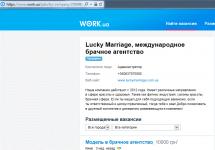A keyboard clogged with food crumbs, garbage and dust, and some keys sticking due to sweet drinks are a common occurrence in the everyday life of a computer user. At the same time, the keyboard is perhaps the most significant component of a laptop and a computer peripheral. If you know how to clean a laptop keyboard at home, this task will not be a problem.
Methods for cleaning keys
There are several ways to clean keys, the rationality of which depends on what exactly prevents them from functioning normally. In this case, the first thing that needs to be done, regardless of which method is used, is to completely disable the keyboard. If it's a laptop, it needs to be turned off completely, disconnect from the network. If its design suggests the possibility of disconnecting the battery, then this needs to be done.
Removing dust and dirt
 Dust in and on the keyboard is the most common occurrence. It can turn typing into an unpleasant experience. At the same time, cleaning a laptop keyboard with your own hands is quite simple. To remove dust from the surface of the keyboard, you only need to use a soft brush, which is intended for cleaning furniture and removing dust from it.
Dust in and on the keyboard is the most common occurrence. It can turn typing into an unpleasant experience. At the same time, cleaning a laptop keyboard with your own hands is quite simple. To remove dust from the surface of the keyboard, you only need to use a soft brush, which is intended for cleaning furniture and removing dust from it.
To be able to remove dust from under the keys, you can use a can of compressed air (such devices are on sale in many places today) or an ordinary vacuum cleaner (although a car vacuum cleaner is better). Using a spray can is the best method of the two listed. It allows you to create a more directed air stream, which allows you to remove the maximum amount of debris and dust from under the keys. You can verify this by using a can and seeing how much has accumulated inside!
Various types of dirt, which is a mixture of dust and grease from hands, are especially noticeable on white and gray devices (a coating of dirty shades). It can be eliminated using either isopropyl alcohol or cleaning products and liquids based on it. It is important to note that in no case should you use substances containing ethyl alcohol! The fact is that when using it, letters and symbols on the keyboard can be erased along with dirt, and this will immediately render the keyboard completely unusable.
The simplest technology
Let's talk about how to clean the buttons on a laptop using improvised and easily accessible means. To carry out such an important event (cleaning the keyboard on a laptop), you must first prepare.
What you will need:

Cleaning technology:
- moisten a cotton swab, cotton wool or napkin in isopropyl alcohol;
- Carefully, so as not to fill the contacts inside, you need to remove the layer of dirt and dust from the buttons;
- Carefully try to get between the buttons with a cotton swab.
Getting rid of spilled liquids
Dust, crumbs, wool - that's not so bad. As a rule, they are not the main enemies of this peripheral device of a modern computer. Much worse for the keyboard:
- tea (especially sweet);
- coffee;
- cola;
- wine;
- liquid oil, etc.
If the listed substances have penetrated the keyboard, it is necessary to take emergency measures, otherwise you may lose your main “manipulator”, part of its functions or its responsiveness. After being pressed, the keys begin to stick, respond poorly to pressing, and become tactilely unpleasant.
Let's look at how this can be fixed. As already mentioned, you need to turn off the power to the laptop or disconnect the keyboard. Liquid removal methods involve the following steps:

Keyboard design features
There is an opinion that laptops of different brands (Asus, HP or Acer) have different key mounts. This is not true. All buttons, whether on a remote keyboard or built into a laptop, are connected according to the same principle. The only difference is how tightly they hold on.
If you need to disassemble the keyboard of a laptop or separate one key from it, then for most of the designs, moving your fingernail will be enough. You just need to pry up one of the corners of the key and move to the opposite corner at the same level of the plane.
Be careful! The fastening mechanism is made of durable plastic and is often sharp, which can damage your finger.
Once the problematic keys are disconnected, you can clean the keyboard more thoroughly using:
- isopropyl alcohol;
- napkin (cotton wool or gauze);
- vacuum cleaner or spray can.
You can resort to all the methods described above.
As for the keys themselves, in our version you can use warm water to clean them. But only on the keys themselves, and not on the entire structure as a whole! Before putting the keyboard back together, you need to wait until the keys are completely dry.
Should I wash the device with water?
Sometimes the scale of pollution is close to global. Let's say something hot and sweet was spilled on the laptop - for example, mulled wine. This is very bad, because the contacts immediately get:
- sticky sugar;
- alcohol;
- yeast additives.
 As a result, there is a risk of not only getting a sticky keyboard, but also corresponding odors. Then the user is faced with the inevitable question: how to eliminate the consequences of his carelessness and whether it is possible to wash the laptop keyboard under water, because such a combination can only be dissolved with it.
As a result, there is a risk of not only getting a sticky keyboard, but also corresponding odors. Then the user is faced with the inevitable question: how to eliminate the consequences of his carelessness and whether it is possible to wash the laptop keyboard under water, because such a combination can only be dissolved with it.
Unfortunately, washing the keyboard under water is simply killing the entire computer with your own hands. The keyboard of a laptop is part of the computer itself, which is located above the processor and other important components of the device. By filling the buttons and what’s underneath with water, you can say goodbye to the unit. Only a miracle or some “computer genius” will save him. Cleaning laptop buttons should only be done using the methods described above. It’s like with laminate: you can’t wash it, you can only wipe it.
How to reassemble the keyboard after cleaning
This is another question that will be relevant in this topic. For those who have developed technical abilities and skills, this is not a problem. But for those who decided to carry out maintenance of their computer for the first time, it seems difficult. There is absolutely nothing to be afraid of here. Simply place them on the mounting location in a level and correct position and press. There should be a slight click.
 It is important to consider which keys fit into place. Some of them, such as Enter or Spacebar, may be equipped with a metal base. Before installing such buttons in place, you need to make sure that the metal base is placed in special grooves.
It is important to consider which keys fit into place. Some of them, such as Enter or Spacebar, may be equipped with a metal base. Before installing such buttons in place, you need to make sure that the metal base is placed in special grooves.
In some cases, it makes sense to disconnect all existing keys from the keyboard and thoroughly clean it all. This is definitely worth doing if the workplace at the computer also happens to be a place for eating (for example, when you are a freelancer and are used to fueling your energy without interrupting work), especially if the diet includes bulk foods or snacks, for example:
- bread (sandwiches);
- crackers;
- chips;
- popcorn.
Take care of your workplace and working tools and try not to breed large germs under your fingers!
Attention, TODAY only!
The keyboard of a computer or laptop is susceptible to failure due to human error much more often than other components. That is why you need to be careful when using it: do not eat at the computer desk, periodically do wet cleaning and systematically clean it from dust and dirt. The first two listed points actually protect the device from contamination, but if it’s too late to do them, below you will learn how to clean the keyboard at home.
There is simply no point in listing all existing cleaning methods, since some of them are very similar. The article will present the most effective and least costly methods both in terms of time and money.
Method 1: Compressed air cylinder
Using a can of compressed air, you can clean both a computer keyboard and a laptop keyboard. The device and method of use are quite simple. This is a small canister with a nozzle in the form of a long thin tube. When you press the top part, a high-pressure stream of air is released, which perfectly blows dust and other debris from the keyboard.

Advantages:
- Dry cleaning. When cleaning the keyboard, not a drop of moisture will get into it, therefore, the contacts will not be subject to oxidation.
- High efficiency. The power of the air jet is enough to blow out even fine dust from the most inaccessible places.
Flaws:
- Profitability. When thoroughly cleaning the keyboard, one cylinder may not be enough, and if it is also very dirty, then more than two cylinders will be required. This can lead to large financial costs. On average, one such cylinder costs about 500 rubles.
Method 2: Special cleaning kit
In specialized stores you can purchase a small set that includes a brush, a cloth, Velcro and a special cleaning liquid. Using all the tools is very simple: first, you need to use a brush to sweep away dust and other dirt from visible areas, then use Velcro to collect the rest of the debris, then wipe the keyboard with a napkin previously moistened with a special liquid.

Advantages:
- Low price. Regarding the same cylinder, the presented set is inexpensive. On average up to 300 ₽.
- Profitability. Having purchased keyboard cleaning tools once, you can use them for the entire life of the device.
Flaws:
- Efficiency. Using the kit, you will not be able to remove all dust and other debris from the keyboard. It is great for preventing contamination, but for complete cleaning it is better to use another method.
- Time-consuming. It takes quite a lot of time to do proper cleaning.
- Frequency of application. To keep the keyboard clean at all times, you have to use the set very often (about every three days).
Method 3: Gel-cleaner “Lizun”
This method is perfect if the gap between the keys is wide enough (from 1 mm) for the gel to penetrate inside. “Lizun” is a sticky jelly-like mass. You just need to put it on the keyboard, where, thanks to its structure, it will begin to seep between the keys under its own weight. The dust and dirt that is there will stick to the surface of the “Lizun”, after which it can be pulled out and washed.

Advantages:
- Ease of use. All you need to do is wash the Lizun periodically.
- Low cost. On average, one gel cleanser costs about 100 rubles. On average, it can be used 5 to 10 times.
- You can do it yourself. The composition of “Lizun” is so simple that it can be prepared at home.
Flaws:
- Time-consuming. The area of the “Lizun” is too small to cover the entire keyboard, so the above procedure must be performed several times. But this drawback can be eliminated by purchasing several more gels.
- Form factor. Gel cleaner will not help if there is no gap between the keys.
Method 4: Water (advanced users only)
If your keyboard is very dirty, and none of the above methods help clean it, then there is only one thing left to do - wash the keyboard under water. Of course, before doing this, the input device must be disassembled and all components that are susceptible to oxidation must be removed. It is also worth paying attention to the fact that this procedure is recommended only with computer keyboards, since disassembling a laptop without the proper experience can cause it to break.

Advantages:
- Complete cleaning. Washing the keyboard under water ensures complete cleaning of dirt, dust and other debris.
- Free. There are no financial costs required when using this method.
Flaws:
- Time-consuming. It will take a lot of time to disassemble, wash and dry the keyboard.
- Risk of breakage. When disassembling and assembling the keyboard, an inexperienced user may accidentally damage its components.
Conclusion
Each method given in this article is good in its own way. So, if the keyboard is not clogged, it is recommended to use a special set of cleaning tools or the Lizun gel cleaner. And if you do this systematically, then you won’t have to resort to more serious measures. But if the blockage is serious, then you should think about purchasing a compressed air cylinder. As a last resort, you can wash the keyboard under water.
Sometimes it is appropriate to use several methods at the same time. For example, you can first clean the keyboard using a special kit, and then blow it with air from a cylinder. In addition to the above methods, there is also an ultrasonic cleaning method, but it is carried out in specialized services, and, unfortunately, it cannot be implemented at home.
Today there is a laptop in almost every home. Many users of this device spend most of their time using it. They have breakfast, lunch and dinner in the company of a laptop. Therefore, buttons clogged with dust, crumbs, and sometimes sticking after a Coca-Cola spill is a fairly common case. And only when the keyboard begins to fail, the owners come to their senses and look for ways to clean it. But this is a rather labor-intensive and complex process. We offer you several effective ways to clean your laptop keyboard without breaking it.
What causes the accumulation of debris under buttons?
A dirty keyboard spoils the appearance of a laptop, negatively affects its performance and is a breeding ground for germs. Dust, various contaminants and spilled liquid can cause a short circuit and completely damage the laptop. Therefore, regular preventative cleaning will benefit both the laptop and its owner.
To keep the device buttons in working condition, it is recommended to carry out two types of cleaning: superficial and deep. Superficial is carried out weekly. It involves removing dirt from the buttons and partially between them. Deep cleaning is carried out once every 3 months and involves removing dirt from the outside of the buttons and under them. Remember that if you do shallow cleaning regularly, deep cleaning may not be necessary.
Cleaning from dust and dirt
The most common keyboard contamination is dust accumulation. This makes typing difficult and turns working on a laptop into a less-than-pleasant experience. However, cleaning the buttons from dust is quite simple. To do this, you will need a soft furniture brush, a vacuum cleaner or a can of compressed air. The brush can be replaced with a small brush, and wet wipes can be replaced with a microfiber cloth, which effectively removes static tension and removes dust.
- To remove smudges and greasy fingerprints, which are especially visible on a light-colored keyboard, use isopropylene alcohol
If you decide to clean the keyboard with a vacuum cleaner, then monitor the blowing force. Otherwise, there is a possibility that the buttons will be torn out by the flow of intake air. Using a can of compressed air gives the best cleaning results.
To remove dirty stains and greasy fingerprints, which are especially visible on a light-colored keyboard, use isopropylene alcohol. Do not use ethyl alcohol, it will erase the symbols from the buttons along with the dirt. Treat hard-to-reach areas with a cotton swab dipped in isopropylene alcohol or liquids based on it.
Cleaning up liquids and sticky substances
Tea, coffee, Coca-Cola and other liquids spilled on the keyboard can cause the keys to stick. Disassembling the keyboard will help get rid of the defect. It is better to entrust this matter to the service center specialists. But if you decide to do the cleaning yourself, proceed carefully.
Before removing the keys, take a photo of them. This will avoid problems with subsequent installation of the buttons in place. Unplug your laptop. If several buttons stick, you don’t need to disassemble the entire keyboard, just remove the problematic ones. Using your fingernails or a knife, pry up one of the corners of the key and move to the opposite corner at the same level. Proceed with caution, as the button mounts are made of plastic and can easily be damaged.
After removing the problematic buttons, clean using one of the methods described above. Wash the key itself in warm soapy water, rinse and wipe dry. Place it in the correct position and press until it clicks. Some keys, such as Spacebar or Enter, may have a metal base. When installing them in place, make sure that the metal part fits into the grooves provided for it.
If the dirt is particularly heavy, or if you are a fan of private meals with your laptop, it makes sense to completely remove all the keys and thoroughly clean the debris underneath them.
Remember, regular cleaning will avoid serious problems with the operation of the keyboard and will prevent the growth of microorganisms under your fingers. If you still need to remove the keys to remove dirt, proceed very carefully and try not to damage the fragile mount.
If you use your acer aspire, asus, hp pavilion, lenovo, samsung, toshiba, sony vaio, dell, packard bell, msi or dns laptop for a long time, you will probably notice that the keyboard is not shiny and needs to be cleaned.
This happens especially often when you eat and write at the same time. Not only does the keyboard start to look disgusting, but sometimes the buttons even stop functioning properly.
Fortunately, cleaning your keyboard is not too difficult and you can do the job yourself at home.
Sometimes, in order to thoroughly clean the keyboard under the keys, it is necessary to disassemble the keyboard to clean the contacts and cable, especially if it is flooded or used in dusty rooms.
I will show you how to do it yourself to restore the original appearance, for a pleasant job (dirty does not look aesthetically pleasing).
NOTE: almost nothing depends on the laptop model, it’s all about the architecture - this concerns the moment when you need to remove the keyboard keys and clean them.
Is it possible to clean any keyboard at home?
The housing, keys and mechanism can be cleaned in each keyboard. However, a lot depends on how much you take it apart.
Deep disassembly (after pouring) requires much more time and precision, but it's worth it if you don't want to buy a new one (it's much easier with a computer).
Will a flooded keyboard work after cleaning?
Most keyboards are easy to clean. The plastic buttons hang on an eraser and all elements of the classic keyboard are waterproof, so there should be no problems.
Just be careful! Not every keyboard can be restored to its original condition after a spill; it all depends on the technical solutions used by the manufacturer.
Some are equipped with an electronic integrated transceiver that cannot withstand even a drop of water.
Therefore, it may happen that a flooded keyboard will not work, even after it has completely dried.
How to clean your keyboard at home
The number of cosmetics used to clean computer equipment is almost as large as the number of keyboard models available on the market.
The most expensive cleaning products often cost as much as a new keyboard, so it's not worth it to buy them.
When cleaning, the most useful tools are compressed air, a stiff-bristled brush, detergent and antibacterial wipes. Additionally, you should prepare two screwdrivers and a bowl of dishwashing liquid.
Why clean your keyboard at home?
Keeping it clean will not only perform better, but you will also be healthier - some buttons harbor bacteria and viruses that can be dangerous to you.
Preparing the keyboard for cleaning
Since it must be disassembled to thoroughly clean it, the first step you should take is to take a photo of the system. This will help you install the buttons correctly after cleaning.
To take a photo, you can use any digital camera or mobile phone with a shooting function. Now you can turn off your laptop and prepare some space on your desk.
How to clean a standard keyboard at home
If you do not plan to disassemble, then use compressed air and a brush with stiff bristles, which effectively removes debris accumulated under the keys.
If you are going to dismantle it, you will need a screwdriver, and in order not to scratch the plastic buttons, line it with a tape slot.

Then press the tip of a screwdriver between the keys and lightly pry the key until it pops out of the guides. I use a screwdriver and use my finger as leverage.

In this way we sequentially dismantle all the keys.

Only now can you see how much dirt has accumulated under the keys. Not only are the buttons difficult to press, but they are also an ideal breeding ground for bacteria.

The best way to remove dust from your keyboard is with compressed air. You can also use a vacuum cleaner.

Use a damp cloth to thoroughly clean your keyboard and remove any remaining dirt.

In hard-to-reach spaces, use a cotton swab.

Now we move on to the most tedious part of the job - cleaning the buttons. If they are very dirty, prepare a bowl of warm water with a little dishwashing liquid and soak them for at least 30 minutes.
After washing, wipe with a cloth and leave until completely dry. On older keyboards, exposure to sunlight over long periods of time can cause the key casing to discolor.
Unfortunately, you cannot wash yellowed buttons with any detergent. After drying, using the photo, proceed to installation.
Start with the big keys. In their case, you must place the hooks correctly in the bracket. They are used to support buttons.

At the next stage, when inserting the button, fix the direction and press firmly.

After installing everything, turn on the laptop. The unit is clean and ready for use.
Modern keyboard cleaning at home
Dismantling is labor-intensive and requires manual labor, which can create many problems.
When looking for alternative cleaning methods, you should look into chemical cleaners such as CyberClean.
This is a thick gel that works well as a bacterial cleanser. The effect of the gel may not be as good as removing the buttons, but CyberClean can be used for less dirty keyboards.
CyberClean is also suitable for cleaning a mobile phone, printer panels or remote control.
After purchase, it is stored in airtight packaging. Let's see how to use it and what the results are.
First, remove all coarse dirt and then take it out of the package. The substance is soft, but not sticky, so you can handle it with confidence.
Place the gel on the keyboard and press it over the entire surface, including those between the keys.
Using your fingers carefully, try to clean the top and sides of the keys.

On the surface of the gel you can see various impurities that have adhered to the cleaning substance.
If cleaning does not give satisfactory results, try to repeat the procedure until it succeeds. After cleaning, remove dirt from the gel and place it in a bag.
How to clean a low-profile laptop keyboard at home
The standard keyboard is simpler in design. Low profile, thanks to the smaller key travel, it is much more comfortable for many people.
Such a keyboard must be cleaned slightly differently than described above for a standard one.
Removing all the buttons is difficult and risky - you can easily damage the delicate fastening mechanism.

At the beginning of dismantling, carefully remove the last right row of keys using a thin tool. Here I want to share one observation.
I have a small child. Just recently, I advised him to take up flies. A fly sat on the keyboard. He hit it with a fly swatter. The keys jumped out like cockroaches.

Due to the low travel of the keys, even the smallest crumb can cause a malfunction. This is why it is very important to carefully remove all debris from under the keys.
You can use compressed air for this. While moving the compressed gas drain tube over the keys, place the dirt towards the removed keys and then remove it.

After that, put everything back in place and wipe the entire keyboard with a damp cloth. Unlike a standard keyboard, you can easily clean the sidewalls of the buttons. Fellowes bactericidal fabric gives good results.
In the case of low-profile keyboards, you should take extra care. Their suspension mechanism is extremely delicate and can be easily damaged.
How to disassemble and clean a scissor-type keyboard on a laptop
For the scissor screwdriver, prepare two flat screwdrivers and slightly lift the top of the button.

We do this until it is unlocked.

Then we take the button with our fingers and carefully lift it up, unfastening the lower mounting.

For large keys, you also need to bend the metal bracket.

It's good if the mechanism doesn't come loose. Unfortunately, very often two more elements are removed.
Scissoring requires precision and patience. Looking at the other buttons, set them back. After this operation, the mechanism should act as a hinge.

Place the wider end into the hooks and press firmly against the upper clamping mechanism to engage.

There is one more key step left - place the button on the mount and tighten it.

That's all. You can also clean the cable and contacts, but I won’t describe this process, but I’ll make a video in the near future so that you don’t accidentally perform miracles.
The train is a thin thing, like the East, it is not to be trifled with. To see it, you need to remove not the keys, but the entire keyboard.
Contacts can be cleaned with alcohol, but not diluted or isopropyl, but traditional alcohol - this will be correct.
If the keyboard is flooded, and cleaning does not solve the problem (does not work completely), then the service center can supply you with a new one.
You can do it yourself - the main thing is to find an identical one, otherwise you will not be able to cut it or deepen the installation site.
NOTE: have not yet been brought into working condition - not very convenient, but tolerable. Good luck.
The laptop keyboard tends to become clogged with dust, crumbs, you can spill water on it or, even worse, sweet tea, cola, etc. In all these situations, the buttons begin to stick, and the characters stop being printed. Moreover, if any sweet or sticky liquid gets on the input device, it must be quickly removed and cleaned. Otherwise, an aggressive environment may enter the board tracks and damage them. Next, we’ll tell you how to clean your laptop keyboard at home in the most convenient and safe way.
Cleaning from dust and crumbs
Dust and dirt under the keys of a laptop keyboard usually accumulate over many months or even a year or two, so by simply wiping the device with a cleaning cloth, the user is unlikely to be able to remove all accumulated dirt.
To do this, you will have to remove all the buttons before cleaning, but before doing this, do not forget to photograph their location so as not to experience further difficulties with their reinstallation.
The keys from the laptop’s input device “snap off” as follows:

The cleaning method described above is effective only when accidental drops of spilled liquid, crumbs and dust come into contact with the input device. Cleaning a laptop keyboard after sweet tea has been spilled on it requires several other measures, which most users can also do on their own at home.
Cleaning sticky liquid from your keyboard
To completely remove traces of tea or coffee, the laptop's input device will have to be completely removed. But on most laptops, this device is attached to the front panel using ordinary plastic latches, so there is no need to completely disassemble the mobile computer or do any complex disassembly.
In some cases (this mainly applies to fairly old and less common models), the keyboard can be attached to the back cover of the device with screws. Usually there are no more than two. After unscrewing the fasteners, the device to be dismantled can simply be picked up with a knife or screwdriver, after which it can be easily detached from the body.
The main thing is that after moisture gets in, the fastest way is to turn off the device and remove the battery. Next, you can disassemble and clean the keyboard on your laptop:

You should also use a screwdriver to lift the edges of the input device when unsnapping the fasteners. It is not recommended to do this by hand, since the plastic of the device is quite thin - if force is applied carelessly to it, the material may crack.
Disconnecting the cable
The input device of the mobile computer is connected to the system board via a special cable. It is easy to damage, so do not yank the removed panel under any circumstances after the fasteners have been detached. The cable is secured using a special lock with latches, the type of which may vary in different laptop models.
When removing a cable, in order to open the latch that holds it, in some cases it is necessary to perform such actions as lifting the fastener or clamping the tabs. Some types of clamps use spring latches to hold the cable.
Cleaning the laptop keyboard
After a large amount of liquid gets in, in order to prevent oxidation of the conductive paths of the board, the keyboard will need to be thoroughly washed with water (or soapy water), which any user can do with their own hands. No aggressive detergents should be used for this.
The main thing after this is to thoroughly dry the device. This should be done under sunlight or on a battery for at least a day, maybe two. Otherwise, if moisture remains on the conductive paths, over time they will oxidize and the input device of the mobile computer will completely stop working.