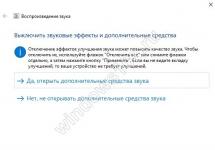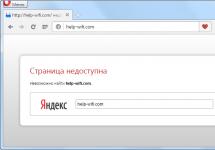Well, let's start giving little tips on optimizing and promoting sites (forums) on phpBB. In this case, we will perform a small hack that will help get rid of an external link like " Powered by phpBB ©...". In this publication we will look at 2 ways in which you can do this - a technique for phpBB 3.x.x.
Removing an external link Powered by phpBB © 2000, 2002, 2005, 2007 phpBB Group and Russian phpBB support
The first way to remove an external link that says Powered by phpBB © 2000, 2002, 2005, 2007 phpBB Group. And so, the easiest way is to delete using the admin panel. We go to the administrative panel, go to the “Styles” menu item, on the left we see the panel where the block in the menu is located, we are interested in the “Style Components” block, and in it “Templates”. According to the standard, in the proposed window we will see the following: prosilver and subsilver2, although there could be others if you installed them. In general, that's not the point. From the proposed set, select the default one. Click on the "edit" button next to the template. Next, a window appears asking you to “Select a template file.” Next, select “Template file” - “overall_footer.html”. The HTML editor appears below. We find the following code: " Powered by phpBB 2000, 2002, 2005, 2007 phpBB Group"and just delete it, although you can set your own link and caption."
(TRANSLATION_INFO) " (which is located below, can also be deleted) - this code is responsible for localization, for example, an external link with the inscription "Russian phpBB support".
The second way to remove an external link that says Powered by phpBB © 2000, 2002, 2005, 2007 phpBB Group. This method is similar, but we connect to the site via Pratacol ftp. Go to the following path styles/template_name/template/overall_footer.html. And we edit the same code that we edited above. If you change the code, do not forget to set the UTF encoding - this way, “crackers” (squares and other incomprehensible symbols) may appear in place of the anchors.
Everyone knows that I simply cannot live without Joomla, but, in my opinion, there is no good forum for components. That's why I work with forum engines. One of the new ones that I just recently started using is Let's start a new SMF category with hopefully useful stuff. We start small, and as beginners it’s very useful.
First steps in search engine optimization Simple Machines Forum: removing copyright and external links
Let me make a reservation right away that I only work with smf 2 and this article will relate specifically to this version of the free forum engine.
And so, regular readers know how much I don’t like to put “10” external links to the official websites of engines, including forum ones. That is why, first of all, we remove the copyright and as many as 4, attention 4 external links of the form " SMF 2.0.2 | Simple Machines | SMF © 2011 | XHTML"! To do this, connect to the site via FTP forum/Themes/ name of your theme/ and edit the file index.template.php. Naturally, at the very bottom there is a code (about line 330) that displays external links that we don’t like so much. Therefore we delete: "
Let's start right away with the main script code:
# which-forum.pl script
# (c) 2010 Alexandr A Alexeev, http://site/
# commented lines - for rigor
# if the task is to collect engine statistics, leave it as is
# if you make a list of forums - uncomment
my $data ;
$data .= $_ while () ;
# check how much was Powered by phpBB without a link in the footer /i or You will find this and other scripts mentioned in the post in this archive. Script which-forum.pl examines the HTML page code to see if it contains signatures of the forum engine. We used a similar technique when defining WordPress and Joomla, but there are a couple of differences. Firstly, the script itself does not load the page code, but reads it from stdin or a file passed as an argument. This allows you to download the page once, for example, using wget, and then run it through several analyzers, if we have more than one. Secondly, in this script the presence of a signature is 100% a sign of the engine. Last time, the presence of a signature only added weight to the corresponding engine and the engine with the greatest weight “won”. I decided that in this case, such an approach would only unnecessarily complicate the code. To test the script, I did some research. I compiled a list of several thousand forums and ran each of them through my script, thereby determining the percentage of program responses and the popularity of various engines. To get the list of forums, I used my Google parser. Queries like this were sent to the search engine site:forum.*.ru and so on. You will find the complete query generator code in the file gen-forumsearch-urls.pl. In addition to zone.ru, .su .ua .kz and .by were also used. Last time, it was difficult to conduct such a study, since WordPress and Joomla sites do not have such signatures in the URL. Catalogs like cmsmagazine.ru/catalogue/ do not provide a sufficient sample size. What is 600 Drupal sites? I must admit, the results of the experiment disappointed me. Of the 12,590 sites studied, the engine was successfully identified on only 7,083, that is, only in 56% of cases. Maybe I didn't take into account some engine? Was it really true that half of the forums had Bitrix installed? Or should I have spent more time searching for signatures? In general, additional research is required here. Among the 56% of successfully identified engines, the most popular, as expected, were IPB (31%), phpBB (26.6%) and vBulletin (26.5%) They are followed with a large lag by SMF (5.8%) and DLEForum (5.3%). My favorite punBB was only in 6th place (1.64%). I wouldn’t recommend putting much faith in these numbers (they say that every third forum on the RuNet runs on IPB), but certain conclusions can, of course, be drawn. For example, if you intend to make a site on a forum engine and plan to modify the forum, say, pay users $0.01 for each message with automatic withdrawal of funds once a week, then you should choose one of the three most popular engines. The more popular the forum, the greater the chances of finding a programmer who is well versed in it. If no significant changes are expected in the engine, then it may make sense to choose a less popular engine, for example SMF or punBB. This will reduce the number of hacker attacks on your forum and the amount of spam automatically sent on it. Scripts for searching/identifying forums can also find many practical applications. The first thing that came to my mind personally was to sort the identified forums by TIC and post on the first hundred posts with links to one of my sites. However, hundreds of forum dofollow links did not affect the TCI in any way (2 updates have passed), so it is better not to waste time here, unless you are not interested in transitions. It is clear that the mentioned use of scripts is far from the only one. I think you can easily figure out how else you can use them. Browse to the board where you wish to post and click the New Topic button (positioned by default at both the top and the bottom of the board, as shown in the), which should take you to the Start new topic screen. While this presents a number of options, the two most important are the Subject field and main Message field (not labeled as such, but obvious by its size). So enter your subject and start to type (or paste) your message into the main text area, noting that a message missing either a subject or a body will not be accepted for posting until it has both. If you"re happy with your plain text message, you can then post it by clicking the Post button and/or preview it first by clicking the Preview button, but there are many further available to make things that little bit more interesting. A poll is basically a topic with an added question and voting options, started by clicking New Poll instead of New Topic. To post a poll it is necessary to fill out the Question field and at least two of the Option fields in addition to the Subject and Message fields required by a standard topic. Further options to configure how many choices the user may vote for, how long the poll should run, whether users can change their votes and what conditions must be fulfilled for the results to be displayed should be self-explanatory. To offer more than five choices in a poll, simply click Add Option as many times as necessary. Note that it may also be possible for some users in some forums to add a poll to an existing topic. Where this option has been configured (it"s not standard "out of the box"), you can post an event by selecting Calendar from the followed by Post Event from the calendar screen. What you see now is a Start new topic screen with additional fields for the event title, date and target board, which simply add your event to the calendar and create a link back to your post in that board. Replying to a topic or poll is basically the same as , but it"s not necessary to enter anything in the Subject field unless you wish to change what"s already there. To vote in a poll, you simply have to select your chosen option(s) and click Submit Vote. If "Quick Reply" has been enabled, a simple reply field will also appear after the post(s) on a page, but you"ll have to type yours and manually if you choose to use it. To reply to a post by quoting it, you can either click the Quote button for the relevant post and add your own message to the quoted text or click the Reply button followed by Insert Quote from the relevant post in the "Topic Summary" below, but note that: To modify a post, click the Modify button and make your changes. Note that most forums are likely to be configured to show the date and time of the last edit, but the administrator(s) may also allow a short period to elapse before this happens. To delete a post, click the Delete button followed by OK from the Remove this message? box that appears. Some forums may also allow you to remove topics or polls that you start, but the buttons for these are usually at the bottom of the page. Check this to subscribe to email notification for the topic. Check this to return to the topic (instead of the message index) after posting (NB you can also set this behavior as a preference in your profile). Check this to prevent certain in your post from being parsed and rendered as smileys. If enabled, this feature allows you to attach files to your posts in much the same way as most email clients, so you simply have to browse to the relevant file(s) on your computer before clicking Post. You can delete your attachment(s) or add more by , but please note that: The buttons shown belong to the SMF default theme and may differ from forum to forum. SMF Mods are very important to every simple machine forum powered bulletin board as it lets you add features and customizations to your forum without losing them to core forum software updates and/or change of theme. Simple Machines Forum (SMF) being an open source software has got thousands of Modifications (Mods) to meet the need of every discussion board owner or even developers. Being a long time user of the SMF forum software, I have decided to list out 50 of the very best Simple Machines Forums Modifications (SMF mods) that really matters. It should be useful to every forum owner. I also made my list so large to be able to serve tech, entertainment, community, gaming or even religious forum administrators that are on the look for best SMF Mods to install. We separated our list of “ top 50 best SMF mods that matters” in parts, navigate through the list by using the titles below. Seriously, the needs of every forum differs depending on the targeted audience and users, this is my reason for separating this part from the entire list as I wouldn’t recommend as much as 50 SMF mods for a single forum. This part is limited to mods for core SMF forum owners needs such as:- Combating bots registration in any forum to the webmaster is just as important as keeping the forum itself. A forum left to the mess of robots and spammers will hardly see the light of the day. Some forums are already sent to oblivion by not implementing a measure to completely prevent spam bots registration. This is my reason for placing this mod at the very top of my list. Misc Anti Spam smf Mod prevents machines and automated bots from gaining access to your forum. It uses. After fighting spam bots registration, it is important to , they can be as messy as these bots at times; hence the need to implement an automated police to use the sledgehammer on them. Anti-Spam Links Mod for SMF gives you control over who post links in your forum space. Having this mod active will turn out to be the best thing to happen to your boards as forum link spamming will be reduced to zero. In my opinion, it is a must have smf mod for busy forums. Now that the bad guys are taken care of, it is time to really face Search Engine Optimization (SEO); a factor that will determine how far your forum will go in the long run. Optimus Brave Mod for SMF takes care of every options needed to give your forum a good shape in the eyes of google and other tops search engines around. Opimus brave mod for SMF is one of the most used modification for and works flawlessly for modern-day search engine optimization. It is one of the only few SMF mods with access to sitemap and robots.txt editor. Now that your forum is ready to go viral, you need to create some landing pages such as; privacy policy, forum rules, terms, contact page, custom pages and all that. Custom Action Mod for SMF makes it pretty easy to create custom HTML, BBC and PHP pages. It is also a great option for those not planning to use any portals mod. It is light-weighted smf mod that works really well on busy websites and without adding much load to the server. This is 2014, either you are implementing a responsive design or using apps for those accessing your forum via mobile devices. Tapatalk Integration Mod for SMF makes it very easy for you to create mobile application for those browsing your forum with phone. There’s app for android, iPhone, blackberry and other top mobile operating system out there. The mod makes it very easy for those using SMF default mobile view and/or other similar Wap2 mods to take full control of the number of post shown to their mobile users. It also gives you full control over the number of RSS feed displayed; with it you can easily change your displayed RSS feed from 5 to something more convenient. Related Topics Mod for SMF can greatly improve the number of time guests (referred by search) and users spend on your forum by suggesting related topics to them. It is also great for reducing bounces. The only down side of this mod is being heavy for forums running on a very weak shared server hosting environment. Facebook is now used by almost 30% of the entire world population above 13 years. Providing an option to sign up to your forum using Facebook makes it even easier for more people to join. SA Facebook Mod for SMF do not only make it easy to create a Facebook registration option for your forum but also adds Facebook comments, Facebook likes and other Facebook related features. Almost every other CMS out there has an option for this, using SMF doesn’t mean you should piss of your users by forcing them bookmark a topic they would like to visit again. Pretty Url Mod for SMF makes your url easy for both human and search engines to relate fine with. We couldn’t handpick the best here as there are two awesome choices to add pretty looking social media sharing buttons to every of your individual forum post. This is a great mod for modern forum owners, adds an ajax powered like button to your forum post. Great for entertainment forum owners that might just prefer to give a thumb up instead of replying to post. It is very similar to the official Facebook like button. It also integrates well with SMF by allowing the admin to set necessary permissions. Another part of our top 50 SMF Mods that matters will have to do with mods that aren’t extremely needed like the first two parts above but are really essential to the growth and overall development of your forum. You can as well fix this list up together with the second part of our list ‘cos they are just that important too. It provides some enhancement that can really make your forum to stand out from the rest. Registered Links Mod for SMF encourages guest to join your forum by masking every link on your forum with a “register or sign” warning. Best for forums that has little or no moderation, automatically adds the rel=”nofollow tag to all links contained within the forum post. Use with caution as could be bad SEO-wise for any regular forum. If you aren't already comfortable with the SEO backup provided by Optimus Brave Mod, SEO and XML Sitemap Mod for SMF can further improve the performance of your forum in google and other search engines. Makes the forum a lot more fun by rewarding users with coin money each time they make valuable contribution in the forum. The money can be used to purchase stuff from the forum. Makes it very easy to add a professional contact form to any SMF powered forum. Adds a beautiful gallery system to smf without tweaking any theme or core files. Gives your forum a complete tagging system just like we have in vbulletin, makes it very easy for your users to add individual tags when creating new post on the forum. Adds a little extra feature to your forum by creating a tag cloud of popular topics on your forum. Great for tech, gaming, music, video and apps forum. It adds a complete download system to your SMF powered forum. Tells you what a user is doing either from the profile page or who is online list. This part of our list includes awesome modification that will normally add amazing features, look, layout and glimmering touch to the appearance of your forum. From brilliant colours, awesome CSS styling to Ajax and Facebook related features; we did our best to handpick this part of SMF mods that are great for customizing the layout and overall appearance of your forum. Makes your forum look a bit lively and real by adding social features like you have on Facebook and other top social networking platforms. Users can receive comments, customize their profile page with HTML & CSS and all that. Makes your forum beautiful and consistent in look by adding a default profile image to every of your users. Adds a custom styling to the default SMF pagination with nice CSS tweak. Makes your forum index appear a bit different by styling the post / topic area to look similar to that of vbulletin powered discussion boards. Helps you customize the default icons on your forum theme. This Mod makes it easy for all your forum users to add popular Social Media sites to their Profile, it comes with the icons too. CMS Alternatives to Wordpress and Joomla: Top 10 Free, Secured Options for You A fantastic mod that allows you to view incoming pms or new replies without refreshing your page. It looks like Facebook notifications and uses JGrowl for the user interface. Adds some decency to your individual boards by moving locked topics to the bottom. We will like to finalize our list of top 50 SMF mods that rocks with under-listed ones. They aren’t bottom of our list ‘cos they are worthless but to differentiate it from other really top modifications in our list. Simply an ideal mod for large forums and entertainment related fora with much activities. You can easily see how many users and guests are in a particular board from the homepage. Reduces bandwidth as well as encourages guests to join the forum by hiding images from them till they either register or log in to the forum. Strengthens the keyword of your forum by logging incoming google searches and listing them as tags. Encourages guest to register on your forum by reminding them they aren’t members yet. Adds a reason for editing a post that will be inputted when you edit a post. This important mod allows users to automatically send an Auto Response that will be sent to sender. Moderators can also use it to automatically warn users to stop asking for help privately. Can’t tell why most entertainment forum owners love this mod; maybe it actually makes their forum look popular by faking the number of views upward. Indirectly increases the number of new registrations on forum, simply making it look busy through increasing numbers of Guests, Hidden Members as well Fake Registered Members. Used to be a great option for fighting spam bots registration in the past but has lost much of its potency over the years. Still yet, it is one of the better SMF mods for combating spam and bots registration on simple machine forums. Another awesome option for making a better Mobile View or Wap2 Forum. It perfectly complements our SMF mods list as it tends to bring a better option to those that prefers a stand-alone mobile site to responsive designs. Installing smf mods is as easy as installing the SMF software itself. All you need do is walk through the following steps carefully or watch the video attached below for a more visual approach to installing smf mods. I have taken my time to list out the top 50 SMF Mods that rocks, I have been doing a lot with SMF recently and can assure you that the mods (the first part mostly) will be very valuable to your forum. Do not forget to share and also feel free to drop your questions, difficulty with SMF modifications and other tips that could help with understanding and working with SMF mods.
print "phpbb\n"
if ($data =~ /]+href="[^"]*http:\/\/(?:www\.)?phpbb\.com\/?"[^>]*>phpBB/i
or
# $data =~ /viewforum\.php\?[^""]*f=\d+/i or
$data =~ /phpBB\-SEO/i or
$data =~ /)
;
print "ipb\n"
if ($data =~ /]+href="[^"]*http:\/\/(?:www\.)?invision(?:board|power)\.com\/?[^"]*"[^>]*> [^or
$data =~ /]+href="[^"]*http:\/\/(?:www\.)?invisionboard\.com\/?"[^>]*>Invision Power Board/i
or
$data =~ /
$data =~ /index\.php\?[^""]*showforum=\d+/i)
;
print "vbulletin\n"
if ($data =~ /Powered by:?[^ or
$data =~ /or
$data =~ /forumdisplay\.php\?[^""]*f=\d+/i)
;
print "smf\n"
if ($data =~ /]+href="[^"]*http:\/\/(?:www\.)?simplemachines\.org\/?"[^>]*>Powered by SMF/i
or
$data =~ /index\.php\?[^""]*board=\d+\.0/i)
;
print "punbb\n"
if ($data =~ /]+href="[^"]*http:\/\/(?:(?:www\.)?punbb\.org|punbb\.informer\.com)\/?"[^>]*> PunBB/i
) ; #or
# $data =~ /viewforum\.php\?[^""]*id=\d+/i);
print "fluxbb\n"
# if($data =~ /viewtopic\.php\?id=\d+/i or
if ($data =~ /]+href="http:\/\/(?:www\.)fluxbb\.org\/?"[^>]*>FluxBB/i
)
;
print "exbb\n"
if ($data =~ /]+href="[^"]*http:\/\/(?:www\.)?exbb\.org\/?"[^>]*>ExBB/i
) ; # or
# $data =~ /forums\.php\?[^""]*forum=\d+/i);
print "yabb\n"
if ($data =~ /]+href="[^"]*http:\/\/(?:www\.)?yabbforum\.com\/?"[^>]*>YaBB/i
or
$data =~ /YaBB\.pl\?[^""]*num=\d+/i) ;
print "dleforum\n"
if ($data =~ /\(Powered By DLE Forum\)/i or
$data =~ /]+href="[^"]+(?:http:\/\/(?:www\.)?dle\-files\.ru|act=copyright)[^"]*">DLE Forum/i
)
;
print "ikonboard\n"
if ($data =~ /]+href="[^"]*http:\/\/(?:www\.)?ikonboard\.com\/?[^"]*"[^>]*>Ikonboard/i
or
$data =~ /or
$data =~ /ikonboard\.cgi/i) ;
print "bbpress\n"
if ($data =~ /) ; # or
# $data =~ /topic\.php\?id=\d+/i or
# $data =~ /forum\.php\?id=\d+/i);
print "flashbb\n"
# if($data =~ /forums\.php\?fid=\d+/i or
# $data =~ /topic\.php\?fid=\d+/i or
if ($data =~ /]+href="http:\/\/(?:www\.)?flashbb\.net\/?"[^>]*>FlashBB/i
)
;
print "stokesit\n"
# if($data =~ /forum\.php\?f=\d+/i or
if ($data =~ /]+href="http:\/\/(?:www\.)?stokesit\.com\.au\/?"[^>]*>[^\/]*Stokes IT/i
)
;
print "podium\n"
# if($data =~ /topic\.php\?t=\d+/i or
if ($data =~ /]+href=[""]?http:\/\/(?:www\.)?sopebox\.com\/?[""]?[^>]*>Podium/i
)
;
print "usebb\n"
# if($data =~ /forum\.php\?id=\d+/i or
if ($data =~ /]+href="http:\/\/(?:www\.)?usebb\.net\/?"[^>]*>UseBB/i
)
;
print "wrforum\n "
# if($data =~ /index\.php\?fid=\d+/i or
if ($data =~ /]+href="http:\/\/(?:www\.)?wr\-script\.ru\/?"[^>]*>WR\-Forum/i
)
;
print "yetanotherforumnet\n "
if ($data =~ /Yet Another Forum\.net/i or
$data =~ /default\.aspx\?g=posts&t=\d+/i)
;
site:talk.*.ru
site:board.*.ru
site:smf.*.ru
site:phpbb.*.ru
....Starting a New Topic
Starting a New Poll
Posting an Event to the Calendar
Replying to a Topic or Poll
Quoting a Post
Modifying or Deleting a Post
Standard Posting Options
Notify me of replies
Return to this topic
Don't use smileys
Attachments
References
SMF Bulletin Board Code
Tag Name
Button
Code
Output
Comments
Bold
[b]bold
bold
*
*
*
*
Glow
glow
The three attributes (eg red, 2, 50) in the "glow" tag are color, strength and width respectively.
The two attributes (eg red, left) in the "shadow" tag are color and direction respectively.
move
move
Not valid XHTML, but can also be used for images!
Simple
Machines
ForumSimple Machines Forum
Preserves critical text formatting, rendered in a monospace font.
left align
*
centered
*
right align
*
Right-to-Left
*
right to left!
Typical usage would be to post Arabic or Hebrew in an English document.
Left-to-Right
*
left to right!
Typical usage would be to post English in an Arabic or Hebrew document.
*
font size
*
font face
Only fonts installed on the user's computer will be displayed, so use with caution!
Font Color
Change Color Black Red Yellow Pink Green Orange Purple Blue Beige Brown Teal Navy Maroon Lime Green
red
red
Select the color from the drop-down.
http://somesite/somefile.swf http://somesite/somefile.swf
Please note that, if embedded Flash has been disabled by the forum administrator(s), the Flash file will appear as a straight hyperlink as shown here. The two attributes in the "flash" tag (where relevant) are width and height respectively.
http://somesite/image.gif
Type the width and height attributes to resize the image.
http://somesite/image.gif
http://somesite/
http://somesite/
NB the "url" tag opens in a new window, but you can type "iurl" tags to open in the same window.
descriptive link descriptive link
*
ftp://somesite/somefile ftp://somesite/somefile
*
descriptive link descriptive link
*
No meaningful output from the "table" tags alone.
*
No meaningful output from the "table" and "tr" tags alone.
content
content
Note the correct nesting of the tags, so the "table" tags contain the "tr" tags, which each contain an equal number of "td" tags!
SMF
Bulletin
Board
Code
SMF
Bulletin
Board
Code
superscript
*
subscript
*
teletype
Monospace font.
Really Important Modifications (Mods)
1. Misc Anti Spam
2. Anti-Spam Links
3. Optimus Brave
4.Custom Action
5. Tapatalk Integration
11. Wireless/RSS amount displayed
12. Related Topics
13. SA Facebook Integration
14. Pretty Url
15. Social Media Sharing
17. SMF Likes Lite
Very Useful Mods
19.Registered Links
20. NoFollow All Links
21. SEO and XML Sitemap
22. SMFShop

23. Contact Page
24. SMF Gallery
25. Tagging System For Topics
26. Cumulus Congestus
27.Download System
28. Activity In Profile
Mods for Layout Features and Customization
29. Ultimate Profile
30.Default Avatar
31. Smart Pagination
32. Vbulletin Style Board Index
33. cbi v0.5 (Custom Board Icons)
35. Add & Create Social Media Icons To Profiles
40. ENotify
41. Send Locked Topics to Bottom
Other SMF MOds Worthy of Notice
41. Board Viewers
42. Hide Images from Guests
43. Google Tagging
44. Invitation Message In Your Face
45. Reason For Editing Mod
46. PM Auto Responder
47. Fake Topic Views
48. Advance Fake Users and Guests Online for SMF
49. reCAPTCHA for SMF
50. bXk WapMod
How to Install SMF Mods
Over to you
Popular articles
In case anyone doesn't know, Simple Machines Forum - SMF for short - is, as stated on the official website, a free, professional-grade package that will allow you to organize your own online community in a few minutes. on this engine, you can look here. I myself set up my own forum on it (by the way, go to FreeForum.biz).
It doesn't matter how much or little spam appears on your forum. The important thing is that you spend your valuable time on moderation. Setting up a plugin that will do all the work for you takes a few minutes, and it will save you, in total, days and months, which will add up to the minutes you would have spent erasing messages and deleting users.
I will note that I tried to fight spammers on my own - I blocked access via IP and even subnets. It really worked, it filtered out a lot of garbage, but nevertheless, once every one or two days someone made it through. And it took quite a lot of time to replenish the database of banned IPs. I thought there must be a better way, and indeed there was!
1. Installation and configuration of Stop Spammer
In two weeks of operation, this plugin blocked 2202 fake users. Each of them would leave at least one message. The spammers show no signs of slowing down and I would spend time cleaning up my forum every day.
Instead, every few days I go to the user management page and see something like this:

I move on to the “Awaiting approval” section (these are the spammers found who are deprived of the opportunity to leave messages until their accounts are approved by the administrator). I check the “Select all” checkbox and delete them with one click:

That's it, all spam accounts go into oblivion. Let's return to our list of users:
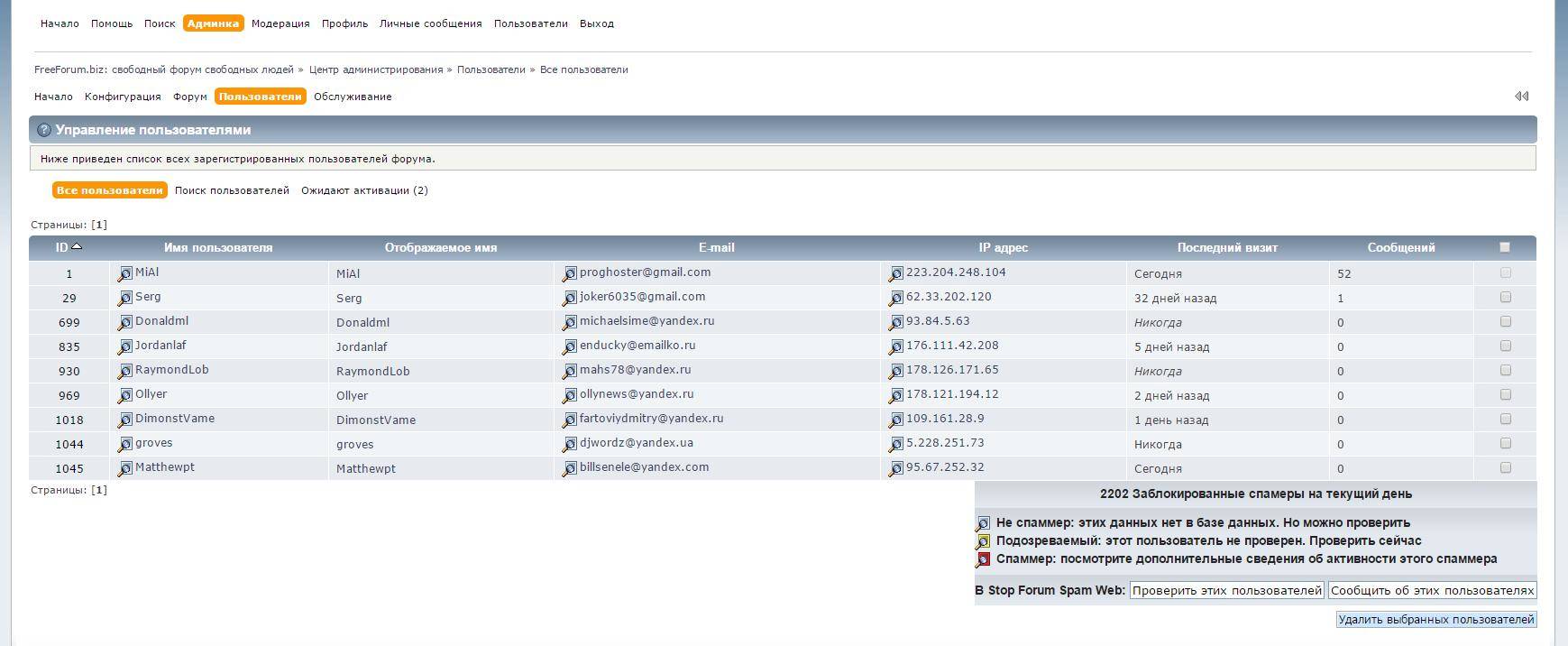
It can be seen that the list has thinned out noticeably, but who are the rest? We select everyone and send them for verification with one button:

One “red” one appears, we immediately delete it. If you have free time, you can do others. If you don’t have time, then don’t do anything with new users - most of them will “blush” during subsequent checks. If you have time, you can go to their profiles and look - if there is a link in the signature, they will immediately be banned, these are fake accounts of spammers who will never leave a single useful message.
I told you how to use this magical plugin, now I will tell you how to install it.

Download two files: language_full.zip (this is the language pack for translating the plugin) and StopSpammer_v2_3_9.zip (the number may be different, as versions are updated). Unpack the contents of the StopSpammer_v2_3_9.zip archive into some folder. Unpack the language_full.zip archive into the same folder and agree to replace the files. Now pack our folder into a zip archive.
In the admin panel, proceed to install packages. Opposite the “Download package” inscription there is a button for selecting a file on your computer. Select our new archive (where we replaced the language file), upload it to the forum and activate the package.

That's it!
Additional configuration of the plugin occurs in the admin panel: go to
Users → Registration → Settings
You can leave the default values there. There is also a field “Your API key”. Without this key, you will not be able to report new spammers (but the plugin will work and filter known spammers). If you want to get your own API key, go to www.stopforumspam.com to register, and then enter the key here. If you have not received the key yet, leave the field blank. Then the default key will be used.
2. Installation and configuration of Anti-Spam Links
Adherents of the SEO religion (you can read more about my attitude towards SEO-nists in another) have a firm conviction that by increasing the number of links to their site, they “promote” it (for some reason the idea of creating interesting and high-quality content does not appeal to anyone doesn't come to mind). He would be a sucker, but there would be ways to extract money from him. So, some “citizens” provide services for “running” sites through forums. They create a large number of accounts on different forums and insert backlinks there in signatures and other available fields. Despite the fact that even “SEO experimenters” have already experimentally proven that these links are of zero use, some warn that you can get a ban from search engines for this, Yandex, for example, simply ignores links on ALL forums and sites where anyone can leave links. Google also has similar algorithms - ignoring links in comments, etc. But the law is not written for suckers... Therefore, we, the owners of the forums, have to reckon with the facts that “cool SEO optimizers” order a “run” of their shitty creations for a thousand rubles.
The Stop Spammer plugin will filter out a lot. But we can help him! You can take the very interest of posting links on your forum out from under spammers. This is exactly what Anti-Spam Links are for. This plugin (specific numbers can be changed in the settings) does the following:
- those who, for example, have less than five messages, cannot leave links at all
- those who, for example, have less than 15 messages, cannot leave active links, http:// is removed from links, and in general these links become nubolinks (newbielink)
- those with, for example, less than 50 posts can leave active links, but all links are given a nofollow attribute.
- Well, those who have more than 50 posts can insert the most common active links, which transfer the weight of the site to the page being linked to.
Believe me, would-be SEOs are very careful about the form in which their link ends up on the site. They'll quickly lose interest in your forum if they can't easily post their shitty links to their shitty sites there.
Yes, by the way, the above rules also work in fields such as signatures.
To install this plugin, go to its official page. Download the anti_spam_links_v1.0.1.zip archive (the number may be different). Again in the forum admin, go to install packages (as you did with the previous package) and install it. There is no language file for this package, so there is no need to unpack the archive or do anything with it.
To configure the plugin, go to the section
Configuration → Setting up mods… → Setting up modifications

If you wish, specify how many messages the user must have to upgrade his capabilities.
Conclusion
These two plugins will make your life, the forum owner, VERY much easier and will save a lot of time. However, from time to time spammers break through and, at least once a week, you need to “thin out” users and delete spam messages. Therefore, do not abandon your web resources!
Everyone knows that I simply cannot live without Joomla, but, in my opinion, there is no good forum for components. That's why I work with forum engines. One of the new ones that I just recently started using is Let's start a new SMF category with hopefully useful stuff. We start small, and as beginners it’s very useful.
First steps in search engine optimization Simple Machines Forum: removing copyright and external links
Let me make a reservation right away that I only work with smf 2 and this article will relate specifically to this version of the free forum engine.
And so, regular readers know how much I don’t like to put “10” external links to the official websites of engines, including forum ones. That is why, first of all, we remove the copyright and as many as 4, attention 4 external links of the form " SMF 2.0.2 | Simple Machines | SMF © 2011 | XHTML"! To do this, connect to the site via FTP forum/Themes/ name of your theme/ and edit the file index.template.php. Naturally, at the very bottom there is a code (about line 330) that displays external links that we don’t like so much. Therefore we delete: "