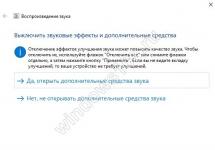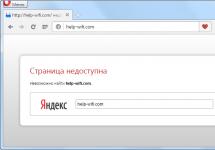5. How to choose the right search type?
For money you usually need to take 4 bytes, for life 1-2 bytes, in other cases 2 bytes. Most games use a whole type, but there are exceptions.
| Type | Range | Note |
| Integer 1 byte | from 0 to 255 | Usually life, the number of objects if there are few |
| Integer 2 bytes | from 0 to 65535 | Usually life, number of items, resources |
| Integer 3 bytes | from 0 to 16777215 | Used in games under emulators Sony Playstation, Super Nintendo, etc. |
| Integer 4 bytes | from 0 to 4294967295 | Usually money |
| Integer 8 bytes | from 0 to 18446744073709551616 | Money if it is measured in billions |
| Dotted 4 bytes | from 1.5e-45 to 3.4e+38 | Used in some games, especially by Microsoft |
| Dotted 6 bytes | from 2.9e-39 to 1.7e+38 | Used in DOS games made with Turbo Pascal |
| Dotted 8 bytes | from 5.0e-324 to 1.7e+308 | Used in Macromedia Flash games |
| Dotted 10 bytes | from 3.4e-4951 to 1.1e+4932 | Only used in math programs |
6. ArtMoney crashes when searching. What to do?
There are several options
- If an error occurs during the search, it usually means that you are running out of disk space. Free up disk space or buy more memory and a larger hard drive. The free space should be equal to the size of the process, or at least more is better.
- If the system hangs during the search, it is possible that your processor is overheating, replace the fan! During peak loads, the processor freezes due to insufficient cooling.
- You may be using some kind of program to protect your memory from viruses. Unload all unnecessary programs, especially antiviruses and firewalls. The fewer programs running, the better.
Try changing the game type to "ALL". Try other methods.
8. I found the address, change the value in ArtMoney, switch to the game, but nothing has changed in the game. What should I do?
You have found the wrong address. Try other methods and settings.
- Some games have a copy of each real value, called an "apparent value". They are located at different addresses, and these values may or may not be equal. For example, the game Jedi Knight shows life 100, this is the visible value. And the real value is stored in a different address and is equal to 17402. Changing the visible values only changes the image on the screen, but the real value remains unchanged. The visible value can be the same type as the real value, but is usually of type "Text".
- In many games, the value must change in-game before it is updated on the screen. For example, you have 6 cartridges, you set 200 in ArtMoney. You switch to the game, but there are still 6. And only when you fire a shot, the cartridges on the screen are updated and become equal to 199.
- If all else fails, the data may be encoded, you should use a search "Encoded value" or search the formula for the encoded value.
In this case you should use search "Unknown value"(conditions Increased/Decreased).
10. Is it possible to use the program to try to change the time in the game, the timer, or even freeze its countdown?
Firstly, the timer can count time in a descending manner towards zero, or, conversely, in ascending order until a certain time. Moreover, even if you think that this is a descending timer, it can be stored as an ascending timer. Try both options.
You need to go to the menu in the game or pause the game. If the game does not have a pause button, then pause it through ArtMoney (command "Stop process"). Typically, time is stored in seconds, or milliseconds (thousandths of a second). It is very rare that minutes and seconds are stored separately. For example, the game Starcraft stores time in seconds. If you have 24 minutes and 33 seconds, then you need to look for 1473 seconds (24min*60+33sec=1473sec).
Usually the time visible on the screen differs by one from the real one, a delay effect. It is better to search through the search “Unknown value” (conditions Increased/Decreased). Or search by range, that is, for you 3:14 is 194 seconds. Looking for the range from 192 to 196 integers. You’re just looking for seconds in the range, that is, from 12 to 16 whole.
11. How to find the address of a flag (eg god mode which is either on or off)?
In most cases this is a 1 byte integer. The flag takes two values: off (this is 0) or on (this is 1). Some games use 1 as disabled and 0 as enabled, which is the other way around. Sometimes, very rarely, -1 is used instead of 1. It is recommended to search for 1 first, and then filter out 0, it will be faster.
For those who can’t wait to get what they “don’t deserve” and make full use of their entire possible gaming arsenal, this program becomes extremely necessary. It's a shame when the process doesn't open in Artmoney. Even if this is somewhat unfair to the developers, we will help you find the desired object of your attention.
Briefly about the main reasons and ways to eliminate this software “misunderstanding”
It often happens that precisely because the user does not have administrative rights, the operating system, as they say, resists any attempts at “harmless hacking.”

Therefore, you should run the application through the context menu “...as Administrator”. Sometimes it makes sense to resort to a radical method of putting Windows to sleep - disabling the firewall and deactivating the UAC (Account Control) service.
When standard detection tools fail

In such a difficult situation, a special utility “SPD” will help you, which you can download from this link . However, the program is shareware, that is, it can be used in test mode for 14 days, then you will need to pay for it if you see the point in it.
This utility is capable of detecting all processes involved in the OS, and is also a kind of integrated module into the Artmoney program. So, if any process does not open, then you simply cannot do without this program. Be fully armed, and quick victories to you!
ArtMoney is a program that will perfectly allow you to get benefits in the game. The application makes it possible to supply resources and funds in the quantities required by the user. ArtMoney, like any program, is subject to errors and failures. Sometimes when using the application an error occurs: “ArtMoney cannot open the process.” How to fix it? Let's look at it in this article.
What is ArtMoney required for?
The program does not hack license keys for games and is necessary directly for the gameplay itself. It’s worth saying right away that the program does not work in multiplayer games, since all key data is duplicated and stored on the server. But for single-player gameplay it will come in handy if you need:
- complete the game 100 percent;
- complete all quests and assignments;
- overcome difficult game moments without making much effort.
To do this, the program scans the game running on the computer. She searches her memory for the necessary game values. The search process is divided into two stages:
- The first is the search for matching game values.
- The second is filtering unnecessary data and searching for specific values.
The result that the program gives you is variable game files, the value of which changes to the required value. The application is undemanding to the user, and the search process is almost completely automated.
ArtMoney Pro error “I can’t open the process”
Users often encounter this problem. Let's try to “cure” her. Here are the most effective remedies for the problem when ArtMoney cannot open the process.

- Unlicensed version. Buy programs and games directly from the developers themselves, thereby supporting the development of newer and more advanced versions of the program.
- Update the application to the latest version. If the game being hacked has just been released, it is very likely that the game has a new tool to protect the internal database, and the old version of the program cannot bypass this blocking. In this case, you should update it to a new version using the official website. After this, restart your computer and check for the new version of the program.
- Use the program correctly. If you incorrectly search and replace values, the program may display the error “ArtMoney cannot open the process.”
All this helps to bring the application performance to the required value. If the program gives the error “I can’t open the process,” what should I do? ArtMoney may come into conflict with Atviris.
Disabling antivirus
It is necessary to bypass the blocking of the program in the system's protective tools (antivirus and firewall). This problem may be due to the fact that the application is using the game files, changing it. Windows Defender recognizes this as a hack of the program and blocks it. You need to disable blocking in the system firewall. To do this, go to “Control Panel” - “Security” - “Windows Firewall” and add the program to the defender exceptions. We do the same actions with antivirus programs.
How to use ArtMoney?
First, we launch the necessary game, where we want to correct the quantitative value of certain items, and then the program itself. When running ArtMoney, it is prohibited to end the game. We activate the “Select process” tab by clicking and select the game that we want to cheat. Then click “Search”. In the “Value” tab, enter the number whose quantity parameter we want to change. Afterwards we confirm the operation by clicking “Ok”.
The program spends some time analyzing the data of the game, which contains many such files. You need to leave only the ones you need. To do this, you need to change the parameter directly in the game itself, more precisely, its quantitative value. For example, if it is game gold, then buy or sell something. Then we minimize the game and call the “Sift” tab in ArtMoney. There we enter the new value of the value you need.

The program then examines the data in which changes occur directly in the game. When filtering, files corresponding to the required number of items are saved. Next, you need to display the data in the parameter change window using special arrows. In the “Value” tab, write down the new quantity that needs to be changed. We edit all the data found. Returning to the game, after a few seconds we will discover the changes we have made.
These are the most effective ways to solve the problem when ArtMoney cannot open the process. In almost all cases, one of the options helps.
ArtMoney is an exclusive program designed specifically for gamers. With its help you can make it easier to complete the game by simply increasing the amount of money, ammo, arrows, lives and experience. Of course, even a beginner will be able to play at any level, but not always everything goes smoothly.
Often on the official forum of the program, users complain: In this article, we will also learn interesting information about the ArtMoney program.
Development "ArtMoney"
The closed source program was created by a graduate of Samara University - Artem Mikhailov. The first version was written for "DOS", an outdated operating system for personal computers. The utility became more perfect every year, new functions were added.
Ten years later, the rights to the program are acquired by the SystemSoftLab company, making its developer richer. It is worth noting that the game allows you to change the amount of money in games, as well as data in other programs. To implement these functions on your own computer, you need to purchase the PRO version of the cheating software.
The program works using a rigid method, sorting through combinations in game files. But despite such a primitive method, the utility is used by a huge number of gamers.
How to open the "ArtMoney" process?
If the program gives the error “I can’t open the ArtMoney process,” then most likely you have UAC enabled. This mode controls the player's account, so it must be disabled. Go to the control panel, open the item "Turn User Account Control on or off" and deactivate "USA". Restart your computer later.
You can also purchase the PRO version, which easily bypasses account control. It is inexpensive, any gamer can buy “ArtMoney” on the official portal. You can also purchase ArtMoney in Russian there.
If the game does not appear in the list of processes, then try using Spyware Process Detector. The search engine will help you find any process and, regardless of its availability, make appropriate adjustments. So we found out what to do if the utility displays: “I can’t open the Artmoney process.”

How to open a service?
On 64-bit Windows, you must disable driver signature verification in order to use the program. You can use one of the two methods below:
- When loading the Windows 8 operating system, press F8, and then select “Disable signature verification.”
- Use the "Signature Driver" program and disable the scan with simple manipulations.
- You can also disable the scan in the Windows operating system settings. We remind you that you can go to the settings using the cursor by moving it to the lower right corner.
Ready! Now you can run the program, including the ArtMoney 3 version!
How to use the utility?
Many novice players do not know how to use the ArtMoney program. We have prepared a manipulation plan especially for them!
- First, you need to launch the game, minimize it and open ArtMoney.
- In the field you need to enter the current value of game data: ammo, arrows, lives or experience.
- Click the "Search" button and wait for the result.
- Later, go back into the game and add (or decrease) the value of currency or other things.
- Enter a new number in the field and click the "Sift" button.
- You will see the only line that needs to be changed. Write the desired value and click "OK".
- Open a computer game and be glad that you have an immeasurable number of bullets or lives.
But how can you increase exactly the resource you need? Easily! In the number of bits input field you need to write 1 or 2 to change lives. Four bits are for finance.

Once you learn how to use the ArtMoney program, you will become an immortal warrior or a rich street racer. Let's tell you in more detail how to use the utility using the example of a legendary game that won the hearts of millions of gamers. Its name is "Need for Speed: Most Wanted."
At the very beginning of the game, only two cars are available to you: Chevrolet Cobalt and Fiat Punto. A third car, the Volkswagen Golf, is also available, but you'll need $5,000 to purchase it. Note that the characteristics of Volkswagen are better than those of other available cars. We go to “Artmoney”, enter the active value of finance (at the very beginning of the game there are thirty thousand). We look for it, and later we spend this money on buying a Fiat or Chevrolet. We filter and enter the desired amount of money. If you wish, you can request 10 billion, but there is no point in playing further: all levels are completed easily and interest in the toy disappears. We buy a Volkswagen Golf and tune it! Don't forget about the Fiat Punto, because it can be used in chases from police cars.

Is it worth purchasing the full version?
In the free version you can hack almost all games for money, experience and ammunition. But there are also those games that cannot be hacked just like that. These games require you to disable account control or manually rewrite the source code. To hack a hard-to-find game, you can download the full version or request Artmoney activation. The full edition will give you the opportunity to edit not only computer games, but also console games, such as Sega, Dandy, PlayStation and Super Nintendo. The speed of searching for values will be higher, thereby making your wait easier. You can also search not by numbers, but by the names of objects and player nicknames.
If you want to save money on purchasing a utility, then download the ArtMoney registration code from the Internet.

How to use the program in online games?
In online games, it is impossible to change the amount of money, because data about them is stored on a specially designated server. If you try to add them to yourself, you will see the indicated amount of money on the display, but in fact, it will change. Try to buy some item, and the amount will return to the original amount. In any case, give it a try and take action to increase the amount of money.
If the data is stored on a computer, then everything will work out for you, and the amount of money will increase. I wonder if anyone has reduced their finances with the help of ArtMoney?
How to hack Warcraft using ArtMoney?
"Warcraft" is a popular strategy game that was released in the 2000s. Although it is outdated, millions of gamers still play it and hold open championships. Anyone can participate in them.

Useful resources, player characteristics and money from Artmoney are encrypted, but, fortunately, in a primitive way. One unit is encrypted for ten units, which means that if you have four hundred wood, then you need to look for four thousand.
Thanks to "ArtMoney", you have the opportunity to quickly develop your settlement and easily defend against enemies. But as noted above, interest in the game disappears quite quickly.

Conclusion
"ArtMoney" is a computer utility created specifically for gamers who love to win and bypass game rules. The program was created by our domestic developer, but it is used in many countries, including the United States of America. Let us list the main points that you need to know when working with ArtMoney:
- If the program cannot see the process, then most likely "UAS" is to blame. Try disabling it in Control Panel or use a third-party utility that can bypass User Account Control and find all processes.
- Also, the maximum version of ArtMoney, which can bypass user control, will help you find the process.
- You can change the number of cartridges, lives, the amount of strength, intelligence and money using “Artmoney”. Enter your current number and find it in the program. Using sifting, identify the required data and change its number.
- Unfortunately, you won't be able to use the ArtMoney program in online games!
- The Artmoney registration code can be found on the Internet on pirated sites.
- Purchasing the full version of the program is a matter of principle! But if you can be called a real gamer who follows new products and reads old games, then we recommend buying it.
- Also, using the program you can hack the good old game "Warcraft". Please note that each resource unit is equal to one ten. Therefore, one hundred units of gold equals one thousand.
In this article, we learned what to do if the program displays: “I can’t open the Artmoney process.”