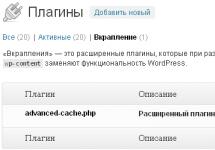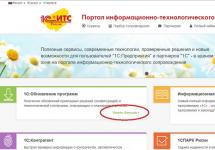From this article you will learn how to install mods on cars, motorcycles and other vehicles for GTA San Andreas.
Step 2- open the archive, extract the modloader.asi file and the “modloader” folder into the folder with your game.
Step 3- create a new folder in the “modloader” folder with any name (necessarily in English letters).

Step 4- download the archive with the transport of your choice (in this case, let it be ).
Step 5- open the archive, extract the files with the extension txd and dff to your folder.
To enable the mod directly in the game, you need to:
1. After loading the game, go to the pause menu, select “Settings”, “Mod Configuration”, “Modifications”.

2. In the list of installed modifications, you can disable/enable the mod you need.

Installation using Alci's IMG Editor
Step 1- download the program.
Step 2- open the archive and run the exe application.

Step 3- click File, Open and select the location of the gta3.img file
This disk image file contains all the skins, all the vehicles, various textures, etc. It is located in the folder models, in the game folder. This is where we need to throw new transport.

Step 4- download the archive with transport and extract the files to any location.

Step 5- click Actions - Import (remove it exists), and select the files that were recently extracted from the downloaded archive, click “open”.


Step 6- When exiting, the program will ask if you want to save the changes. Select "Yes".

Sometimes the files in the archive are named completely differently than the models in the game. In this case, it will help you GTA Garage Mod Manager (GGMM). This program allows you to visually see the fleet and through it you can find the original model to replace it with a new one.
Installing GGMM:
Step 1- download the program.
Step 2- open the application and extract the folder to any location on your computer.
Step 3- copy and paste all the files in the unpacked folder into your game folder.
After installation, open the application, select the transport you need. On the left is the original file name (for example, landstal). Next, you just have to rename the downloaded car model to the original name (example: in the downloaded archive it was “Far.txd Far.dff”, after the renaming it became “landstal.txd landstal.dff”)

To quickly find the car you need in the game, I recommend using. To do this, press the keyboard shortcut Ctrl+Z, Then "Car Spawn" and choose the desired transport.

About handling
handling.cfg- this is a file that is responsible for the physics of all vehicles in the game. Often, modmakers can add not only models to the archive with a vehicle, but also change the settings of the vehicle itself, adding handling.cfg to the archive with the modification. In the game this file is located in the folder data. It can be opened through Notepad and through search (keyboard shortcut Ctrl+F) you need to find a line by the name of the car model and replace this line with the one given in the archive with the mod.
This line needs to be deleted (from the original file in the data folder):

This line (from the mod archive) needs to be copied and pasted in place of the deleted line in the original game:

Result:

If you want to know how to add cars without replacing the original ones, we recommend reading.
"GTA" is a series of games famous for the freedom of action provided to the player, as well as the huge number of different cars to which you have direct access. Most often, gamers do not complain that they lack this or that machine. But at the same time, sometimes you really want to get some kind of car, which, unfortunately, is not in the game. It would seem, but in fact you can completely fix everything. The fact is that there are all kinds of modifications that allow you to install various additions to the game. Naturally, with the help of modifications you can solve your problem with cars. So, if you want to know how to install cars in GTA: San Andreas that are not in the game itself, this article is for you.
Downloading the necessary files
There are a large number of resources on the Internet dedicated to this game. And if you want to know how to install cars in GTA: San Andreas, then you first need to find the models that you would like to see. After that, you need to download them to your computer, because further installation will be done directly from it. You no longer need an Internet connection - all the effects that the mod has on the game occur locally, that is, only on your PC. However, this is just the first step in the difficult path of learning how to install cars in GTA: San Andreas. Next it will be a little more difficult, but if you do everything according to the instructions, then there should be no problems.
What's in the archive?

Most often, the ones you would like to add to your game are in the archive. But what's inside? How to install cars in GTA: San Andreas with only zipped files? Naturally, first you need to unzip them using the appropriate program. You should not immediately extract them to the game folder, as this process will be a little more subtle and will require additional steps from you. There can be two different sets of files inside the archive. The first and most common option is simply files that are responsible for adding specific textures and vehicle functions to the game. The second one is more pleasant for the user - it includes not only the car files themselves, but also an installer with which you can more conveniently introduce new cars into the game. With the help of such a program, installing cars in GTA: San Andreas will become much easier.
Using the installer

It's worth starting with a more favorable option, in which you have an installer, and it will do most of the work for you. If you still don’t understand about cars in GTA: San Andreas, then here’s a little hint - you don’t need to touch any other files except the exe mod itself. Launch it, and then you only need to follow the instructions. Select the folder in which you installed the game, open the category with cars and their textures in it, select the car that you would like to replace with a new one, and then specify the path to the files that should be included in the game. After this, you can safely launch GTA, and instead of the car you selected, there will be a new one that you yourself identified and downloaded. As you can see, the question of how to install cars on GTA: San Andreas is not so difficult. In principle, everything is not so complicated even if you are not provided with an installer that will guide you through all stages of the installation.
Copying files yourself

If you don’t have an installer, then don’t be afraid that you’ll have to do everything yourself - the process is not that complicated, so you can handle it without any problems if you strictly follow the instructions. So, pay attention to what the car looks like in file form. Most often these are two files with the extensions txd and dff, which together make up a specific car model. Accordingly, in the game folder in the cars category you will find a whole set of similar pairs of files that are responsible for all the cars that are in GTA: San Andreas. Fortunately, they are all labeled exactly as the cars are called in the game, so it won’t be difficult for you to find the car you would like to get rid of. Choose a machine, delete two files, and in their place write down what you downloaded from the Internet. That's the whole secret, nothing more is required from you.
Creating Backups
Considering the fact that you will need to remove cars from the game in order to write new ones in their place, it becomes more relevant for you. If you want to return the model that was previously removed from the game, you will not be able to do anything unless you have created a backup copy of this car. Therefore, it is strongly recommended that you copy the files that you delete to a separate folder so that you can quickly return them later. Otherwise, you will have to completely reinstall the game in order for the car models you deleted to return.
Download cars for GTA San Andreas is desired by fans who perceive the series as an ideal car simulator. The developers from the Rockstar Games studio have never focused on this aspect. They traditionally added the ability to control all types of transport in the open world.
This became a feature of the project, and some buyers were willing to spend hours inside the game for this. The creators of the GTA avoided purchasing licenses from official transport manufacturers due to the need to spend money. The technology took on an abstract look, and modders had to fix it.
This article contains all the useful information about modifications in this direction and provides examples of replacing machines. Fans of racing and traveling around the state need to read the material.
The standard type of transport rarely suits players. Together with outdated graphics, the visualization reduces the level of enjoyment. This is one of the reasons to download a mod for tuning cars in GTA San Andreas. There are three workshops in Los Santos, San Fierro and Las Venturas for installing additional equipment on the car. It takes a long time to visit them regularly.
Tuning in GTA San Andreas
The process takes time, which is corrected by the above modification. It adds the ability to upgrade your car without leaving the salon. You need to press the English “T” key in the cabin, after which a menu will appear. On the right side of the screen there will be categories of parts, on the left are tips. You can replace the bumpers, add spoilers, neon lights, improve the suspension, add nitrous oxide, the list goes on. Players should be aware that installing parts requires the same tools as in workshops.
Adding SUVs
Players have two options for replacing vehicles. In the first case, packs are downloaded to completely eliminate standard models. With one installation, the user replaces 211 pieces of equipment. In this case, there is an effect of surprise, but the quality of the content may suffer and it is not a fact that all prototypes will be liked. Manually selecting each model for installation eliminates these problems, but takes longer. Examples include SUVs and.
The first model is distinguished by high-quality drawing. The parts correspond to the real prototype; during installation, a replacement model is selected. As standard, this item is on the Huntley version. Textures used are of higher quality. Inside, the interior is designed at a high level, the exterior does not lose in this regard. Users are offered models in black, red and blue.

Land Rover Range Rover Supercharged 2008
The second SUV is a complete copy of the real model. The prototype was removed from the code of the game Forza Motorsport 4. It uses HQ textures, the controls are unique, it takes some getting used to. The quality will not make you doubt the need to add a car. The same Huntley model is being replaced, but the parameter can be changed in the installer.
Sports power
A police car for GTA San Andreas makes you feel like you're working in law enforcement, SUVs demonstrate power on the roads, but true pleasure comes when accelerating to exorbitant speeds. For this reason, sports car models are added to the game. It is recommended to pay attention to the modification first.

Dodge Challenger car
The car is made in yellow and black style. The interior is made exactly as detailed in the real prototype. Textures are much better quality, luminous headlights, reflections - these are part of the advantages. The controls are realistic, all damage is correctly displayed in its place. This also applies to bullet marks on the body. Automatic installation replaces the Infernus vehicle.

Subaru Impreza WRX STi 2004
The Subaru Impreza WRX STi 2004 does not lag behind in terms of quality. When driving the car, the driver holds the steering wheel, and an additional 4 passengers are available for boarding. Opening doors, trunk and hood, detailed interior, HQ 3D design inside - these unique advantages are perfectly felt when driving.
Supercars
Sports cars can't compete with supercars in looks. This type of technology in the real world shows a person’s high position in society and his financial condition. In GTA 5, when traveling on such transport through the center, the NPCs will take out their phones and start taking pictures of the main character. In San Andreas there is no such function, there are not even cars, but modifications correct the situation. For example, a file from Lamborghini Aventador LP700-4 Roadster.

Lamborghini Aventador LP700-4 Roadster
This magnificent car is distinguished by high-quality rendering of its appearance and detailing of the exterior. The authors copied the concept from a real prototype, and therefore realistic controls and accurate dimensions are guaranteed. There are textures under the body, black spots do not appear even in accidents. All damage is displayed correctly, and reflections are visible on the body at close range.

Bentley Continental Sport car
The Bentley Continental Sport boasts the same features. Pleasant shapes, low seating, well-chosen colors - these aspects make you want to get behind the wheel as soon as possible. The main advantage of supercars is their incredible speed. The game recommends testing them on wide and free tracks.
A few surprises
Along with the above-mentioned vehicles, GTA San Andreas has the ability to add modifications with non-standard models. The player transforms the free world according to his tastes. Many players choose to add the Hot Wheels Bone Shaker.

Hot Wheels Bone Shaker car
The model is made according to the example of a real model from the toy racing track of the famous series. The rear wheels are twin, the turbines provide enormous speed. The design pleases the eye with its unusual shapes. The car is a combination of classic vehicles from the middle of the last century and new technical achievements. In the game, it corresponds to all functions, performing them correctly. Damage is visible on the body, there are no black textures. It will be interesting to take a ride in such a vehicle just because of its appearance and handling.

Panzer Bus
The second prototype is a Panzer Bus with tracked wheels and a special vehicle coloring. Each part of the vehicle can be damaged, they are correctly displayed in their places. The design of such models is especially pleasing. It brings variety to the vehicle fleet, arouses interest and a desire to test the equipment on city roads. Thanks to the presence of such modifications, having fun inside the project does not get boring.
Summon function
It should be noted that all of the above cars can be upgraded using modifications from the first paragraph. If you completely replace the entire vehicle, you can get confused with finding the desired equipment. The car spawn file in GTA San Andreas will help with this. After installation, a key combination (present in the description) calls up a special menu. It contains a list of all 211 types of equipment. They are summoned with one click on the icon.
Moreover, in any car you can perform a similar action. A vehicle appears, and the main character is automatically transferred to the driver's seat. Interestingly, the modification works in conjunction with the replaced models. It is enough to remember which car the other prototype was installed in place of. Transport lovers will have much more fun in GTA San Andreas with the list of content listed in this article. Even after completely completing the story campaign, researching modifications will take from 5 to 10 hours of real time. If you make replacements regularly, then the parameter will increase progressively, because since the release of the game, the authors have created up to 20 thousand modifications with the replacement of cars.
Even the classics sometimes get boring. In this case, you need to download cars for GTA San Andreas. This will add some variety to the usual gameplay.
We present to you a set of mods that replace the original car skins with new ones. Thanks to them, you can ride such famous brands as BMW, Mercedes, AUDI and many others. There is a special pack of Russian cars, which includes classic models VAZ, GAZ, Gazelle and others. Select the appropriate build, download and install it. Before doing this, it makes sense to save the original textures in order to return everything to its original form if necessary.
Automatic installation (.exe) allows you to install any package in GTA San Andreas in a matter of seconds without the tedious search for the desired folder and copying files.
Russian cars
The mod includes dozens of domestic cars. In addition to Soviet cars, there are buses and trucks (KAMAZ). Feel the romance of the distant past.
Cars from the movie Fast and Furious

The legendary movie Fast and the Furious is simply teeming with cool cars. Have you ever dreamed of riding them? Now there is such an opportunity! Feel like Vin Diesel.
If you are bored with the look of the classic police transport, then install this mod. It will replace all the textures of servants of the law with new interesting models.
Other models

This pack will add currently popular cars to GTA San Andreas. Among them are:
- Gelik;
- AUDI;
- Ferrari;
- and others.
Ride your dream along well-known streets and avenues.
Cars from GTA V
Feel the atmosphere of the fifth part in your favorite SA. We now have all the cars from there. Enjoy it for your health.
Video review of car mods for GTA San Andreas
Screenshots of car mods


System requirements
OS: Windows 10 / 7 / 8 / XP / Vista
Processor: Intel Pentium 4 1.8 GHz or AMD Athlon XP 1800+
RAM: 256 Mb
HDD: 1 Gb (in addition to the game itself)
Video card: NVIDIA GeForce 6600 or AMD Radeon 9500 Pro
Type: mod pack with automatic installation
Build date: 2017
Developer: VA
Platform: PC
Publication type: collection
Interface language: Russian (RUS) / English (ENG)
Medicine: not required
Volume: 950 Mb
Installing packs
- Run the installation file
- Perform installation
- Enter the game and drive new vehicles.