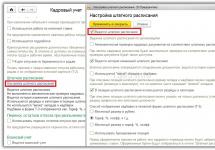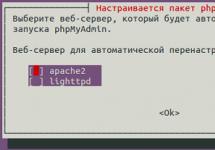Today, courts often accept electronic correspondence as written evidence. However, to do this, it must have legal force. Meanwhile, clear and uniform rules and methods for determining the legitimacy of virtual correspondence have not yet been developed, which leads to a large number of problems.
Let's look at several ways to give emails legal force.
Long gone are the days when the only means of communication were letters written on paper. The development of economic relations between economic entities is no longer conceivable without the use of information technology. This is especially true when counterparties are located in different cities or even countries.
Communication via electronic communication helps reduce material costs, and also allows you to quickly develop a common position on specific issues.
However, such progress should not be viewed only on the positive side. Various disputes often arise between subjects of economic relations; to resolve them, they turn to the courts. The court makes a decision based on an assessment of the evidence provided by the parties.
At the same time, the relevance, admissibility, reliability of each evidence separately, as well as the sufficiency and interconnection of the evidence in their totality are analyzed. This rule is enshrined both in the Arbitration Procedure Code of the Russian Federation (clause 2 of Article 71) and in the Code of Civil Procedure of the Russian Federation (clause 3 of Article 67). In the process of determining the admissibility and reliability of the evidence provided, the court often asks questions, the solution of which significantly affects the outcome of the case.
The use of electronic document management in relations between business entities is regulated by the norms of the Civil Code of the Russian Federation. In particular, in paragraph 2 of Art. 434 states: an agreement in writing can be concluded by exchanging documents via electronic communication, which makes it possible to reliably establish that the document comes from a party to the agreement.
In accordance with paragraph 1 of Art. 71 Code of Civil Procedure of the Russian Federation and paragraph 1 of Art. 75 of the Arbitration Procedure Code of the Russian Federation, written evidence is business correspondence containing information about circumstances relevant to the consideration and resolution of the case, made in the form of a digital record and received via electronic communication.
To use electronic documents in legal proceedings, two conditions must be met. Firstly, as already indicated, they must have legal force. Secondly, the document must be readable, that is, it must contain information that is generally understandable and accessible to perception.
This requirement follows from the general rules of legal proceedings, which presuppose the immediacy of judges’ perception of information from sources of evidence.
Often, the court refuses to admit as evidence to the case materials electronic correspondence that does not meet the above conditions, and subsequently makes a decision that does not satisfy the legal requirements of the interested party.
Let's consider the main ways to legitimize electronic correspondence before and after the start of proceedings.
Working with a notary
If the proceedings have not yet begun, then to give electronic correspondence legal force, you need to involve a notary. In paragraph 1 of Art. 102 of the Fundamentals of Legislation on Notaries (Fundamentals) states that, at the request of interested parties, a notary provides evidence necessary in court or an administrative body if there are reasons to believe that the provision of evidence will subsequently become impossible or difficult. And in paragraph 1 of Art. 103 of the Fundamentals stipulates that in order to secure evidence, the notary inspects written and material evidence.
According to paragraph 2 of Art. 102 Fundamentally, a notary does not provide evidence in a case that, at the time interested parties contact him, is being processed by a court or administrative body. Otherwise, the courts recognize notarized electronic correspondence as unacceptable evidence (Resolution of the Ninth AAS dated March 11, 2010 No. 09AP-656/2010-GK).
It is worth recalling that, based on Part 4 of Art. 103 Fundamentals, provision of evidence without notifying one of the parties and interested parties is carried out only in urgent cases.
In order to inspect evidence, a protocol is drawn up, which, in addition to a detailed description of the notary’s actions, must also contain information about the date and place of the inspection, the notary conducting the inspection, the interested parties participating in it, and also list the circumstances discovered during the inspection. The emails themselves are printed and filed with a protocol, which is signed by the persons participating in the inspection, by a notary and sealed with his seal. By virtue of the Determination of the Supreme Arbitration Court of the Russian Federation dated April 23, 2010 No. VAS-4481/10, the notarial protocol for the inspection of an electronic mailbox is recognized as appropriate evidence.
Currently, not all notaries provide services for certification of emails, and their cost is quite high. For example: one of the notaries in Moscow charges 2 thousand rubles for one page of the descriptive part of the protocol.
A person interested in providing evidence applies to a notary with a corresponding application. It should indicate:
- evidence to be secured;
- the circumstances that are supported by this evidence;
- the grounds for which evidence is required;
- at the time of contacting a notary, the case is not being processed by a court of general jurisdiction, an arbitration court or an administrative body.
Notaries inspect the contents of an electronic mailbox either remotely, that is, they use remote access to a mail server (it can be the server of a provider providing an electronic communication service under a contract; a mail server of a domain name registrar or a free Internet mail server), or directly from the computer of the interested person , on which an email program is installed (Microsoft Outlook, Netscape Messenger, etc.).
During a remote inspection, in addition to the application, the notary may need permission from the domain name registrar or Internet provider. It all depends on who exactly supports the operation of mailboxes or an electronic mail server under the contract.
Certification from the provider
Resolutions of the Ninth AAS dated 04/06/2009 No. 09AP-3703/2009-AK, dated 04/27/2009 No. 09AP-5209/2009, FAS MO dated 05/13/2010 No. KG-A41/4138-10 stipulate that the courts also recognize the admissibility of electronic correspondence , if it is certified by the Internet service provider or domain name registrar who are responsible for managing the mail server.
The provider or domain name registrar certifies electronic correspondence at the request of an interested party only if it manages the mail server and such right is specified in the service agreement.
However, the volume of electronic correspondence can be quite large, which in turn can complicate the process of providing paper documents. In this regard, the court sometimes allows the provision of electronic correspondence on electronic media. Thus, the Arbitration Court of the Moscow Region, making a Decision dated August 1, 2008 in case No. A41-2326/08, referred to the admissibility of electronic correspondence provided to the court on four CDs.
But when considering the case in the appellate instance, the Tenth AAC, by its Resolution dated 10/09/2008 in case No. A41-2326/08, recognized the reference to electronic correspondence as unfounded and canceled the decision of the court of first instance, indicating that the interested party did not submit any documents provided for by the concluded parties agreement.
Thus, emails relating to the subject of the dispute must be submitted to the court in writing, and all other documents can be submitted on electronic media.
Confirming the contents of letters by referring to them in subsequent paper correspondence will help prove the facts stated in virtual correspondence. The use of other written evidence is reflected in the Resolution of the Ninth AAS dated December 20, 2010 No. 09AP-27221/2010-GK. Meanwhile, the court, when considering the case and assessing the evidence provided by the parties, has the right not to consider paper correspondence with links to electronic correspondence admissible.
He only takes it into account and makes a decision based on a comprehensive analysis of all the evidence presented.
Get help from an expert
If the proceedings have already begun, then to give electronic correspondence legal force it is necessary to exercise the right to attract an expert. In paragraph 1 of Art. 82 of the Arbitration Procedure Code of the Russian Federation stipulates that in order to clarify issues that arise during the consideration of a case that require special knowledge, the arbitration court appoints an examination at the request of a person participating in the case, or with the consent of the persons participating in it.
If the appointment of an examination is prescribed by law or a contract, or is required to verify an application for falsification of the evidence presented, or if an additional or repeated examination is necessary, the arbitration court may appoint an examination on its own initiative. The appointment of an examination for the purpose of verifying the evidence presented is also provided for in Art. 79 Code of Civil Procedure of the Russian Federation.
In a petition to appoint a forensic examination, it is necessary to indicate the organization and specific experts who will carry it out, as well as the range of issues for which the interested party decided to apply to the court to order an examination. In addition, information about the cost and timing of such an examination should be provided and the full amount to pay for it should be deposited with the court. The involved expert must meet the requirements established for him in Art. 13 of the Federal Law “On State Forensic Expert Activities in the Russian Federation”.
Attachment to the case materials as evidence of an expert's opinion on the authenticity of electronic correspondence is confirmed by judicial practice (Decision of the Moscow Arbitration Court dated 08/21/2009 in case No. A40-13210/09-110-153; Resolution of the Federal Antimonopoly Service of the Moscow Region dated 01/20/2010 No. KG-A40 /14271-09).
Based on the contract
In paragraph 3 of Art. 75 of the Arbitration Procedure Code of the Russian Federation notes that documents received via electronic communication are recognized as written evidence if this is specified in the agreement between the parties. Accordingly, it is necessary to indicate that the parties recognize the equal legal force of correspondence and documents received via fax, the Internet and other electronic means of communication as the originals. In this case, the agreement must specify the email address from which electronic correspondence will be sent, and information about the authorized person authorized to conduct it.
The contract must stipulate that the designated email address is used by the parties not only for work correspondence, but also for transferring the results of work, which is confirmed by the position of the Federal Antimonopoly Service of the Moscow Region in Resolution No. KG-A40/12090-08 dated January 12, 2009. The Decree of the Ninth AAS dated December 24, 2010 No. 09AP-31261/2010-GK emphasizes that the contract must stipulate the possibility of using e-mail to approve technical specifications and make claims regarding the quality of services provided and work performed.
In addition, the parties may stipulate in the agreement that notifications and messages sent by email are recognized by them, but must be additionally confirmed within a certain period by courier or registered mail (Resolution of the Thirteenth AAC dated April 25, 2008 No. A56-42419/2007).
To summarize, we can say that today there is a practice of courts using electronic correspondence as written evidence. However, taking into account the requirements of procedural legislation regarding the admissibility and reliability of evidence, virtual correspondence is taken into account by the court only if it has legal force.
In this regard, a large number of problems arise, since a unified methodology for determining the legitimacy of electronic correspondence has not yet been formed. The right of an interested party to contact a notary in order to secure evidence is enshrined, but there is no regulatory act of the Ministry of Justice of the Russian Federation regulating the procedure for the provision of such services by notaries. As a result, there is no single approach to determining their value and forming a clear mechanism for implementing this right.
There are several ways to give electronic correspondence legal force in order to present it as evidence in court: securing electronic correspondence from a notary, certification from an Internet provider, by reference to emails in further paper correspondence, as well as confirmation of their authenticity by forensic examination.
A competent approach to the timely provision of electronic correspondence as written evidence will allow business entities to fully restore their violated rights when resolving disputes.
According to various sources, from 50 to 95% of all emails in the world are spam from cyber fraudsters. The goals of sending such letters are simple: to infect the recipient’s computer with a virus, steal user passwords, force a person to transfer money “to charity,” enter their bank card details, or send scans of documents.
Often spam is annoying at first glance: crooked layout, automatically translated text, forms for entering a password right in the subject line. But there are malicious letters that look decent, subtly play on a person’s emotions and do not raise doubts about their veracity.
The article will talk about 4 types of fraudulent letters that Russians most often fall for.
1. Letters from “government organizations”



Fraudsters can pretend to be the tax office, the Pension Fund, Rospotrebnadzor, the sanitary and epidemiological station and other government organizations. For credibility, watermarks, scans of seals and state symbols are inserted into the letter. Most often, the task of criminals is to scare a person and convince him to open a file with a virus attached.
Usually this is an encryptor or a Windows blocker that disables the computer and requires you to send a paid SMS to resume operation. A malicious file can be disguised as a court order or a summons to appear before the head of the organization.
Fear and curiosity turn off the user's consciousness. Accounting forums describe cases where employees of organizations brought files with viruses to their home computers because they could not open them in the office due to the antivirus.
Sometimes scammers ask you to send documents in response to a letter in order to collect information about the company, which will be useful for other deception schemes. Last year, one group of scammers was able to deceive many people using the "request to fax papers" distraction trick.
When an accountant or manager read this, he immediately cursed the tax office: “There are mammoths sitting there, oh my!” and switched his thoughts from the letter itself to solving technical problems with sending.
2. Letters from “banks”


Windows blockers and ransomware can hide in fake letters not only from government organizations, but also from banks. Messages “A loan has been taken out in your name, please read the lawsuit” can really be scary and make you want to open the file.
A person can also be persuaded to log into a fake personal account, offering to see accrued bonuses or receive a prize that he won in the Sberbank Lottery.
Less often, scammers send invoices for payment of service fees and additional interest on the loan, for 50-200 rubles, which are easier to pay than to understand.
3. Letters from “colleagues”/“partners”

Some people receive dozens of business letters with documents during the working day. With such a load, you can easily fall for the “Re:” tag in the subject of the letter and forget that you have not yet corresponded with this person.
Especially if the poisoner field indicates “Alexander Ivanov”, “Ekaterina Smirnova” or any simple Russian name, which absolutely does not linger in the memory of a person who constantly works with people.
If the goal of scammers is not to collect SMS payments for unlocking Windows, but to cause harm to a specific company, then letters with viruses and phishing links can be sent on behalf of real employees. The list of employees can be collected on social networks or viewed on the company website.
If a person sees a letter in the mailbox from a person from a neighboring department, then he does not take a closer look at it, he may even ignore antivirus warnings and open the file no matter what.
4. Letters from “Google/Yandex/Mail”
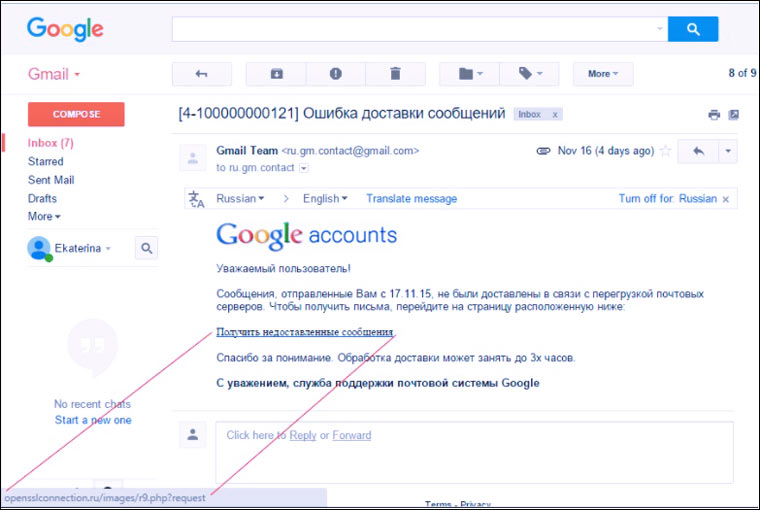

Google sometimes sends emails to Gmail account owners saying that someone has tried to log into your account or that Google Drive has run out of space. Fraudsters successfully copy them and force users to enter passwords on fake sites.
Users of Yandex.Mail, Mail.ru and other mail services also receive fake letters from the “service administration”. The standard legends are: “your address has been added to the blacklist”, “your password has expired”, “all emails from your address will be added to the spam folder”, “look at the list of undelivered emails”. As in the previous three points, the main weapons of criminals are fear and curiosity of users.
How to protect yourself?

Install an antivirus on all your devices so that it automatically blocks malicious files. If for some reason you do not want to use it, then check all even slightly suspicious email attachments for virustotal.com
Never enter passwords manually. Use password managers on all devices. They will never offer you password options to enter on fake sites. If for some reason you do not want to use them, then manually enter the URL of the page on which you are going to enter the password. This applies to all operating systems.
Wherever possible, enable password confirmation via SMS or two-factor identification. And of course, it is worth remembering that you cannot send scans of documents, passport data or transfer money to strangers.
Perhaps many of the readers, when looking at the screenshots of the letters, thought: “Am I a fool to open files from such letters? You can see from a kilometer away that this is a setup. I won't bother with a password manager and two-factor authentication. I'll just be careful."
Yes, most fraudulent emails can be detected by eye. But this does not apply to cases when the attack is aimed specifically at you.
The most dangerous spam is personal

If a jealous wife wants to read her husband’s mail, Google will offer her dozens of sites that offer the service “Hacking mail and social network profiles without prepayment.”
The scheme of their work is simple: they send a person high-quality phishing letters that are carefully composed, neatly laid out and take into account the person’s personal characteristics. Such scammers sincerely try to hook a specific victim. They find out from the customer her social circle, tastes, and weaknesses. It may take an hour or more to develop an attack on a specific person, but the effort pays off.
If a victim is caught, they send the customer a screenshot of the mailbox and ask them to pay (the average price is about $100) for their services. After receiving the money, they send you the password for the mailbox or an archive with all the letters.
It often happens that when a person receives a letter with a link to the file “Video compromising evidence on Tanya Kotova” (hidden keylogger) from his brother, he is filled with curiosity. If the letter is provided with text containing details that are known to a limited circle of people, then the person immediately denies the possibility that his brother could have been hacked or that someone else is pretending to be him. The victim relaxes and turns off the antivirus to hell to open the file.
Not only jealous wives, but also unscrupulous competitors can turn to such services. In such cases, the price tag is higher and the methods are more subtle.
You should not rely on your attentiveness and common sense. Let an emotionless antivirus and password manager protect you, just in case.
P.S. Why do spammers write such “stupid” letters?

Carefully crafted scam emails are relatively rare. If you go to the spam folder, you can have a lot of fun. What kind of characters do scammers come up with to extort money: the director of the FBI, the heroine of the series “Game of Thrones”, a clairvoyant who was sent to you by higher powers and wants to tell you the secret of your future for $15 dollars, a killer who was ordered to pay you off, but he sincerely offers to pay off .
An abundance of exclamation marks, buttons in the body of the letter, a strange sender address, a nameless greeting, automatic translation, gross errors in the text, a clear overkill of creativity - letters in the spam folder simply “scream” about their dark origin.
Why do scammers who send their messages to millions of recipients not want to spend a couple of hours composing a neat letter and spare 20 bucks for a translator to increase the response of the audience?
In a Microsoft study Why do Nigerian Scammers Say They are from Nigeria? the question “Why do scammers continue to send letters on behalf of billionaires from Nigeria when the general public has known about “Nigerian letters” for 20 years” is deeply analyzed. According to statistics, more than 99.99% of recipients ignore such spam.
When the question arises of sending a telegram via Russian Post, many remember the queues as in Soviet times. But with the development of the computer industry and its introduction into the postal sector, it became possible to send a telegram by Russian Post online, without queues and unnecessary nerves. Now there is no need to adapt to the post office operating hours and waste time. There is shipping and payment in a convenient way for you. A telegram is a text message transmitted via telephone.
To send a telegram, you now need any device such as a smartphone or tablet with Internet access. Or a personal computer connected to the Internet. You can send from anywhere and at any time convenient for you.
To send, you need to go to the post office website, register and find the section with the form for sending a telegram, fill out all the fields. We indicate all the data on the recipient and sender, then enter the text of the letter, then proceed to selecting the payment method. So, sending a telegram via Russian Post over the Internet is as easy as shelling pears.
After finishing writing the text, the program automatically reads the number of words and, based on this, generates the cost of the telegram. You can pay for the service by transferring funds from your phone, WebMoney or Yandex.Money. If the need arises, you can receive copies of the telegram, as well as notifications.
Many, having learned that there is such a method of sending, remember their failures and the wasted time and nerves.
The question arises, if everything is so easy and simple, how much does it cost to send a telegram via Russian Post?
Tariffs for sending a telegram vary widely, it all depends on the type of telegram being sent:
- The price of sending a regular, non-urgent telegram via Russian Post per word is 2.8 rubles, and for an urgent one - 4.10 rubles. for one word;
- Tariffs for the provision of telegrams are: in the case of regular and non-urgent 13 rubles. per word, urgent - 22 rubles;
- For telegrams of other types, such as outside the category, extraordinary, they are paid for regular non-urgent in the amount of 85 rubles. per word;
- Tariffs for telegrams, delivery of which is carried out to places of residence where there is no telegraph or telephone connection, as well as with the mark “registered”, are 40 rubles. for one word;
- The cost of notification of delivery of telegrams by telegraph, for ordinary non-urgent ones, is 189 rubles. per word, urgent 231 rub. per word;
- When registering, as well as re-registering the telegram delivery address, the subscriber pays 1,500 rubles. in a year.;
- The price of telegrams with assurance is 281 rubles;
- As for copies of telegrams that are issued upon application, their price is 84 rubles. for 100 words;
- Telegrams written in Russian and Latin script are paid in the amount of 20 rubles. per word.
We send dozens of emails every day. Sometimes these are very short messages, for example: “Shall we go to lunch?” Sometimes - with the help of which you present your business or website. When there are a lot of letters and little time, we begin to rush and make mistakes. Usually trivial, like a typo, but sometimes things happen that can seriously harm your reputation and spoil your relationship with a client or employee.
This can be avoided, you just need to be collected and know about some pitfalls. Here are the most common mistakes made when sending emails. Read carefully and remember that you first need to take a short pause, check if everything is in order, and only then click on the “Send” button.
You are typing the wrong address
The most common and most unpleasant mistake. Imagine you want to send rather personal photos to a friend, but you automatically type the address of your boss or customer. And only after the letter has left do you realize with horror what has just happened. If it’s any consolation, each of us has found ourselves in this situation at least once in our lives: lawyers sent confidential documents to the opposite party, designers sent website layouts to the wrong client, etc. But when this happens to us, it seems that the ground disappears from under our feet.
Fortunately, many email services, for example Gmail, have a function. Turn it on and specify a large time interval - it’s quieter, you know.
You forgot about the attachment
You wrote that a certain file was attached to the letter, but you forgot to attach it. Another common mistake that often leads to misunderstandings and apologies. On the one hand, it’s okay, no one is perfect, but it’s better to check everything first and only then send the letter. And to avoid questions from the recipient, we recommend listing all attached files directly in the body of the letter. For example, like this:
Hello, Maxim! I am sending you several files, they are attached:
Service Agreement
GIF with a cat
You don't think about the design
They greet you, as you remember, by their clothes. If you want to prevent your email from making you want to immediately delete it, work on its form. They say you need to devote as much time to it as to the content. Fortunately, today it's easy. To do this, we recommend using the Wix ShoutOut application, selecting a suitable template and adding your text to it. No special knowledge is required, just make sure everything looks neat and beautiful. By the way, a good newsletter has its own secrets and rules, so we recommend reading our email marketing director. Don't thank me.
You do not specify the subject of the letter
The subject of the letter performs approximately the same role as the title of the text. It appears next to your name, the recipient sees it and understands what you sent him: an invoice, meeting results, job offer, website layout, etc. Remember that the topic must be clearly formulated so that if necessary, a person will quickly find your letter, and convincing so that he becomes interested, if we are talking about, say, a newsletter. Not long ago we wrote about how, if you have forgotten, it’s worth re-reading.
You don't save drafts
If you like to write letters in text editors, then save often, otherwise you will end up writing a letter all day, and then suddenly your computer freezes and everything is gone. Or write directly in the mail service - then all your sketches will be automatically saved in the “Drafts” folder.

You are being rude
Politeness in correspondence is no less important than in life. Here are the basic rules that must be followed by everyone:
Always thank the sender for the letter, especially if you see that he did a good job. Remember when we were all taught “magic” words as children? Let's not forget them, even though we are adults.
Stay calm, even if the matter is extremely urgent and important. Nervousness and reproaches will definitely not lead to anything good.
Begin and end your letter with common phrases. The degree of formality will depend on who you are corresponding with. If this is your boss or just an official person, do not use “Hello”, “Bye” or “Kisses”. And vice versa, if you are writing to a colleague or friend, you can do without the traditional “Sincerely.”
You don't proofread the text
Typos can ruin the whole impression, so carefully re-read the written letter, preferably several times. If you have doubts about spelling or syntax, go to Gramotu.ru. It’s better to measure seven times, that is, check, than then apologize for typos and prove that you are actually literate.
And by the way: if you are afraid of accidentally sending an unfinished letter, first write the entire text in full, and only then type the recipient’s address.
You are not putting the right people on the copy of the letter
Let's figure out who might actually receive your letter. The To field is the primary recipient. Field "Ss" - the person who will receive the copy. He is not directly related to the issue being discussed, but wants or needs to be aware. The "Bcc" field is the hidden recipients. You add them, but the primary recipient doesn't see them. And here you need to be careful: you can confuse Cc and Bcc, and then the recipient will think that he is being spied on.
Keep in mind that it is important for some people to be aware of what is happening. You don’t want to listen to reproaches about “How could you not add me to the copy?! I worked on this project for two months!” If in doubt, add everyone who has anything to do with the question. Maybe not everyone will be happy that they are being distracted, but there will be no complaints against you.

You don't subscribe
You wrote “Sincerely, Masha” and think that everything is in order, but the recipient of the letter sits and wonders what kind of Masha this is. From the printing house? Or maybe an illustrator? To avoid leaving him guessing, set up a signature and it will be automatically added to the end of each of your messages. Be sure to include your first and last name, company name, position, and contact information, such as Skype or phone number. You can add an address - although this is advertising, it is unobtrusive.
You're choosing the wrong time
Writing letters at night is not a good idea. Reason one: you're probably terribly tired during the day, you're not thinking very well, and you're at risk of making all of the above mistakes. Reason two: the avalanche of morning mail will bury your midnight letter, and the addressee will definitely not see it in the near future. And third: apparently, you have nothing better to do if you are writing business letters at three in the morning.
Our advice: if nothing Important or Urgent has happened, send messages from Monday to Friday and during working hours, like all normal people.
Need to for your business? Create it yourself on Wix - it's easy and free!
Every day, about 112.4 billion letters are sent around the world, of which 122 “arrive” to one person. Despite the rise in popularity of other online communication channels, the number of emails sent continues to grow. This leads to people (including clients) looking for reasons to ignore emails that don't require much attention so they can focus on more important messages and tasks.
1. Express yourself unclearly and don’t say specifically what you want
What is the purpose of the letter? Have you written a message that the recipient can understand? Maybe the people you messaged aren't responding because they don't know you're expecting a response from them?
Ask in correspondence for what you need from the addressee: a file, a final decision, clarification; and let them know when it is needed - write a deadline. If a response isn't required because you're just sharing news, let them know that too.
You clearly formulated your request, but for some reason they still don’t answer you... Read it again. Is it easy to find the request against the background of everything that is written in the letter? Do they know what you expect from them specifically and not from someone else?
Write specifically and clearly and don't forget about response deadlines.
2. Too long and unreadable
At least once in our lives, each of us has received very long letters. When we see sheets of text, we feel exhausted just thinking that this message needs to be re-read 100 times to find something important. Do you read such letters yourself? What do you expect from clients?
Get rid of from safe words and phrases such as “I hope”, “if you could”, “when you have a little time”, etc.
Remove extensive retelling no matter how large your task is.
Provide message with enough context for the recipient to understand what you are talking about.
Write short letters and only what relates specifically to a given topic or issue.
Use simple sentences and words, no matter what you're writing about. Short paragraphs, bulleted lists, and white space can help avoid word tsunamis.
3. Too many people being copied
There are two main dangers when you copy a letter to a large number of people and want to get a response to it.
First, no one will answer or care about what you're asking for, assuming that someone else on your mailing list will take care of it. This human behavior is called the Bystander Effect.
Secondly, copying too many people has become a habit in emailing. If you do this, you have already trained people to put off your emails until later because the emails are not personally relevant to them and they become a low priority.
4. Sending too many emails or a long chain of correspondence
Closely related to the previous problem is the constant sending of emails with a chain of replies to a long conversation, forwarding of replies, as well as copy letters to all recipients. Don't be that annoying fly buzzing in your mailbox. No one will read these letters!
Want customers to respond to your message? Make sure that the letter was written to the point.
5. Bad subject line
The rules for sales letters also apply to business correspondence. An important letter with a bad title will not attract attention. The subject line of your email should be clear and compelling.
Write a subject line adapted for reading on smartphones. Nowadays, many people sort their emails on their mobile phones. The same applies to the first line of your letter. Based on statistics from the mailing list service MailChimp, the ideal length is considered to be a subject line of 28-39 characters, but no more than 50 characters.
Use the first line of the letter as an incentive to read.
6. Bad manners
Writing short and too straightforward letters in a rude tone does not give the right to omit all norms of civilized behavior. A message that says nothing more than “send me a review of the eBook today” is short and blunt. And who wants to answer this?
Correspondence etiquette still exists, as do greetings and signatures on letters. Email also has its own etiquette to follow. Grammar errors turn people off.
People love to help good people. Become them.
7. E-mail correspondence as an inappropriate method for communication
They use various channels to communicate with customers. And for some needs, email correspondence is far from the best solution.
Chats and instant messengers are suitable for solving urgent issues. Some tasks require thoughtful, joint discussion, which e-mail is not suitable for. The best option is a phone call or video chat. And this is logical when several people participate in the discussion at once.
There are a large number of technologies available for social interaction. But your goal is to get a response to your letter. Before sending an e-mail message, think about it how effective this method is in achieving your goal.
P.S. We are sure that the above list of errors will allow you to reconsider your work with mail and receive more necessary and important answers on time.
Original HubSpot article. E. Gorbatenko, PR manager of INOSTUDIO, worked on the translation of the text; editing and adaptation of the text - E. Polikanina, INOSTUDIO marketing specialist.