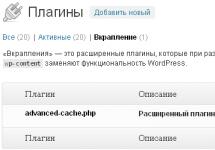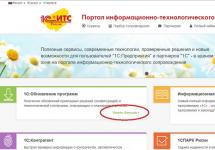Error 651- the most insidious of Windows connection errors. It arises - and you don’t know where to dig and from which side to look for the problem. Error 651 when connecting to the Internet can mean many things - problems with your equipment, problems with the provider’s equipment, failure of the PPPoE protocol on your computer, etc. First things first, reboot your computer and modem - ADSL or GPON - and check the connection. After this, call the provider’s technical support back and ask if there are any problems on your line and if any technical work is being carried out. This happens with any provider: Rostelecom, MTS, Dom.ru, ByFly. As a result, you will spend hours tormenting your equipment, trying to remove error 651, and the cause will turn out to be a problem on the telecom operator’s equipment.
Sometimes it happens that the cause of error 651 is simply a failure of the operating system and you just need to restart the Windows operating system.
Error 651 in Windows 8 Windows 8.1, due to the interface features, may look like this:

But the answer to the question of what to do and how to fix connection failure with error 651 is the same for Windows 7, Windows 8, and Windows 8.1.
Correction options:
1. If you are connected via ADSL via a modem.
Look at the DSL or Line indicator - it should burn continuously or blink very very quickly. If it does not light up or blinks slowly, check the modem connection, splitter and room wiring. Until there is a DSL link, you will constantly receive 651 connection errors, since there is no channel with the provider. Try connecting the modem directly at the entrance to the apartment (without a splitter or telephones) and see if a link appears. If it doesn’t show up, call your provider and get an installer to check the line. If the DSL link lights up stably, but Windows still displays error 651, then go to the modem settings and in the WAN or Internet section check whether the VPI and VCI parameters are entered correctly. If they are entered incorrectly, you will also receive Error 651. You can find out your VPI/VCI parameters from your provider’s technical support. The second point is that the connection type must be Bridge. If it's worth PPPoE, then the connection is made from a modem and then it distributes the Internet to the connected devices. Of course, when you try to connect from them, you will receive a connection error 651 - miniport wan because the modem in this mode will not allow a connection over its own.
2. If you are connected via FTTB (fiber to the home) and you have a router and Error 651 is displayed.
A logical question arises: why are you starting the connection from your computer? The point of the router is to connect to the provider and distribute the Internet to connected devices.

If your provider cable is plugged into the LAN port of the router, this is not correct. The provider's cable must be connected to the WAN port, and a PPPoE connection must be configured on the router. Therefore, we go to the router settings and reconfigure it to router mode (PPPoE).
3. If you are connected via GPON (fiber to the apartment), you have an optical terminal and the connection fails.

In the case of GPON - everything is the same as with ADSL - you must have an optical link, and your optical ONT terminal must be configured in Bridge mode. If it is in PPPoE or Routing mode, then when you try to start a high-speed connection you will always receive network error 651 - Wan Miniport.
4. You are connected directly with a cable to the network card, or your ADSL modem or GPON terminal is configured correctly, but you cannot connect to the Internet.
In this case, try the following. We delete the high-speed connection - the so-called “dialer” - and create it again.

Here are the instructions and... Very often this problem can be overcome in this way.
5. Error 651 occurs due to an antivirus, firewall or firewall.
It also happens that due to some suspicious network activity or due to incorrect network settings in the firewall or firewall rules, network activity through a certain adapter or connection is blocked and, accordingly, displays the “Miniport WAN” error. To exclude this option, you need to briefly deactivate the computer’s security system and check the connection. We need to start with the simplest - . If you have a third-party antivirus system with a built-in firewall, you should also try disabling it. How it's done?! Any antivirus program has its own icon in the system tray, on the right, near the clock. We find it there and click with the left mouse button. Select Disable, Pause, Exit or something like that. For example, here's how to disable DrWeb antivirus:

The screenshot shows how to stop antivirus protection. To stop also Firewall— select the appropriate value in the menu and disable it. And here How to disable Kaspersosky Anti-Virus or and Kaspersky Internet Security:

6. The network card has failed.
There are times when, due to some kind of failure or error, the network card or its driver begins to “corrupt”. You need to try reinstalling the network card. To do this, you need to press the Win + R key combination - the “Run” window will open. We write the command in it devmgmt.msc and click OK. The Windows Device Manager will open:

Finding the section Network cards, which houses the NIC controller - the most common ones are Realtek, Nvidia, Atheros, Intel or Via. Right-click on it and select Delete. After this, restart the computer. Windows will re-detect and install the network card drivers, but just in case, a disk or archive with the driver should always be at hand.
7. Problems with the modem or optical terminal.
Yes, malfunctions occur on different models of modems and terminals - both cheap and expensive. The modem can start to fail due to various reasons: faulty firmware, unstable power supply, errors on the channel, etc. This is normal practice. To exclude this option, you need to reset the modem using the button Reset, which is located on the back of the device:

Before resetting the settings, go to the web interface, find the Internet section and save the data for connecting to the provider and authorization. Otherwise, you may encounter the fact that after resetting the settings, you do not know how to configure the modem.
After that, with the modem turned on, press the button with a paper clip Reset and wait 7-8 minutes. The modem should blink the diodes on its face and reboot.
If you have a GPON ONT terminal, call your provider back and report a suspected malfunction of the terminal. Typically, optical terminals are configured remotely by the operator. Your device settings will be checked and the result will be reported.
P.S. Finally, I would like to note that on some websites on the Internet they advise going into the registry and adding parameters like “EnableRSS” or “DisableTaskOffload”. So this only helps on Windows Server 2003, and then only when Error 651 occurs on PPTP or L2TP connections. It is useless to do this on Windows 7 and Windows 8!
The PC is connected to the Internet using the PPPoE protocol. This protocol is used as the main one by almost every provider. This is why error 651 occurs quite often when connecting to the Internet on Windows 10. To fix this problem, you can contact your operator’s support service or use some methods.
Causes of Error 651 on Windows 10 PC
Windows 10 connection to the network fails with error 651 may occur due to:
- Connecting to another network (if done via Wi-Fi);
- RASPPPOE PPPoE client malfunctions;
- Firewall or antivirus connection blocking;
- Availability of a second network card;
- Damage, absence or incorrect operation of network card drivers;
- Damage to the network cable (not connected);
- Technical problem on the part of the provider.
Also, connection error 651 may occur due to a problem with the router itself. Therefore, you need to check its settings.
Ways to solve error 651 on a Windows 10 computer
There are several ways to fix error 651. However, before using them in practice, you should restart your PC and router, check if the cable is connected, and reinstall the network card drivers. If these standard manipulations do not help restore communication, proceed to the following steps.
Method number 1. Disabling system protection
If you are experiencing error 651 on your PC, you should disable your firewall and antivirus. After disabling the defenders, you should reboot the system and check your network connection. Sometimes an antivirus or firewall blocks a PC's access to the network, causing error 651.
Method number 2. Disabling the second network card
Some users use two network cards at the same time. If you have the same situation, we recommend disabling one of them. To do this, just go to “Device Manager”, select the second network card and right-click on it. Next, select “Disable”. Or we simply turn it off physically.

Then we reboot the system. If the problem persists, you can turn the second network card back on.
Method No. 3. Creating a high-speed PPPoE connection
To create a new high-speed PPPoE connection on a Windows 10 computer, do the following:
- Press “Win+R” and enter “rasphone.exe”.

- A new window will open. Select “High-speed” connection.

- Next, the Create a New Connection Wizard will launch. We follow the instructions. Upon completion of the operation, reboot the computer.
Method number 4. Resetting TCP/IP settings
You can delete and create a broadband connection, but an alternative is to reset your TCP/IP settings. This operation is much faster than creating PPPoE. To do this, do the following:
- Launch the command line with Administrator rights. Enter “netsh winsock reset”.
- Next, enter the following command “netsh int ip reset c:\resetlog.txt”.

- Reboot the computer. The parameter will be corrected, since the settings have been reset.
Method No. 5. Changing parameters in the router settings
Most routers establish a connection to the ISP using the PPPoE protocol. It is set automatically. However, if you encounter this error on a Windows 10 PC, you should check your router settings. To do this we do the following:
- Open the browser and enter 192.168.1.1 or 192.168.0.1.
- Enter your login and password. Often this is “admin”.
- In the menu on the left, select “Network”, then “WAN” and specify the connection type PPPoE.

- Save the settings and restart the PC.
Method number 6. Editing the Registry
This method does not work on all builds of Windows 10, but it deserves attention.
- Press “Win+R” and enter “regedit”.

- Find the section HKEY_LOCAL_MACHINE\SYSTEM\CurrentControlSet\Services\Tcpip\Parameters. Right-click on an empty space and select “Create DWORD Value (32-bit).” Set the parameter name “EnableRSS” and value “0”.
- We create another parameter called “DisableTaskOffload”, but with the value “1”.
After this, you need to restart your computer and check your network connection.
To learn how to solve this problem, watch the video:
Any user, faced with a system error, and even more so when a connection failure occurs with error 651, experiences bewilderment and confusion, not understanding the procedure in such situations.
When the message “a modem or other communication device has reported an error” appears on the screen, careless operators and computer equipment manufacturers come to mind.
In fact, most errors can be fixed on your own and are not critical. To resolve an Internet connection failure with error 651, you need to carry out several simple operations with a preliminary determination of the cause.
You should know that error 651 in no way depends on the provider; any client of Rostelecom, Dom.ru, MTS, Intersvyaz and other providers can encounter a similar situation.
Why does the operating system report that the connection failed with error 651

Error message 651 appears if the modem (wi-fi adapter) is not working correctly or the connection to the provider’s server is broken.
The most common reasons are:
- Physical connection failure (cable damage, connector broken, network card, modem faulty).
- The operating system has incorrect settings for the network connection (possibly due to a system failure or user error).
- Carrying out preventive maintenance on provider lines.
But the key, and most common, reason is incorrect user operations with system settings. This means that elimination is subject to the user himself.
Procedure to identify the cause
First, you should carry out a small diagnostic, which can already eliminate the error at this stage:
Restart your computer or laptop.
Turn off the power to the router or modem for 15 minutes. After a pause, turn on the device again, checking the connectors. You need to wait until the device boots up and enters normal operation.
Inspect the cable connecting the router/modem to the computer for damage. Pull the plug out of the network card connector and insert it back until it locks.
If you have 2-3 network cards with Ethernet connectors, it makes sense to check the operation of each by moving the plug and observing changes in the network status on the indicator located on the screen near the clock.
Check the connection to the router via Wi-Fi using a tablet or smartphone.
In Windows Device Manager, locate the network card, remove the device, and update the system configuration. If the network card is detected again, install the latest version of the drivers by downloading them from the manufacturer’s official website.
The modem reports error 651 with a whole cable
If you managed to connect to the Internet from other devices and access, for example, a page, you can already congratulate yourself: the router or modem works stably, and there are no restrictions from the operator.
To resolve a system error:
- When connected via ADSL
If the LED indicator signals on the DSL device are stable, you need to look at the modem settings:

- VPI/VCI parameters (for this you should contact the operator’s call center).
- Bridge connection type.
Attention: error 651 may occur due to the fact that a cable connection is made between the router and modem and then a Wi-Fi network is created - you need to delete the connection. When transmitting information, these devices often use different protocols and can lead to conflicts.
- At pppoe connection
If Win7 is installed:
— create a new connection. In the Control Panel, find the “Network and Internet” section and select “Network Connections”. Next, click “Create a new connection or network” - “Internet connection” - “PPPoE”. A form will open to enter your account information; usually you need to find it in your agreement with your Internet provider. When entering, you should pay attention to the layout and language used, because... The main reason for failures is the presence of erroneous characters in the login and password.

Update the raspppoe.sys file, which has the function of managing connections using this protocol. The file has the following location path “C:\Windows\System32\Drivers”. Open the folder, find the file, give it a different name. It is not recommended to delete; you can return the previous settings by reversing the renaming procedure. Copy the file of the same name into the selected folder, which can also be found on another computer (provided there is no error 651 on it either). Reboot the operating system and try connecting again.
Only in this case, if you were unable to resolve the connection failure with error 651 on your own, you should contact the technical support of your Internet provider and request a check or call a specialist.
Connection failure with error 651: fix in Windows 7,8,10
Today, many “lucky” owners of the Windows 7 operating system from Microsoft® are faced with error 651 when connecting with a PPPoE connection:
The modem (or other connecting device) has reported an error.
My friend, who recently connected to the Internet provider “...”, was just as lucky. And when I connected to the Internet I got this: "Error: 651. The modem reported an error".
The error occurs when there is a software or hardware failure of the network card. In this article, I will tell you how we heroically solved the problem with error 651 and what kind of error it is. Firstly, I advise everyone not to panic right away, all this can be resolved.
First of all, call your provider’s support service and, of course, it is advisable to have another PC or Laptop with Windows XP on hand. At least that was the case in our case and it helped a lot. This way you can find out almost exactly whether you have a problem or whether the provider’s settings have gone wrong.
Solution to the problem:
- Restart your computer;
- Reinstall your internet connection;
- If the first 2 methods do not help, then reinstall Windows, or perform a system rollback.
It is also possible that you entered the VPN server address incorrectly. Check all connections, sockets and patch cords. Try restarting the computer - very often this error appears if the device driver is not initialized correctly when Windows starts.
Having rummaged through the bourgeois internet, I found another solution
When you specify PPTP manually, you get error 651, and if you specify it automatically, you get error 800. You can solve this problem by downloading the patch. Or you can add a couple of parameters to the registry. Need to disable "Receive Side Scaling" And .
- We go into the registry and look for the branch we need: HKEY_LOCAL_MACHINE\SYSTEM\CurrentControlSet\Services\Tcpip\Parameters
- Create a “DWORD parameter” with the name "EnableRSS", and set it to zero «0» .
If the problem persists:
- Find the branch in the registry: HKEY_LOCAL_MACHINE\SYSTEM\CurrentControlSet\Services\Tcpip\Parameters
- Create if parameter does not exist "DisableTaskOffload" and give it a value "1";
- Then we restart the computer.
If the error is not corrected:
Another solution to the problem, as stated on one foreign resource, is to install drivers responsible for PPPoE from the Microsoft® Windows Vista™ operating system.
Rename the file "raspppoe.sys", located in the directory "c:\windows\system32\drivers" V "raspppoe_orig.sys", and in place "raspppoe.sys" copy the corresponding file from the Microsoft® Windows Vista™ operating system.
If you do not have Microsoft® Windows Vista™, you can download the driver "raspppoe":
Set up a PPPoE connection using an automatic program
This program will automatically create a PPPoE connection in Windows called Internet
How to set up High-speed (PPPoE) Internet connection in Windows 7
Check whether you have configured your high-speed PPPoE connection correctly.
Modem Setup Wizard
Also try setting up a high-speed PPPoE connection using the setup wizard.
- The program will automatically configure your computer and modem to access the Internet via Webstream;
- The user only needs a login and password.
The following modems are supported:
- Intercross 5633 E/NE (Broadcom v1/Realtek v1/Realtek v2)
- Huawei SmartAX MT880/MT880u (v3 Connexant)
- D-Link DSL-2500U (Broadcom v2)
- ZTE 831 II (Broadcom v1)
- Acorp Sprinter ADSL LAN120/120M/122/420/420M/422



End of article. If you have questions or broken links, write in the comments to the article.
When a computer or laptop writes at the most crucial moment that “the modem or other communication device reported an error,” most users are lost: they start calling the provider or installing a spare mobile Wi-Fi on the computer.
However, this connection failure is not a serious problem, and in most cases you can fix the problem yourself. We will talk about what connection failure with error 651 means and how to fix a high-speed connection via wan miniport on Windows 7 in this article.
It should be noted that error 651 does not depend in any way on the Internet provider, and subscribers of byfly, Rostelecom, Ufanet and other well-known providers equally often encounter this problem.
Why does Windows display error 651 when connecting to the Internet?
This error number indicates that for some reason the connection of the modem (or other communication device) to the Windows OS of this computer is not carried out correctly.
Typically, network error 651 occurs when:
- - there is no physical connection through the wan miniport (the network cable is damaged, the connector is broken, the PC’s network card, modem or switch is “burnt” due to voltage surges);
- - incorrect network connection settings are installed on Windows (due to user inattention or as a result of a system failure);
- - technical work is underway on the provider’s side.
But in most cases, this Internet error occurs due to incompetent user intervention in the operation of the system; accordingly, he can establish an Internet connection on his own.
How to fix connection error 651?
Having figured out what this error number means, first of all, carry out standard diagnostics that solve most computer problems:
- - Restart your computer/laptop;
- - Turn off the power to the router or modem for 10 minutes, then carefully plug the communication device into the mains and wait until it is fully loaded;
- - Check the integrity of the network cable and whether it is correctly connected to the network card connector of your PC;
- - If your computer/laptop is equipped with several network cards (Ethernet connectors), try connecting through each of them one by one;
- - If in addition to this PC you have another communication device (laptop, smartphone, etc.), or have several versions of Windows installed on your computer, check your Internet connection with a different OS;
- - In the Windows Control Panel, uninstall the drivers for your network card and install the latest version - from the disk, or by downloading it to the software on the manufacturer’s official website.
The network cable is working, but the modem reported error 651 - what should I do?
If there are no connection failures on other devices, then you can safely celebrate your first victory - the modem is working and your provider is faithfully supplying you with paid Internet.
- When connected via ADSL
If the DSL link lights up stably (accordingly, the modem connection via the network cable is working properly), then should check:

VPI/VCI parameters (which you can find out from your provider’s technical support)
Bridge connection type
If the connection failure with error 651 occurred after you ran a cable from the modem to the router and created a home wifi network, the existing high-speed connection must be deleted. The reason is that the router and modem transmit information using different protocols and often “conflict” with each other.
-When connecting via pppoe via a router
To fix connection failure on Windows 7:
To do this, go to “Control Panel > Network and Internet > Network Connections”, select the section “Create a new connection or network > Internet Connection > PPPoE” and in the open window enter your credentials from the agreement with the provider. Make sure you enter the parameters correctly, as connection failures often occur due to typos in the login/password field.

Try updating raspppoe.sys, a Windows 7 system file that manages PPPoE connections. You can copy the file from a nearby computer (if it does not experience communication error 651) or download it from here - “http://goo.gl/oQytf2”. The raspppoe.sys file is located in the “C:\Windows\System32\Drivers” folder - find it, rename it (but do not delete it - in case you have to put it back) and copy the downloaded file to the directory. Restart your computer and try connecting again.
If none of the methods helped you, leave a request indicating the error number at your provider's technical support service.