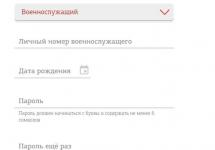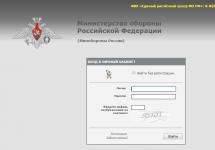A serviceman’s personal account is part of the official portal of the Russian Ministry of Defense. It was created to ensure interaction with the military on issues of monetary allowance. In addition to prompt notification, a system for reviewing requests has been established, allowing problems to be resolved as quickly as possible.
Personal account features
Thanks to the appearance of the “serviceman’s personal account” option, available on the official website, it has become possible to timely receive up-to-date information on calculations of paid allowances and receive answers to questions of interest regarding the implementation of accruals and payments. The following services are provided through the online portal:
- Regular information about the assigned salary with a detailed description of all deductions and payments in the form of a pay slip.
- Ability to save and print received data.
- Providing information regarding previous payments, stored in the form of a convenient table.
- Availability of contact information that can be used if questions arise.
Registration and login to your personal account
Visiting the personal account of the Ministry of Defense is available to military personnel in two modes: with and without registration.
- Login to the system without registration is carried out by selecting the required method on the main page of your account. As a result, new lines appear in which the serviceman’s personal information should be entered: type of service, personal number (for civil servants - SNILS) and date of birth. Next, you need to write the numbers from the picture and click “Login”, after which the main page of your account will be displayed.
- Registration in a Serviceman’s personal account allows you to enter the account using a login and password using the link https://cabinet.mil.ru/RegisterUser.aspx. It consists of two stages: account creation and authorization. First, enter data about the type of service, personal number or SNILS and date of birth, desired password, email address, to which the necessary data will be sent. Next, click “Register”, and instructions for activating your account will appear in the window that opens.

The serviceman's account must be activated within two hours by clicking on the link sent in the email. The login login is also indicated there. If the system reports successful activation, in the future you can only use your login and password to log in.
In the Russian Federation, for a long time, there has been an official website of the Ministry of Defense, where it is possible to familiarize yourself with the personal file of a serviceman and each person, all his contact information, as well as date of birth and year. The Russian army under the Finnish contract has a special official format and center. Anyone can log in without registering using the Russian Federation Defense Center number.
In order to gain access to your personal account, section and perform the necessary operations in Russia, you need to know your personal code. This is necessary primarily in order to secure your account from hacking and provide protection.
Serviceman's personal account, official website
If you are logging in for the first time, you must start with Soviet registration. The system may ask for personal information and you will have to enter it. Military SNILS contains authorization information. Here you can specify information about housing, sale, enter the registry number, dress code, salary scheme. For your convenience, the Ministry of Defense has developed a special table that contains data on all types of payments to a specific person. A military man only needs to enter his login to receive information. How to register? The Central Academic Theater provides discounts to military personnel on repertoire.
How to register?
How to log in without registering using a personal number?
If you do not want to register, you can log into your personal account using your individual number. If you are an employee who is in the public service, then you can log in using a special insurance number or certificate issued to you in the service. Reduced ticket prices are available. Rusipoteka in Novosibirsk places the administrator's phone number in the office.
By personal number and date of birth
How to order a certificate for a military man and how does it work? There are corresponding instructions in a special tab.
In order to log in using your personal number or date of birth, you must fill in the special fields that are intended for this. It is definitely worth noting special numbers that confirm that you are not a robot. Next, click the login button and your page will load. The system will indicate the opportunity to register. If the browser does not find the individual military code, a note about the user’s mistake will appear on the screen.
There is no point in printing out the state directory for May. It is contained in a special section where you can see the day you need. How to get to the FSB, calculator, mortgage for apartments, Sberbank address, payslip, telephone and email of the Ministry of Defense, metro ticket offices, social development, EIR poster, info, help, registry, salary - you can find all this information in your personal account. How to restore your salary? The state undertakes to accrue unified payments. Registration is required.
SRC RF Ministry of Defense personal account of a military man
The unified settlement center of the RF Ministry of Defense, the personal account of a serviceman is inextricably linked with the website of the Ministry of Defense World. RU. This form is very comfortable to use.
Personal account of a contract serviceman, login without password
If you have lost your password, or simply do not want to register in the system, you are asked to activate your account using a special number that is assigned to each military personnel. It is possible to log in without a password, but it is still recommended to log in according to all the proper rules. Mill.ru has instructions where you can find all the information. The holding method takes a little time.
Pay slip
It is possible to enter a serviceman’s office without registration and download a payslip. After all payment calculations, the Ministry offers to print the document if necessary.
Salary
Personal account of a serviceman of the Ministry of Defense, entry without registration
Rosvoenipoteka and the single center can log into the office of a specific employee. It is quite possible to view cash payments without registration, the main thing is to mark the area marked with a flag. How to get into contacts if you forgot your login? There is a special button on the page called restore contact information.
Send us a message Cancel reply
for any questions
- 96% successful cases
- Professional lawyers
- Absolutely free
NachFin.info

Electronic mail (e-mail) for communication with the ERC of the RF Ministry of Defense

Electronic mail (e-mail) for communication with the ERC of the RF Ministry of Defense:
This email address is being protected from spambots. You must have JavaScript enabled to view it. – Consulting department (Call – center);
This email address is being protected from spambots. You must have JavaScript enabled to view it. - Secretary;
This email address is being protected from spambots. You must have JavaScript enabled to view it. – Legal department;
This email address is being protected from spambots. You must have JavaScript enabled to view it. – Administrative and regulatory department;
This email address is being protected from spambots. You must have JavaScript enabled to view it. – Management (accounting) of the Southern Military District, Western Military District;
This email address is being protected from spambots. You must have JavaScript enabled to view it. – Management (calculation) of Central Military District, Eastern Military District;
This email address is being protected from spambots. You must have JavaScript enabled to view it. – Management (analysis and control);
This email address is being protected from spambots. You must have JavaScript enabled to view it. – IT - department;
This email address is being protected from spambots. You must have JavaScript enabled to view it. – Management (bank settlements)
1. Your personal number of a military person (SNILS - civilian).
2. Position (military).
3. Military rank - for military personnel.
4. Your last name, first name, patronymic (for alimony recipients additionally - last name, first name, patronymic of the alimony payer).
5. The essence of the appeal.
6. Telephone for communication.
Guide to types of salary payments to military personnel

On this page, any military personnel can download and familiarize themselves with a detailed guide to the calculation and payment of monetary allowances to military personnel.
Hotline of the Unified Settlement Center of the Ministry of Defense of the Russian Federation
— URC hotline
Community oboznik.ru

Community oboznik.ru / Cash allowance
Unified settlement center of the Ministry of Defense (often asked for contact information)

Unified Settlement Center (SCC) of the Ministry of Defense of the Russian Federation
Address of the unified settlement center of the Ministry of Defense of the Russian Federation:
The settlement center is located on the fifth floor.
At the fourth call center, there is a database where you can check information on payments to military personnel of the Russian Armed Forces.
— URC hotline 8-800-200-22-06 (toll-free number).
Opening hours of the IRC hotline (Moscow time)
Monday - Friday from 08.00 to 20.00
Saturday - Sunday from 09.00 - 18.00
— Head Loschenova Olga Vasilievna 8 495 693 65 02
— You can also call: 8-495-693-65-09, 8-495-693-65-10, 8-495-693-65-11, 8-495-693-65-12, 8- 495-693-65-13, etc. up to 31 at the end of the number.
Other contact numbers of the RF Ministry of Defense:
— Cash allowance department: 8-499-263-32-80,
— Payroll department: 8-499-263-31-72
— Deputy Head of Department BILEVICH Igor Valentinovich 8-499-263-33-70
Marked as solution
no salary for February, impossible to get through by phone!
I can’t get 2 personal income taxes for 2012. urgently needed! in the unit no one knows who will now write out 2 personal income taxes.
Write to O.V. Loschenova. an application requesting the issuance of a certificate for the specified period, indicate your home address and send it through the front office to the ERC.
I don’t have a card, how can I get money if I’ve already received a commission?
I’m also trying to call, but the phones don’t answer or hang up
But we have a problem - how to correctly write a draft order for payment for sublease of housing, and what documents to attach there. Tell me who knows. Smolensk
a copy of the passport with registration, children’s birth certificates, a copy of the ticket with a personal number, a copy of the contract, a copy of the property that the lessor is the owner
an extract from your personal file that you are included in the list of the unit, a certificate that you do not have your own living space (issued by the combatant), a certificate of family composition (from the combatant), then a report from yourself for subletting, indicate in it what certificates you are enclosing and something else , I don’t remember anymore
telephone numbers of the BANK TRANSFERS department 8-495-693-67-95, 8-495-693-67-95, 8-495-693-68-18. If someone does not have a BANE from Sberbank or VTB, then the BICs of the banks are not determined for them, since the directory of banks has not been updated in the program. Call, check all the details, find out if there have been transfers.
I'm an officer. I am at the disposal of the commander of military unit 69647.
My ex-wife has not received alimony for 3 months, because... For some reason they stopped withholding them from my Monetary Allowance.
Also, the Cash Allowance for March has still not been transferred to my card.
And, as far as I know, this is not an isolated case!
It is impossible to reach the ERC by phone! Always busy!
telephone ERC management of bank payments - anyone with questions about alimony call 8-495-693-67-95, for civil claims - 8-495-693-68-35, 8-495-693-68-33, fax 8-495-693-68-31
My daughter hasn’t applied anywhere, she can’t achieve anything since January, please help me where else can I contact her address [email protected]
What a mess. The Bank Transfers department simply hangs up, and then simply puts this handset next to the phone, and voila - it’s impossible to get through!
Gentlemen, I propose filing claims with the prosecutor's office and the police. Theft of money on a huge scale, undermining the combat effectiveness of the army, significant charges for criminal prosecution. Yes, and don’t forget about interest on compensation for damage caused.
Of course, we should have taken the ERC to court a long time ago!
They simply feel their impunity and therefore spit on the military personnel!
I looked at the decisions of the Krasnoyarsk Garrison Court on claims against the ERC dated June 23, 2012 (Judge Tokmakov) for incompletely paid allowances. And in all decisions the standard wording is to refuse the claim because there is no order from the Ministry of Defense for the corresponding additional payment. Hence the conclusion:
1. It is necessary to know whether there is an order from the unit commander regarding the corresponding item of salary. If not, sue the unit commander.
2. Is there an order from the Ministry of Defense for the appropriate payments? If so, then to the ERC court. If not, then to the court against the Moscow Region, provided that there are no intermediate authorities. Most likely, it is advisable to contact the prosecutor’s office regarding law enforcement practice in the courts. In any case In case, don’t leave it to chance, in the hope that someone will fix it.
And they manage to commit fraud -
Hello, my name is Anna, I am the ex-wife of a military man, I live in Vladivostok. Regarding the issue of non-payment of alimony, she contacted the Main Military Prosecutor's Office in Moscow. The money came, but every month the amount is different, and in March the amount came in a little more than before the increase in the DD, I wanted to know how much I should receive now, but... It’s not possible to reach the ERC or complete an appointment, I don’t know what to do next, I’ll probably sue.
I'm in the mouth. This settlement center raised their salaries in 2012 somewhere virtually. I used to receive more than now; they complained to the president to no avail. The civil prosecutor's office will deal with you.
horror. I’ve been calling for 3 days at intervals of 5-10 minutes. ANSWER.
My son hasn’t received a salary for three months, it’s impossible to get through by phone, it’s a mess. IRC was created so that there would be another opportunity to steal budget money?




Please introduce yourself before sending

If you are registered in one of the services, log in through it:
I accept the terms of the user agreement and consent to the processing of personal data in accordance with the policy.
How to call the Hotline of the IRC of the RF Ministry of Defense

From January 1, 2017, on the hotline of the Unified Settlement Center of the Ministry of Defense of the Russian Federation, the toll-free telephone number has been changed to a new one:
8-800-737-7-737
Opening hours of the Hotline (Moscow time):
IMPORTANT! Below is the answer to the most frequently asked questions:
Why can’t I get through to the ERC of the RF Ministry of Defense?
How to reach the ERC of the RF Ministry of Defense?
In order to reach the Unified Settlement Center of the Russian Ministry of Defense and 100% receive the necessary advice, you must SCHEDULE A CALL! Due to the large number of people trying to get through and the limited number of operators, queues appear on the communication line! This is especially noticeable on the days of transferring monetary allowances! The chances of getting through are very low! Below is diagram of the best time to call regarding the numbers of the month (dates may vary depending on the 10th day falling on a day off).
In 2012, a personal account was created for military personnel. The main purpose of a serviceman’s personal account is to obtain the necessary information on receiving monetary allowance, as well as its amount. In addition, the service provides many other useful features. Read below to learn how to access this system and what it is.
Why do you need a military personnel’s personal account?
The Unified Settlement Center has developed a special online service for military personnel, where you can easily and quickly obtain the necessary information on wages. Thus, any authorized user gets access to the following functions of the personal account:
- formation of a pay slip;
- participation in various surveys;
- sending requests to the electronic reception;
- downloading samples for filling out applications for various certificates;
- submitting an application for a 2-NDFL certificate;
- obtaining information about all payment documents received since 2012;
- creating statements using payslips.
In addition, a special calculator is provided for military personnel in the LC. With its help, you can calculate the salary received on your VTB 24 card. Moreover, you can calculate the amount of payments for several months at once.
Creation and activation
Only military personnel and civilian employees can register an account in the specified online service. The registration procedure is carried out through the website of the Ministry of Defense. To gain access to your personal account, you will need to do the following:
2.Click on the “Register” button.
3.Select the type of office to be created (civilian or military).
4.Enter the serviceman’s personal number (SNILS for civilians) and date of birth in the free fields.
5.Then create a password with which you will log into your personal account. The password must begin with a letter and be at least 6 characters in length.
6.Enter the password again.
7.Enter your email address (needed to activate your personal account).
8.Enter the code from the picture and click “Register”.

Next, the user needs to confirm registration. To do this, a letter with an activation link will be sent to the specified mailbox. After clicking on this link, the user will have access to his personal account.
Note! The activation link received in the email is valid only for two hours. If you did not manage to complete registration within the allotted time, you will have to go through the entire procedure of creating a personal account again.
Authorization in the system
After registering in the system, the user can log into the created account. The authorization procedure is completed in three simple steps and takes no more than one minute. So, to log in you need to:
1.Go to the authorization section (cabinet.mil.ru).
2.Enter your login and password in the appropriate fields.

3.Click the “Login” button.
If you have entered your username and password correctly, you will be automatically redirected to the main menu of your personal account. There you can take advantage of all the available functions (the capabilities of the online service are listed at the beginning of the article).
Recovery

2.Click on the “Recover Password” tab.
3.Select account type.
4. Enter the personal number of the military personnel or SNILS (for civilians).
5.Indicate your date of birth.
6.Pass verification by typing the code from the picture.
7.Click the “Recover Password” button.
After completing the above steps, you will receive an email with a link to reset your password to the email address associated with your account. After clicking on the received link, a window for creating a new password will open.
Support
If you encounter problems with registration or authorization, you can contact the service support service. A hotline number is available for this – 8-800-737-7-737. You can also send your request by email [email protected].

Conclusion
An online service has been developed especially for military personnel, allowing them to obtain any information on payment of allowances for service. You can access the service by registering a personal account on the website of the Ministry of Defense of the Russian Federation (instructions for registering are indicated above). You can log in to your account only after it has been activated. If you have problems logging into the system, you can go through the password recovery procedure or contact support.
Starting from mid-2012, the payslip, in other words, all money transferred to the serviceman is displayed in the corresponding section on the official website of the Ministry of Defense mil.ru.
Any military person has access to his personal account. Let's take a closer look at what a serviceman's pay slip is and how to enter your personal account without registration.
Registration of a personal account
 To constantly monitor your own financial well-being, you need to register on the website. This is an extremely simple process. The serviceman is required to indicate the following personal data:
To constantly monitor your own financial well-being, you need to register on the website. This is an extremely simple process. The serviceman is required to indicate the following personal data:
- the identification number that was assigned to him;
- date of his birth;
- the password required to enter your page;
- write your email address.
The password must not be simple; for this reason, to create it, it is recommended to use a combination of Latin letters and numbers. In order to check and confirm your login to the site, you will need to enter your password twice.
Also, in order to find out and calculate salaries, in addition to specifying personal data and creating a password, you must provide an email for subsequent account activation and, if the password is lost, to recover it.
To register in your personal account, follow the Registration link and enter all your data in the form.
Login without registration
Dear readers, recently viewing pay slips is available only to registered users of the “Personal Account” on the official website of the Russian Ministry of Defense. The information in the “Login without registration” section of the article is no longer relevant.
In order to log into a website and check your salary, you do not always need to enter a username and password. For military personnel using the services of the Ministry of Defense website, login using a personal number is provided. This provides the right to receive a payslip without undergoing the necessary registration. To view the necessary data, you need to do the following:
- Click on the button "Login without registration". As a result, a form will open (see below and fill out), which indicates the serviceman’s personal number and date of birth.
- Enter the code from the picture.
After such actions, the user will be given the opportunity to enter the website and view the data he requires. The simplified login system is considered the most secure, since entering a numeric code and specifying personal data makes it possible to visit the account only by the owner himself; another person will not be able to do this.
If a citizen is considered a government employee, and not a military contract employee, he will need to dial his social security number and his own date of birth. It should be taken into account that a serviceman’s pay slip in a case where registration has not been carried out can provide the citizen with only part of the available data. If you need complete information, then you need to register.
Personal account features
After completing all the steps described above, you can start working in your personal account on the Ministry of Defense website. The following is now available to the user:
- you can generate a payslip that indicates all the detailed information about accrued, incoming funds and other actions with the serviceman’s finances;
- save pay sheets in electronic form on a PC, which provides the right to view documents when necessary;
- continuously monitor the amounts paid.
This list of actions allows a serviceman to have maximum control over his finances in a single register.
 It should be noted that the funds transferred monthly by the Unified Center of the Ministry of Defense of the Russian Federation to all military personnel, regardless of their rank, are called monetary allowance and not salary.
It should be noted that the funds transferred monthly by the Unified Center of the Ministry of Defense of the Russian Federation to all military personnel, regardless of their rank, are called monetary allowance and not salary.
The site provides the right to familiarize yourself with information on pay slips, which previously could only be found out through a system of special closed channels.
The online data viewing system was launched due to frequently received complaints from military personnel regarding inappropriate amounts of accrued salaries, bonuses and other allowances.
The military man is required to provide information about accruals on the pay slip. The document must be issued together with funds and it contains the following information:
- components of wages that are due to a military man for a specific time period;
- other financial benefits, including those provided during vacation,
- being on sick leave, etc.;
- total amount of accrued funds;
- amounts that are withheld from wages;
- the total amount that is supposed to be given to the military.
Thanks to the functionality of the portal, every military citizen has the right to order the required extracts and certificates online, without losing time for a personal visit to the relevant units.
In conclusion, it should be noted that the military account on the Ministry of Defense website is provided in a fairly clear and simple form. The user has the right to visit his own page at any time and check all the information of interest.
contract workers, the Ministry of Defense has created a service on its website that allows you to find out the amount of allowances and other payments online. Logging in without registering as a military personnel completely eliminates the need for trips to the accounting department to find out the amount of accruals. After creating an account, you can issue a 2-NDFL certificate.
If you are receiving funds from the ERC MO and you know your personal number, enter https://cabinet.mil.ru/ into your browser. The page will open:
Click on the “Login without registration” button and fill out the form provided by the system:

After clicking on “Login”, the system will redirect you to the “Payslips” section, which displays all payments since 2012.
To be able to use all the features of the service, you must create a full-fledged account. On the page https://cabinet.mil.ru/ mark “Register”. You will be offered another form in which, in addition to your date of birth and personal number, you must enter your self-created password and E-mail address twice. After clicking on “Register”, go to your email inbox and follow the link provided in the letter sent from the Ministry of Defense website.
Advantages of access to your personal account

Logging into a serviceman’s personal account using a personal number does not make it possible to order a 2-NDFL certificate via the Internet. After registering an account, a table of the Russian Ministry of Defense of all military districts with addresses and telephone numbers is available. You can download the form, fill it out and send it by email or fax. To receive a paper form to mail or submit in person, print the form on paper and fill it out.