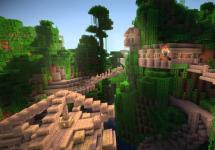In today's article we will deal with measuring information. All the pictures, sounds and videos that we see on our monitor screens are nothing more than numbers. And these numbers can be measured, and now you will learn how to convert megabits to megabytes and megabytes to gigabytes.
If it is important for you to know how many MB are in 1 GB or how many are in 1 MB KB, then this article is for you. Most often, such data is needed by programmers who estimate the volume occupied by their programs, but sometimes it does not interfere with ordinary users to estimate the size of downloaded or stored data.
In short, all you need to know is this:
1 byte = 8 bits
1 kilobyte = 1024 bytes
1 megabyte = 1024 kilobytes
1 gigabyte = 1024 megabytes
1 terabyte = 1024 gigabytes
Common abbreviations: kilobyte=kb, megabyte=mb, gigabyte=gb.
I recently received a question from a reader of mine: “Which is bigger, kb or mb?” I hope that now everyone knows the answer.
Units of measurement information in detail
In the information world, it is not the usual decimal measurement system that is used, but a binary one. This means that one digit can take values not from 0 to 9, but from 0 to 1.
The simplest unit of measurement of information is 1 bit; it can be equal to 0 or 1. But this value is very small for the modern amount of data, so bits are rarely used. Bytes are most often used; 1 byte is equal to 8 bits and can take a value from 0 to 15 (hexadecimal number system). True, instead of numbers 10-15, letters from A to F are used.
But these volumes of data are small, so the familiar prefixes kilo- (thousand), mega-(million), giga-(billion) are used.
It is worth noting that in the information world, a kilobyte is not equal to 1000 bytes, but 1024. And if you want to know how many kilobytes are in a megabyte, then you will also get the number 1024. When asked how many megabytes are in a gigabyte, you will hear the same answer - 1024.
This is also determined by the peculiarity of the binary number system. If, when using tens, we obtain each new digit by multiplying by 10 (1, 10, 100, 1000, etc.), then in the binary system a new digit appears after multiplying by 2.
It looks like this:
2, 4, 8, 16, 32, 64, 128, 256, 512, 1024
A number consisting of 10 binary digits can only have 1024 values. This is more than 1000, but is closest to the usual prefix kilo-. Mega-, giga- and tera- are used in the same way.
A bit is one of the most famous quantities of information in the world. The first use of the word bit was proposed by Claude Shannon in 1948. It can be defined by Shannon as the binary logarithm of the probability of equally probable events or as a basic unit of measurement of information. It is possible to implement the bit as single-phase and two-phase. Did anyone understand anything..?
Nota Bene... If you came to this article to get answers to the questions:
Bits, bytes.....Theory
So, as already mentioned, the concept of “beat” was introduced by Claude Shannon in 1948.
What is a beat?
Simply put, a bit is a unit of information. It can take two values - in computer science it is “1” or “0”. "True" or "False". "True" or "False". In electronics, “1” and “0” differ in voltage. So, based on the voltage value, any device can understand “1” it was sent or “0”. So:
- The bit can take the following values: 1 or 0
What is a byte?
This is an amount of information equal to 8 bits. Those. 1 byte is 8 consecutive "1" or "0" (bits). For example:
- 00000001
- 10101010
- 11111010
Etc... So "1" and "0" can be interchanged in 256 different ways. And a byte can take on 2 8 = 256 different values.
The concept of “byte” was first used in 1956 by V. Buchholz. This word is an abbreviated phrase that means binary term. Buchholz was involved in the design of the first supercomputer; according to his scientific achievements, a byte was a bundle that simultaneously transmits up to six to eight bits in I/O devices. Later, the byte was expanded to 8 bits as part of the same project. In some computer models in the 1950s and 1960s, a byte was equal to 9 bits; in a Soviet computer it was equal to 7 bits.
The rest..bytes
- One Kilobyte is equal to 2 10 Bytes = 1024 Bytes. (Denoted as "KB")
- One Megabyte is equal to 2 20 Bytes = 1024 Kilobytes = 1,048,576 Bytes. (Denoted "MB").
- One Gigabyte is equal to 2 30 Bytes = 1024 Megabytes = 1,048,576 Kilobytes = a lot of Bytes..(1024 * 1,048,576 on the calculator) (Denoted "MB").
- One Terabyte is equal to 2 40 Bytes = 1024 Gigabytes = 1,048,576 Megabytes = ... (Denoted "Tb")
According to computer slang, gigabytes are also called “hectare” and “gig”. The prefix “Tera” for Terabyte is not entirely correct, since it means multiplication by the twelfth power. There are also such units of information as petabyte, exabyte, zettabyte and yottobyte, but they are very rarely used.
Confusion with kilo...
There is often confusion with the prefix “kilo” and its perception not as a multiplier of 1024 (nipple system), but as the multiplier 1000 familiar from school (SI system). In fact, everything is simple here:
- Inscriptions "KB", "MB", "GB", etc. means using a multiplier of 1024
- Inscriptions "kilobyte", "megabyte", etc. - using a multiplier of 1000, etc...
Theory is over!
Let us now answer frequently asked questions...
FAQ?!
How many Kilobits are in Megabits
There are two options when answering the question how many kilobits are in a megabit:
- Correct- 1000 kilobits (SI system) (When using this option, it is better to write that there are 1000 decimal kilobits in one megabit)
- And the second - 1024 kilobits (in the binary approach) (There is no concept of “Megabit” as “Mbyte”. Therefore, generally speaking, it is not correct to say that there are 1024 kilobits in a megabit)
Both options are quite popular, often used, which is why all sorts of inaccuracies arise. Computer designers, aka programmers, usually use the value 1000.
How many Kilobits in Megabyte
Most often this question is asked to calculate Internet speed, because... different providers indicate it differently. Some in Kilobits per second, some in Megabytes per second...
As already described, historically the unit of data transmission was the bit. The measurement speed was carried out in baud 1 baud = 1 bit/sec.
Now this concept is outdated and not used at all. Therefore, you can forget it, unless you need to pass the computer science dinosaur exam. So, to convert megabytes to kilobits, remember that:
- 1 Byte = 8 Bits
- 1 MegaByte = 1024 KiloBytes
We get:
- 1 Megabyte= 1024 KiloByte = 1024 * 8 KiloBit or what is the same 2 13 = 8192 KiloBit
How many Kilobytes are in Megabytes?
There are 1024 Kilobytes in a Megabyte.
Read about the resolution of the dispute about 1000 Kilobytes in Megabytes in theory...
p.s.: There is an unfunny joke... What is the difference between an ordinary person and an ordinary programmer? An ordinary person thinks that there are 1000 bytes in a kilobyte, but a programmer thinks that there are 1024 grams in a kilogram... Haha. Shovel.
How many Kilobytes are in Gigabyte
So we convert Gigabytes to Kilobytes:
- 1 Megabyte = 1024 Kilobytes
- 1 Gigabyte = 1024 Megabytes
Therefore →
- 1 Gigabyte = 1024x1024 Kilobytes = 1,048,576 Kilobytes.
What is greater: Kilobyte or Megabyte?
As already written above:
- 1 Megabyte = 1024 Kilobytes
Therefore, one megabyte is much larger than one kilobyte.

Do you know how much memory your computer has for storing information? You're always confused about what it is KB (kilobyte), MB (megabyte), GB (gigabyte)?
In this article we will try to find out what it is kilobyte, megabyte, gigabyte, and also which of them is greater K.B. or M.B. or G.B.?
Bit concept
Bit(English) bit) is defined as a variable that can only have two values - 1 or 0. A bit is a bit of binary code. It is the various combinations of 1 and 0 that underlie the storage of information and the assignment of various commands in computer technology.
Byte
A block of digital information in computing is called byte(English) byte). This is an ordered set of bits. Historically, a byte was the number of bits used to encode one text character in a computer. Byte size is generally hardware dependent, but it is now generally accepted that one byte is equal to 8 bits, and is always a multiple of 2. The number of bits for storing information is always a multiple of 2. A byte is also called “ octet"(lat. octet). Thus, a byte is the smallest piece of data that can be processed by any type of computer.
Who is more KB or MB?
We figured out what bits and bytes are in the computer world. The next term we need to know is kilobyte (KB). In binary A kilobyte is 1024 bytes and is represented as 2 to the tenth power. In decimal terms, a kilobyte is often equated to 1000 bytes. This is where the confusion in the designation of memory volumes begins. Decimal kilobytes are always smaller than binary kilobytes, which in turn are more precise.
As with Kilobytes, Megabytes also has two meanings. When the calculation is done in binary system, then A megabyte is equal to 1048576 bytes or 2 to the 20th power. The decimal system uses the concept of Megabyte equal to 1,000,000 bytes. In the decimal system, Mb is often taken to be megabit.
Users often ask what's more K.B. or M.B.? Even greater confusion is caused by computer equipment manufacturers themselves, who use the concepts of kilobytes or megabytes in both the decimal system and in binary format when describing the parameters of their products. For example, hard drive manufacturers often indicate the capacity on the label in the decimal system. Therefore, a hard drive with a specified capacity of 160GB actually has 163840 megabytes of memory.
Below is a correspondence table in binary system
1 bit = 1 or 0
1 nibble = 4 bits
1 byte = 8 bits
1 KB (one kilobyte) = 1024 bytes
1 MB (one megabyte) = 1024 KB = 1048576 bytes
Now let's understand the terms kilobit And megabit and where they are used. These terms are used to refer to the data transfer speed of a local network or Internet. The answer to the question, which is more in a mathematical sense, is presented in the following table.
1 kbit/s = 1000 bits per second
1 Mbit/s = 1,000,000 bits per second
From the article it becomes clear that MB is always greater than KB, regardless of which number system you use - binary or decimal.
There is also a difference in the spelling of these concepts. There is no shortened name for the beat. Therefore, the term used to refer to 1,000,000 bits is Gbit, and for 1000000 bytes the abbreviation is used 1 GB.
The following abbreviations are used to indicate data transfer rates: 1 kilobit = kbps, and 1 kilobyte = Kbps or kBps.
| Unit | Abbreviation | How many |
|---|---|---|
| bit | b | 0 or 1bit |
| byte | B | 8 bit |
| kilobit | kbit (kb) | 1,000 bits |
| kilobyte | KByte (KB) | 1024 bytes |
| megabit | mbit (mb) | 1,000 kilobits |
| megabyte | MByte (MB) | 1024 kilobytes |
| gigabit | gbit (gb) | 1,000 megabits |
| gigabyte | GByte (GB) | 1024 megabytes |
| terabit | tbit (tb) | 1,000 gigabits |
| terabyte | TB (TB) | 1024 gigabytes |
Byte(byte) - a unit of storage and processing of digital information. Most often, a byte is considered to be eight bits, in which case it can take one of 256 (2'8) different values. In order to emphasize that an eight-bit byte is meant, the term “octet” (Latin octet) is used in the description of network protocols.
Kilobyte(kB, KB, KB) m., skl. - a unit of measurement of the amount of information, equal to 1000 or 1024 (2’10) standard (8-bit) bytes, depending on the context. Used to indicate the amount of memory in various electronic devices.
1 kilobyte (KB) = 8 kilobits (KB)
Megabyte(MB, M, MB) m., skl. - a unit of measurement of the amount of information equal, depending on the context, to 1,000,000 (10’6) or 1,048,576 (2’20) standard (8-bit) bytes.
Gigabyte(GB, G, GB) - a multiple unit of measurement of the amount of information, equal to 2’30 standard (8-bit) bytes or 1024 megabytes. Used to indicate the amount of memory in various electronic devices.
Terabyte(TB, TB) m., skl. - a unit of measurement of the amount of information equal to 1,099,511,627,776 (2’40) standard (8-bit) bytes or 1024 gigabytes. Used to indicate the amount of memory in various electronic devices.
Petabyte(PByte, PB) m., skl. - a unit of measurement of the amount of information equal to 25’0 standard (8-bit) bytes or 1024 terabytes. Used to indicate the amount of memory in various electronic devices.
Exabyte(Ebyte, E, EB) - a unit of measurement of the amount of information equal to 26’0 standard (8-bit) bytes or 1024 petabytes. Used to indicate the amount of memory in various electronic devices.
Zettabyte(Zbyte, Z, ZB) - a unit of measurement of the amount of information equal to 27’0 standard (8-bit) bytes or 1024 exabytes. Used to indicate the amount of memory in various electronic devices.
Yottabyte(Ybyte, Y, YB) - a unit of measurement of the amount of information equal to 1024 standard (8-bit) bytes or 1000 zettabytes. Used to indicate the amount of memory in various electronic devices.
1 Yottabyte can be represented as:
103 = 1,000 Zettabytes
106 = 1,000,000 Exabytes
109 = 1,000,000,000 Petabytes
1012 = 1,000,000,000,000 Terabytes
1015 = 1,000,000,000,000,000 Gigabytes
1018 = 1,000,000,000,000,000,000 Megabytes
1021 = 1,000,000,000,000,000,000,000 Kilobytes
1024 = 1,000,000,000,000,000,000,000,000 Bytes
Converter of quantities byte, bit, kilobit, kilobyte, megabit, megabyte, gigabit, gigabyte, terabit, terabyte, petabit, petabyte, exbit, exbyte
7.2 terabytes for one the size of a regular DVD disc
Australian researchers have created technology that theoretically allows 7.2 terabytes of data to be written onto a single disc the size of a regular DVD. This was reported by Nature News, and the researchers' article appeared in the journal Nature.
In modern DVD drives, information is recorded using a laser beam that burns indentations on the surface of the disc. The new technology works in a similar way. The main difference is that instead of creating indentations on the surface of the disk, gold nanopins melt.
 Scientists were able to achieve such a high density of information recording using several technical techniques. First, the researchers used lasers of multiple colors. The fact is that rays of a certain wavelength affect only pins with a certain ratio of length and thickness. Second, the researchers used beams with different polarizations that hit pins oriented in a specific way.
Scientists were able to achieve such a high density of information recording using several technical techniques. First, the researchers used lasers of multiple colors. The fact is that rays of a certain wavelength affect only pins with a certain ratio of length and thickness. Second, the researchers used beams with different polarizations that hit pins oriented in a specific way.
Using rays of different colors and different polarizations, it seems possible to record information on the same region of the disk several times. For example, two polarizations and three colors (for a total of six possible combinations) can store 1.6 terabytes of data on a DVD-sized disc. If you add another polarization option, you get a 7.2 terabyte drive.
To read the information, the researchers use a weak laser beam that does not melt the nanopins. In this case, the output produces a readable signal: it has been empirically established that nanopins “respond” to a weak laser much better than, for example, spherical nanoparticles into which the pins turn after melting.
The weakness of the new technology is that researchers use laser pulses of very short duration - on the order of several femtoseconds. Such lasers are expensive and difficult to manufacture. Scientists hope that further development of technology will overcome this limitation. They expect industrial use of their discovery to begin around the 2020s. ♌
Catching Goldfish on the Internet
Alice. My name is Alice…
Humpty Dumpty. What a stupid name! What does it mean?
Alice. Should a name mean something?
Humpty Dumpty. Of course it should! Take, for example, my name - it expresses my essence! Wonderful wonderful essence! And with a name like yours, you can turn out to be anything... Well, just anything!
L. Carroll. Alice in the Wonderland
Today's paragraph is devoted to the topic with which any computer textbook begins. It begins with an explanation of minimal terminology - there is a bit, and when there are eight bits, then this is already a byte. And when 1024 bytes accumulate, we get a kilobyte. Everyone has read this mortal boredom once, some remember it, some don’t; I read the textbook, closed it - and that’s it.
Once upon a time, in ancient times, there lived computers. And everything in them was measured in bytes. But they grew quickly, and there were many, many bytes - whole thousands. Then computer pioneers came up with the term K to denote 1024 bytes (2 10 bytes), so as not to be confused with k - kilo, that is, 1000.
Humanity, in the process of staring at fingers for a long time, chose the decimal number system a little earlier than the computer was invented. And at the end of the 18th century, the standard-loving French came up with a metric system of measures based precisely on ten.
Note to the hostess
In the metric system, they usually take some Greek or Latin root as a basis and attach it to everything. All these prefixes raise ten to some power. Let's say a millimeter is 10 −3 meters (one thousandth of a meter). A kilometer is 10 3 meters (one thousand meters).
All metric symbols must be written correctly, since the meaning depends on this: μ means micro..., m means milli..., m means meter, and M- mega...
And computers have worked, are working and will soon work in the binary system. We know that the decimal prefix k comes from the word “kilo” (thousand), is written small and means multiplication by a thousand. Binary K has a purely mnemonic relationship to “kilo”.
Initially, the new unit was called K-byte (kabyte), but rather quickly turned into kilobyte, although no one had this in mind initially. The remaining values were selected by analogy - megabyte, gigabyte, terabyte... All these words, which look like metric quantities, are actually powers of two. And thinking in powers of two is very inconvenient - no one thinks of a megabyte as 1024 kilobytes.
Most hard drive manufacturers indicate product volume in decimal megabytes and gigabytes. And operating systems look at disks from the point of view binary megabytes and gigabytes. When buying a 50 GB hard drive, you need to be prepared for the fact that the “under” will be 3.5 GB. The remaining 46.5 GB is the honest disk volume. But in binary gigabytes!
Lyrical digression
In the characteristics of liquid crystal monitors, it is worth paying attention to the inscription: “screen diagonal - 15″ (equivalent to 17″ with a cathode ray tube).” This only means that manufacturers of conventional picture tubes measure the diagonal, including non-working areas. Anyway, there are no consumers in the world who will come to the store with an inch ruler to measure the screen. The main thing is to win the battle of beautiful numbers (see also § 70).
Since the industry has not yet learned how to make LCD screens with a non-working area, advertisers have to give away the secrets of last year's tricks.
The telecommunications industry lives its own life. It was initially customary to measure everything in decimal kilobits. Typically, data transfer speed is measured in kilobits per second (kbps). Modem at 28.8 kb/sec. in good weather, it transmits exactly 28,800 bits per second, that is, approximately three and a half binary kilobytes. In the “28.8 K” modem the designation is “K” instead of “kb/sec.” is a figment of the imagination of marketers and is not used by professionals.
A special case was observed among the inventors of the 3.5-inch floppy disk (which is, in fact, 90 mm). Each box said "1.44 MB". Everyone remembers this number. And everyone remembers that there was much less space on the floppy disk than promised. Why? Because in this case we are talking about special megabytes, each of which contains 1,024,000 bytes.
Among other things, in the C system the letter K has long been reserved to denote temperature on the absolute Kelvin scale. In order to somehow save this schizophrenic situation, the International Electrotechnical Commission (IEC) tried to restore order in March 1999. Mekovites proposed using new names for binary measurements and came up with new abbreviations, filling the abbreviation shortcakes with cream from the letter and: it was proposed to rename kilobyte to kibibyte(KiB), megabyte - in mebibyte(MiB), etc. In November 2000, these changes were officially introduced into the international standard.
See: IEC 60027–2 (2000–11) - Letter symbols to be used in electrical technology - Part 2: Telecommunications and electronics
| Name | Abbreviation | Meaning | IEC standard (non-living) |
| bit | b | 0 or 1 | |
| byte | B | 8 bit | |
| kilobit | kbit kb |
1000 bits | |
| kilobyte (binary) | KB | 1024 bytes | kibibyte |
| kilobyte (decimal) | kB | 1000 bytes | |
| megabit | MB | 1000 kilobits | |
| megabyte (binary) | MB | 1024 kilobytes | mebibyte |
| megabyte (decimal) | MB | 1000 kilobytes | |
| gigabit | GB | 1000 megabits | |
| gigabyte (binary) | GB | 1024 megabytes | gibibyte |
| gigabyte (decimal) | GB | 1000 megabytes | |