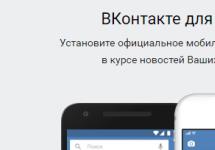Hello, dear readers of the blog site! Today we move on to getting acquainted with another major social network of the Runet - Odnoklassniki.ru. I think that even if you are not registered on this service yet, you have certainly heard about it.
The Odnoklassniki website not only allows you to find and maintain relationships with your former classmates, fellow students and friends, but also to apply some of the methods provided here to promote your project or brand. Agree, it would be a sin not to take advantage of this opportunity, if you mean simply the huge traffic of this web resource.
The blog pages have already accumulated a lot of materials dedicated to the most popular social networks Google+, Twitter, VKontakte, Facebook (and you will find articles that scrupulously describe the registration process and setting up a profile in these services). Now it's OK's turn.
How to create a page on Odnoklassniki, log in and activate your profile
The registration process with OK is quite standard and does not take much time. Possibility of free registration provided by the Odnoklassniki main page, which is located at this address. To create your page, you need to go to the “Registration” tab, after which you will be taken to a new web page with a form that you need to fill out:

As you can see, the form is standard, entering the necessary data does not present any difficulties. The only thing I would advise you is to come up with a more complex password, and in order not to experience difficulties with storing it, use reliable software in the form of the KeePass program (there is a detailed article about this manager and password generator).
After filling out all the fields, click the “Register” button. This completes the process and you will be logged into your account. However, to get the full functionality of Odnoklassniki.ru at your disposal, you need to activate your profile. To do this, indicate your mobile phone number by clicking on the corresponding green button, which will appear as part of the message that appears:

As a result, a new pop-up window will appear in which you will need to enter your phone number. The country from whose territory you are registering and the corresponding code will be automatically indicated. If for some reason this information is incorrect, then click the “Change country” link, and then select the correct option from the drop-down list. Enter the number and click “Send”:

Then, within 3 minutes (usually much earlier), an SMS with a six-digit code will be sent to your mobile phone, the numbers of which must be entered into the line and click “Activate”:

It is quite possible that there is some kind of system failure and you will not receive a message from OK. In this case, try requesting the activation code again. Next, a message will appear indicating the successful completion of account activation:

Also, at the same time, a letter will be sent to the email address specified during registration containing a link to confirm your email, which you should follow. As a result of these actions, you will be informed that your mailbox has been entered into the system database:

After this, free registration with Odnoklassniki is finally completed and you can enjoy the newly created profile. To access Odnoklassniki.ru in the future, go to home page, where you fill out the authorization form, entering the email specified during registration (as an alternative, you are asked to enter a confirmed phone number or login), as well as a password:

Setting up a profile in Odnoklassniki.ru
We've looked at how to register on Odnoklassniki, let's move on. After logging into your account, you can immediately set up your account by clicking on the link from the left menu (“Change settings”) or select the desired line from the drop-down list in the “More” column of the top menu. In the future, the set parameters can be changed at any time by clicking on the corresponding link in the settings register (phone number, login, password, etc.):

Http://www.odnoklassniki.ru/profile/561244249724
However, the ID number as part of the URL does not look very presentable, especially if you want to promote your resource, brand or product using the OK social network. You can create a much more attractive URL for your profile, using, for example, your first and last name under which you registered on this service (or some other phrase you need). So, let's click on “Profile link” options to change it (by default, as I noted above, the ID is included in the URL):

Click the “Create” button and get a new hyperlink, for example you can look at My profile Odnoklassniki, where in the address bar of the browser there is an edited, changeable part of the link (instead of numbers - first name + last name). In the same way, you can make fun of all the possible settings in your profile at any time.
If you wish to change phone number(which is hidden by the system for security reasons) or login for authorization, then you need to enter the mobile phone number in the resulting column in the pop-up window, to which a message with a confirmation code will be sent. This operation is similar to the one I noted just above when describing registration.
Change Password occurs according to the standard scheme: enter the old password once, and then the new one, confirming it a second time. IN notification settings You can check the boxes for those events that you would like to quickly learn about by receiving relevant messages by e-mail or SMS. Please note that the method of receiving text messages is available only to users registered in Russia.
Next come Hidden from feeds and discussions friends or groups, the creation of which we will talk about in subsequent publications. Their status can also be changed at any time. IN Publicity settings Carefully study all the information and decide which data you would like to open to public access, which of them you want to share only with friends and which of them you want to keep only for personal use:

The same list contains options for radical steps. For example, there is ability to close profile, after which all information will be available only to your friends on Odnoklassniki. In addition, you can view your profile browsing history:

This is very important from the point of view of ensuring account security. If you suddenly notice strange activity and some of the connections to your profile seem suspicious to you, then it’s time to take some steps in this direction. By the way, as one of the measures to strengthen or restore protection, it is immediately proposed to change the password, which will definitely not be superfluous.
If you want to communicate more often and share photos with relatives, friends and acquaintances, create an account on this social network. On the Odnoklassniki network, registration is not difficult and will take very little time. In this article we will give instructions on how to do this from a computer and mobile phone.
From computer
First, search by name through your browser and go to the website of this social network. Further instructions on how to register in Odnoklassniki for free look like this:
- You are on the authorization page. On the right side there is a form for entering a login and a “Login” button below it. And below is the “Registration” button. We click on it.
- On the next page, indicate your phone number, country (Russia) and click on “Next”.

- Confirm your phone number with the code from SMS (it will arrive in a few seconds).

- Create a username and password. Login - your phone number. The password must meet the system requirements and be strong enough.


- Log in to the selected service.

- Next, follow the system prompts.

After completing the registration process on Odnoklassniki, we supplement your profile on OK with the missing information for free.
From phone
We will not describe how to register in Odnoklassniki through a browser installed on a smartphone, since the functionality of the mobile version and the computer version is not particularly different. The next instructions will be about how to create an account on OK through the mobile application.
- Download (via Google Play or App Store), install and launch the application.
- Click on the “Register” button. It's at the bottom of the screen.

- On the screen requesting access to phone services, click “Continue”.

- Allow access to phone calls and contacts to register with OK.

- Indicate your phone number and country. Then the “Next” button.

- A field for entering a verification code will appear on the screen, and the code itself will be sent via SMS. Enter it and click “Next”.

- Now you have a form for entering personal information, as well as your login and password. Let's fill it out.
- Click on “Continue”.
Don’t forget that the accuracy of your full name and place of residence determines whether your relatives and friends can find you on this social network.
Please note: registering a new user in Odnoklassniki via Google, Facebook and Mail.ru in the mobile application occurs in the same way as through a browser on a computer.
How to re-register in Odnoklassniki
Now this service provides users with several options to help restore access to their profile in force majeure situations; they just need to contact the Support Service. But anything can happen, sometimes “the stars align” in such a way that you can’t get your profile back. All that remains is to register again on Odnoklassniki (you can do it right now and for free).
What is needed for this:
- Create a new account using a different free number and email. mail.
- When filling out the registration form, provide the same information that was indicated in the lost profile. After entering the number, a window will appear in front of you asking if this is your profile - click on Yes, this is mine. Then you will be able to restore the page.

Unfortunately, you won't be able to create a new profile for the same phone.
Is it possible to register in Odnoklassniki again? For example, you do not remember the password for your account and cannot change it for some reason. You can create several pages.
In 2010, paid registration in Odnoklassniki was abolished. People were also able to register multiple accounts from one IP address, as another solution was found to combat spam.
A problem may arise if you do not have another phone number required for registration. It is impossible to register with Odnoklassniki for the second time using a number that is already linked to your or someone else’s account, even a deleted one. The screen will say: “Sorry, this number is already in use.” What can be done in this case? There is a way out, now let’s figure out what it is.
Find another number
Nowadays many people have several SIM cards. If you only have one number, ask a close friend or family member for their number to get confirmation and link your second account to their number.
If no one wants to help you out or all numbers already have their own accounts, you can purchase a new SIM card. Registration on the Odnoklassniki social network is possible using a Google account, that is, a gmail email account. If you don't have one, create one on the official post office website. The process will not take much time, and you will be able to register with Odnoklassniki a second time.
There is also the option of using a virtual number. Many sites provide phone rental services. However, this will already be a paid service; you will need to top up your virtual number account so that it receives a confirmation SMS.
When you use your profile, it is highly advisable to specify another number in the settings, which will be yours, that is, you will always have access to it. If you forget your password, you can always recover and replace it. You will receive an SMS on your phone for confirmation. Through messages to your phone, the service also sends notifications about other changes that have been made to your profile, including unsuccessful attempts to log into your account by other people without your knowledge.
Go to the site
- We go to the website ok.ru. Log out of your first account. To do this, click your thumbnail avatar in the upper right corner of the page and select “Log Out.” Confirm your intention.
- The start page will open. Go to the “Registration” tab in the small white window.
- Select your country from the drop down menu.
- Enter a new number (yours, a friend's, just purchased).
- Click on the green “Next” button.
- Enter the code that you received on your new phone. Click “Next” again.
- Write your password. You have to come up with it yourself. It should be complex enough, but at the same time so that you can remember it: include Latin letters and symbols, as well as numbers. Just in case, write it down in your personal notebook. The password complexity will be visible on the scale below the line.
- Click on "Next".
- Fill in the form. All basic data should be here. Click on “Save”.
Registration via Google account
How to register in Odnoklassniki again if there is no other phone number? Fortunately, there is another option - a Google account, which we discussed above. Registration with it is even faster than through a mobile phone number.
First you need to register a Google account, that is, create a gmail email account. If you already have one and remember the password for it, skip these steps and go straight to the social network site.
1.Open the Gmail website. You can simply start typing this name into the address bar, and the system will immediately knock out the desired option for you in the list.
2.Fill in all fields with your data. This may not be a real first and last name. Nobody will ask you for your passport. In case of unforeseen circumstances, for example, to recover or replace a password, you can write an additional email address to which you have access.
4.Scroll to the bottom of the page and click on “I Accept.” Now you can go to Odnoklassniki to register there.
5. Launch the Odnoklassniki service. Click on the icon with the colored Latin letter G, which is located next to the orange “Login” button.

6.Write your Gmail email address and click “Next”. Enter the password for your Google account.

Your new Odnoklassniki account will be created automatically. Now you can customize your account and add various photos.
Want to delete the first page?
Method No. 1
If you can get to this page, then this method is for you.
1. Log into your old account. Click on the "Help" link located in the upper right corner.
2. At the end of the page, find the word “Regulations”. Click on it.
3. Click on the “Refuse services” button.
4. Confirm your intention to get rid of the profile forever.
If you forgot the password for your old account, try changing it using the phone number that is attached to it.
Method number 2
If you do not have access to the old page, you can contact the service support.
3.Enter the relevant data and texts in the entire field. The application form contains the following sections:
- Target. Click on a line to bring up the menu. In the list, select the item that suits your situation, in particular, it will be “Access”.
- Subject. Here it will be as follows: “Forgot login/phone/email.”
- Information. Copy and paste the link to your Odnoklassniki profile into the line.
- Email address for feedback. It must be valid, as a response letter will be sent to it.
- Attach files. Upload the photos you previously posted on your old profile.
4.Click on the button at the bottom of the “Send message” form.
5. The service administrators will send you a letter in which they will ask you to provide information that can confirm that the account is yours (this could be passport information, a photo, indicating the date of your last visit, etc.).
6.If the service has enough information you provided, it will delete your old account.
There is no need to delete your profile if you have created a new one. This should be done only for reasons so that no one can hack your old page for their own fraudulent purposes.
You can register with Odnoklassniki for free two or more times. The only problem is that you cannot register two accounts with the same number. You have to use Google mail or look for other numbers.
One of the most popular social networks in the Russian segment of the Internet is Odnoklassniki. By becoming a member of the site, a person gets the opportunity to communicate with his friends and acquaintances, receive interesting news, join communities, and share photos. In order to register with Odnoklassniki, you need to have a valid mobile phone number and Internet access. Let's take a closer look at the procedure.
Registration on a computer
Registration of a new user of a social network begins with visiting its main page. To do this, you need to type the text “ok.ru” into the address bar of the browser you are using, or search using Google or Yandex by entering the name of the resource.
Having completed the necessary steps, the main page of the resource opens, where you will be asked to log in or register. To create a new page, click on the “Registration” tab. The top field will indicate the country, which is determined automatically based on the IP address. If desired, you can change it to another. To do this, click on the line and select from the list of suggested ones.

In the second field, enter the mobile number in international format. By clicking the “Next” link, an SMS message will be sent to your phone. The received code must be printed in a special field called “Code from SMS”. After completing the action, click “Next”. If the SMS does not arrive after 3-5 minutes, you can click the “Request code again” block and the message will be sent again.

The social network will inform you that your phone number is now used as a login, and you need to create a password. Creating a password is a fairly important step, since the security of your profile will depend on its complexity and secrecy.
The length must be at least 6 characters, which may include uppercase and lowercase letters, numbers and special characters (for example, percent signs, question marks, exclamations, multiplications, etc.).
When entering your password, pay attention to the keyboard layout that is currently enabled. For example, if the Russian layout is enabled when creating a password, then the next time you log in, also switch the keyboard language to it. In order not to forget the password you created, you must write it down on paper or save it on your computer. With frequent use, it will be stored in memory, and there will no longer be a need to use the hint.
A special indicator consisting of three divisions will show how good the password was used. Ideally it should be green with “Good Password” written below it.

If everything is done, click the “Next” button, after which the created page will open asking you to fill out the form. You must type your first name, last name, date, year of birth and gender. Click “Save” and visit the main account page for the first time. Now you can start adding a personal photo, finding friends, joining communities, viewing your feed, and much more.

Registration on the phone
Mobile devices have become a part of the life of modern people. They allow you to listen to music, watch videos, use navigation and much more. One of the most popular functions of a smartphone is access to the Internet to visit social networking sites.
Even when you are away from home, you still have the opportunity to receive free notifications about important events of your friends, maintain communication with them and share current news. Take advantage of these benefits now to stay ahead of the curve.
To register with Odnoklassniki from your phone, you need to open your browser and enter the address “m.ok.ru”, or use the search by entering the name of the social network. Registration in Odnoklassniki on a mobile device is similar to the same procedure on a computer.

Having opened the main page of the resource, click the “Registration” link. A new window will ask for your country and valid mobile number. After entering the data, click the “Get code” button.

The SMS message arrives quite quickly. We check the incoming messages, enter the 6 digits received in the provided field, and click “Confirm”.

The registration procedure is completed, you can start entering additional information and corresponding with friends.
There is no need to go through the registration procedure again on your phone after completing it on your computer. It is enough to find the social network address through a search engine, then enter the username and password you created earlier. If no changes are made, your phone number will be used as the login, and the password is a combination of letters, symbols and numbers created during registration.
Registering another page
You can create another page on the site only using an additional phone number. If one is available, exit the old profile by clicking the “Exit” link in the upper right part of the page. Then we go through the registration procedure described above again.
Registration of a new user on the Odnoklassniki network does not take much time and is free from the moment the resource is created. If you have not yet registered on this site, you can do so right now by following the instructions below. The process of creating a page will not seem difficult to you, even if you are going through the registration procedure for the first time.
Registration procedure
To open your profile, go to www.ok.ru and click on the “Registration” tab. In the first field, select your country, and in the second, enter your mobile phone number (the code prefix in international format is already entered by default). Click Next.
In the new window, enter the six-digit activation code, which will arrive via SMS within a minute. Click "Next" again.

A new window will inform you that the default login will be the same as your phone number and will ask you to create a password.

Enter a password in Latin that meets the “good” requirement. In order for the system to skip the entered data, you must use at least 6 characters and 1 number. After meeting all the conditions, click on the “Next” button.

Your profile has been created! Despite the fact that the browser can save credentials on the computer so that the next time you log into Odnoklassniki you do not need to enter your login and password, you should still remember or write them down.
To change your login or password, you need to go to the change settings section in the main menu located in the upper right corner.


To change your login, you will need to go through the SMS confirmation procedure again, after which you need to enter your current password, new login and click “Save”.

To change the password, confirmation via SMS is not required: you need to enter the current password and the new one twice, again not forgetting about its reliability.

Having resolved issues with registration data, you can proceed to filling out your profile with additional information and photos and start making new acquaintances on Odnoklassniki.
Registration without phone number
Some people, when registering for services that require confirmation via a mobile phone, are afraid to leave a personal number and begin to search the Internet for information about whether registration is possible without a phone number. Considering that the phone number for registering on Odnoklassniki can be used once, this issue becomes relevant in the case when you need to register a new profile on the social network, but there is no free mobile number.
Since registration is impossible without a phone, the only option is to use a virtual number.
There are many services online that temporarily provide mobile numbers with which you can go through the SMS confirmation procedure. The vast majority require payment, but there are also free ones, for example: www.onlimesim.ru.

Open a new tab in your browser and go to this site, click on the “Try for free” button.
On the new page, scrolling below, you can see a list of numbers on the left. We select any of them and enter them when registering on Odnoklassniki. If someone did not manage to use the number when registering on this social network, then you will see the sent confirmation code in a few seconds on the same page in the column on the right, updating its contents.

The numbers available for use are “snatched up” quickly, and are not updated often, so it is unlikely that you will be able to complete the described procedure the first time. To speed up the process, use the paid service provided by this site, especially since it is inexpensive.
In any case, you must remember that such phones are temporary and cannot be used later in the event of restoring access to the page on Odnoklassniki if you forget your password.