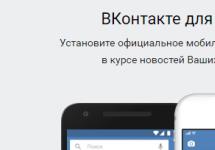Social networks have taken over the whole world, and already more than 70% of Internet users have an account in one of them. However, there are also people on the Internet who are already quite tired of virtual communication, and they delete their profiles. So, if you decide to leave the ok.ru social network, then this article will be useful for you to read.
There are several ways to delete a profile in Odnoklassniki:
- through the “Regulations” (the most common);
- link;
- using special code (obsolete);
- via telephone.
How to remove yourself from classmates completely
Before deleting your Odnoklassniki profile, think carefully, because when deleted, all your friends, photos, messages, videos will be completely destroyed. If you want to return to ok.ru again, you will have to create a new profile.
So, in order to remove yourself from classmates, first of all you need to go to your profile by entering your username and password. After this, scroll to the bottom of the page until you see a menu at the bottom in which you should select the “Regulations” item.

By clicking on it, you can familiarize yourself with the regulations, and under it find what you needed: the “Refuse services” link.
Next, a window will appear in which you will need to select one of the reasons why you want to be removed from your classmates. Having selected the appropriate category, you enter your password and press the delete button. 
As you can see in the picture, a deleted profile can be restored if desired, but this can be done no later than 90 days from the date of deletion.

To check whether you have been removed from classmates, go to the site again and try to log in with your username and password. If the deletion is successful, a message will appear informing you that there is no such account.
If for some reason the first method did not help, try using the link:

The four x's highlighted in bold mean the sixth, seventh, last and penultimate (in that order!) digits of your ID, that is, you will need to enter these numbers manually instead.
It’s unlikely that everyone knows their ID by heart, so I’ll show you a way to find it. So, on our page, under your first and last name, we find the “More” item. In the pop-up list, click “Settings”. At the very bottom is our treasured identification number.

Third removal method
This method is already outdated, but there is still a chance that it will be useful again after a while. The method is that you will need to enter the code in the address bar after the right slash: dk?cmd=PopLayer&st.cmd=userConfig&st.layer.cmd=PopLayerDeleteUserProfile .
After entering, press Enter. A window will appear to delete your account, where you only need to provide your password.

Removing classmates from a mobile phone and tablet
There are cases when a personal computer or laptop is broken, but you need to urgently remove yourself from the social network. Then users ask the question: How to remove yourself from classmates completely using a phone or tablet? The answer is simple. You must also log in to your page and click on the tab labeled “OK”.

A menu with various options will appear on the left. You will need to scroll to the bottom of this list. There, in the “Other” tab, you will find the inscription “Full version of the site.” After selecting this item, you will need to perform all the manipulations that were described above.
If you use the mobile application for Odnoklassniki, you will need to delete it, since it does not provide an opt-out function. To delete an application, go to your phone’s settings and click on “Application Manager” (Android), find Odnoklassniki and delete.
And finally, a little moralizing. Yes, every social network does not want to lose its users, but it is better to lose hundreds of virtual friends than a couple of real ones. Spend more time with friends, not with your PC and mobile phones.
Deleting your Odnoklassniki page is easier than it might seem at first glance. Despite the obviousness of this action, there is no option in the personal profile settings to delete your profile. Apparently, programmers are trying to save as best they can the situation with the loss of popularity of this social network and users deleting their accounts.
To delete your own Odnoklassniki profile, you will first need to log into the site.
The “delete your profile” button is safely hidden in a rather unexpected place - custom agreement, the so-called “Regulations”. To get to the regulations page, you need to scroll to the very bottom on any page of the site.



After clicking this button, a new window appears. It asks you to indicate the reason for wanting to delete your profile. Below is the last attempt to “convince” the user to abandon his plan and a field for entering a password.


Before deleting your own profile, you should remember that all correspondence and photos you uploaded are also deleted from the network server along with your personal data. Be sure to save all the information that is important to you, because it cannot be restored. And in case you dare again
Everyone may have the desire to remove themselves from all social networks. Some people want to spend less time on the Internet and communicate more with real people, others decided to focus on more important matters. In any case, the question of how to remove yourself from Odnoklassniki is always relevant. Below you will find step-by-step instructions on how to remove yourself from Odnoklassniki completely and forever, with which you will say goodbye to your account in a matter of minutes.
Want to ? Then our portal, which is entirely dedicated to the work and functionality of the OK social network, will also help you.
Options for deleting from social networks
First, let's highlight all the different ways that will help you remove yourself from Odnoklassniki for free:
- Removal using the “Regulations” through the “Support Service” is the only method that will help you remove yourself from Odnoklassniki, you will learn how to do this below;
- Deletion using publicity settings - in fact, this process cannot be called deletion, it is more like hiding an account;
- Deleting an account by inserting a URL code - unfortunately, this method no longer works.
Section "Regulations"
The first option is the most common and simple. It does not require additional links or settings. Let's look at step-by-step actions that will help you remove yourself from Odnoklassniki completely:
- go to the OK social network website (any page);
- Now go to this link ;
- Scroll through all the rules to the very end, click on the “Refuse services” link at the bottom;

- Please note the reason for your deletion;

- enter the password from the profile in the appropriate field (without it, you cannot erase your account);
- Finally, click the “Delete” button.
Within 90 calendar days you can return to your profile activity.
Read more about this method in the corresponding section.
Through the “regulations” you can erase your profile both from your computer and from any mobile device that has Internet access and a browser.
Public settings
Follow these steps:
- On your personal page, scroll the mouse wheel a little lower;

- Now select the “My Settings” menu item;

- In the side column, find the “Publicity Settings” section and go to it;

- Here you should set all the provisions in the “only me” column so that all personal information and actions on your account are accessible only to you. In this case, third-party users will not know anything about your activity.

About that or tablet, read the manual in the next section of the site.
Is it possible to remove yourself from Odnoklassniki by pasting a URL?
At the moment, this option has become irrelevant because the developers decided to block it.
To use it, you had to insert the line http://www.odnoklassniki.ru/dk?cmd=PopLayer&st.cmd=userConfig&st.layer.cmd=PopLayerDeleteUserProfile. After that, a window appeared on the screen with deleting the questionnaire, as in the first method.
Now you know how you can quickly remove yourself from the Odnoklassniki website completely. On our portal you will also find training videos on this topic.
How to remove yourself from OK forever?
Tired of being stuck online? So it's time to free up time for more important things! According to statistics, even at work, 50% of the population spends more than two hours chatting on social networks. There is even a new form of addiction - social media addiction.
Video
How to delete a page normally?
Let us remind you once again that the result of such deletion is final, and everything that you had on this page has sunk into oblivion forever!
P.S. Small clarification
It is very rare, but there are situations when all the above actions have been performed, but the page still exists and continues to operate, in defiance of fate. Then you need to go to your profile again, select the “Regulations” item at the bottom, but select the button that was recommended above, and “Contact support”.
After this, you will be presented with a form that you need to fill out, where you will be asked for your email, full name and description of the problem. After this, you will receive a standard letter describing your further actions, the purpose of which will be to verify whether you are who you say you are. Having fulfilled all the requirements specified there, you can breathe a sigh of relief and say goodbye to your annoying classmates again.
How to temporarily delete a page
There is another way to delete a page in Odnoklassniki, or rather, make it inaccessible to the whole world except you. From the outside it looks as if you erased it, but if you change your mind, you can return everything back at any time.
To begin with, we also go to Odnoklassniki and stop at the top of the page. There, under the avatar there are several links, you need to click on “Change settings”. In the menu that appears, select “Publicity Settings”. 
There you will see a list of various actions that are currently allowed to you, your friends, and all strangers. This needs to be corrected by checking the very last column, where the items are “Only for me” or “For no one”. By doing this you cut yourself off from the world, gaining long-awaited peace and a lot of free time. To complete the process, you need to completely clear the “About Me” section, which contains your year of birth, kindergarten, school, university, names of your favorite songs and cat names, and also change your first and last name. After this, even your own mother will not suspect that this page belongs to you. 
If you change your mind after some time, it will not be difficult to restore everything; you just need to go to the page and return all the settings back.
How to delete a page if you can't access it?
Unfortunately, the situation when a page is hacked and a lot of spam messages are distributed from it is not so rare. It’s quite possible that you don’t really want to stay on this social network, but you also wouldn’t want to leave your page to attackers. In this case, the algorithm is also quite simple: you need to contact the classmates administration. You need to describe the situation with approximate dates when you lost access to your data and a request to delete the page completely and forever. It is quite possible that you will be asked to clarify some information, and upon completion of the correspondence, neither you nor malicious hackers will be able to use this profile anymore.
Hi all! Today we have a short article that will tell you how to delete a page in Odnoklassniki. And to be more precise, not a page, but an entire account, because it is clear that in social networks each account can have quite a few pages, for example, albums, videos, a wall (if you open it separately), and so on. And most often we want (you want) to delete all your traces on this social network, all pages. In general, read the instructions.
Classmates is one of the most famous social networks for users from the CIS countries. Today it is the second most popular in Russia. The relevance of social networks is associated with convenient functionality, a large number of users, free access and other functions. Almost every resident of Russia has his own page on the social network Odnoklassniki. There the user has all the information (sometimes very important) that he decided to post. If the user needs to delete his profile from a social network, then this can be done both from a PC and from a mobile phone. Choose what is most convenient for you.
How to delete a page in Odnoklassniki from your computer
In order to quickly delete a page from classmates, it is best to use a computer. To do this you need:
After deleting the page, all your personal information will disappear from your account, and users and your friends will no longer be able to see your profile.
How to delete your Odnoklassniki page from a mobile phone
If you use social networks via a mobile phone, then you can also delete your Odnoklassniki page. It is impossible to delete a page through the Odnoklassniki application. Don't even look. You can only delete your profile through the official Odnoklassniki website. To do this you need: 
- Go to the website m.ok.ru
- Go to your profile (although you can skip this step, you are most likely already logged in).
- Find the social network logo and click on it. After opening the additional menu, select " Full version of the site«.
- Next, the user will see exactly the same site interface as in the computer version.
- Now you need to perform similar actions and delete your page.
- Go to section regulations.
- Go to link refuse services.
- Select the option why you want to delete and confirm the deletion using your password.
Page in OK.ru deleted within 90 days. During this time, you can restore your page. If 90 days pass, the account will be deleted forever and irrevocably. Therefore, before deleting a page on Odnoklassniki (or any other social network), make sure that you really need it.