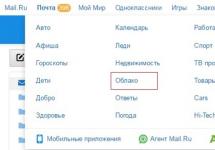Receive incoming calls where you need them, to whichever number is most convenient at the moment, and don’t worry about missed calls. These are the main advantages of the service. Call forwarding on Beeline is available to any other number - landline or mobile, in a neighboring apartment or in another country.
In addition to the opportunity not to miss a single important call, the call forwarding service will also help you save money. So, while in another country, you can set up call forwarding to a local number. This will allow you to receive all calls received on the Beeline number and save on roaming by paying only the cost of calls to the host country.
How to connect, configure and use call forwarding on Beeline in our today's review.
How the service works
The “Call Forwarding” service on Beeline is available for use on any tariff plan, and you can forward it to any phone number. The only limitation that applies to forwarding to Beeline is the inability to forward SMS to another number. Today, among Russian operators, such a service is available only on MTS and Tele2.

Setting up call forwarding on Beeline is included in the standard package of services, and to use it you just need to connect it and configure in what cases it will operate when receiving incoming calls.
The setup procedure itself is no different from any other cellular operator. Various channels are available, including through the cellular device menu.
Not missing a single important call on your mobile is the main advantage of the service. It will allow you to independently manage which number incoming calls will be forwarded to, and under what conditions. The settings set by the user allow you to select the desired option for the service.
The most popular option for using the service is to set up call forwarding if the phone is not available on the network, or is simply disconnected. This way you can answer any call, even if the device’s battery is low and you have another phone at hand.
You can install or remove forwarding on Beeline at any time. So, in a situation where a subscriber sees that the battery on the phone is running low, and an important call is about to arrive, then you can set the call forwarding and turn it off at any time, or reset it to another number.
One of the main differences between forwarding to Beeline is the cost of the service. For most mobile operators, the cost of a call depends only on which number the call is forwarded to. Beeline uses a different payment rule.
All calls that are forwarded within one region are charged at a single rate. Each minute of a call forwarded to another number will cost 3.5 rubles. So, if your Beeline tariff does not include the cost of a call to MTS, then when forwarding you will be charged for each minute in the amount of the established tariff.

If calls are redirected to a phone in another region, then the cost will consist of the base tariff with the addition of the cost of a long-distance call. This payment principle applies to all types of forwarding. Including international and intranet calls.
Additionally, it is worth considering that the service is automatically disabled if the number is blocked by the operator, or at the request of the subscriber. This means that if the number is not available to receive incoming calls without funds, then the set forwarding condition will also not apply.
How to set up the service
Before you start using the service, you must activate it. You can do this from your phone using a short number or USSD command. Before connecting, you can call a special operator number and get detailed information on its use.
Once the service is activated, you can configure it according to your requirements. There are four types of forwarding available - all calls if the number is busy, switched off, or you did not have time to answer the call.
When you set absolute forwarding, the phone will only be used to make calls. All calls received on it will be redirected to another phone. You can use redirection only if there is no connection with the number.
The “If the number is busy” condition has its own characteristics. You can simply receive notifications about an incoming call while making another one using the free “Call Waiting” option. When using forwarding, calls will be sent to another phone.
Setting the “No answer” condition will help you receive a call on another phone if you did not have time to pick up the phone.
When setting up call forwarding to another phone if there is no answer, you must set the time in seconds after which the call will be forwarded. This value must be set in the range from five to thirty, and a multiple of five must be used. You can set a ban on forwarding on your Beeline number for individual conditions, or cancel all established ones.
We are discussing an option such as call forwarding, which can be very useful for most subscribers, regardless of their age, field of activity and preferences in choosing priority services.
What is call forwarding
Let's say you are a very busy person, a businessman, or a simple subscriber for whom it is incredibly important to always stay in touch. The point is not to disappear from the network for a minute or a second, and to be able to answer incoming calls. It is quite obvious that any phone number, and even a mobile device, is characterized by periodic signal interruptions, and such troubles as failure, or, simply, a dead battery.
It is at such moments that the subscriber may miss important calls, which in some cases can lead to various inconveniences and problems. But when we are talking about businessmen, for example, a missed call may well result in losses of material resources, deal failures, etc.
That is why the possibility of call forwarding was invented, which allows, under certain conditions, to automatically transfer incoming calls received to one phone number to another subscriber number, previously specified in the settings.
"Forwarding" service on Beeline
By the way, the mobile operator Beeline has a corresponding option that allows you to use forwarding capabilities for your own purposes. The option provides the following features:
- Forwarding all incoming calls;
- Selective forwarding (depending on the state in which a specific subscriber number is located);
- Call forwarding disabled.
Activation and configuration of the “Forwarding” service
Now it’s time to note the main ways to manage this option:
- To activate call forwarding, you can use one of two methods to choose from:
- Dialing a number 067409031 .
- Entering a USSD request *110*031# .
- Transfer to the activated forwarding state for all calls – **21*phone#;
- If the call is not answered, call forwarding is activated as follows: **61*telephone number**time interval without answer#;
- Forwarding when a number is busy – **67*phone number#;
- Redirecting a call when the phone is turned off – **62*phone number#.
How to disable the Call Forwarding service on Beeline
And now we move on to the issues of deactivating this option. It is worth noting that, given the number of different options for using this offer, there are also several ways to disable the service. Naturally, we will look at them all below:
- Disabling all installed redirects: ##002# ;
- Cancel for forwarding any calls: ##21# ;
- Disabling calls that remain unanswered: ##61# ;
- Canceling forwarding when a number is busy: ##67# ;
- Deactivating the option for a switched off phone: ##62# ;
- Disabling the option in your personal account on the operator’s website (instructions for registering a personal account).
Standard telephone facilities for enabling forwarding
Finally, we would like to note that modern smartphones also have a forwarding function, which is located in the settings section. Naturally, for each phone model it can be located in different places, but it can also be used if there is a need to forward calls.
Although, it is quite obvious that it is the redirection from Beeline that has more extensive settings and capabilities. Therefore, if you really need this service, we recommend that you consider using it.
Constant work calls can ruin any vacation. But, it happens the other way around, you need not to disappear from the network for a second, and be sure to answer incoming calls. The mobile phone may not work due to a loss of signal, or it may malfunction, and the battery may be discharged.
At such times, the client may miss a call that is important to him, and missing a call can lead to problems. If we are talking about business work, then a missed call contributes to material damage and failure to sign a contract or deal. Therefore, the mobile operator has provided for how to make call forwarding on Beeline in order to automatically transfer calls to another specified subscriber number.
This service allows you to avoid unwanted calls, and also be sure to receive the long-awaited call. This Call Forwarding service allows you to receive a call where you need it and at a convenient time. With this service, you can redirect all incoming calls to absolutely any number.
This can be a mobile, landline or long-distance number. In short, any phone on the planet that happens to be next to you at the moment. Millions of Beeline clients have appreciated the call forwarding service. It is easy to use and makes life much easier and creates comfort.
There are several categories of forwarding that Beeline subscribers use:
- Unconditional forwarding. With this method, all calls coming to a specific number will be automatically redirected to another phone number. This service is performed in any case, even if the phone to which the call is received is available and is within reach of the cellular network.
- Conditional forwarding. With this method, the calling client will hear the answer in the voice of an answering robot. It will prompt you to switch to tone mode, enter the specified command of characters to make a redirected call to another number specified by the called subscriber.
- Forwarding when the phone is busy. This method of redirecting Beeline to another number is used quite rarely, since the option is activated only when the telephone to which the call is being made is busy with a conversation.
- Redirect if there is no response. This situation may arise if a person does not have time to pick up the phone, or when a call is not answered within a specified period of time configured by the user.
- Forwarding when the phone is switched off. This method is used when the phone and the number of the called subscriber are switched off and are located outside the network coverage area.
Typically, clients of the Beeline operator and many other large operators use unconditional call forwarding, since this option is the most practical and convenient.
Advantages of the forwarding service
The main advantages of the call redirection service are:
- convenient and fast connection;
- the service can be activated even from international, long-distance and landline telephones;
- unlimited number of numbers set on one phone for incoming calls;
- low cost of calls coming through redirection;
- if the call forwarding service is activated to a phone that is blocked, turned off, or is outside the cellular network, calls to it will continue to be received;
- If necessary, forwarding can be disabled or re-enabled.
For each subscriber this service benefits from certain advantages.
Disadvantages of Forwarding
The only condition that does not suit some subscribers who have activated call forwarding is the need to pay for calls received through forwarding.
However, all mobile operators have such features. This does not prevent the service from being popular among cellular users.
Why do you need redirection?
There are several reasons to connect and activate the service in question. Each subscriber has his own reason for this. Most often, call redirection is required in the following cases:
- keep abreast of news and events, make urgent calls;
- receiving important data while being far from the main phone;
- going on a trip with one phone, leaving the rest at home;
- travel on a business trip or abroad;
- constant control over children.
Activating call forwarding
To activate a call forwarding service, you can use the following methods:
- Dial digital code 067409031 and press the call button.
- Send USSD command * 110 * 031 # plus a call key.
- Connecting unconditional forwarding – dial on the phone keypad ** 21 * "set number" call key.
- Connecting forwarding, if the number does not respond, using the USSD command ** 61 * "phone number" ** "time range" # and press call.
- Busy forwarding connection is connected using the command ** 67 * "phone number" # and press the call button.
- Connecting call forwarding for a switched off phone is done using a special combination ** 62 * "phone number" # and press the call button.
If you do not have a phone with you, you can resolve the issue of connecting call forwarding by contacting the support center 7972727 . A specialist will help the subscriber connect to this service.
How to disable forwarding on Beeline
To deactivate this service, you will need to use the following methods:
- all types of call forwarding are disabled by the symbol command ## 002 # and press call;
- if you want to disable call forwarding when your phone is turned off, use the combination ## 62 # press the call button;
- call forwarding on a busy phone is canceled by the command ## 67 # plus challenge;
- forwarding if the phone does not answer is canceled with symbols ## 61 # press call;
- To deactivate the call forwarding service, just send ## 21 # plus a challenge.
Service cost
Activation and deactivation of this useful service is carried out without payment, and there is also no subscription fee. Money will be debited only for calls actually made. There is a special procedure for paying for calls for each tariff plan:
- Incoming calls to a landline phone with the “Free Style” or “Country Connected” tariff plan, and to mobile phones with the same tariffs, will be free only for the first 200 minutes.
- Calls coming to a number with the rates described above cost 1.70 rubles per minute from the 201st minute.
- Calls for individuals to toll-free numbers 8800 are worth 3.50 rub. in a minute, for legal entities are paid according to the terms of the tariff.
- According to local communication tariffs, funds are debited for calls to phones with connected tariff plans " Live easy», « Your club», « Simply put" And " I want to say».
You should understand this information and understand how the forwarding service works.
Features of forwarding
![]()
Before connecting the service in question, you must take into account the following features of its operation:
- When unlocking or blocking a phone number, forwarding is automatically disabled;
- Some numbers for international calls are not available for connecting call forwarding, this includes a number of foreign countries indicated on the company’s official website;
- forwarding on non-response is configured with a time range of 5-30 seconds, by default the upper limit is set;
- calls coming to SIM cards with some tariff plans can be paid for a given amount, while others can be paid according to the terms of the tariff.
Conclusion
As a result of considering the service from the Beeline operator “Call Forwarding”, we can say that this is a profitable and convenient service that makes it possible to receive calls even from non-working phones. Compared to many other options, using call forwarding does not require a large investment of money. Once you familiarize yourself with setting up this service, you can easily and quickly manage it.
Call forwarding is designed to ensure that you don't miss any important calls. \
- Unconditional.
- By employment (at the time of conversation on the phone).
- In absence (if you cannot answer the call).
The service is paid - 50 rubles. per month depending on the region.

There are several ways to disable redirection to Beeline:
- Through the user's personal account.
- Via the short number of the interactive menu *111#. For more details, *111#, then “My Beeline”, “Services”, “Next”, “Voice.Services”, “Forwarding”. You can connect, disconnect, and also receive detailed information about the service, which will come in the form of SMS.

To disable forwarding in your personal account, you must log in using your username and password. The login is your phone number, a password can be ordered using the short command *110*9#. It will come in the form of SMS. After authorization, you need to find the forwarding service, but you can disable it only by calling 8-800-700-0611.
Only settings are available.

In order to disable forwarding, if there is no response, this can be done in the personal account section. The authorization procedure is described in the previous paragraph. Therefore, we will omit this point.
In the personal account section opposite the “Forwarding” item there is a “Settings” button. An additional menu will open where you need to uncheck the box next to “If my number doesn’t answer.” After that, click on the “Save” button in the lower left corner and exit your personal account.

To disable forwarding to another number, you need to log in to the user’s personal account, opposite the “Forwarding” item, click the “Settings” button and in the menu that appears, change the number to the one you would like. To remove forwarding, you must check the “Forward all calls” checkbox and do not write anything in the “To number” field. That is, leave it blank.
Attention! Thus, the “Forwarding” service is not disabled. To turn it off completely, you need to call 8-800-700-0611.
Using the forwarding service, subscribers can answer incoming calls even if the main number is not available for some reason. Beeline forwarding has flexible settings; it can be enabled or disabled completely or partially. The extended forwarding package is not free, so subscribers try to disable it if it is not needed.
Using USSD commands
Using USSD commands, you can disable all forwarding completely or select deactivation optionally.
Unconditional forwarding
In dialing mode you need to dial the command ##002# , press the call button. This USSD command disables all connected and configured types of options at once.
Conditional forwarding
The option is disabled conditionally. This means that the user configures which calls will not be received on the main number, and which calls will always reach him. USSD commands to disable conditional service deactivation:
- ##21# – cancel for all incoming calls;
- ##61# – cancellation only for those calls to which the subscriber did not answer;
- ##67# – deactivate the option in cases when the number is busy with another call;
- ##62# – cancellation in cases when the subscriber’s phone is turned off.
Entering a USSD command is carried out as in the previous version: you need to enter the dialing mode, press the desired combination, the call button.
Personal account on the operator’s website
On the official Beeline website, registered customers can also configure and disable this service:
- Log in to your personal account;
- Go to the “Services” section;
- Find the required entry in the list of connected options;
- Move the slider to the inactive position (click on it).

For more flexible settings, you need to click on the corresponding button. Loading the menu takes 30 seconds - 1 minute.
Call to Beeline support
You can disable forwarding not on your own, but by calling technical support. The hotline specialists will disable the service themselves. You need to call one of the numbers:
- 0611 suitable for calls from a mobile phone with a Beeline SIM card installed;
- 8-800-700-83-78 – number for calls from any mobile devices;
- +7-495-797-27-27 Suitable for calls from landline phones.
There is no charge for communication with the operator's technical support.
Visit to the operator's sales office
It is more convenient for some Beeline clients to go to the nearest office of the company themselves; this method seems to be the most reliable. To confirm the identity of the SIM card owner, you will need a passport. Sales office employees must be informed of their desire to deactivate forwarding.