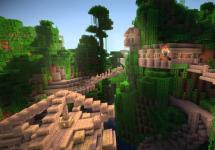A regular flash drive is not suitable for moving a large number of files due to the small amount of memory. . An external drive comes to the rescue, which can be used to store important data, backups and other files. Let's talk about which external hard drive is best to buy in 2019.
How to choose an external hard drive
Before purchasing, you need to pay attention to the drive parameters.
Advice! For long-term data storage, it is better to use HDD.
Memory
It all depends on your requirements. For some, 120 GB is enough, and for others, 5 TB is not enough. The larger the memory capacity, the more expensive the device.
Users have access to a variety of sizes from 80 GB to 14 TB.
Read/write speed
One of the most important parameters. Directly depends on the disk rotation speed and affects the speed of operation, copying and other operations.
- 5400-5900 rpm - used on simple laptops. Don't expect high performance.
- 7200 rpm - shows excellent performance. Typically the read/write speed is 180 MB/s. Not bad parameters for HDD.
- 10,000 rpm and more is a very fast, but noisy option. Write speed is about 200 MB/s. An ideal solution for transporting large volumes of data.

Solid state drives (SSDs) are also popular. Their speed is significantly higher than HDD, but so is their cost. A high-quality “solid state” can produce up to 850 MB/s on read/write.
Interface
If your computer or laptop has an outdated connection interface, then there is no point in buying high-speed drives. Let's look at the types that can be found now.
- SATA is a slow connector that is usually used to connect an internal drive.
- USB is the most popular option. USB 2.0 is significantly slower than USB 3.0. When choosing a drive, you need to take the second option.
- Thunderbolt is a high-speed standard developed by Apple. Increasingly used by third party manufacturers due to its very high throughput.

The best external memory drives
| TOP best external drives 2019 | |||||
| Name | Volume | Read/Write | Peculiarities | Price | |
|---|---|---|---|---|---|
| 4 TB, 3 TB, 2 TB, 1 TB | 160/134 MB/s | Advanced Control | |||
| 4 TB, 2 TB, 1 TB | 200/185 MB/s | Power supply 220 Volt | |||
| 2 TB, 1 TB, 500 GB, 640 GB | 120/105 MB/s | Protection MIL-STD-810G 516.6 + IP68 | |||
| 2 TB, 1 TB, 500 GB, 250 GB | 530/483 MB/s | Compactness | |||
| 2 TB, 1 TB, 500 GB | 850/850 MB/s | Huge speed | |||
Now let’s take a closer look at each of the models described above in more detail.
HDD
Let's look at popular hard drives that can be called the best in their category.

The main feature of My Passport ultra is advanced management through proprietary utilities. The manufacturer claims that this is ideal for:
- creating backup copies;
- long-term data storage;
- file encryption;
Both Windows and MacOS are supported. The device comes with a 3-year warranty, which confirms its reliability.
High speed, compact dimensions and advanced control - this is how My Passport ultra can be characterized.

The matte body with a textured surface looks unusual, although it cannot be called compact. To operate, the HDD must be connected to a 220 Volt power source via the supplied adapter.
In terms of speed, everything is at the highest level - about 200 MB/s. During operation, the Expansion is noisy and vibrates due to its high speed.

The best option for those who plan to use the drive in extreme conditions. The case is protected according to the military standard MIL-STD-810G 516.6 + IP68. You can swim with it, fall and not be afraid of losing data.
Read/write at 120 MB/s is a good indicator for a HDD with this number of revolutions. If you are constantly on the go, then this is the option for you.
SSD
Solid state drives are significantly faster than their hard drive counterparts. They cost accordingly.
When you first get acquainted with the device, you can’t even believe that such a small case can accommodate a huge amount of files. To connect, use a USB type C - type C or USB type C - type A (3.1) cable. 
When connected to a PC via USB-C, speeds reach 530 MB/s for reading and 483 MB/s for writing. If you use USB 3.1, then 425 MB/s and 429 MB/s, respectively. There is support for connecting to Android smartphones.
Through a special utility you can set a password for accessing files.

An ultra-fast SSD, which the manufacturer called “faster than fast.” Read/write speed reaches 850 MB/s. The device is connected to the computer via USB 3.1.
The durable case will protect your files if they fall from a small height. There is encryption support (based on 128-bit AES encryption technology).
(function(w, d, n, s, t) ( w[n] = w[n] || ; w[n].push(function() ( Ya.Context.AdvManager.render(( blockId: "R-A -345261-6", renderTo: "yandex_rtb_R-A-345261-6", async: true )); )); t = d.getElementsByTagName("script"); s = d.createElement("script"); s .type = "text/javascript"; s.src = "//an.yandex.ru/system/context.js"; s.async = true; t.parentNode.insertBefore(s, t); ))(this , this.document, "yandexContextAsyncCallbacks");
We offer a rating of the best external hard drives, selected according to the optimal combination of price, capacity, and information transfer speed. User feedback, connection methods and basic practicality were taken into account, since we are talking about an external portable device.
Where do you store the files?
On hard driveIn the cloud
An interesting version of a miniature hard drive, reminiscent in appearance. It is rubberized on three sides and has perforations and a company logo on the front plastic panel. Stylish modern design, tactilely pleasant materials. If you place such a drive on a smooth surface, it will not slide. You can't feel the weight of the device in your hand - about 40 grams.
The manufacturer has provided a convenient feature: in one of the corners of the case there is a hole for fastening. There are no moving parts that could fall off if dropped. The device is considered one of the best in terms of reliability of information storage. The USB-C cable connector is located at the bottom. Shows high read and write speeds, more than 500 MB/s.
- high speed of file transfer;
- very light weight;
- compact dimensions;
- nice design;
- the body gets dirty easily;
- high price.
Review from Alexander, 28 years old. I am engaged in professional video shooting, so I have several portable hard drives. SanDisk attracted me with its cool design and, as it turned out, excellent speed for such a size. It fits easily into a pocket, the material of the case is pleasant to the touch, and working with such a device is a pleasure. Aluminum analogues are a thing of the past for me.
The 2.5-inch drive has a memory capacity of 1 TB. In addition to the usual USB 3.0 Type A connector, it is equipped with a powerful Thunderbolt port. This is evidence that it will connect to the computer at maximum file transfer speed. The case is made of aluminum, is moisture resistant, and has an IP54 certification.
The device weighs 220 grams and comes with a convenient case for storage and carrying. The design of the shockproof casing is in festive orange and gray tones.
- reliable protection from dust and moisture;
- shockproof housing design;
- equipped with a Thunderbolt port;
- spare plug for port connectors;
- bright design.
- low rotation speed.
Review from Mikhail, 30 years old. Sufficiently voluminous external storage, convenient to carry, can be used with or without a rubber casing, it is not afraid of impacts, tested. It takes a long time to launch heavy programs on it, but in my opinion it is ideal for storing movies, photos and music.
The storage device will take responsibility for storing 1000 GB files. In the external design, each element carries a semantic load aimed at protecting against mechanical damage. To make the case, the manufacturer used plastic and rubber that passed stringent strength tests. The black and orange design looks stylish and modern. Equipped with a USB 3.0 Type A interface.
A device for active people who know what parameters to use when choosing an external hard drive. It copes well with recording and playback of large multimedia files, and operates almost silently.
- high speed of working with documents;
- reliability of data security;
- stylish design;
- protection against mechanical shocks;
- affordable price;
- large volume.
- data transfer speed is unstable;
- not readable on modern TV.
Review from Alexey, 45 years old. I liked the appearance, the small dimensions of the device, the normal amount of memory combined with an adequate price. I didn’t know the company, but decided to buy it. I’ve been using it for almost a year, my only complaint is that sometimes it takes a long time to transfer files, I don’t understand what it depends on. But overall I’m happy with everything, the disk doesn’t get hot, doesn’t make noise, and has never let me down.
Behind the elegant and presentable design of the external HDD lies an internal disk space of 1 TB. The buyer can choose between gold and silver finishes. A portable device is used to transfer files from one computer to another or as long-term storage. It is connected to the computer for data exchange using the USB 3.1 interface.
The metal body is not only beautiful and durable, but also lightweight. The device is equipped with a strong data encryption function (AES 256-bit) and has file transfer speeds of up to 5 Gbit per second. The manufacturer provides a 2-year warranty to the user.
- elegant design, no frills;
- good data transfer speed;
- spacious storage;
- neat assembly;
- powerful software support
- equipped with LED indicator;
- excellent ratio of capacity and cost.
- not protected from shocks and falls.
Review from Sergey, 34 years old. The declared file transfer speed corresponds to reality, which is the main advantage of the disk. When you first connect, you are prompted to select an additional software package, including a backup utility and a self-test program. It looks impressive and serious, I hope that you won’t have to use the warranty card.
Capacious external storage device with 4 TB storage capacity is suitable for work at home and in the office. The model is equipped with USB 3.0. The device supports most well-known platforms and allows you to create various types of backups. It features high performance and reliability among portable devices with large amounts of memory.
The case is made of durable, non-staining plastic with a non-separable design, which is convenient to place on the table. A tempting acceptable amount of cloud space is 200 GB. An additional interface allows the device to perform the function of charging mobile phones.
- favorable ratio of capacity and price;
- convenient tabletop design;
- scratch protection;
- activity indicator;
- high performance;
- original design.
- large and heavy;
- noisy work.
Review from Alina, 26 years old. I took it to upload home video archives and photos. The computer is already full, it’s a pity to delete it, nothing superfluous. An external drive solved the problem of storing a large amount of information. The manufacturer is well-known, the memory capacity is good, I hope it won’t let you down. It’s convenient that there is an additional socket for charging your phone.
An external drive model that successfully combines reliability in use, progressive design, and a high level of protection from moisture and dust. The manufacturer paid attention not only to performance, but also to protection from mechanical stress, strengthening the case and having a three-layer construction.
The result is a practical and durable External SSD that is shock-absorbing, water-resistant and scratch-resistant.
(function(w, d, n, s, t) ( w[n] = w[n] || ; w[n].push(function() ( Ya.Context.AdvManager.render(( blockId: "R-A -345261-7", renderTo: "yandex_rtb_R-A-345261-7", async: true )); )); t = d.getElementsByTagName("script"); s = d.createElement("script"); s .type = "text/javascript"; s.src = "//an.yandex.ru/system/context.js"; s.async = true; t.parentNode.insertBefore(s, t); ))(this , this.document, "yandexContextAsyncCallbacks");1000 GB of memory allows you to store photos and videos, various documents. Connects to any digital and mobile devices. Available in three colors: yellow, blue, black.
- impact-resistant (Shock technology);
- high recording speed;
- light and compact;
- adequate price;
- neat appearance;
- rich interface;
- high-quality assembly;
- protection from dust and moisture.
- short cable.
Review from Vitaly, 37 years old. I've been using it for 3 months, no complaints. It doesn’t take up much space, I carry it with me instead of a flash drive. The speed characteristics suit me quite well; the disk does not slow down or freeze. The only thing I miscalculated was the amount of memory; I need at least 3 TB to work. Dropped on concrete three times, survivability is simply amazing. The appearance is interesting and unusual. A solid A for durability and design.
Hard drive for external connection with high speed characteristics. An excellent replacement for flash drives. The capacity is 4000 GB, which is enough to free up memory on home computers with low-capacity hard drives.
Connects to computers in the traditional way via a USB port, modification of the 3.0 connector. Produces a performance of 500 MB per second, Compact and operates silently.
The exterior of the case is made of elegant black plastic with a matte effect, so dust and dirt do not linger on the surface. The drive is installed horizontally and is equipped with an indicator.
- compact and lightweight;
- high read and write speed;
- easy to use;
- stable performance when used;
- stylish design;
- does not leave traces of dust on the body;
- works silently.
- no protection against mechanical influences
- The activity indicator is too bright.
Review from Roman, 21 years old. I'm happy with the external drive. I was looking for a high speed file transfer and was not disappointed. It works completely silently, the operating status can be determined by the indicator. The appearance is neat, without frills. I’m not inclined to store very important information on one drive, so I’m prepared for surprises, but I hope that it won’t come to the point of data loss. I've been using it for two and a half months and have never found any errors during transfer.
The disc is very compact in size, which impresses at first sight. At the same time, it has excellent performance when exchanging data. Connects to computer and mobile devices, as well as via USB-C 3.1 interface. The model is equipped with a universal cable with a Type-C connector on both ends and a regular cord (Type-C on one side and Type-A on the other). The second option is specifically for interacting with legacy devices. The drive supports AES encryption using a 256-bit key. Solid metal body.
- very fast;
- compact;
- two cables with different connector options;
- low price in relation to volume;
- ease of use"
- modern design;
- interaction with any electronic computer and mobile devices;
- ability to set a password;
- 3 year warranty.
- the body slides in the hands;
- wires are short.
- short cable.
Review from Anastasia, 23 years old. It’s a pleasure to work with such a disk, and not only because of its appearance and compactness. It is silent and has high writing and reading speeds. I set a password because I use it both at work and at home. In principle, the price for such a high-quality external drive is adequate, but this is the only thing that was a minus; I initially wanted to buy something cheaper. I have no regrets, the device works out its money one hundred percent.
A portable device can back up large amounts of data. Compact and easy to use, the external hard drive will reliably store digital information on its 2 TB of storage space. The appearance is pleasant, classic in shape. The case is plastic, black, matte. The drive has a USB 3.0 interface and can be connected via USB 2.0. Cables included. The manufacturer has provided a sleep mode function, which is very convenient when watching videos late in the evening, since the device will switch to energy-saving mode on its own after some time of inactivity.
- decent information transfer speed;
- compact dimensions;
- good combination of volume and price;
The top external hard drive is headed by a reliable and durable external hard drive from Transcend. It is covered in a black rubberized case with a shockproof effect. This is very important, since the drive can be loaded with a terabyte of important information. The design is recognizable by its contrasting green inserts.
Toshiba has excellent developments in this area. Devices of this brand demonstrate a long service life and excellent performance. Even with long-term and continuous operation, the disks show stability and high connection speed.
Among the best hard drives are products from Samsung, which is constantly working to improve its products. The device is distinguished by a recognizable design, ergonomic body, high operating speed, and high-quality assembly.
Western Digital uses advanced technologies. The software, interface and body of the device are thought out to the smallest detail. The products are distinguished by high speed characteristics. The drive cases have a presentable appearance. With a large amount of memory, devices operate stably and reliably.
In addition to memory drives, ADATA produces components for computers, tablets and smartphones. External drives of the brand are classified as reliable and durable. Suitable for use at home and in the office.
An external hard drive from any brand, even if it is equipped with a shockproof and moisture-resistant case, needs to be handled with care and follow all the manufacturer’s recommendations regarding operation. Purchase a device to store important information. To buy a good HDD, you need to responsibly choose a trading company to avoid counterfeits.
(function(w, d, n, s, t) ( w[n] = w[n] || ; w[n].push(function() ( Ya.Context.AdvManager.render(( blockId: "R-A -345261-8", renderTo: "yandex_rtb_R-A-345261-8", async: true )); )); t = d.getElementsByTagName("script"); s = d.createElement("script"); s .type = "text/javascript"; s.src = "//an.yandex.ru/system/context.js"; s.async = true; t.parentNode.insertBefore(s, t); ))(this , this.document, "yandexContextAsyncCallbacks");Reading time: 4 min
The most valuable device for storing large amounts of information is an external hard drive. Today there is a huge selection of external drives from different manufacturers, the most important factor of which is, of course, reliability.
Therefore, today’s review presents the 12 most reliable external hard drives, which have proven themselves quite well and are very popular among buyers.
1: WD My Passport Ultra

WD My Passport Ultra deserves to be a leader. The device is available with various amounts of memory, starting from 500 gigabytes. This external drive is perfectly compatible not only with Windows, but also with Mac. To use the latter, you need to reformat the drive for the HFS+ file system, since it is initially set to NTFS. The model comes complete with several utilities for comfortable work with the device. The software is presented in full on the manufacturer’s official page, from where it can be downloaded for free. The drive is password protected so your data is always protected with WD My Passport Ultra.
2: Silicon Power Stream S03
![]()
With its design, this external hard drive resembles a notepad with a rounded edge and one cropped corner on which the indicator is located. The LED clearly shows which interface is used for communication: USB 2.0 or USB 3.0. In the first case, the indicator color is red, in the second - blue. The drive body is made of plastic, with a practical matte surface on which fingerprints are not visible. Like many other manufacturers, the drive is based on a Toshiba hard drive, in this case the MQ01ABD100. Its power consumption is 1.5 W with a noise level of up to 24 dB. The disk is installed in a housing with rubber seals and is therefore protected to a certain extent from shock influences. The drive supports hardware encryption; to use this feature you need to download a special utility from the company’s website. In addition to cryptography, it allows you to configure the backup of documents from the main folders of the computer, including emails.
3: AData HD720

AData Technology currently produces nine lines of external drives, among which the HD720 model line caught our attention. It is interesting because it has the “steepest” degree of protection from various adverse factors. In particular, it can withstand a two-hour stay at a depth of 2 or a fall from a height of 1.8 meters without fatal consequences. According to the manufacturer’s website, the shock resistance of the device significantly exceeds the requirements of the military standard MIL-STD-810G. It is noteworthy that the developers did not limit themselves only to passive protection, but involved electronics in this matter. A special G-sensor is built into the device’s body, allowing it to timely detect dangerous shock loads and generate commands to park the heads. By the way, the light indication of vibration protection also turns on. In short, this terabyte external hard drive is the best choice for tourists and travelers.
4: Seagate Backup Plus Slim

Seagate Backup Plus Slim is one of the most reliable external drives. The hard drive is available in five variations with different memory capacities from five hundred megabytes to four terabytes. It can be purchased bundled with the Seagate Dashboard application. Power supply and information transfer occurs using a USB cord. Two interfaces are supported - USB 2.0 and USB 3.0. Initially, the drive is formatted in NTFS, so to be able to work with a Mac you need to install the appropriate driver or reformat the drive.
5: Toshiba Canvio Connect II

The Toshiba Canvio Connect II is one of the best external drives you can trust to store your important data. This model comes with very high quality software. The hard drive comes with four variations of memory capacity from five hundred gigabytes to three terabytes. A special feature of this drive is the ability to use it remotely using a mobile application. Thus, the device also acts as a cloud storage of information. The device has excellent speeds, both writing and reading. If you need to use it with a Mac, you need to install a special program.
6: Seagate Expansion

It is rightfully included in the list of the most reliable external drives. There are five hard drive options on the market with different storage capacities that reach up to four terabytes. The disadvantage of this device is the lack of software included. The model has support for both USB 2.0 and USB 3.0. Like most drives, the Expansion comes formatted in NTFS, so it needs to be reformatted to be compatible with Mac. The main advantage of this model is the high writing and reading speed, which is superior to the rating leaders below.
7: Toshiba Canvio Basics

Toshiba Canvio Basics is in the middle of this year's list of reliable external drives. Memory capacity varies from five hundred gigabytes to two terabytes. The warranty provided by the manufacturer is up to three years, which is already an indicator of reliability. This model does not come with any free software. Information transfer interfaces are supported by USB 2.0 and USB 3.0. The drive is designed for use with Microsoft and Mac. The downside of this drive is that it performs lower than the devices below in the list.
8: Buffalo MiniStation Extreme NFC

Buffalo MiniStation Extreme NFC is positioned as one of the most reliable external hard drives. The first advantage of this drive is its increased impact resistance and moisture resistance. This external device can survive a drop of one and a half meters in height, and is also not afraid of dust and splashes. It is produced in two volume variations - 1 and 2 terabytes. The drive can be connected via USB 3.0. The main disadvantage of the Buffalo MiniStation Extreme NFC, which is highlighted by users of this device, is the low operating speed.
9: Western Digital My Passport

Western Digital My Passport is one of the most reliable external drives of 2017. It comes in a variety of memory sizes ranging from 1 terabyte to 4 terabytes. The device comes with WD backup software. Among its competitors, Western Digital My Passport 4TB can boast excellent reading and data transfer speeds. Reviews about this external hard drive are mostly positive.
10: Seagate 5TB Expansion

The Seagate 5TB Expansion is one of the most reliable external drives currently available on the market. The hard drive provides fast data transfer using a USB 3.0 connection. Transfer via USB 2.0 is also supported. The manufacturer provides a two-year warranty on its device. The device has a large memory capacity of five terabytes, has excellent speed performance and will last a long time, as the manufacturer itself assures, providing a good warranty period.
11: Freecom mHDD Slim

Freecom mHDD Slim has proven itself to be a reliable external hard drive among users. It is made of aluminum alloy metal body and has good impact resistance. The connection interface is made using USB 3.0. This device has good reading and data transfer speeds. The manufacturer provides a two-year warranty for this model and unlimited helpdesk support. The gadget is supplied to the market in two volume variations: 1 and 2 terabytes. The drive comes with a small but powerful free utility called MHDD.
12: Seagate Innov8

The Seagate Innov8 rounds out this year's list of the most reliable external hard drives. The gadget is made in a metal case, which provides it with an additional degree of protection in case of an accidental fall from a height. This device stands out from the external hard drives presented below with its simply enormous memory capacity of 8 terabytes. Another advantage of this model is the possibility of its placement both vertically and horizontally due to its shape. In addition, when purchasing this gadget, the user is given 200 gigabytes of Microsoft cloud storage for free.
The demand for external storage media has become especially evident in recent years. The reason for this was not only the constantly increasing weight of multimedia content, but also the daily growing activity of virus attacks and the risk of data loss.
In the huge variety of HDDs and SSDs, it is difficult to determine which one to choose - the most productive or the cheapest. The purpose of this article is to give an objective idea of all aspects of choosing this device.
Why do you need a hard drive?
A portable hard drive is a portable storage device.
Its main functional features:
- high capacity. The device allows you to store and transfer huge amounts of information - from hundreds of gigabytes to several terabytes. It can be used as a second hard drive, as an operating system bootloader;
- mobility. Can be connected to several computers via a standard USB interface and transferred from place to place;
- safety. You can duplicate and store information outside of your PC or laptop and limit access to it by third parties.
The reliability of data storage is higher and the necessary files are always at hand.
Selection options
Among the criteria for choosing an external USB hard drive are capacity, bandwidth, warranty period, and low power consumption.

- making it easier to work with the disk;
- convenient copy saving mode;
- improved energy saving;
- encryption of information;
- synchronization with the system;
- the ability to restore files, etc.;
- appearance. Pocket options are available in a wide range. Creative people will appreciate devices in a bright, eye-catching case. Models in a stylish aluminum case will complement the image of a respectable businessman. Stationary hard drives are less varied, but they can be selected to suit any interior;
- guarantee. Depending on the manufacturer, from 1 to 5 years.
Format factor: pocket and desktop
The format factor is one of the key indicators of a hard drive.

Photo: Seagate Slim Portable Drive 2.5 inches
SSD and HDD hard drives 2.5 inches are the most popular. Their dimensions do not exceed the size of a smartphone - they easily fit into a pocket or handbag. These devices are characterized by low power consumption and can operate from a standard USB connector on a computer or laptop. Their volume does not exceed 2 TB.

Photo: Samsung STORY™ Station 3.5 inches
3.5-inch drives are stationary options. Compared to pocket models, they weigh more significantly (up to 1.5 kg) and have a maximum capacity of up to 4 TB. They may require separate power to operate. Some manufacturers produce sets of several hard drives. The volume of such a kit can reach 20 TB.

Photo: Toshiba-STOR E-STEEL 1.8 inches
Ultra-mobile options – 1.8-inch SSD drives.
Type: SSD or HDD?
Based on media type, hard drives are divided into SSD and HDD.
Photo: magnetic (HDD) hard drive A-Data
HDD is an electronic-mechanical device made of aluminum or glass plates coated with a ferrimagnetic layer. During operation, the plates rotate, and the magnetic heads hover above the surface at a height of 10-12 nm and do not touch the surface of the plates.
Solid state drives are chip-based storage devices.
The write/read speed of an SSD is approximately 5 times higher than that of a HDD, but its capabilities are limited by low-speed interfaces.

SSDs are absolutely silent and resistant to mechanical damage. Their disadvantages are the high price with minimal volumes and a limited number of rewrite cycles. Some enthusiasts have long predicted the victory of solid-state SSDs over HDDs, but the price of such an alternative is too high.
Connection interface
The speed of the portable drive depends on the connection interface.
The most common is USB 2.0 with a transfer speed of 480 Mbps. This is not a high figure.

Today, almost all modern laptops are equipped with a USB 3.0 interface with speeds of up to 4.8 Gbps.
Additionally you can use:
- FireWire – high-speed interface 400 – 800 Mbit/s;
- eSATA – standard with bandwidth up to 3 Gbit/s;
- Ethernet is an interface that turns an external drive into a network drive.
Ethernet and FireWire only support 3.5-inch hard drives.
Video: selecting an external drive
Which brand is better to choose an external drive?
Which company's external media are the best? Fierce competition in this market segment has long driven out the weak. The remaining “old” manufacturers are Seagate, Western Digital and Toshiba.
Seagate Technology is the largest American company founded in 1979. Produces SSD, HDD and hybrid models. It owns the trademarks Barracuda, Cheetah, Savvio, Constellation, Pulsar, DiamondMax, Momentus. Bought out the Samsung hard drive production segment.
Seagate hard drives are the fastest.

Western Digital is an American computer electronics manufacturer. The only company that provides a service warranty for the return of a faulty product. In 2012, it acquired the Hitachi Global Storage Technologies division. Hitachi storage media is considered one of the most reliable.
Toshiba is a large international concern specializing in various areas of electronic technology.
Although Samsung and Hitachi exist only as brands, their products have a wide presence in the market.
Among younger companies we can note Transcend Information, ADATA Technology, Silicon Power.
For 500 GB
Pocket media with a capacity of 500 GB is the most compact, reliable and silent. Conventionally, they can be divided into 2 classes: high-speed devices with a rotation speed of 7200 rpm and economical ones with a rotation speed of 5400 rpm. Economical models are almost comparable in price to solid-state drives of the same capacity.
Media from Transcend and Western Digital are reliable and travel well. The devices are made in thin cases and come with software that implements a wide range of security functions.

Seagate Slim and Samsung G2 Portable are some of the most compact devices available today.
G2 Portable has average performance, but has several original innovations:
- designed using special USB on-board technology (the USB controller is located directly on the hard drive board);
- comes with software that allows you to encrypt data in real time and set a password to access important information.

Transcend StoreJet 25M3 has the best shock protection, as it is mounted on special shock-absorbing suspensions. It also features fairly good throughput – 89 MB/s.
For 1 TB
1 TB is the most popular capacity.

For those who value the miniature size of their device, the WD My Passport Ultra is an excellent choice. You won't find a more compact terabyte.

If the safety of information is your first priority, then you should opt for the Transcend StoreJet 25M3, which works best with large files and has a super-shockproof case.
The 3.5-inch Transcend StoreJet 35 Ultra combines large volume, high transmission speed and efficient power consumption. The portable drive from the same series, StoreJet 35T, has a lower transfer speed, but a very attractive price.
For 2 TB
2TB devices are chosen by those who store large amounts of data.

Photo: WD My Passport Wireless WDBDAF0020BBK-EESN
The WD My Passport Wireless model WDBDAF0020BBK-EESN supports Wi-Fi networks and reads external SD cards. The device is made in a 2.5-inch form factor. It combines all the popular technologies, is independent of the power source and is very reliable.
Hitachi hard drives, unlike media using Advanced Format technology, allow you to install the OS without partition alignment.
The STBV2000200 model leads the Seagate drive line in terms of performance.
Review of prices by manufacturer
Although the price of storage media is falling, 1 TB portable hard drives are still leaders in sales.
| 500 GB | 1 TB | 2 TB | |
| Seagate Expansion Portable | From 2935 rub. | from 3,550 rub. | from 4,800 rub. |
| Western Digital Elements Portable | From RUB 2,999 | From RUB 3,799 | From 6,999 rub. |
| Toshiba Stor.E Plus USB 3.0 | from 2,860 rub. | from 3,820 rub. | from 5,890 rub. |
| Samsung HX | From 3,440 rub. | From RUB 4,169 | From 6500 rub. |
| Hitachi Touro USB 3.0 | From RUB 3,880 | From 4,070 rub. | From 4,420 rub. |
With the advent of the third version of the USB interface, external media can provide a significant increase in data exchange speed.
When choosing a portable hard drive, you need to decide on its tasks. If you need it at home to store media files, it is better to choose spacious, but not the fastest models. If you plan to use it for work, compact, shock-resistant units are suitable. In any case, it is desirable that the device is compatible with modern interfaces.
You should not save money by buying hard drives of dubious brands. There is a high risk of losing not only money, but also important information. Well-known brands also experience mistakes in the form of mass defects. Therefore, before purchasing, it is better to go to the manufacturer’s website and read reviews about a specific model.
Today I will tell you about how to choose an external hard drive for your computer, laptop or tablet. Moreover, choose the right one, according to your needs, and so that the purchase lasts for many years.
In this article, I will tell you all the nuances of choosing external hard drives, I will consider in detail the parameters that you should pay attention to before purchasing, and, of course, I will compile a reliability rating for you.
1. External hard drive options
To properly understand which external hard drive is better and why, you need to decide on a list of parameters for comparison. Usually they focus on the following basic characteristics:
- form factor;
- interface;
- memory type;
- disk volume.
Additionally, the disk rotation speed, data transfer rate, power consumption level, built-in backup capabilities, the presence of additional functions (moisture and dust resistance, charging USB devices, etc.) can be taken into account. Don’t forget about individual preferences, such as color or the presence of a protective cover. This is especially true in those cases when it is taken as a gift.
1.1. Form factor
The form factor determines the size of the drive. Once upon a time there were no specialized external drives; in fact, ordinary disks were used. They were installed in a container with external power - and this created a portable device. Therefore, the names of the form factors migrated from stationary equipment: 2.5”/3.5”. Later an even more compact 1.8" version was added.
3,5”. This is the largest form factor. Due to the impressive size of the plates, it has a large capacity, the count goes to terabytes and tens of terabytes. For the same reason, a unit of information on them costs the least. Disadvantages: heavy weight and the need to carry a container with a power supply. Such a disk will cost from 5 thousand rubles for the most affordable model. The most popular external drive of this form factor for several months has been the Western Digital WDBAAU0020HBK. Its average price is 17,300 rubles.

2,5”. The most common and affordable type of disk. And here’s why: quite light compared to 3.5”; There is enough power supply from USB (sometimes the cord takes up 2 ports); quite capacious - up to 500 gigabytes. There are practically no downsides, except that the price per 1 gigabyte will be slightly higher than in the previous version. The minimum cost of a disc of this format is about 3,000 rubles. The most popular HDD of this form factor is . Its average cost at the time of my review is 4,700 rubles.

1,8”. The most compact models that have not yet captured the market. Due to their small dimensions and the use of SSD memory, they can cost more than 2.5” drives, but are not inferior to them in volume. The most popular model is Transcend TS128GESD400K, which costs about 4,000 rubles, but reviews about it leave much to be desired.
1.2. Interface
The interface determines how the disk is connected to the computer, that is, into which connector it can be connected. Let's look at the most popular options.
USB- the most common and most versatile connection option. Almost any device has a USB output or a corresponding adapter. Today, the current standard is USB 3.0 - it gives read speeds of up to 5 GB per second, while the 2.0 version is only capable of 480 MB.
Attention! Version 3.1 with speeds of up to 10 Gb/s works with the Type-C connector: it can be inserted on either side, but it is not compatible with older ones. Before purchasing such a drive, make sure that it has the appropriate connector and is supported by the operating system.
Disks with USB 2.0 and 3.0 connectors differ slightly in cost; both options can be purchased from 3,000 rubles. The most popular such model is the already mentioned . But the few USB 3.1 models are noticeably more expensive - you need to pay from 8 thousand for them. Of these I would highlight , with a cost of about 9,200 rubles. And by the way, he looks very cool.

SATA. The SATA standard has practically disappeared from the external drive scene; there are no models with it on sale. It allows speeds of up to 1.5/3/6 GB per second, respectively - that is, it loses to USB in speed and prevalence. In fact, SATA is now used only for internal drives.
eSATA– a subtype from the family of SATA connectors. Has a slightly different connector shape. It is also rare; for an external drive with this standard you will have to pay from 5 thousand rubles.
FireWire. FireWire connection speeds can reach 400 Mbps. However, such a connector is also quite rare. You can find a model for 5,400 rubles, but this is rather an exception; for other models, the cost starts from 12-13 thousand.
Thunderbolt works through a specific connector for Apple computers. The transfer speed, of course, is decent - up to 10 Gb/s, but incompatibility with more common types of connectors puts an end to the interface. If you plan to use only laptops from Apple, you can take it.
1.3. Memory type
External drives can handle either traditional spinning disk storage (HDD) or the more modern solid-state drive (SSD). There are also combined systems on the market in which a fast SSD is used for caching, and the HDD part is used for long-term storage of information.
HDD- a classic disk in which the plates spin. Thanks to the developed technologies, this is a fairly affordable solution. A good choice for long-term storage, since large-capacity disks are relatively inexpensive. Disadvantages of HDD - slight noise, depending on the speed of rotation of the disk. Models with 5400 rpm are quieter than those with 7200 rpm. The cost of an external HDD starts at approximately 2800 rubles. Once again, the most popular model is .
SSD- a solid-state drive that does not have any moving parts, which seriously reduces the risk of failure if the device is accidentally shaken. It features increased data transfer speed and very compact dimensions. So far it is inferior in terms of available capacity and cost: for the cheapest 128 GB drive, sellers are asking 4000-4500 rubles. Most often bought Transcend TS128GESD400K with an average cost of 4100 rubles, but then they complain about it all the time and spit on it. So it’s better to overpay and buy a normal external SSD, for example , but the price tag will be about 18,000 rubles.

Hybrid HDD+SSD drive are quite rare. The hybrid design is designed to combine the advantages of the two listed above in one device. In fact, the need for such disks is doubtful: if you need to seriously speed up your work, you should take a full-fledged internal SSD, but a classic HDD is good for storage.
1.4. Hard disk capacity
As for volume, it is worth proceeding from the following considerations. First, as volume increases, the price per gigabyte decreases. Secondly, file sizes (take the same films) are constantly growing. So I recommend looking towards larger volumes, for example, choosing an external 1 TB hard drive, especially since the price for such models starts at 3,400 rubles. At the same time, prices for an external 2 TB hard drive start at 5000. The benefits are obvious.
- Transcend TS1TSJ25M3. Price from 4000 rubles;
- Seagate STBU1000200 - from 4500 rubles;
- ADATA DashDrive Durable HD650 1TB - from 3800 rubles
- Western Digital WDBUZG0010BBK-EESN - from 3800 rubles.
- Seagate STDR1000200 - from 3850 rubles.

- Western Digital WDBAAU0020HBK - from 17,300 rubles;
- Seagate STDR2000200 - from 5500 rubles;
- Western Digital WDBU6Y0020BBK-EESN - from 5,500 rubles;
- Western Digital My Passport Ultra 2 TB (WDBBUZ0020B-EEUE) 0 from 6490 rubles;
- Seagate STBX2000401 - from 8340 rubles.
I see virtually no arguments in favor of a smaller volume. Unless you want to record a strictly fixed amount of data and give it along with an external drive to another person. Or the disk will be used, for example, with a TV that only supports a certain volume. Then there really is no point in overpaying for gigabytes.
1.5. Other criteria for choosing an external hard drive
Stationary or portable. If you just need to increase the available space without having to carry the drive anywhere, you can use hard drive containers. They can connect via USB, for example, and the disk itself to the container via SATA. It turns out to be a bulky, but quite workable bunch. Fully mobile drives can be very compact. If you choose a model with an SSD with a small volume, you can select models weighing up to 100 grams. It’s a pleasure to use them – the main thing is not to accidentally leave them on someone else’s table.
Availability of additional cooling and case material. This parameter is relevant for stationary models. After all, a hard drive, especially a 3.5” form factor, heats up noticeably during operation. Especially if data is being read or written actively. In this case, it is preferable to choose a model with a built-in fan. It will, of course, make noise, but it will cool the drive and extend its operating time. As for the case material, metal dissipates heat better and, accordingly, is the preferred choice. Plastic copes with heat less well, so there is a risk of causing the disk to overheat and cause malfunctions.
Protection from moisture and dust, shockproof. The trend is gaining momentum to make at least several models in the line protected from the effects of various damaging factors. For example, from moisture and dust. Such drives can be used even in less than ideal conditions, and they will work properly. Of course, long-term swimming is not recommended, but you don’t have to be afraid of a drop of water. Discs with shockproof protection stand out. Depending on the severity of the standard, they can be safely dropped from a meter side or freely thrown out of a window from the 3rd or 4th floor. I wouldn’t risk the data like that, but it’s nice to know that at least in standard scenarios like “fell out of hand,” the disk will survive.
Disk rotation speed. Several parameters depend on the speed of disk rotation (measured in revolutions per second or rpm): data transfer speed, noise level, how much energy the disk requires to operate and how much it heats up, etc.
- 5400 rpm- the slowest, quietest drives - they are sometimes classified as “green” devices. Good for storing data.
- 7200 rpm- the average value of the rotation speed ensures balanced performance. If there are no special requirements, this is the best option.
- 10000 rpm- the fastest (among HDDs), the loudest and most voracious drives. They are inferior in performance to SSDs, so the benefits here are dubious.
Clipboard size. The clipboard is a small amount of faster memory that speeds up the disk. In most models, its size ranges from 8 to 64 megabytes. The higher the value, the faster the disk is processed. So I recommend focusing on a figure of at least 32 megabytes.
Supplied software. Some manufacturers supply discs with specialized programs. Such software can automatically copy selected folders in accordance with a specified schedule. Or you can make part of the disk into a hidden partition, access to which will be password protected. In any case, keep in mind that many of these problems can be solved with third-party software.
Additional connectors and types of communication. Some models come with a standard Ethernet network connector. Such drives can be used as a network storage device accessible from various computers. A fairly popular option is to save downloaded files on them. Some external drives are equipped with a Wi-Fi adapter for connecting to wireless networks. In this case, they can be used as a home file server and store multimedia files on it. Other drives may have an additional USB output on the case. Convenient if you need to quickly charge your smartphone, but are too lazy to go to the outlet.
Appearance. Yes, aesthetic considerations must also be taken into account. If the disc is being chosen as a gift, it’s a good idea to find out the tastes of the future owner (for example, strict black or playful pink, impeccable white or practical gray, etc.). For ease of carrying, I recommend purchasing a case for the disc - this way it gets less dirty and is more convenient to hold.

2. Major manufacturers of external hard drives
There are several companies that specialize specifically in the production of hard drives. Below I will look at the most popular of them and the rating of their best external drive models.
2.1. Seagate
One of the largest manufacturers of external hard drives is Seagate (USA). The undoubted advantage of its products is their affordable price. According to various sources, the company holds about 40% of the domestic market. However, if you look at the number of breakdowns, it turns out that Seagate drives are handed over to various PC repair companies and service centers in more than 50% of cases. In other words, the chances of encountering difficulties among fans of this brand are somewhat higher. The cost starts at 2800 rubles per disc.
The Best Seagate External Hard Drives
- Seagate STDR2000200 (2 TB) - from 5490 rubles;
- Seagate STDT3000200 (3 TB) - from 6100 rubles;
- Seagate STCD500202 (500 GB) - from 3,500 rubles.
2.2. Western Digital
Another large company is Western Digital (USA). It also occupies an impressive part of the market. The diverse ranges, including green, quiet and cool low-speed drives, are loved by customers. It is noteworthy that problems with WD drives are reported much less frequently. The price for Western Digital models starts at almost 3,000 rubles.
The Best Western Digital External Hard Drives
- Western Digital WDBAAU0020HBK (2 TB) - from 17,300 rubles;
- Western Digital WDBUZG0010BBK-EESN (1 TB) - from 3,600 rubles;
- Western Digital My Passport Ultra 1 TB (WDBJNZ0010B-EEUE) - from 6800 rubles.
2.3. Transcend
A Taiwanese company that produces all kinds of hardware - from RAM sticks to digital media players. It also produces external hard drives. As I wrote above, Transcend TS1TSJ25M3 is the most popular external hard drive among our compatriots. It is inexpensive, sold in almost every store, people like it. But there are plenty of negative reviews about it. Personally, I haven’t used it, I can’t say for sure, but people complain about it very often. In the reliability rating, I would not put it in the top ten for sure.
2.4. Other manufacturers
Next in the ranking are companies such as Hitachi and Toshiba. Hitachi has an excellent MTBF: the average service life before any problems arise exceeds 5 years. In other words, even with active use, these drives are on average more reliable. Toshiba rounds out the top four. The disks of this company have good characteristics. Prices are also not much different from competitors.
You can also note Samsung, which is diligently improving its performance. A portable external drive from this company will cost at least 2,850 rubles.
Companies like ADATA and Silicon Power offer many disks costing about 3000-3500 rubles. On the one hand, flash drives from these companies are often of questionable quality, either due to counterfeits or problems with components. On the other hand, the experience of using a shock-, moisture- and dust-proof disk from Silicon Power for me and many friends is purely positive.
3. External hard drives - reliability rating 2016
All that remains is to determine the best external hard drive. As often happens, it is impossible to give one exact answer here - too many parameters can influence the judges’ decision. If you need to speed up your work with data, for example, regularly process heavy videos, take an SSD drive. If you want to create an archive of family photos spanning a couple of decades, choose a spacious HDD from Western Digital. For a file server you definitely need something from the “green” series, quiet and inconspicuous, because such a disk will operate in constant mode. For myself, I highlight the following models in the reliability rating of external hard drives:
- Toshiba Canvio Ready 1TB
- ADATA HV100 1TB
- ADATA HD720 1TB
- Western Digital My Passport Ultra 1 TB (WDBDDE0010B)
- Transcend TS500GSJ25A3K