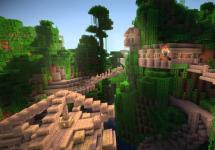Creating a landing page ( landing page) or landing page, landing page, simplifies the user’s path to your desired goal as much as possible. Such a page is designed to influence a person’s basic instincts, to encourage him to perform targeted actions: click, call, order, buy “right now”.
Landing pages are best suited for conducting advertising campaigns for a specific service or offer with a unique (low) price, as well as for attracting the target audience from contextual advertising systems Google AdWords, Yandex.Direct, social networks and email newsletters:
What is Landing Page?
Landing page is a separate page that is used for:
- sales of a specific product or service;
- creating a subscription base.
When you decide to create a landing page, you must use the necessary influence triggers that push the user to quickly make a decision ( purchase a product, enter information to receive a discount, take a course, webinar, etc..).
From the user’s point of view, a landing page is the page on which he ends up after clicking on an informer, banner, advertising post, etc. A landing page is fundamentally different from an online store. To sell one product and conduct one advertising campaign, you create your own page and use different influence triggers.
Landing page types:
- Autonomous. This is the most common type of landing page. The main task is to encourage the user to purchase or take a specific action recommended by the page;
- Microsite. A small, often separate website, consisting of no more than 5 pages containing information about a product or service;
- Main site. For a landing page, uses one or more resource pages;
- Lando website. A resource that consists entirely of independent landing pages:
Landing Page Types
- Advertising. Contain a large amount of text, graphic and video information about the service;
- Viral. The advertisement is disguised as an article or game. It often involves email, social networks, chats;
- Target Lead Pages. Designed to collect information about the target audience, as a rule, they contain a minimum of information.
A well-designed landing page can increase the conversion of visitors into real buyers.
Why do you need a Landing Page?
The main purpose of a landing page is sales. The landing page contains selling text, a presentation of a product or service, and a call to action. Landing page is an excellent tool for quickly starting a service or product on the Internet. Landing pages allow you to collect subscribers and requests for services, etc.
If you present your product/service correctly, make a good presentation, indicating strengths, and also set up traffic flow ( advertising on social networks, contextual advertising, etc.), all you have to do is collect applications from your customers and sell them the advertised product/service.
Benefits of using Landing Page
Landing, in comparison with regular resource pages offering services or products, has a number of advantages:
- Targeting a specific audience. The landing page does not offer many decisions that require the user to choose, but one unique offer that is difficult to resist;
- High conversion. According to statistics, using landing pages for advertising purposes can increase conversion by 10-15%;
- Full information about the product/service offered, but without additional transitions and links;
- The ability to collect contacts of visitors and replenish the database of potential clients, to whom you can later send information about upcoming promotions/sweepstakes;
- Low cost of creating a landing page. Even novice businessmen can afford to create a landing page, thus testing product niches in order to start selling on the Internet:
Where and how are Landing Pages used?
You can make a landing page the internal or main page of a corporate resource, a one-page website, or a page on a social network. Lately it has become more and more popular ( offline pages) for key products, while the company already has a corporate website. This is what legal and medical companies, banks, mobile operators and many others do.
Where are Landing Pages used?
- In advertising campaigns using contextual advertising with pay-to-click (PPC) in Yandex.Direct, Google AdWords, Begun. In this case, traffic is redirected to landing pages optimized for key queries;
- In banner advertising campaigns, provided that the graphic material is placed on thematic resources designed for the target audience. For example, banner advertising for new products in the field of electronics is placed on news portals in the segment for specialists in the field of IT technologies;
- In newsletters of informational and marketing letters containing a link to the landing page. For example, newsletters for an online store that take into account the user’s previous purchases;
- Conducting blog campaigns in which the user is redirected to the landing page of the resource, with the owner of which the blogger previously enters into a partnership agreement for the placement of banner advertising, postal, and PR articles;
- Social Media Campaigns ( VKontakte, Facebook, Twitter, etc.) or on popular media hosting sites ( for example YouTube, Flickr, etc.). Users are redirected to the landing page of the advertiser who has an agreement to place advertising materials with the selected media resource:
Basic ways to create a Landing Page
- Free landing page templates and generators. Nowadays there are many options on the Internet for free templates and designers that allow you to generate a landing page. The most popular service. This is an excellent option for companies with a limited budget, but with a staff of specialists versed in marketing and design;
- Contacting specialists. You can order text for a landing page from a copywriter, design development from a designer, and integration with the engine from a programmer. At the same time, the company must have a marketer on staff who will monitor the project at all its stages. The advantages of this method include relatively low cost and fairly high results, the disadvantages are the risk of error in choosing specialists;
- Agency outsourcing. This method of creating a landing page involves contacting an agency that will take on the analysis of competitors, select a concept, develop an advertising campaign strategy, resolve the issue of integration with the engine, and launch the project. All that is required from you is a brief for creating a landing page, and the agency will take over the development of a turnkey landing page. The advantages of this method include high efficiency and time saving, the disadvantages are higher cost than in previous options;
- Maintain a staff of specialists who will deal with... This is the most expensive and most effective way. Your own team, consisting of a designer, copywriter, marketer and layout programmer, will allow you to fully promote your product/service to the market.
Is it possible to create a Landing Page yourself?
You can create a landing page yourself, but you will need to have certain skills in web development, analytics and design. If you don’t have such experience, use services that offer ready-made templates in which you only need to fill out the text and configure the domain and hosting.
Creating a landing page yourself will save money and time. On the Internet you can find resources with templates of various subjects, which come with instructions for quick installation and software that allows editing. The cost of such kits can be much lower than the price of developing a landing page in a specialized agency:
Is it possible to create a Landing Page for free?
Since interest in landing pages is constantly growing, developers are offering more and more tools for creating landing pages based on templates. Here is a list of the most popular methods and services:
- You can create a free landing page if you register on Wix;
- You can make a landing page using Adobe Photoshop;
The third option is most suitable for beginners who have a minimum of knowledge and do not want to waste time learning complex web programming systems.
Landing page optimization
Creating a landing page is half the battle; it is important to optimize it correctly. One-page websites have one, but quite significant, drawback - it is quite difficult for search engines to find them. Multi-page resources have unique headings, proper linking and a complex structure indicating the weight of pages, etc.
The architecture of a one-page site does not make it possible to carry out high-quality internal optimization in the classical sense, to “tailor” the site to the requirements of search engines. A solution from Google allowed us to get rid of this problem - layout using JavaScript and the PushState method.
To optimize your landing page, you should do the following:
- break the landing page into blocks;
- Each block must receive its own unique indicator, title, description and title, URL.
That is, each block must have the same properties as any individual page on the site, while the search robot will perceive your site as several unique pages. Visitors to the landing page may not notice this decision; only the most attentive will notice that while scrolling along the page, the URL and title change. To implement such a project, you will need certain knowledge in the field of SEO and layout with JavaScript.
Hello friends. In a recent survey that I organized on my blog, I was asked several times to cover topics related to creating a landing page and various nuances associated with one-page selling sites.
Indeed, this topic is very popular today. Almost every first information specialist uses landing pages for their courses and products, and after them this idea was picked up by other businessmen who want to sell their goods and services via the Internet with a high conversion rate.
What is usually meant by landing page
Landing Page, they are also called landing pages, is usually a one-page website, the sole purpose of which is to force the user to take a certain action, in most cases this, of course, is to spend their money on your product or service. And special elements that are already considered standard on landing pages help with this:
- Calls to action (Subscribe, buy, register, check out), a large, eye-catching sales/subscribe button, often more than one - at the beginning and at the end of the page.
- Reviews from consumers, positive comments about the product from various forums, social media. networks, etc. in general, elements of persuasion using social tools to instill trust in the visitor.
- All kinds of promotions, discounts, bonuses, often accompanied by a countdown counter. Something that will encourage the visitor to take action here and now, without postponing it for the future ( because then, with a high probability, he will never return to your site)
- Various website design elements created for the same purpose - to force people to buy. These include all kinds of pictures, photos of the product from successful positions, happy people, and trustworthy characters. All sorts of design techniques, such as arrows directing your eye to the button, large headings, high contrast of important elements, frames, text changing places, etc. The arsenal is huge.
- Actually, the selling text itself, which includes a description of the product, its advantages, methods of application and, ideally, work with consumer denials. In general, creating a selling text is a separate big topic.
- You can often find embedded videos designed for those who prefer to watch and listen rather than read. Sometimes they make it launch on click, sometimes automatically when the page loads - everything is individual, somewhere one works better, somewhere else, somewhere without a video at all there will be a greater response.
And to my surprise the landing pages work ( Personally, they already cause a backlash for me, but most ordinary netizens still fall for them)! Although I must admit, it’s getting worse and worse, people are already fed up, it won’t be long before the conversion from them will not exceed the conversion from conventional sales methods, and maybe even less, I’m sure. But as long as this theme works, it should be used.
Moreover, selling one-page pages are created mainly for contextual advertising or other types of attracting traffic, except for SEO, and therefore such a landing page itself is not of particular value if it is not fed with traffic from the outside. Therefore, when it stops working, you can send it to a virtual landfill without unnecessary regrets.
Well, now, after a long introductory part, let’s move on to the most interesting part - creating your own landing page
How to create a Landing Page. Ways to create a landing page
There are several ways to make yourself a one-page website:
- Use various templates that allow you to create landing pages (both for popular CMS and with your own admin panel or in pure html)
- Online landing page generators
- Make your own landing page from scratch
- Order from professionals and avoid wasting time and nerves.
- Buy a ready-made landing page in specialized online stores.
To save time, I use the first option, and we’ll dwell on it in more detail.
Creating a landing page using ready-made templates
Just recently I was given an excellent selection of templates for landing pages, both in html and with its own admin panel.
As you understand, this method saves a lot of time, since the main structure, scripts, html body, layout, etc. everything is already ready. You will only need to change the texts, upload the necessary pictures and, if necessary, add your own functionality and customize the styles.
In terms of time, it will take a little more than, say, working with an online generator, but in terms of money it will cost several times less. The only downside is that you will need at least basic skills in working with html and css, and of course your own domain with hosting.
For example, the other day I created a landing page for the sale of Christmas trees in Tyumen, and successfully screenshotted the whole process =)
There is no installation - just upload the archive to the hosting in the root folder and go ahead, work. This is what the default template I selected looked like:
Standard landing page, with counter, buttons, etc. The only thing missing is reviews, but this is not a problem - the customer didn’t need reviews, and if he wanted to add them, there would be no problem. This landing page comes with its own functionality - a mini-admin panel, if you can call it that.

The texts are changed live directly by typing on the keyboard. From this menu you can configure formatting, colors, background, add links, pictures, videos, flash and even frames, etc. However, some basic information, such as email, order script settings, etc. you will have to configure it manually by editing files ( instructions for the template are included)
1. First of all, I went to the site and picked out some decent free icons in the form of Christmas trees. They will be used both to create design elements or a logo, and to create a favicon.

2. I replaced the boxes with Christmas trees, changed the texts, the colors of the uniform and the header to a green tint, removed extra blocks, etc. it took about an hour to do everything, most of the time was searching for pictures and adapting them to the template. As a result, the top part of the landing page began to look like this

The colors, of course, are more reminiscent of some kind of military, but oh well, customers have different tastes and colors, I haven’t bothered with them with my aestheticism for a long time) I had to dig deeper into the code and get into the CSS - alas, you won’t be able to get by with just the admin panel if you want to customize template for yourself.
3. There are no problems at all with the lower part - I removed the card, and the work diagram later, too, at the request of the customer. I changed the gradients a little to match the colors I needed. Changed the texts of the advantages. They are still preliminary, they will be finished later, I think.
4. Next, I connected a free set of chic font icons Font Awesome. With their help, in 5-10 minutes you can easily add simple graphic elements for the design of the site. The advantage of vector icons is that they scale perfectly without loss of quality, and you can customize the appearance directly via css, without using graphic editors.
The end result will be something like this

In order for us to get such a beautiful truck, all we need to do is insert the code in the right place . To give it the design styles we need, we can add additional classes, for example, I added 2 classes . In elkico I set the size for all the icons of this row, in grn I set the corresponding color for all green icons, and then for the design I just needed to add 2 words when inserting the code.
If you wish, you can make links, buttons from such icons, you can rotate them as you like and even add animation, all using only CSS.
This is what the bottom part of the landing page looked like after adding icons

Fortunately, in the Live Christmas trees section, you should insert a Christmas tree icon, but there is no such thing in the set, and I was too lazy to do it manually) I’ll do it later. Thus, with the proper skill, you can create pretty nice landing pages in 2-3 hours ( and if you use basic templates, you can generally get it done in half an hour). Well, in general the site now looks like this:

Pros: fast, cheap, you are your own boss :)
Minuses: you need to understand html and css, be able to work with images, otherwise you can quickly cross out the point. Also, this set of templates has an outdated layout - it is not adaptive, i.e. On small monitors and mobile applications, the site design will look clumsy.
For WordPress, I can suggest several templates tailored specifically for creating landing pages:
- quite a good template, I used it once to create a landing page on WordPress. On the plus side, it’s inexpensive ($10) and simple compared to many premium templates. Adaptive, with a set of pre-installed design styles, shortcodes and even WooCommerce is supported. To create landing pages, the theme's built-in constructor is used. The downside is English. However, it is not complicated and my basic knowledge was enough to understand all the necessary functions and settings.
- There are also more advanced ones, like this one with all sorts of parallaxes, animation, etc.
- In general, there are plenty of them, for different needs and with different functionality, the one page tag on themeforest can help
Online landing page generators
Here I won’t go into so much detail - if you wish, you can familiarize yourself with online tools that allow you to create selling one-page pages. I’ll just list the most popular services
1. Lpgenerator is perhaps the most popular in RuNet, you can find it at the link. And at the same time one of the most expensive.
One of the advantages is that there is a free 14-day trial period. However, tariffs range from 2,000 to 15,000 rubles per month. The only option for profitable use I see is if you only need to create a landing page for a short period of 1-2 months. There are not so many templates there, according to my estimates, a little more than a hundred.

pros: no need to buy hosting and domain separately, everything is in one service and is included in the total price of the tariff payment. Those. support, additional goodies and all sorts of promotions from services.
Minuses: expensive, dependence on third-party service.
Firstly, it is possible to use the service without registration. Secondly, you download the created template and install it on your hosting, i.e. There is no dependence on a third-party service, which is nice. Well, thirdly, it seems to be free, at least until I found price tags and paid tariffs on it. The only thing I saw is that the service offers to create a unique design for you according to your requests, apparently this is how they monetize it.
Of the minuses, I can note that the service is too crude, it still needs to be improved and improved. Well, there are only 4 possible templates at the moment, which is very meager.
There are actually a lot of similar generators, but most of them, to put it mildly, do not inspire confidence and have very mediocre functionality and a couple of dozen similar templates.
Creating a landing page from scratch yourself
This method is not for everyone, definitely. If you yourself want to make your own sales page from scratch, then for this you need good knowledge of html, css, the ability to use java scripts, knowledge of all the necessary programs and necessary services, good design taste, proficiency in Photoshop, the ability to write high-quality selling texts, etc. d.
Pros: You are a full-fledged creator of your own Internet masterpiece :) You will know every comma, every line of code of your selling website, and you will be able to create a unique, unlike anything else design or functionality. Moreover, it is completely free.
Minuses: Long and difficult, at least relative to other methods. This option is probably only suitable for pros or fanatics.
Order a landing page from a freelancer or web studio
Quite a common method. Many normal companies will not bother creating their own landing pages using generators or templates, knowing that in the end they will simply waste time or, at best, end up with a poorly functioning landing page. It’s much easier for them to turn to specialists and pay about 10-20 thousand rubles ( if without flashy design) and get a ready-made website for your requests and needs.
Of course, if you turn to some large show-off web studios, they can easily rip off 100 thousand) If you turn to little-known freelancers on cheap exchanges, then you can find a performer for 2-3 thousand, but the quality of such work will most likely be dubious ( or ready-made templates will be used in their pure form without any special adaptation to the individual customer, unless the text and a couple of photos are changed) and maybe they’ll throw you money, which also happens. So here, too, depending on your luck.
Pros: You order a website, you get a website the way you want. Without wasting time and effort on it.
Minuses: You are spending money on this)
By the way, if you need a landing page, then you can order it from me for a relatively low price (from 7 to 15 thousand rubles, depending on the complexity) and you will receive a full-fledged sales tool, with texts, pictures, counters, reviews and everything you need. More than 3 years of experience in website creation.
Victoria Kuchinova
![]()
The main problem with most modern landing pages is that they all seem to be carbon copies. Where is the creativity, the fire, where are the designer madness?
In this collection I have collected interesting features and unusual effects. Some of them were made by Texterra developers and web designers, some were found on the Internet. There are also examples of disgusting design and outright silliness - at the end of the article you will get acquainted with the killer hamster and the Snow Maiden with a bucket.
Watch, get inspired, put the ideas you like into practice, mix them with your own and don’t forget to conduct A/B testing - this is the only correct recipe for creating killer landing pages.
And, most importantly, remember that landing is not a self-sufficient tool. Conversions, leads, and sales require quality traffic. And it’s difficult to get it without comprehensive promotion.
Extended form
Typically, one-page websites use a standard application form with several fields. Most often, the client needs to provide contact information – first and last name, email or telephone. But in some complex areas it is better to expand on the topic in more detail. Here's how they did it in Texterra: in the form of the dellservers.ru landing page, the client can select a module, parameters, and server tasks. Can reset values if something goes wrong.
What is it for? The owner of the landing page will receive his leads in any case - even if there are only two or three fields in the form. But the client will be interested in digging deeper. Don’t just order, but choose your own option.

Two CTA buttons
On the landing page of the task planner wunderlist.com/ru there are two calls to action that reinforce each other: “Create a free account” and “Download Wunderlist.” Users click on both links, conversions increase, and the landing page does its job perfectly.

Specific numbers (results)
This is not a new feature, but it still works. Show clients what you have achieved in numbers: this is clearer than the abstract phrases “we are the best”, “we have hundreds of completed projects” and so on. Look at the smartprogress.do landing page: you can immediately see how many people have already joined the project, how many goals they have set, how many achievements they have achieved.

Personalization
Faceless template landing pages - brrr, what could be more dull! Liven up your one-page website, add fire, and interest your potential client. For example, on the Texterra website creation services page there are photos of employees who are directly involved in this. A visitor comes in and sees: yeah, my resource will be developed not by abstract developers, but by completely living Svyatoslav, Polina, Artem and others.

Convenient response form
On many landing pages and websites, you can only ask a question through a form. This means you need to indicate your first and last name, leave your phone number and email. Sometimes you even have to enter captchas and codes - horror! It is clear that this is done in order to get leads. But there is another option - as on the Cerebro Target landing page. If you are registered on VKontakte, you don’t need to fill out anything - just write. It’s both convenient for the client and good for the owner – the contact has been left, and you can continue to work.

Customer Reviews
You can ask clients to tell about their impressions and publish the received texts on the landing page. But the catch is that the visitor will not check in any way whether the reviews are real or fake. It is better to go further and convince visitors of this. The landing page huskypark.info, which was developed by Texterra, contains words from clients from Instagram with links to their accounts. Everything is fair - come in and see for yourself.

Demonstration of results


3D graphics and augmented reality
The landing page was created for the Qubi application. This is a game for children 3+ years old and adults. The essence of the game is simple. In the first step, the user glues together a real paper, cardboard or wooden cube according to the proposed scheme.

Then he installs the application, opens it on his smartphone and “looks” at the cube through the device’s camera.

The cube comes to life on the screen of a smartphone or tablet. The user plays a three-dimensional version of “Snake”, “2048”, “Labyrinth”. In this case, you need to control the game using a real cube. To control the cube with both hands, you need to use a special smartphone stand, which you can assemble yourself.

A three-dimensional model of the cube can be seen in the illustration (gif).

What the client wanted
The client asked to create a landing page that highlights a feature of the game: the use of 3D augmented reality. In particular, he wanted to see the effect of moving faces of a three-dimensional cube, the active face of which is inscribed on the screen of the visitor's device.
What have we done
We implemented three-dimensionality using CSS3 3D transformations. Transitions between cube faces are done using pure JavaScript with drag and touch event tracking. Thanks to the unusual transitions between screens, the user gets a sense of the volume of the screen. This is especially pronounced on the working version of the landing page.

For the final version of the landing page, we made a more realistic version of the cube. Unlike the working version, in the final version the cube rotates from the outside, not from the inside. The 3D feel is enhanced by title animations.

The landing page is fully responsive.
Interactive selection of interior and furniture colors
The uniqueness of the DSK.Color landing page is the ability to independently choose the color of furniture and interior items using an interactive palette.
The DSK.Color company paints any surface in different colors. You can order painting of furniture, household appliances, bicycles, musical instruments and other items. The client can choose any color.
The most popular service is painting furniture and interior items. It accounts for about 80% of the client's work.
What the client wanted
The client asked to make a bright and memorable landing page “with a call to color everything around.” He had ideas for making 3D renderings of the furniture so that a visitor “could spin and look at the painted piece from different angles.”
What have we done
We proposed an idea to the client: to give the visitor the opportunity to independently choose the color of furniture and interior items.
To do this, the landing page offered an image of a room in which the visitor could paint the main objects using a palette that opened by clicking. Based on the selected colors and items, the user can calculate the cost of services. The first prototype looked like this.

The client really liked the idea, so we made a working prototype of the landing page. On it, the main part already looked like this.

We agreed with the client to leave the option of painting the table, chairs, door and kitchen unit. These are the main items that the company paints.
After agreeing on the prototype, the designer and layout designer got involved in the work. The first one drew all the objects in svg (this is a graphics format). The second one laid out and added a color palette to the svg areas. After that, we implemented a modal window. With its help, the user can double-check colors and items and submit a request for the service.

Unusual and ordinary preloaders
Using a preloader or spinner, you can make any landing page more convenient and visually attractive. In this section, we’ll talk about preloaders and look at examples of these elements created by Texterra specialists.
What is a preloader and what problems does it solve?
Preloader or spinner is a sign that appears on the screen before the page loads. You see these elements every day when you use the Internet. Below is an example of a preloader.

The preloader solves a practical problem: it informs the user that the page is loading, and also replaces the visually unattractive loading picture. This needs to be explained.
Due to technical features of browsers, website pages load unevenly. While loading, the layout may “float”. If the page loads in a matter of seconds rather than a fraction of a second, the user is left with an unattractive experience for some time.

Preloaders are implemented using standard front-end development tools: HTML, CSS, JavaScript and additional libraries and frameworks, for example, jQuery, React.
How we improve landing pages using preloaders
We create unique preloaders, including animated ones. Here are some of our works.
- Qubi
For the Qubi landing page, we made a preloader that replicates the navigation menu. This allows the user to understand how the page is manipulated before it loads.

- Levellen
On the Levellen Interiors website we used a preloader in the form of the company logo. This is an additional element of site branding.
The landing page provides information about renting premises in the business center. The main secret of the landing page is in the “Offices” section. Here the user can view the availability of available offices on each floor of the building.

When you hover over a vacant office, the “More details” button pops up.

Clicking the button takes the user to a page with information about the office and its photos. From this page you can submit a request to rent a room.

Implementation Features
Our designer drew the shapes of the office premises, the drawings were made in svg format. These drawings are superimposed on the floor plans. When the site administrator notes in the control panel that the office is free, the script includes displaying a picture on the plan and the ability to go to a page with information and an order form. When the administrator notes that the office is busy, the script turns off the image of the drawing on the plan.
Actually design
In this example, there are no complex technical tricks or design effects - the entire landing page is taken away by a beautiful picture: background, colors, mouth-watering photographs of Astrakhan caviar. One-pager astrahancaviar.ru– a good example of how, thanks to the designer, you want to buy a product. And eat it immediately!

Finally, about the sore point - a few examples of terrible landing pages. For contrast, facepalm, powerless agony and all that. I won’t describe what’s wrong with them - I suggest you solve these problems yourself. It-a-ak...
Since the demand for Landing Page increases by more than 100% every year, even beginners interested in business activities on the Internet begin to wonder how to create a landing page with their own hands? Carrying out sales, promotions from large companies, small commercial businesses, marketing promotion of their product, increasing sales, testing a new niche - these and many other factors make companies interested in one-page sites.
We create a Landing Page from scratch without knowledge or skills
For beginners, knowledge about landing pages will also be useful. If you are a user who wants to earn money from commercial activities online, then the easiest way to start your business is with the help of one-page websites.
1. Creating landing pages using online designers
Online designers are a real “salvation” for a beginner who is completely unfamiliar with the field of website creation. Modern designers allow you to create not only landing pages, but also online stores, business card sites, company information portals, and so on.
All that is required of you is to study the interface, become familiar with the functionality and a few basic actions. We decide on the location of page blocks and study their types. For example, one block will act as a slider, another allows users to read customer reviews, and the third provides an order form for your potential clients. Change the color component of the landing page, determine the size and type of fonts - this and much more is also available in the designers. We don't need to draw a design or layout. There are hundreds of ready-made templates, among which we will absolutely find one that will correspond to the theme of the product on the sales of which you are going to make money.
The issue is free. Most online services provide a free trial period, during which we can create a landing page with our own hands. In the future, you will need to pay the Nth amount monthly. But the presence of paid tariffs for services is quite justified. Firstly, you are provided with free hosting for landing pages, and decent hosting costs more than designer services. Secondly, you get a ready-made and intuitive platform on which you can create a landing page in a few steps, and if you have any questions during its creation, you can always contact technical support for help.
The free period allows you to evaluate all the capabilities of the designer, and not buy a “pig in a poke.” If you decide to make a landing page yourself using one or another designer, you need to study all the basic functionality of the service so that in the future there will be no unpleasant “surprises” such as the lack of necessary modules, blocks, etc.
Note that it is desirable that the service provides the ability to integrate with CRM systems and mailing services - these functions are necessary to promote your product through customer databases and through effective marketing.
We do not recommend that beginners work with programs that many consider identical to online constructors. In reality, the software products are designed for webmasters with at least a little experience. Builders provide the opportunity to gain this experience while at the same time designing a landing page. With programs, your process of creating a Landing Page with your own hands can drag on for a week or months, while in online services, users create landing pages in literally 5 minutes.
An example of creating a landing page using Bloxy.ru:
- Go to Bloxy.ru.
- Click on the “Create Landing Page” button.
- We go through a short registration, or log in through social networks (the service does not receive your data from pages on social networks).
- Click on the huge button with the “+” sign - “Create a website.”
- If desired, we take a short training course (we recommend that beginners do not refuse it).
- A huge visual editor opens before us with tools located both at the bottom of the site and in the top menu. Each tool is quite clear to users due to its icon. Also, when you hover over the icon, a caption will appear explaining what kind of tool it is. To place it on the site, you just need to drag the icon to the desired area of the landing page.
- Select a template from hundreds presented in the appropriate section.
- We fill the site with content.
- We add the necessary modules - they are also built-in.
We talked about working with Bloxy.ru in as much detail as possible in. Note that at the bottom of Bloxy.ru there is a button “Watch training video”. If you don’t want to take the course, watch the video that explains in detail how to create your own landing page from scratch.
The first week of working with the online designer is free. Next, the monthly fee will be 590 rubles. Compared to other methods of creating a landing page, this is the most profitable. The costs for hosting and domain will be approximately the same, but it will take much longer to work on the landing page than in the case of Bloxy.ru.
2. Landing page development using a ready-made template
Creating a landing page from scratch is possible by installing a ready-made HTML template downloaded from the Internet. But this method is more complicated for beginners in comparison with the same constructors.
- Firstly, not all ready-made templates are designed perfectly - if they have flaws, you will have to study HTML and CSS codes, and without knowledge you will not be able to edit it.
- Secondly, if you need to change something in your own way, for example, change the font or background of the site, then you will also have to do it through codes.
But the fact that you will only need minimal knowledge of HTML and CSS, which can be obtained by Googling a couple of articles, cannot be disputed.
If you find a template suitable for your topic, then all that remains to be done is to change the demo content (video, text, images) with your own. Afterwards, the finished HTML template needs to be installed on the purchased one. On average, it costs 200-500 rubles per month (this is a little more expensive than Bloxy.ru services).
When choosing a template, be sure to make sure it is responsive. Adaptability will allow you to receive mobile traffic. If a user accesses the site from a tablet computer or smartphone, the template should automatically adjust to the mobile version.
Here we will not tell you that you can create a landing page yourself using an HTML editor. The method is similar to all of the above, but in this case we will have to write the template ourselves, or assemble it in parts, finding the necessary sections of code in ready-made templates. This is not to say that the method is incredibly complicated, but beginners need to take it on. You are unlikely to be able to write a perfect template the first time. If the time required to create a one-page website is minimal, it is better to use the services of the online service Bloxy.ru.
3. Creating a one-page website using the WordPress engine
Note that you can create a one-page page on any engine. But we took it because of its simplicity.
All you need to do to work with this platform is:
- Purchase hosting (from 200 rubles);
- Buy a domain (from 100 rubles);
- “Attach” to CMS hosting;
- Link domain;
- Next, find a ready-made template in the WordPress system itself and activate it with one click.
- Placing text content, images, videos - all these are just as basic tasks as in the case of constructors. But, again, a domain and hosting are a much bigger waste than paying for online services.
The procedure for installing hosting on a CMS can be found on the website of any hosting provider.
There are a lot of templates in the WordPress system, so if you don’t have the most narrowly focused theme, you will choose the right design. By the way, design adjustments are possible. Moreover, you can edit some details of the template using the built-in visual editor.
If the functionality of WordPress seems too modest to you, although all the basic functions for creating a landing page with your own hands from scratch are guaranteed, you can install additional plugins directly through the administrative panel of your site.
What is Page Builder by WordPress?
- The first thing you need to do with the plugin is develop the markup. It will allow us to correctly distribute the blocks of our one-page page, set the color of the blocks, their size, place a background image, adjust the indents, the number of blocks, and so on. There are really a lot of attributes in the plugin.
- When all the necessary blocks are ready, you need to place content in them. The additional plugin “SiteOrigin Collection of Widgets” can help you with this. A lot of widgets from the entire collection can be useful for your landing page, but you should never abuse them. By widgets we mean sliders, icons, headers, buttons, forms, and so on.
- If you have third-party plugins, they can also be activated. For example, set a countdown timer for a promotion or sale, make integration buttons with social networks, place a form in which customers will leave their contact information. Today you can find an incredible number of different add-ons for WordPress on the Internet.
If we create a Landing Page with our own hands, it’s definitely not worth stopping at the basic functionality of the CMS. Modern landing pages are enhanced by add-ons.
Above we talked about CRM systems and E-mail newsletters. WordPress allows integration with such services. True, not all plugins of this kind are free. But you can find and download third-party add-ons on the Internet for free.
As a result, if you need to create a landing page for free yourself from scratch using WordPress, then the only difficulty you may encounter is installing the CMS on the hosting and linking the domain. But, by spending no more than half an hour of your time reading the instructions that will be on the hosting provider’s website and on the domain registration web resource, you will be able to cope with such tasks.
Let's summarize
When single-page sites were just appearing, their development really seemed like a labor-intensive process, because most webmasters created Landing Pages from scratch without the help of services, programs, and so on. Today, online designers are the best and easiest solution for implementing a one-page project. A wide selection of attributes, design templates and other tools allow you not only to quickly create a landing page, but also to make it exclusive. The only thing you will need is a minimum budget. But, naturally, this budget cannot be compared with the huge expenses that you have to accept when contacting a web studio.
Hello friends!
If you are thinking about how to profitably promote a product, service, or perhaps simply present your loved one to the public, then you have come to the right place. Today on the agenda is an important question - how to make a Landing Page yourself. Let's talk about designers, create your own Landing page with step-by-step instructions, and at the end a useful bonus awaits you. Go!
About Landing Page
First, let's figure out what a Landing Page is? Landing page is translated from English as “target” or “landing page”. This is a one-page site without subsections. And it's great! After all, on multi-page sites, a visitor can wander through the pages and eventually forget why he came in the first place. This will not happen with Landing. There are two options: make a purchase or leave.
One-page websites are in demand among businessmen because they can be used to easily present a separate offer - a sale or a new product. And it’s much easier and faster to create a landing page than tediously tinkering with the site. You can make a landing page yourself, and for free.
How to make a landing page yourself
The Internet is full of designers, I’ll tell you about popular, reliable and really working ones.
1. – the king and god among one-page designers. The developers of their own company present it this way: Professional Lending page platform for business. The average price tag is 559 rubles per month. There is a free trial period that lasts 7 days. Later, we’ll try to create a Landing Page ourselves using it.
2. – “everything is elementary, Watson” is exactly what I want to say about this designer. It’s true, everything ingenious is simple, it’s a pleasure to work with. The free trial period lasts 14 days. Prices depend on the complexity of the Landing. But you can also create websites.
3. - a super platform, the name is pronounced Borstch, but in narrow circles it is simply called Borsch.) Attractive design, many templates, adaptability for iPhones and Androids. The developers have thought through every little detail, so all that remains is to write awesome text without being distracted by the design.
You can use the landing page for free, but third-party advertisements will pop up on it. You will have to pay to turn off advertising.
Making a Landing Page: step-by-step instructions
Of course, there are many more designers, but they are similar. We will try to make a landing page together on LPgenerator. Are you ready?
Register. Afterwards the designer will conduct an interrogation. It will require you to write down your full name, what position you hold, why you are on the site, why did you need a Landing page at all? Unless it requires passport data and TIN... But after that you will plunge into the world of creativity, so brace yourself, it’s worth it!
When LPG talks to you and lets you create a one-page website, choose the template that suits you. On the left you will see a thematic column, choose what you need. For example, a portfolio.

There are different templates: for the portfolio of an artist, photographer, programmer. Paid with a “lock”, free with a “plus sign”.

Once your choice is made, start editing. Change: pictures, text, font and its size and color. Create your own unique.

At the end, don’t forget about the call to action) Otherwise, some people give their all when creating, writing smart texts, but they either forget about the call or have no strength left. Be carefull.

And now, as I promised, a bonus. I’ll tell you about the myths in creating a Landing Page.
1. If you change button color calls to action from green to red, increase conversion. This is not true, you will not change anything except the color of the button) This has been proven through research. There is no right color; what works on one Landing Page may not work on another.
2. The text should be short. It's like a school essay, which should be 4 pages long. And poor students draw out every word; those with large handwriting are even lucky. Well, do you remember? The text should reveal the essence, and this is the most important thing.
3. Your landing page should include as many more triggers and buttons. Not so, on the contrary, it will scare away the buyer. Let everything be concise and harmonious.
4. You launched the Landing page and you can forget about it, it will work itself. Again, no, you need to constantly take care, test, add one thing, remove another.
So we’ve discussed the topic of how to make a Landing Page yourself for free. I hope the step-by-step instructions were useful. There are a lot of cool topics ahead. Don't switch)
Sincerely, Your Essence!