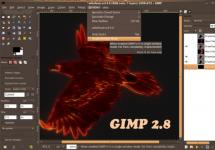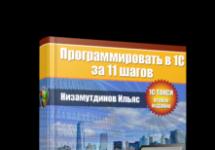The entry of modern technologies into our lives is reflected in various sectors of activity, including the land cadastre. In the article we will offer a list of programs that are necessary for the work of cadastral engineers, and will also tell you how computerization has affected the land market and government inspection bodies.
Innovations
Along with simple accounting using electronic computing devices, innovative proposals are appearing, including:
- The use of electronic accounting, the transition to a digital format, simplified file sharing, signatures on digitized media - this ensures the convenience and speed of cooperation with specialized companies.
- The three-dimensional process of displaying a map, or 3D cadastre, is a three-dimensional image of any real estate, including those with a complex configuration - with hanging balconies, difficult road junctions, etc.
- The principle of “one window”, that is, one-time services for cadastral registration in the work program and for registering a plot. The peculiarity is the simplification of formalities and bureaucratic costs.
- Automated collection and completion of all related documentation. Thanks to modern software, tables, certificates, summaries, electronic interaction with Rosreestr and other text files will appear almost automatically - they are synchronized with each other, so once entered the data will be displayed on other pages.
Thus, the main task of software systems is to facilitate the work of engineers and collect in a short time the most complete package of papers, which are drawn up in accordance with modern requirements and standards.
Documentation when working in a program for planning and drawing up a plot of land
Any project consists of two parts:
- text design;
- graphic content.
They can be presented in either paper or electronic form. When the work is completed, the customer receives the following package from the performing company:
- boundary plan;
- map of land management objects;
- land surveying project;
- layout of the land plot on the territory cadastre (CTC);
- inspection report;
- technical plan.
Land survey plan

This is one of the main documents that is decisive when registering land, and also contains information from the State Property Committee. The requirements for preparing this file are in Order No. 921 dated December 8, 2015. The main stages of filling are also reflected here. They can be divided into:
- Graphic – clearly delineated boundaries of areas, characteristic points, boundaries of adjacent land uses.
- Text – characteristics of land plots, their coordinates, acts of agreement with adjacent land users.
It is created in the following cases:
- when dividing one plot into two or more;
- when combining several plots into one common one;
- when redistributing borders, incl. with lands of municipal or state ownership;
- during the allocation of shares;
- at the time of formation of a new land plot;
- when correcting boundaries;
- to clarify the boundaries of land plots.
The document in paper form is certified by the signature and seal of the engineer, it consists of:
- title page;
- source data;
- information about measurements and calculations;
- coordinates of areas and their characteristics;
- graphical diagram of the location of sites and their parts;
- drawings;
- expert opinions;
- applications.
Technical plan

The technical plan is also drawn up in programs for land management and land cadastre; it is prepared for:
- residential or non-residential building;
- apartment building;
- structures;
- premises for residential and non-residential purposes;
- unfinished construction project;
- parking spaces;
- single real estate complex.
The document is drawn up in the following cases:
- when it is necessary to register a property or part of it with Rosreestr;
- Additional information has appeared that needs to be entered into the real estate register.
- real estate drawing;
- layout of the object within the site;
- schematic designation of geodetic constructions;
- floor plans;
- description of building characteristics;
- related documentation;
- a declaration drawn up by the owner of the real estate.
All listed documents in paper or electronic form are signed by a cadastral engineer.
Inspection report

Necessary for deregistration of a property. It is convenient to compile it using cadastre software. Automation helps to prepare the type of documentation in accordance with Order of the Ministry of Economic Development No. 861 of November 20, 2015.
Such a document must be made after a personal inspection of the site by an engineer and recording the termination of operation of the property due to demolition or complete destruction.
It is most convenient to carry out all activities and preparation of documents in conditions of optimal computer equipment. This facilitates both the work of engineers and the speed of service delivery.
Advantages of using programs for designing and planning land plots for cadastre purposes
By computerizing an event you can:
- facilitate and speed up file sharing between the performing company, the customer and the inspection authorities;
- comply with all regularly updated design standards;
- eliminate possible errors in manual calculations;
- make the process of filling out all documents quick;
- make it easier to make edits to a ready-made file;
- create drawings and diagrams of land plots, capital construction projects or individual premises;
- combine construction design with simultaneous filling out of cadastre papers.
What program do cadastral engineers use?
List of simple and convenient software products for drawing up a project for a site:
- "TechnoKad-Express";
- "ARGO";
- "PKZO";
- "Polygon";
- "ProGeo".
TechnoKad-Express
The software differs in that it can carry out the entire cycle of engineering work from requesting data to registering property rights.

Advantages:
- Consists of five modules: “Professional”, “Landing plan”, “Technical plan”, “Registration of rights”, “Request for information”. This division expands the capabilities of the basic package. You can buy a whole package, or you can choose only a few of them. This expands the range of users - some individual functions meet the requirements of real estate agents or planners and builders.
- Three-level documentation verification.
- Current technical support.
- Transferring data to Rosreestr via the Internet and receiving feedback using electronic assistance support, paying for the service by credit.
- Low price.
Flaws:
- You can only generate the text part; for graphic elements you will need a third-party program.
- Not all processes are fully automated and linked - some data must be manually re-entered.
- There are not enough templates in the library, so it takes quite a lot of time.
- Works only with two resolutions: .mif and .txt.
- Annual paid renewal of the software license.
- Separate cost for each type of accounting and filing documents via the Internet.
Program for preparing and creating a boundary plan - ARGO
Announced as an inexpensive but full-featured tool for cadastral engineers and surveyors.

Advantages:
- Comprehensive both text and graphic work.
- Schemes and drawings are uploaded to XML with signed lines and the ability to print.
- Electronic document management.
- A complete package of related papers for a cadastral engineer.
- Open access to the cadastral map - you can not only see the boundaries of the plots, but also read the characteristics, and also import the necessary drawing from there.
- Large selection of supported extensions: dxf, mif, xml, rtf, xls and pdf.
- Multilayer version of graphic schemes.
- The ability to work remotely from different personal computers, subject to open access - this helps to make comments and adjustments, and check according to Rosreestr tables.
Flaws:
- The interface is quite difficult to quickly master - a long training is required in order to understand the tools.
- The inability to edit a text block - this is especially difficult in non-standard situations when additional notes are needed that go beyond the scope of the sample.
- Difficulty in scaling circuits.
- Paid updates every year.
Program for creating a land plot plan and land surveying - PKZO
This software is an improved continuation of the GIS ObjectLand.

Advantages:
- Work with formats: dxf, mif, csv and shp.
- Possibility of purchasing one license for several specialists and their PCs.
- Accessible interface.
- Extensive possibilities for graphic design of papers.
- Checking the intersection of plot boundaries.
Flaws:
- Difficulties during installation and initial setup of the program.
- Mandatory purchase of a separate GIS system, the capabilities of which are often not used.
- The need to purchase software to set up work at parallel workstations.
- There is no direct interaction with Rosreestr.
Series of complexes "Polygon"
This is one name for several disparate products that can be used comprehensively or step by step, in isolation. This will reduce the cost of purchasing utilities, but will increase the number of possible problems due to the need to install each individual module.

Advantages:
- Simple interface.
- Wide selection of templates and the ability to create your own.
- Wide range of formats available: dxf, mif, doc, xls, csv, txt.
Flaws:
- No graphic support.
- Each type of work requires the purchase of a separate module, which ultimately increases the cost of ownership.
- No support for Windows XP.
The best software for a cadastral engineer - ProGeo
This is a product of the ZVSOFT company, which is suitable for working with the cadastre, for designing landscape design and for research. is a program that works in tandem with the main basic CAD system.

Advantages:
- The CAD system provides the creation of detailed, detailed and easy-to-use drawings and diagrams.
- All modules in one program - no need to overpay for each add-on separately or install anything additional.
- Convenient work in text and graphic format – preparation of a complete package of all related documents.
- You can start development from scratch, or you can import ready-made files of any extension, including xml, dxf, mif, mid, top, kat, met, csv, txt, kml, kmz.
- Import of cadastral extract, passport, KPT, Unified State Register, Unified State Register, boundary or technical plan into the project.
- Checking geometry and contour intersections.
- Preparing xml files and sending them to Rosreestr.
- Integration with the public cadastral map and files from other providers.
- Free upgrade to the current one regardless of version.
- Advanced functionality in ProGeo.Online, available with an annual subscription.
- Fast and qualified technical support from a cadastral engineer.
- Regular updates after changes in orders and legislation.
The programs considered are auxiliary tools for the work of a cadastral engineer. With the software package, the entire cycle of activities for collecting data, surveying and registering buildings and land plots is quickly and efficiently carried out.
Choose the best software with ZVSOFT.
Attention! From September 1, 2018, the “Polygon: Technical Plan” software package will be removed from sale and will only be available for renewal (additional service).
| 27.04.2018 | - |
generation of electronic documents technical plan for the new XML Schema project version 06 ( )
And inspection reports for the draft new XML schema version 02 ( )
. |
| 22.06.2017 | - |
added import from new statements and KPT 2017 format |
| 09.02.2017 | - |
formation of an inspection report in accordance with the new Order of the Ministry of Economic Development of Russia dated November 20, 2015 No. 861 as amended. Order No. 742 dated November 23, 2016, entered into force on January 1, 2017) (). |
| 06.02.2017 | - |
formation of a printed form of technical plans and declarations in accordance with the Ministry of Economic Development of the Russian Federation dated December 18, 2015 No. 953 (came into force on January 1, 2017). |
| 06.07.2016 | - |
import of cadastral XML documents of the new 2016 format. |
| 19.02.2016 | - |
The printed form corresponds to the Ministry of Economic Development of Russia dated December 3, 2015 No. 909. |
Software package "Polygon: Technical plan"- This programs, having an intuitive user interface, simple and convenient, used to createtechnical plan V printed and/or electronic form (XML) for submission through the Rosreestr portal, or zip archive for delivery on removable media to the cadastral registration authority (no digital signature required).
Purchase of computer programs, and as part of software package "Polygon: Techplan" allows you save up to 28% from the cost of the programs.
In the programs you can conveniently and quickly enter all required data, A import coordinates from files of various formats, save information, print How text, so graphic sections documents in Microsoft Word(Microsoft Office) or in a free office program Writer(OpenOffice.org). Graphic sections documents are generated in the same document automatically according to available coordinates using approved symbols, line types, and colors.
Electronic documents are formed according to the new XML schema version 03, it is possible to create zip archive for submission on removable media to the cadastral chamber, and the programs “are able” to digitally sign files for submitting the technical plan through the Rosreestr portal (the programs can work without a digital signature).
Also in the complex programs the ability to form real estate inspection report(buildings, structures, premises, unfinished construction projects)in printed and electronic form (XML file), zip archive for submission to the CMO on removable media.
Sending technical plans to Rosreestr directly from the program via a direct interaction system.
For beginners! In all programs when you select a detail, a paragraph from the filling requirements immediately appears, in which the rules for filling out this detail are written, as well as Instructions for signing files with an electronic digital signature have been developed .
The use of these programs allows you to significantly speed up the time for completing the necessary documents for cadastral registration of buildings, premises, structures, unfinished construction projects, their parts, and introducing new information (changes) that comply with modern legislation of the Russian Federation.
Description:
Software package "Polygon: Technical plan" includes 4 programs, each of which allows you to automate one of the areas of activity in order to generally obtain quality results in as soon as possible , saving at the same time your funds.
Programs included in the complex:
| - |
Registration of the technical plan of buildings, parts of buildings for cadastral registration, introduction of new information (changes) about the building or its parts |
|
| - |
Preparation of necessary documents for cadastral registration of premises, parts of premises for cadastral registration, introduction of new information (changes) about the premises or its parts |
|
| - |
Preparation of the necessary documents for registering buildings with cadastral registration, entering new information (changes) about the structure |
|
| - | registration of unfinished construction objects (buildings, structures) for cadastral registration, entering new information (changes) about the object Version 5.7.1 dated 10/16/2018
Attention! or higher. By downloading the installation file from .
Version 5.6.1 dated 10/16/2018
Attention! For the program to work and auto-update, an Internet connection is required and you must download and install Microsoft .NET Framework version 3.5 or higher. If there are any difficulties during auto-update, then We recommend updating the program manually by downloading the installation file from .
Compliance with standard: The programs included in the complex fully comply with the requirements:
|
Attention! From September 1, 2018, the “Polygon: Cadastral Engineer” software package will be removed from sale and will only be available for renewal (additional service).
We recommend using the Polygon Pro program. For users of the Polygon: Cadastral Engineer complex programs, the transition is free.
Usage programs of the "Cadastral Engineer" complex" when surveying land plots, it can significantly speed up the time for completing the necessary documents that comply with modern legislation of the Russian Federation.
Purchase of computer programs: , included software package "Cadastral engineer" allows you save up to 25% from the cost of the programs.
In any program you can conveniently and quickly enter all required data, A import coordinates from files of various formats, save information, print How text, so graphic sections documents in Microsoft Word(Microsoft Office) or in a free office program Writer(OpenOffice.org). Graphic sections documents are generated in the same document automatically according to available coordinates using approved symbols, line types, and colors.
Description:
Software package "Cadastral engineer" includes 4 programs, each of which allows you to automate one of the areas of activity in order to generally obtain quality results in as soon as possible , while saving your money.
Programs included in the complex:
| - |
Automation of registration of land plots with state cadastral registration (XML)
For information about program capabilities, please see the program cards included in the complex. Each program generates documents using printed forms and XML schemas that correspond to its purpose. The technical capabilities and techniques for working with the programs are largely similar. When updating versions, the capabilities of programs are expanded. Each program has a detailed user manual. New in version: Version 6.2.1 dated 10/31/2018
Attention! For the program to work and auto-update, an Internet connection is required and you must download and install Microsoft .NET Framework version 3.5 or higher. If you encounter any difficulties during the auto-update, then download the installation file from .
Version 4.21.1 from 10/11/2018
For the program to work and auto-update, you must download and install Microsoft .NET Framework or version 4.0 or higher. Attention! If you encounter any difficulties during the automatic update of the program, then We recommend updating the program manually by downloading the installation file from . Version 7.7.1 from 10/09/2018
Attention! For the program to work and auto-update, you need to download and install the program Computer 2000 and newer: Pentium Celeron 1000/64Mb Windows any version 98/Me/2000/XP/2003/2008/Vista/ Windows 7 Microsoft Word any of the versions 2000/XP/2003/2007/2010 or Writer from the OpenOffice.org office suite. Large format drawings output in Writer or Microsoft Excel. |
Attention! From September 1, 2018, the “Polygon: Technical Plan” software package will be removed from sale and will only be available for renewal (additional service).
| 27.04.2018 | - |
generation of electronic documents technical plan for the new XML Schema project version 06 ( )
And inspection reports for the draft new XML schema version 02 ( )
. |
| 22.06.2017 | - |
added import from new statements and KPT 2017 format |
| 09.02.2017 | - |
formation of an inspection report in accordance with the new Order of the Ministry of Economic Development of Russia dated November 20, 2015 No. 861 as amended. Order No. 742 dated November 23, 2016, entered into force on January 1, 2017) (). |
| 06.02.2017 | - |
formation of a printed form of technical plans and declarations in accordance with the Ministry of Economic Development of the Russian Federation dated December 18, 2015 No. 953 (came into force on January 1, 2017). |
| 06.07.2016 | - |
import of cadastral XML documents of the new 2016 format. |
| 19.02.2016 | - |
The printed form corresponds to the Ministry of Economic Development of Russia dated December 3, 2015 No. 909. |
Software package "Polygon: Technical plan"- This programs, having an intuitive user interface, simple and convenient, used to createtechnical plan V printed and/or electronic form (XML) for submission through the Rosreestr portal, or zip archive for delivery on removable media to the cadastral registration authority (no digital signature required).
Purchase of computer programs, and as part of software package "Polygon: Techplan" allows you save up to 28% from the cost of the programs.
In the programs you can conveniently and quickly enter all required data, A import coordinates from files of various formats, save information, print How text, so graphic sections documents in Microsoft Word(Microsoft Office) or in a free office program Writer(OpenOffice.org). Graphic sections documents are generated in the same document automatically according to available coordinates using approved symbols, line types, and colors.
Electronic documents are formed according to the new XML schema version 03, it is possible to create zip archive for submission on removable media to the cadastral chamber, and the programs “are able” to digitally sign files for submitting the technical plan through the Rosreestr portal (the programs can work without a digital signature).
Also in the complex programs the ability to form real estate inspection report(buildings, structures, premises, unfinished construction projects)in printed and electronic form (XML file), zip archive for submission to the CMO on removable media.
Sending technical plans to Rosreestr directly from the program via a direct interaction system.
For beginners! In all programs when you select a detail, a paragraph from the filling requirements immediately appears, in which the rules for filling out this detail are written, as well as Instructions for signing files with an electronic digital signature have been developed .
The use of these programs allows you to significantly speed up the time for completing the necessary documents for cadastral registration of buildings, premises, structures, unfinished construction projects, their parts, and introducing new information (changes) that comply with modern legislation of the Russian Federation.
Description:
Software package "Polygon: Technical plan" includes 4 programs, each of which allows you to automate one of the areas of activity in order to generally obtain quality results in as soon as possible , saving at the same time your funds.
Programs included in the complex:
| - |
Registration of the technical plan of buildings, parts of buildings for cadastral registration, introduction of new information (changes) about the building or its parts |
|
| - |
Preparation of necessary documents for cadastral registration of premises, parts of premises for cadastral registration, introduction of new information (changes) about the premises or its parts |
|
| - |
Preparation of the necessary documents for registering buildings with cadastral registration, entering new information (changes) about the structure |
|
| - | registration of unfinished construction objects (buildings, structures) for cadastral registration, entering new information (changes) about the object Version 5.7.1 dated 10/16/2018
Attention! or higher. By downloading the installation file from .
Version 5.6.1 dated 10/16/2018
Attention! For the program to work and auto-update, an Internet connection is required and you must download and install Microsoft .NET Framework version 3.5 or higher. If there are any difficulties during auto-update, then We recommend updating the program manually by downloading the installation file from .
Compliance with standard: The programs included in the complex fully comply with the requirements:
|
For more than 3 years, cadastral engineers and organizations of technical inventory throughout Russia for the preparation of all types of boundary, technical plans, maps (plans) of territorial zones, land surveying projects, as well as for registering the boundaries of subjects, making changes to the cadastre for real estate, natural objects choose for themselves the programs of the “Polygon” series:
Programs are autonomous, independent, i.e. MapInfo and other programs are not required (which saves you money), however, importing from MapInfo, AutoCAD and all sorts of other programs is made very flexible and convenient. Import of extracts from the cadastral chamber and cadastral plan of the territory is carried out in accordance with the latest versions of the XML schema. Both text and graphic parts are automatically generated in the Word program of the Microsoft Office suite or in the free Writer program (OpenOffice.org), using approved symbols, line types, and colors.
The programs allow you to generate an electronic document (XML file) for submission to the cadastral registration authority using the latest (current) versions of XML schemes, sign (check for accuracy) files with an electronic digital signature (EDS), as well as create a ZIP archive for submission to the cadastral registration authority on removable media through the Rosreestr portal.
All programs have demo versions, a user manual, and the programs have tips for each indicator (the necessary excerpt from the order of the Ministry of Economic Development immediately opens), which makes it easy and quick to master the program.