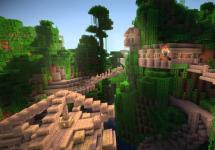1. By default, login is admin, password is admin.
2. Courier-setters must change the password in the settings to the Serial Number indicated on the box (S/N). When reconfiguring, it is also recommended to use S/N (serial number) as a password for the router and wi-fi.
3. Resetting the router settings is done by pressing and holding the Reset button on the back panel of the router for 10 seconds.
In order to get to the router’s web interface, you need to open your Internet browser and type http://192.168.0.1, User Name in the address bar admin, Password – admin(provided that the router has factory settings and its IP has not changed).
Changing the factory password.
- For security reasons, it is recommended to change the factory password.
- Default: Login admin, password admin.
- In the router interface, you need to go to the tab System Tools, and choose Password.
- In field Previous username enter admin, Previous password enter admin.
- Into the fields New username, New password, Confirm password enter a new login (you can leave the same “admin”), as well as a new password, and repeat the password.
- Then click the " Save».

SettingsWiFion the router.
In the router interface, you need to select the tab on the left “ Wireless mode ", in the list that opens, select " Wireless Settings».
We set the parameters as follows:
1. Field " Network name": enter the name of the wireless network;
2. Region: Russia;
3. Channel: Auto;
4.Mode: 11bgn mixed;
5. Channel width: Auto;
6. Check the boxes: “ Enable wireless broadcasting of the router" And " Enable SSID Broadcast».
7. Click the button below “ Save».

On the left menu select “ Wireless mode", Further " Wireless Security"and set the parameters:
1. Set a point on WPA-Personal/WPA2-Personal;
2. Version: WPA2-Personal;
3. Encryption: Automatic;
4. PSK password: here you must enter any set of numbers from 8 to 63. They also need to be remembered so that you can specify them when connecting to the network. It is recommended to use the device serial number as a key (indicated on the box, in the form S/N########).
5. Click the button below “ Save».

Setting up an Internet connection.
The Internet has long become not only the norm, but even a necessity in our lives. A lot of things depend on the use of the World Wide Web. But it is impossible to connect to it by simply plugging the cord into an outlet. Let's look at what types of Internet connections exist.
Over time, outdated Internet technologies are replaced by more advanced ones
Cable connection
Twisted pair and optical cable
This is the most popular connection type. A cable is installed in your apartment or office through which the Internet signal is received. There are two connection options: twisted pair and optical cable.
In the first case, a high-bandwidth fiber optic cable is installed from the service provider to the house or distribution box, and a twisted pair cable is installed into the apartment itself, which is a copper wire with a specially crimped end that is plugged into a computer or router. The connection speed in this case most often does not exceed 100 Mbit/s.

In the second case, an optical cable is installed in the home and connected to a distribution device. Among its advantages are much higher speeds, up to 1 Gbit/sec. Using this cable you can simultaneously receive Internet, telephone and television services - that is, one cable instead of three. Cable connection has two options for organizing a network: local and virtual.
The local network
The essence of a local network is that your provider assigns you a separate IP address. All computers, by and large, form a large network that has access to the Internet through a provider. There is access with dynamic and static IP.
Dynamic IP
This is the easiest type of communication for you. All settings for each connection are assigned by the provider, and you do not need to configure anything additional. You simply plug the cable into your computer or router and start using the Internet.

Static IP
With this type, the user needs to enter into the settings of the network card or router the parameters that are issued by the provider and which are unchanged during each communication session. This is quite convenient for online services that ask you for a permanent IP address. You can find out the type of connection in the provider’s technical support, on the service provider’s website, or in the contract. When using a router, most models can detect the connection type automatically.
Virtual VPN
VPN stands for “virtual private network.” This technology encrypts data exchange between the subscriber's computer and the provider's server, significantly increasing security.
The most popular type of VPN connection. To use you only need to know your login and password. The Windows operating system treats this connection as a broadband dialing connection.
L2TP/PPTP
Less popular types of VPN connections. In addition to your login and password, you need to find out the server address provided by your telecom operator. The only difference between them is the encryption method, which is selected in the additional connection settings. The most famous provider working with this standard is Beeline.
Combined connection
Combines several types of connections for accessing the Internet and provider resources. VPN is used as the main connection type, dynamic or static IP - as an additional one. The difference between them is the manual entry of a local address or its automatic determination. This connection is considered the most complex and is therefore rarely used. You can find out the parameters from the technical support of a specific service provider.
Phone line
Despite the fact that cable connections have recently dominated, in many areas it is not economically feasible to run a separate Internet line. In this case, it helps to have a telephone line; you can only connect to the Internet through it. There are two types of connection: ADSL and Dial-Up.
ADSL
Modern standards provide access to the Internet at speeds of several tens of megabits, which is quite enough for most tasks. The bottom line is that with the help of a splitter the signal is divided into different frequencies: low - for voice communication, high - for the Internet. Accordingly, you can make calls and use the Internet at the same time.

A modem is used to organize communication. The connection diagram is quite simple: the telephone cable, which is brought into the room, is connected to the splitter, and the home telephone and ADSL modem are connected to it in the corresponding connectors.
Dial-Up
This type of connection has come to us since the nineties of the last century. It is very outdated, since when used, the telephone line remains busy, and the average speed is about 56 kilobits. By today's standards this is very little. However, in some areas this type of connection is sometimes used.

It works as follows: the modem is connected to the telephone line and to the computer, and the modem pool number is added to its settings. The modem calls this number, and after the connection is established, the subscription gives you access to the Internet.
TV cable DOCSIS
This type of connection provides Internet via television cable. Undoubtedly, it is much more convenient to pay for the Internet and TV to one company. The cable is inserted into an apartment or house, and with the help of a splitter the signal is distributed to television and Internet. The Internet signal is sent to a cable modem connected to a PC or router.

Modern standards allow Internet speeds of up to 300 Mbit/sec. Despite the relatively low popularity of the technology, telecommunications service provider AKADO connects subscribers in Moscow, St. Petersburg and Yekaterinburg using it.
Mobile Internet
The development of 3G and 4G standards allows you to use the Internet at a speed comparable to a home connection. In many Russian cities, the 4G standard is available with speeds of up to more than 100 megabits. Where it is not available, 3G operates at speeds of up to 40 megabits.

Recently, unlimited tariffs have been offered, albeit rather conditional ones. No wires are needed and you can connect relatively cheaply anywhere where coverage is available. You can use a USB modem, mobile router or smartphone/tablet as a modem. The firmware can also determine network parameters.
Satellite Internet
The most expensive, but at the same time the most ubiquitous. Allows you to access the Internet even far from communications, even in the middle of the taiga. The only condition is visibility of the satellite.
Everyone is familiar with satellite television. Antenna dishes can be seen in almost every home and in huge quantities. The same dish is used to access the Internet. There is one-way and two-way satellite Internet.

With one-way access, outgoing requests are transmitted over a terrestrial communication channel, for example, through a mobile network, and incoming data comes from the satellite. With two-way access, all exchange occurs via satellite channel. To do this you will need an antenna with a transmitting head.
Access speed reaches several tens of megabits. The main disadvantage is the huge price for a set of equipment and rather high tariffs.
WiMax and Wi-Fi
Almost everyone is familiar with Wi-Fi; almost everyone has a router at home, and many public places have free access points. WiMax allows you to cover those areas where it is difficult to provide a cable connection in every home. This is applicable in the private sector or cottage communities. To provide coverage, base stations are used to provide coverage within a radius of several kilometers.

To connect, you need to have a special receiver, and when moving away from the station, an amplifying antenna. The technology is not widely used, since it still requires a cable connection to the village. It is much more expedient to use the mobile Internet.
Conclusion
We have listed all possible types of Internet connection. If you live in a city, most likely your provider will connect you via cable. This is the cheapest type of connection in multi-storey buildings. Equipment setup will differ for different types of connections; you can read more about this issue in our article How to connect the Internet on a laptop. In addition, never hesitate to contact the service provider's technical support to find out your network access parameters.
What type of connection do you use? Are you satisfied with the quality of communication? Write to us in the comments.
The user, as a rule, does not care what types exist for connecting his devices to the Internet, since the consumer always cares only about the convenience, quality of communication and its cost.
But there are situations when you need to be able to answer this question, for example, if you need to configure your home router yourself.
Classification
Currently, various types of Internet connections are used; in order to accurately determine your own type of connection, that is, the type of connection provided to the user by the provider, you need to read the contract or study the instructions below.
Connections can be broadly classified into three main types:
- Local network connection;
- Connection via virtual private network;
- Using different variations of type 1 and type 2, i.e. combined connection.

The local network
The subscriber connects using an Ethernet LAN network and there are no additional connections.
Simply connect the computer with one of two types of cable:
- Optical;
- "Twisted pair" type.
 It should be noted that this type of connection has the following two subtypes:
It should be noted that this type of connection has the following two subtypes:
- Dynamic – DHCP, which can be classified as a simple type, since the user does not need to enter settings parameters. It is enough to insert the wire into the PC and all the necessary characteristics will be received automatically.
- Static – IP. In this case, the IP address is fixed and you need to manually enter the network parameters. The settings are specified in the contract documents of the communication service provider with the client. The following required configuration characteristics must be specified: IP, subnet mask, DNS and gateway.
 On a computer running a Windows operating system, these parameters are entered in Internet Protocol Properties version 4.
On a computer running a Windows operating system, these parameters are entered in Internet Protocol Properties version 4.
In this menu you can easily change the characteristics in accordance with the data specified in the contract with the provider.
Note: Often in these two subtypes, binding to the “MAC” address is used.
Today, the cable type of Internet connection via a WAN connector still occupies a leading position in the popularity rating among users.
The main advantage is high speed at relatively low prices for service company tariffs.
Providers connect clients in this case in the following ways:
a) using fiber optic cable;
b) via twisted pair.
Optical cable
If the user is connected to a fiber optic line, then he receives an advantage in the speed of data transfer over the network (can reach impressive values up to 1 gigabit per second).
 In the case when the subscriber, in addition to regular Internet access, also uses additional services of the provider. Many people watch interactive television, use telephony, etc.
In the case when the subscriber, in addition to regular Internet access, also uses additional services of the provider. Many people watch interactive television, use telephony, etc.
There is no problem with laying additional wires. Services are provided over one single optical cable.
twisted pair
This is an outdated option, but still common. Copper wires are used for its implementation. Externally, they differ from optical fiber, since they have a smaller cross-section; using this criterion, it is easy to determine the type of cable installed in the user’s home.
Just look and compare their external thickness (“optics” is much thicker than twisted pair). It should be noted that in terms of speed, this type of connection is much inferior to optical. As a rule, it does not exceed even one hundred megabits per second.
Virtual network
In this case, the subscriber connects using a VPN with the obligatory entry of a name and access code.
 This type is divided into the following connection types (encrypted communication protocols):
This type is divided into the following connection types (encrypted communication protocols):
- PPPoE. This is one of the most common types. In order to provide access to the World Wide Web, you should click “Connect to the Internet” in the settings wizard. Next, click “Set up a connection manually” and specify the connection type of the same name.
- PPTP. To connect to the global network, you just need to click “Connect to workplace” in the setup wizard. After that, select the “Connect to a virtual private network” column. Then enter the VPN server address.
- L2TP. Many modern providers now use this type of connection, so it has also become widespread. To connect, you first need to follow the steps described for the second type and then open the properties and go to the “Network” tab, where in the VPN column indicate: “L2TP with IPSec”.
 To find out what type of VPN is used on your PC, you need to click the connection icon in the right corner of the taskbar and enter the “Information” section.
To find out what type of VPN is used on your PC, you need to click the connection icon in the right corner of the taskbar and enter the “Information” section.
The method is no longer used almost anywhere in the world, with the exception of the Russian Federation. This type is complex and implies “Dual access” with a combination of connections through local and private networks.
This ensures simultaneous access to external global and internal channels of the Internet provider (interactive television, peering, etc.).
There are also different options using local and VPN connections, for example:
- Access to the global network is carried out using the PPPoE protocol and the address for working in the LAN network is assigned automatically, and access to the external network is carried out with dynamic distribution of routes.
- Routes and addresses for connecting via PPPoE are organized using statically specified parameters.
- Access to the Internet is carried out using PPTP, while the internal IP is assigned automatically, and routes are distributed through the DHCP option, which can be specified independently or issued automatically.
- This option is similar to the previous 3rd type, but the addresses are static, that is, they are set manually.
The above combinations can be used in options for providing the Internet via L2TP.
Phone line
If it is not possible to connect a subscriber to the network via “optics” due to its remoteness, then a common telephone network is used. Connection is carried out using ADSL or Dial-up technology.
ADSL
This connection has the disadvantage of low speed, amounting to tens of megabits per second.
However, it is economically justified when it becomes impractical to run an optical cable over long distances.
To implement this option you need:
- Telephone cable;
- Modem;
The splitter ensures simultaneous functioning of the Internet on the PC and phone.
 The router and telephone are connected through it, and a signal is sent to the computer through the “LAN” port of the modem.
The router and telephone are connected through it, and a signal is sent to the computer through the “LAN” port of the modem.
Dial-Up
This technology has long been outdated, which is characterized by the inconvenience that it is impossible to simultaneously use the telephone and the Internet on a computer.
The transmission speed does not exceed 60 kilobits per second, so you can forget about watching online videos. At such speeds, the user can only surf the Internet and view pictures.
TV cable DOCSIS
Although the Internet speed over such a cable is low (no higher than 300 megabits), it is more convenient for users to pay for the services of one provider for both Internet and television. The signal is transmitted via coaxial cable using DOCSIS technology.
 A modem with a built-in network bridge is used, which transmits the signal via a television cable.
A modem with a built-in network bridge is used, which transmits the signal via a television cable.
The main disadvantage of the technology is the use of a common channel between connected clients, so the speed may fluctuate depending on the line load.
Satellite Internet
It is an expensive type of connection, but it provides access to the network from any remote locality where there is electricity.
Connection equipment also has a high price, but in the absence of alternative sources of access to the Internet, some users decide to install a special satellite dish with blocks for receiving information transmission. 
WiMax and Wi-Fi
Many users use Wi-Fi routers at home. These networks are also common in public places: train stations, cafes, parks, shopping centers, etc.
Telecom operators rarely use this technology due to the small coverage area.
Providers organize Wi-Fi coverage using WiMax technology for large areas, for example, areas of cottage villages.
This technology covers large areas, the radius of which is calculated in kilometers, but for this the operator installs base stations.
 The average speed using WiMax technology does not exceed 70 megabits.
The average speed using WiMax technology does not exceed 70 megabits.
To connect to such a wireless network, the user needs a receiver, but if it is located at a significant distance from the nearest base station, it will be necessary to additionally purchase a special antenna to increase the signal reception power.
Both Wi-Fi and WiMax technologies are wireless and this is their main advantage, allowing them to solve a wide range of problems.
How to find out the connection type?
Perform the following steps using Windows tools:

If you need to find out which provider provides communication services, you can visit one of the resources on the Internet to analyze ping.
 After waiting for it to complete, information about the World Wide Web provider will be available.
After waiting for it to complete, information about the World Wide Web provider will be available.
The Internet is an indispensable condition for the comfortable existence of absolutely every modern person. Today you can work, shop, chat with friends and watch TV online. It is almost impossible to find a person who does not need the Internet. Moreover, more and more people are giving up watching landline TV in favor of network broadcasts.
To connect to the Internet, routers or network routers are most often used, which allow you to enjoy all the benefits of Wi-Fi. However, in this regard, users quite often have questions: “WAN - what is it? How to configure it? What is it for?” Let's consider these points in detail.
WAN: what is it?
This is a solution that is widely used when connecting routers or routers to the Internet. If the equipment is configured correctly, communication will be high-quality and reliable.
The abbreviation itself means what is translated as “global computer network”. A WAN connector is also often called an Ethernet port. He is responsible for connecting to an external computer network.
If you look at the back of the router, it will have from 3 to 10 connectors. Several of them are labeled LAN, and only one is labeled Internet or WAN. Experienced computer geeks also call this port UpLink.
However, it is worth understanding not only the question “WAN - what is it?”, but also how it differs from other connectors. After all, outwardly they all look absolutely identical.
How WAN differs from LAN
As mentioned above, the ports are very similar in appearance, so it is easy to confuse them. However, if you plug the Internet cable into the LAN connector, absolutely nothing will happen. The fact is that this port is intended for creating a local network. That is, if there are several computers in one apartment and they need to be combined, then LAN is used. It allows you to access open folders and quickly transfer information from one device to another.

To access the Internet directly, you need to connect to a global network, that is, to a WAN. This is the only way to enjoy all the benefits of online shopping and communication with friends from any corner of the planet.
Thus, it becomes obvious that these are in no way interconnected. The Internet is often called the largest WAN network. This is why very often routers have the abbreviation Internet. This helps users not to miss the connector and start using the Internet without unnecessary problems.
So, with the question "WAN - what is it?" We figured it out, now it’s time to look at setting up the connection. If you don’t want to delve into all the intricacies of the router interface, you can call your Internet provider and ask a consultant to explain the sequence of actions. But in fact, not everything is as complicated as it might seem at first glance.

Connection
Let's take a closer look at the WAN settings. First of all, you need to connect the router to the network. To do this, use a regular network cable that comes with the router. After this you need:
- Connect one end of the cable (usually blue) to the router (LAN connector), and the other to a laptop or PC network card.
- Turn on the devices and wait until the computer boots up completely.
- Open any Internet browser window and enter the IP address of the router in the address bar. To find out, just check the router model. Also, the required address is often indicated on the packaging with the router. If there is no data anywhere, then you need to look at the manual for the router.
- Press the Enter key.
- Wait for the page to load.
After this, you need to perform a few more manipulations to connect the WAN.
Settings in the browser
To start using a wireless network, you must complete the following steps:
- Enter the login and password for the router (most often “admin” and “1234”).
- Login to devices.
- Open WAN menu. If there is no such inscription, then find Setup.
- Fill in all fields. All necessary data is clarified with the provider, sometimes they can be found in the contract itself.
- Specify the data transfer type L2TP or PPTP.
- Create a password and name for the router.
- Select the type of encryption (optional).
- Enter the access point address.
- Select "Automatically obtain DNS address".

Updating settings
If necessary, you can activate the firewall in the same menu. To do this, just check the appropriate box. Next, click the “Save” button and wait until the updates are downloaded.
After this, you can remove the LAN cable. It's better to restart your computer. Now you can connect the Internet cable to the WAN port on the router and find a wireless network on your computer. At the next stage, just enter the password for the router and start using the Internet.
Some routers have WAN miniport ports. They are designed for high-speed Internet. Today, only some providers provide such a service (for example, Rostelecom).
The Internet has long ceased to be some kind of addition to our life, having become an integral part of it. Too many everyday activities and entertainment depend on the World Wide Web. But in order to enter it, you need something more than a plugged cord into an outlet.
Let's look at the main types of Internet connections: features, equipment used and user reviews of one or another type. The options are not very diverse, but nevertheless, everyone can choose something for their specific purposes and conditions.
Cable connection
This is the most popular type of Internet connection. The provider serving your area runs a cable into your apartment, through which the signal enters the house. In such cases, as a rule, only two connection options are used - via an optical cable and via twisted pair.
twisted pair
As for everything here, everything is simple. A twisted cable (copper) is drawn from the distribution box in the entrance and connected to your system unit or router. Almost all multi-storey buildings are connected in this way. Finding out what type of Internet connection (cable) in this case is very simple: if you have thin wires (compared to fiber optics) and an average speed of up to 100 Mbit/sec, then it means twisted pair. If the loop is thicker and the speed is higher, then it is fiber optic.
Optical cable
In another case, “optics” are installed in the apartment, which are connected to a special distribution box directly in the house. This type of Internet connection has one very serious advantage - it is a speed that can reach up to 1 Gbit/s.

Using an optical cable, you can easily access not only the World Wide Web, but also use telephony and television services. That is, instead of three laid cables, you get one.
In turn, the cable type of Internet connection has two options for working with network protocols - local and virtual. Let's look at them in more detail.
The local network
The whole point of local protocols is that your telecom provider simply assigns you a separate IP address. The provider includes all computers in one large network, where he can easily control each address. In addition, this type of Internet connection is distinguished by the presence of a dynamic or static IP.
The dynamic option is the simplest, because everything falls on the shoulders of the provider himself, and the user does not need to adjust anything himself. How to find out the type of Internet connection in this case? If you plug the cable into your computer or router and after a couple of seconds you gain access to the World Wide Web, it means you have a dynamic IP, otherwise the operating system will ask for additional login parameters.

The static option is more picky in terms of access. Before each session, the system will request data for accessing the Internet, which your provider should have provided to you. They do not change, so it is enough to enter them once, and in the future the operating system itself will gain access to the network.
This option is most convenient for online services that constantly ask you for a static IP address. How to find out what type of Internet connection is in this case? Most modern routers are able to determine the type of connection and inform the owner about it. If you are using outdated or frankly budget equipment, then you can simply call your provider and clarify all the information you are interested in. They will also help you understand the competitive router model and tell you how to find out the type of Internet connection on your device.
Judging by user reviews on numerous specialized forums, providers prefer to “place” subscribers on a static IP. For example, the same Rostelecom (type of Internet connection - cable) completely implements the Internet only on “static” basis, because in this case it is much easier to track each individual user in terms of subscription fees and the provision of some additional services. As for the quality of communication itself, much depends on the cable used (fiber optic/twisted pair) and your equipment (router/network card).
Virtual network
A virtual private network, or otherwise VPN, is an encrypted communication protocol where the exchange of all information between the user’s computer and the provider is encrypted, significantly increasing network security. There are two main types of VPN connections - PPPoE and PPTP (L2TP).

One of the most popular types of virtual networks is PPPoE protocols. To connect to the Internet you only need a login and password. The Windows platform recognizes this type as conditional dialing.
A much less popular type is PPTP (L2TP), because when entering a password with a login, the user must indicate the exact address of the provider’s server. Another distinctive feature of a PPTP connection is the encryption method, which is fundamentally different from PPPoE. One of the most famous providers working using this protocol is Beeline (home Internet). The type of connection from other providers may also vary depending on area conditions (proximity of the tower, required speed, etc.).
Reviews about this type of connection vary greatly. Some are quite happy with the frequently changing data flow rate (watching videos, working with text information, etc.), but for others this is a critical moment. The latter are, as a rule, gamers who need low ping (server response delay), that is, good For example, if you have an MTS Internet connection via a VPN connection (flash modem), then in popular games of the MOVA League genre of Legends and DOTA ping will range from 90 to 120 ms. While through a cable connection the response time does not exceed 40-60 ms.
Combined connection
This type includes several types of Internet connections. The virtual network here is the priority connection type, and dynamic or static IP addresses are used as an additional resource. That is, the difference between them lies in manual or automatic entry of data about the provider’s server.

This type is considered one of the most complex and is used extremely rarely. It is often used by municipal services with a multi-level office structure: pension fund, gas services, employment centers, etc.
Phone line
Fiber optic cable seriously dominates over telephone lines, but for a number of reasons (rural areas, remote settlements, etc.) it is not practical for a provider to run an expensive Internet cable. In this case, having a home phone, that is, an ADSL or Dial-Up connection, helps somehow.
An ADSL connection allows you to surf the Internet at low speeds, approximately within ten megabits. For most ordinary tasks this is quite enough. To fully operate on the network, you will need a modem and In order for both devices to function simultaneously and correctly (a computer with a network and a telephone), you need a splitter that branches off cables to both the home telephone and the system unit.

Dial-Up connection is, as they say, a thing of the past. In this case, if you work on the Internet, the telephone line will be busy. In addition, the data transfer speed is limited to 56 Kbps, which, by today's standards, is very, very low. Despite all the disadvantages of the Dial-Up connection, it is sometimes used in difficult-to-reach areas.
Judging by user reviews, this connection method is practically not in demand, because even watching videos on the YouTube channel in low resolution is a real problem. The only thing you can count on with such a connection is only letters, pictures and music in a low bitrate.
Satellite Internet
One of the most expensive types of connection, but at the same time almost ubiquitous. A satellite dish allows you to access the World Wide Web even in the wilderness, where there are no simple communications. The only condition is good visibility of the orbiting satellite, which is not a problem for the venerable provider.

Surely many are familiar first-hand with satellite television. In the case of the Internet, the principle is the same, with the only difference being that a block with a transmitting head is additionally installed on the plate to transmit data in both directions.
The channel speed is measured in tens of megabits. One of the main disadvantages of this type of connection is sky-high tariffs and expensive equipment.
WiFi
Many people are probably familiar with Wi-Fi protocols. Some people have a router installed at home, while others use free entry points in public places. Wi-Fi usually covers areas that are difficult to reach for cable connections, such as cottage communities and other private sectors. To operate, the operator installs base stations that provide the network to a nearby area within a radius of five to ten kilometers.
To connect, you need a special receiver, and if you are located at a considerable distance from the base station, then a special antenna that amplifies the signal will not hurt.