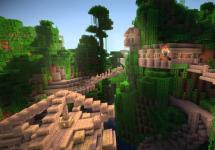Cryptographic operations, such as creating an electronic signature or decrypting a file, require access to keys and personal data of the user (for example, to a personal certificate store). When performing such operations by web applications (using the CryptoPro EDS Browser plug-in), the plug-in requests the user’s permission to access his keys or personal data.
The user's permission will be requested when activating CryptoPro EDS Browser plug-in objects.
Trusted Web sites (for example, those located on your organization's intranet) can be added to the list of trusted Web sites. Sites on the Trusted Sites list will not prompt the user for confirmation when opening the certificate store or performing operations on the user's private key.
Managing a list of trusted websites on Windows platforms
To manage the list of trusted websites in the CryptoPro EDS Browser plug-in, the user must run Start -> Crypto-Pro -> Digital signature settings Browser plug-in. This page is part of the CryptoPro EDS Browser plug-in distribution kit.
A computer or domain administrator can also manage the list of trusted websites for all users through Group Policy. Configuration is carried out in the Group Policy console in the section Computer configuration/User configuration -> Administrative templates -> Crypto-Pro -> CryptoPro EDS Browser plug-in. The following policies are available to the administrator: List of trusted nodes. Defines the addresses of trusted nodes. Websites specified through this policy are considered trusted in addition to those that the user adds independently through the CryptoPro EDS Browser plug-in settings page.
The page is saved for a specific user
HKEY_USERS\
The policy is saved in the appropriate section for policies:
HKEY_LOCAL_MACHINE\SOFTWARE\Policies\Crypto-Pro\CadesPlugin\TrustedSites
Managing a list of trusted websites on Unix platforms
To manage the list of trusted websites in the CryptoPro EDS Browser plug-in on Unix platforms, use the page /etc/opt/cprocsp/trusted_sites.html, which is part of the CryptoPro EDS Browser plug-in distribution.
You can also use the command to view a list of trusted websites:
/opt/cprocsp/sbin/
To add websites (for example, http://mytrustedsite and http://myothertrustedsite) to the trusted list, you can use the command:
/opt/cprocsp/sbin/
To clear the list of trusted websites, you can use the command:
/opt/cprocsp/sbin/
Adding sites to the list of trusted sites for all users is available using the command
/opt/cprocsp/sbin/
In this article we will look at quickly setting up the Yandex browser to work with electronic signatures. The following settings will work if your computer is already configured to work with electronic signatures:
- a crypto provider has been installed (CryptoPRO CSP or another);
- Personal certificate installed;
- The root certificates of the Certification Authority that issued you the electronic signature are installed.
Attention!This article describes the setup process ONLY for electronic signatures issued using a crypto provider CryptoPRO CSP and for hardware keys (Rutoken EDS, JaCarta GOST, etc.). If your electronic signature was issued using another crypto provider (for example, Vipnet CSP, Lissi CSP, etc.), further settings may damage your operating system! To set up, contact the organization that issued your electronic signature!
Where can I get Yandex Browser?
You can download the Browser from the official developer page: https://browser.yandex.ru/
We will not describe the downloading and installation process; it is quite simple and understandable.
Installing components for working with electronic signatures
To work with electronic signatures you will need to install the following components:- CryptoPRO CSP;
- CryptoPRO EDS Browser plugin;
- Plugin for the e-government system (needed only to work with the State Services website and the Unified Identification of Authorities).
From January 1, 2019, CryptoPRO CSP version 4.0 and higher is recommended for use, so we recommend using it. .
Installing CryptoPRO CSP is quite simple, any user can handle it - run the downloaded file and then follow the installation wizard.
The current version of CryptoPRO EDS Browser plugin can be downloaded from the manufacturer’s website via a direct link: https://www.cryptopro.ru/products/cades/plugin/get_2_0
Installing the CryptoPRO EDS Browser plugin is also quite simple - run the downloaded file and follow the installation wizard.
You will also need to install a browser extension, you can install it from the link: https://chrome.google.com/webstore/detail/cryptopro-extension-for-c/. When the page opens, click “Install”, after a couple of seconds the extension will be installed.
The e-government system plugin can be downloaded from the downloads page: https://ds-plugin.gosuslugi.ru/plugin/upload/Index.spr
When you click on the link, the download of the plugin will start automatically. Installing the plugin is also simple and does not require any additional configuration.
To work in Yandex Browser you will need to install an extension. To install it, you need to open Yandex Browser and open the link https://chrome.google.com/webstore/detail/ifcplugin-extension/ in it and click the “Install” button. After a couple of seconds the plugin should install.
Turn off unnecessary things
Along with some programs (for example, Yandex Browser), additional programs may be installed that may interfere with the normal operation of electronic signatures on some sites.
To avoid problems, we recommend removing programs such as Browser Manager , Yandex button on the taskbar , Yandex elements for Internet Explorer . They are removed using standard MS Windows tools - through Control Panel - Programs and Features.
Enabling settings for working with signatures
Enabling settings for working with electronic signatures is done through the browser menu. To do this, perform the following steps:Open the browser menu (there is a button with three bars in the upper right corner of the browser) and select the “Add-ons” item as shown in the figure or simply open the browser://tune page in the address bar.
In the window with plugins that opens, you need to enable the plugins we need: CryptoPRO EDS and Extension for the State Services plugin (if necessary).

After enabling the plugins, you need to enable the ability to work with a secure TLS connection according to GOST. To do this, go to the browser settings and in the “Network” section, check the box “Connect to sites that use GOST encryption.” As shown in the pictures below.

After enabling these settings, you can start working with an electronic signature on the resource we need without rebooting.
Please pay attention! For the secure connection to work correctly, you must disable the antivirus while working with the signature! This is necessary when working on the Federal Tax Service website or on the ERUZ website (zakupki.gov.ru). As for the famous Kaspersky anti-virus, it needs to do " Exit"(turning it off doesn't help)!
Usually setting Yandex.Browser It takes our specialists 10-15 minutes to work with an electronic signature. You can contact our paid technical support for help. The cost of setting up an electronic signature in Yandex.Browser usually costs 600 rubles!
Thank you very much, Mikhail, everything was done promptly and most importantly it was clear to me... Since you and I found a common language. I would like to continue to communicate with you in the future. I hope for fruitful cooperation.
Olesya Mikhailovna - General Director LLC "VKS"
On behalf of the State Unitary Enterprise "Sevastopol Aviation Enterprise" we express our gratitude for the professionalism and efficiency of your company! We wish your company further prosperity!
Guskova Liliya Ivanovna - manager. State Unitary Enterprise "SAP"
Thank you, Mikhail, very much for your help with the design. Very qualified employee +5!
Nadiya Shamilyevna - entrepreneur IP Anoshkina
On behalf of the AKB-Auto company and on my own behalf, I express my gratitude to you and all the employees of your company for the productive and high-quality work, sensitivity to client requirements and efficiency in the execution of ordered work.
Nasibullina Alfira - Senior Manager"AKB-Auto"
I would like to thank consultant Mikhail for his excellent work, timely and complete consultations. He is very attentive to the client’s problems and questions, promptly solving the most difficult situations for me. It's a pleasure to work with Mikhail!!! Now I will recommend your company to my clients and friends. And the technical support consultants are also very polite, attentive, and helped with the difficult installation of the key. Thank you!!!
Olga Sevostyanova.
Purchasing the key turned out to be very easy and even pleasant. Many thanks to manager Mikhail for his assistance. Explains complex and difficult-to-understand things succinctly, but very clearly. In addition, I called the toll-free hotline and left a request online with Mikhail. They made a key for me in 2 business days. In general, I recommend it if you are saving your time, but at the same time want to have an understanding of what you are buying and what you are paying for. Thank you.
Levitsky Alexander Konstantinovich Samara
Personal thanks to consultant Mikhail Vladimirovich for prompt consultation and work on expediting the receipt of an electronic signature certificate. During the preliminary consultation, the optimal set of individual services is selected. The end result is received immediately.
Stoyanova N.L. - Chief Accountant LLC "SITECRIM"
Thank you for your prompt work and competent assistance! I was very pleased with the consultation!
Dmitry Fomin
Expert System LLC thanks consultant Mikhail for his prompt work! We wish your company growth and prosperity!
Sukhanova M.S. - AppraiserExpert System LLC, Volgograd
Thanks to the consultant, who introduced himself as Mikhail, for his efficiency in working with clients.
Ponomarev Stepan Gennadievich
Many thanks to consultant Mikhail for his assistance in obtaining the digital signature. For prompt work and advice on issues arising during the registration process.
Leonid Nekrasov
The company, represented by consultant Mikhail, does the impossible! Acceleration of accreditation in less than 1 hour! Payment upon delivery of the service. I thought this wouldn't happen. With full responsibility, I can advise you to contact the Center for Issuing Electronic Signatures.